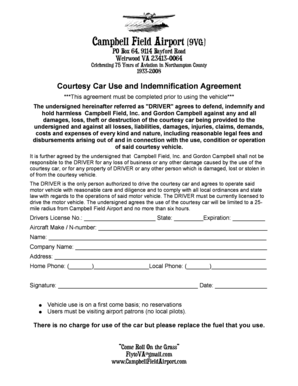
Courtesy Car Agreement Form


What is the courtesy car agreement?
The courtesy car agreement is a legal document that outlines the terms and conditions under which a vehicle is provided to a customer, typically by a dealership or rental agency, while their own vehicle is being serviced or repaired. This agreement serves to protect both parties by establishing the responsibilities of the vehicle provider and the user. Key components often include the duration of the vehicle use, insurance coverage details, and any associated fees.
How to use the courtesy car agreement
Using the courtesy car agreement involves several steps. First, the user should read the agreement thoroughly to understand their rights and obligations. Next, both parties should fill out the necessary fields, including personal information and vehicle details. After completing the form, both the provider and the user should sign electronically to validate the agreement. This ensures that the document is legally binding and can be referenced in case of disputes.
Steps to complete the courtesy car agreement
Completing the courtesy car agreement is straightforward and can be done electronically. Follow these steps:
- Access the courtesy car agreement form through a reliable platform.
- Fill in your personal information, including name, address, and contact details.
- Provide information about the vehicle being borrowed, such as make, model, and VIN.
- Review the terms and conditions carefully, noting any fees or insurance requirements.
- Sign the agreement electronically to finalize the document.
Legal use of the courtesy car agreement
The courtesy car agreement is legally binding when specific criteria are met. It must include clear terms regarding the use of the vehicle, responsibilities of both parties, and compliance with local laws. Electronic signatures are recognized under the ESIGN and UETA acts in the United States, making digital agreements valid and enforceable. It is essential for both parties to retain a copy of the signed agreement for their records.
Key elements of the courtesy car agreement
Several key elements should be included in a courtesy car agreement to ensure clarity and protection for both parties:
- Identification of Parties: Clearly state the names and contact information of both the vehicle provider and the user.
- Vehicle Details: Include specifics about the courtesy vehicle, such as make, model, and registration number.
- Duration of Use: Specify the start and end dates for the vehicle use.
- Insurance Coverage: Outline the insurance responsibilities and coverage details.
- Fees and Charges: Mention any potential fees associated with the use of the courtesy vehicle.
Examples of using the courtesy car agreement
There are various scenarios in which a courtesy car agreement may be utilized. For instance, a customer may receive a courtesy vehicle while their car is in the shop for repairs. Another example includes a rental agency providing a vehicle to a customer whose car has been involved in an accident. In both cases, the courtesy car agreement ensures that all parties understand their responsibilities and the terms of vehicle use.
Quick guide on how to complete courtesy car agreement
Effortlessly Prepare Courtesy Car Agreement on Any Device
Digital document management has gained traction among organizations and individuals alike. It serves as a stellar environmentally friendly alternative to traditional printed and signed documents, as you can access the necessary form and securely keep it online. airSlate SignNow provides you with all the tools required to create, modify, and eSign your documents quickly without delays. Manage Courtesy Car Agreement on any device using the airSlate SignNow Android or iOS applications and enhance any document-related activity today.
How to Edit and eSign Courtesy Car Agreement with Ease
- Find Courtesy Car Agreement and then click Get Form to begin.
- Utilize the tools we offer to complete your form.
- Emphasize pertinent sections of your documents or redact sensitive information with tools that airSlate SignNow provides specifically for that purpose.
- Create your eSignature with the Sign tool, which takes seconds and holds the same legal significance as a conventional wet ink signature.
- Review the information and then click the Done button to save your changes.
- Choose your preferred method to send your form, whether by email, SMS, invitation link, or download it to your computer.
Eliminate concerns about lost or misplaced documents, laborious form searches, or mistakes that necessitate printing fresh document copies. airSlate SignNow meets your document management requirements in just a few clicks from any device you choose. Edit and eSign Courtesy Car Agreement and guarantee excellent communication at every stage of the form preparation process with airSlate SignNow.
Create this form in 5 minutes or less
Create this form in 5 minutes!
How to create an eSignature for the courtesy car agreement
How to create an electronic signature for a PDF online
How to create an electronic signature for a PDF in Google Chrome
How to create an e-signature for signing PDFs in Gmail
How to create an e-signature right from your smartphone
How to create an e-signature for a PDF on iOS
How to create an e-signature for a PDF on Android
People also ask
-
What is a car agreement form?
A car agreement form is a legal document that outlines the terms and conditions of a vehicle transaction, including sale or rental agreements. Using a car agreement form ensures that both parties have a clear understanding of their rights and responsibilities regarding the vehicle.
-
How does airSlate SignNow simplify the creation of a car agreement form?
airSlate SignNow simplifies the creation of a car agreement form by providing customizable templates that allow users to quickly input their specific terms. The platform's intuitive interface ensures that anyone can create a professional-looking agreement without needing legal expertise.
-
Can I send a car agreement form for eSignature using airSlate SignNow?
Yes, airSlate SignNow allows you to send a car agreement form for electronic signatures. This feature streamlines the signing process, making it quicker and more efficient compared to traditional paper methods.
-
Is there a cost associated with using airSlate SignNow for a car agreement form?
airSlate SignNow offers various pricing plans, allowing users to choose a cost-effective solution that fits their needs. Whether you require basic functionality or advanced features for a car agreement form, there's a plan that suits your budget.
-
What benefits does an electronic car agreement form offer?
An electronic car agreement form offers numerous benefits, including instant access, easy storage, and the ability to track the signing process in real-time. By utilizing airSlate SignNow, businesses can enhance their workflow and reduce the chances of errors associated with paper forms.
-
Can I integrate airSlate SignNow with other applications to manage my car agreement form?
Absolutely! airSlate SignNow offers seamless integration with various applications such as CRM systems and cloud storage services. This functionality allows for efficient management and retrieval of your car agreement form alongside other essential business documents.
-
Is it easy to modify a car agreement form in airSlate SignNow?
Yes, modifying a car agreement form in airSlate SignNow is straightforward. Users can easily edit templates and update specific details, ensuring that the agreement reflects current terms or conditions before sending it out for signatures.
Get more for Courtesy Car Agreement
- The history of planet earth answer key form
- Vuma fibre application form
- Making and understanding box and whisker plots independent practice worksheet answers form
- Burris repair authorization form
- Cpf form 90 sample 40238584
- Privilege club qatar airways frequent flyer programmeqatar form
- Tenant checkout checklist bpropertygurub form
- Contingency recruitment service and fee agreement teneotalent form
Find out other Courtesy Car Agreement
- Electronic signature Kansas Plumbing Business Plan Template Secure
- Electronic signature Louisiana Plumbing Purchase Order Template Simple
- Can I Electronic signature Wyoming Legal Limited Power Of Attorney
- How Do I Electronic signature Wyoming Legal POA
- How To Electronic signature Florida Real Estate Contract
- Electronic signature Florida Real Estate NDA Secure
- Can I Electronic signature Florida Real Estate Cease And Desist Letter
- How Can I Electronic signature Hawaii Real Estate LLC Operating Agreement
- Electronic signature Georgia Real Estate Letter Of Intent Myself
- Can I Electronic signature Nevada Plumbing Agreement
- Electronic signature Illinois Real Estate Affidavit Of Heirship Easy
- How To Electronic signature Indiana Real Estate Quitclaim Deed
- Electronic signature North Carolina Plumbing Business Letter Template Easy
- Electronic signature Kansas Real Estate Residential Lease Agreement Simple
- How Can I Electronic signature North Carolina Plumbing Promissory Note Template
- Electronic signature North Dakota Plumbing Emergency Contact Form Mobile
- Electronic signature North Dakota Plumbing Emergency Contact Form Easy
- Electronic signature Rhode Island Plumbing Business Plan Template Later
- Electronic signature Louisiana Real Estate Quitclaim Deed Now
- Electronic signature Louisiana Real Estate Quitclaim Deed Secure