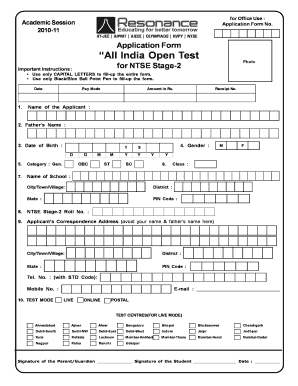
Application Form All India Open Test for NTSE Stage 2 DLPD Dlpd Resonance Ac


Understanding the NTSE Form
The NTSE form is an essential document for students wishing to participate in the National Talent Search Examination (NTSE). This examination aims to identify and nurture talented students across India. The form typically includes personal details, educational background, and other relevant information necessary for the registration process. Understanding the components of the NTSE form is crucial for ensuring accurate and complete submissions.
Steps to Complete the NTSE Form
Completing the NTSE form involves several key steps to ensure that all required information is accurately provided. Begin by gathering necessary documents, such as proof of identity and educational certificates. Next, fill out the form with personal details, including name, address, and school information. It is essential to review the form for any errors before submission. Finally, submit the form electronically or as instructed, ensuring that you meet any deadlines set by the examination authorities.
Legal Use of the NTSE Form
The NTSE form is legally binding once submitted, provided it meets specific criteria. This includes ensuring that all information is truthful and complete. Misrepresentation or incomplete submissions can lead to disqualification from the examination. Utilizing a secure platform for electronic submissions can enhance the legal standing of your application, as it often complies with relevant eSignature laws and regulations.
Key Elements of the NTSE Form
Several key elements must be included in the NTSE form to ensure its validity. These elements typically consist of:
- Personal Information: Full name, date of birth, and contact details.
- Educational Background: Details of the current school, class, and previous academic performance.
- Parental Information: Names and occupations of parents or guardians.
- Declaration: A statement affirming the accuracy of the provided information.
Obtaining the NTSE Form
The NTSE form can be obtained from various sources, including official educational websites and designated examination centers. It is important to ensure that you are using the most current version of the form to avoid any complications during the application process. Many educational institutions also provide assistance in obtaining and filling out the form.
Form Submission Methods
Submitting the NTSE form can typically be done through multiple methods. These methods may include:
- Online Submission: Many candidates prefer to submit the form electronically through official portals, which often streamline the process.
- Mail Submission: Alternatively, candidates may choose to print the form and send it via postal services to the designated address.
- In-Person Submission: Some candidates may opt to submit the form directly at designated examination centers or schools.
Quick guide on how to complete application form all india open test for ntse stage 2 dlpd dlpd resonance ac
Prepare Application Form All India Open Test For NTSE Stage 2 DLPD Dlpd Resonance Ac effortlessly on any device
Web-based document management has gained traction among businesses and individuals. It serves as an ideal eco-friendly alternative to traditional printed and signed documents, allowing you to obtain the right form and securely save it online. airSlate SignNow provides you with all the tools necessary to generate, modify, and eSign your documents quickly without delays. Handle Application Form All India Open Test For NTSE Stage 2 DLPD Dlpd Resonance Ac on any platform using airSlate SignNow's Android or iOS applications and enhance any document-related task today.
The easiest way to modify and eSign Application Form All India Open Test For NTSE Stage 2 DLPD Dlpd Resonance Ac with ease
- Locate Application Form All India Open Test For NTSE Stage 2 DLPD Dlpd Resonance Ac and click Get Form to begin.
- Make use of the tools available to complete your document.
- Emphasize pertinent sections of the documents or redact sensitive information using tools specifically designed for that purpose by airSlate SignNow.
- Create your signature using the Sign feature, which takes mere seconds and carries the same legal validity as a conventional wet ink signature.
- Review all the details and click on the Done button to save your updates.
- Select your preferred method of delivering your form, via email, text message (SMS), an invite link, or download it to your computer.
Say goodbye to lost or mislaid files, tedious form searching, or errors that necessitate printing new document copies. airSlate SignNow fulfills all your document management needs with just a few clicks from any chosen device. Edit and eSign Application Form All India Open Test For NTSE Stage 2 DLPD Dlpd Resonance Ac to ensure seamless communication at every stage of your form preparation process with airSlate SignNow.
Create this form in 5 minutes or less
Create this form in 5 minutes!
How to create an eSignature for the application form all india open test for ntse stage 2 dlpd dlpd resonance ac
How to create an electronic signature for a PDF online
How to create an electronic signature for a PDF in Google Chrome
How to create an e-signature for signing PDFs in Gmail
How to create an e-signature right from your smartphone
How to create an e-signature for a PDF on iOS
How to create an e-signature for a PDF on Android
People also ask
-
What is the NTSE form and why is it important?
The NTSE form is a critical document required for students applying for the National Talent Search Examination. It helps in gathering essential information about the applicant and is crucial for processing their application effectively. Ensuring that the NTSE form is completed accurately can signNowly increase the chances of selection.
-
How can I eSign the NTSE form using airSlate SignNow?
You can eSign the NTSE form using airSlate SignNow by simply uploading your document and using our intuitive eSignature tools. The process is user-friendly, allowing you to draw, type, or upload your signature effortlessly. This ensures that your NTSE form is signed securely and efficiently, saving you time.
-
Are there any costs associated with signing the NTSE form on airSlate SignNow?
airSlate SignNow offers various pricing plans, including a free trial, making it accessible for users looking to sign the NTSE form. Paid plans come with enhanced features which provide more flexibility and functionality. You can choose a plan that suits your budget while ensuring a smooth experience for completing the NTSE form.
-
What features does airSlate SignNow offer for NTSE form processing?
airSlate SignNow provides features like templates, secure storage, and multi-user access specifically designed to streamline NTSE form processing. Additionally, real-time notifications and tracking help you stay updated on the status of your documents. These features enhance the efficiency of handling your NTSE form and increase productivity.
-
Can I integrate airSlate SignNow with other applications for NTSE form management?
Yes, airSlate SignNow offers integrations with various applications such as Google Drive, Dropbox, and CRM systems. This allows you to manage your NTSE form seamlessly alongside your existing tools. By integrating these platforms, you can streamline workflow and enhance document management strategies.
-
What are the benefits of using airSlate SignNow for the NTSE form?
Using airSlate SignNow for the NTSE form provides numerous benefits including time-saving eSignature capabilities and improved document security. The platform also allows for easy document sharing and collaboration, making it easier for multiple stakeholders to review or sign the NTSE form. This ultimately enhances the overall efficiency of the application process.
-
Is airSlate SignNow secure for signing sensitive NTSE forms?
Yes, airSlate SignNow takes security very seriously. The platform employs advanced encryption and compliance measures to ensure that your NTSE form remains confidential and secure. Users can trust that their sensitive information is protected when using airSlate SignNow for eSigning.
Get more for Application Form All India Open Test For NTSE Stage 2 DLPD Dlpd Resonance Ac
- Depression scale 1 10 pdf form
- Ameriprise outgoing transfer form 28165134
- Articles of incorporation pursuant to article 3 02 texas formsend
- Ipl consultation form
- Rv camping checklist pdf form
- Mri questionnaire in spanish form
- Worksheet 9 7 math 7 independent and dependent events answers form
- Iv form
Find out other Application Form All India Open Test For NTSE Stage 2 DLPD Dlpd Resonance Ac
- How Can I eSign North Carolina Non-Profit Document
- How To eSign Vermont Non-Profit Presentation
- How Do I eSign Hawaii Orthodontists PDF
- How Can I eSign Colorado Plumbing PDF
- Can I eSign Hawaii Plumbing PDF
- How Do I eSign Hawaii Plumbing Form
- Can I eSign Hawaii Plumbing Form
- How To eSign Hawaii Plumbing Word
- Help Me With eSign Hawaii Plumbing Document
- How To eSign Hawaii Plumbing Presentation
- How To eSign Maryland Plumbing Document
- How Do I eSign Mississippi Plumbing Word
- Can I eSign New Jersey Plumbing Form
- How Can I eSign Wisconsin Plumbing PPT
- Can I eSign Colorado Real Estate Form
- How To eSign Florida Real Estate Form
- Can I eSign Hawaii Real Estate Word
- How Do I eSign Hawaii Real Estate Word
- How To eSign Hawaii Real Estate Document
- How Do I eSign Hawaii Real Estate Presentation