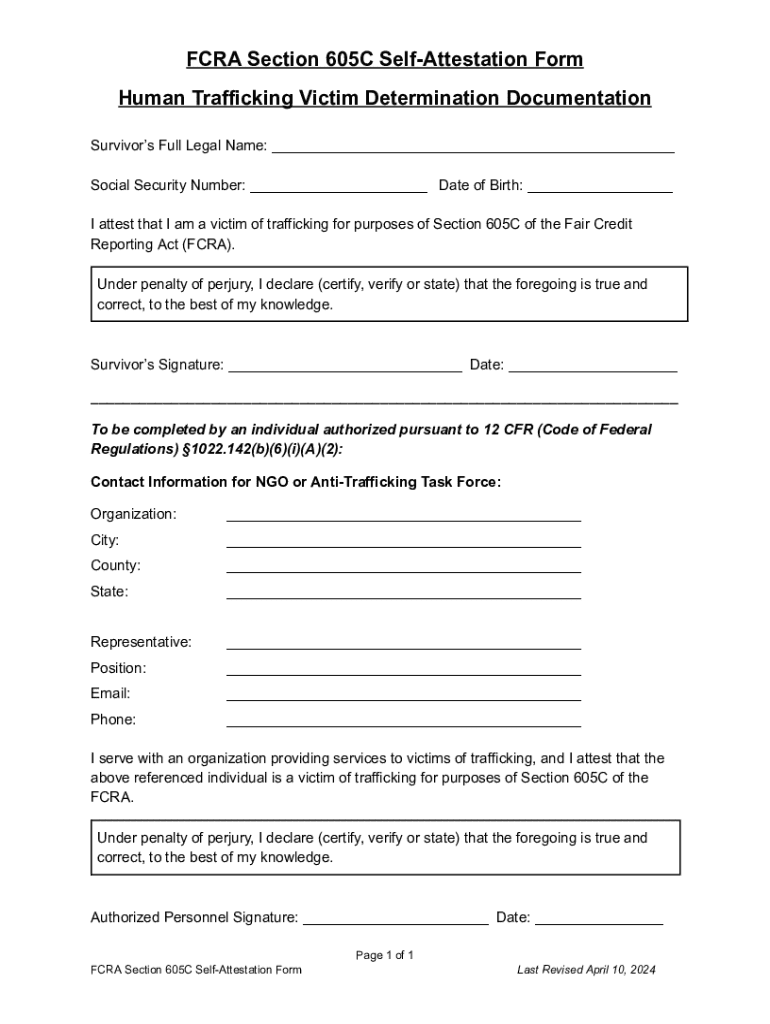
Section 605C Consumer Submission Form


What is the Section 605C Consumer Submission Form
The Section 605C Consumer Submission Form is a document designed for individuals to provide self-attestation regarding their identity and circumstances, particularly in relation to human trafficking. This form is part of the Fair Credit Reporting Act (FCRA) regulations, which aim to protect consumers' rights and ensure accurate reporting by credit bureaus. It allows individuals to submit information that may impact their credit history or identity verification processes.
How to use the Section 605C Consumer Submission Form
Using the Section 605C Consumer Submission Form involves several straightforward steps. First, individuals should obtain the form, which is typically available through various channels, including online resources. After acquiring the form, users must fill it out accurately, providing all required information, including personal details and any relevant circumstances related to their self-attestation. Once completed, the form can be submitted to the appropriate credit reporting agency for review.
Steps to complete the Section 605C Consumer Submission Form
Completing the Section 605C Consumer Submission Form requires careful attention to detail. Follow these steps:
- Obtain the form from a reliable source.
- Fill in your personal information, including your name, address, and contact details.
- Clearly state the reasons for your self-attestation, providing any necessary context.
- Review the form for accuracy and completeness.
- Sign and date the form to validate your submission.
Legal use of the Section 605C Consumer Submission Form
The legal use of the Section 605C Consumer Submission Form is governed by the Fair Credit Reporting Act. This form serves as a mechanism for individuals to assert their rights regarding their credit information. It is essential to use the form correctly to ensure compliance with legal standards and to protect one's rights against potential inaccuracies in credit reporting.
Key elements of the Section 605C Consumer Submission Form
Several key elements are essential to the Section 605C Consumer Submission Form. These include:
- Personal Information: Full name, address, and contact information.
- Reason for Submission: A clear explanation of the circumstances prompting the self-attestation.
- Signature: A signed declaration affirming the accuracy of the information provided.
- Date: The date of submission, which is crucial for record-keeping and compliance.
Eligibility Criteria
Eligibility to use the Section 605C Consumer Submission Form typically includes individuals who have experienced circumstances that may affect their credit history or identity verification. This includes victims of human trafficking or those who have been misidentified in credit reports. It is important for individuals to assess their situation to determine if this form is applicable to them.
Handy tips for filling out Section 605C Consumer Submission Form online
Quick steps to complete and e-sign Section 605C Consumer Submission Form online:
- Use Get Form or simply click on the template preview to open it in the editor.
- Start completing the fillable fields and carefully type in required information.
- Use the Cross or Check marks in the top toolbar to select your answers in the list boxes.
- Utilize the Circle icon for other Yes/No questions.
- Look through the document several times and make sure that all fields are completed with the correct information.
- Insert the current Date with the corresponding icon.
- Add a legally-binding e-signature. Go to Sign -> Add New Signature and select the option you prefer: type, draw, or upload an image of your handwritten signature and place it where you need it.
- Finish filling out the form with the Done button.
- Download your copy, save it to the cloud, print it, or share it right from the editor.
- Check the Help section and contact our Support team if you run into any troubles when using the editor.
We know how stressing filling out documents could be. Get access to a GDPR and HIPAA compliant service for optimum simplicity. Use signNow to electronically sign and send Section 605C Consumer Submission Form for e-signing.
Create this form in 5 minutes or less
Create this form in 5 minutes!
How to create an eSignature for the section 605c consumer submission form
How to create an electronic signature for a PDF online
How to create an electronic signature for a PDF in Google Chrome
How to create an e-signature for signing PDFs in Gmail
How to create an e-signature right from your smartphone
How to create an e-signature for a PDF on iOS
How to create an e-signature for a PDF on Android
People also ask
-
What is the section 605c self attestation form?
The section 605c self attestation form is a document that allows individuals to signNow their eligibility for certain benefits or programs. It simplifies the verification process by enabling users to self-attest their qualifications without extensive documentation. This form is crucial for ensuring compliance and streamlining applications.
-
How can airSlate SignNow help with the section 605c self attestation form?
airSlate SignNow provides a user-friendly platform for creating, sending, and eSigning the section 605c self attestation form. With its intuitive interface, businesses can easily manage the entire process, ensuring that forms are completed accurately and efficiently. This saves time and reduces the risk of errors.
-
Is there a cost associated with using the section 605c self attestation form on airSlate SignNow?
Yes, airSlate SignNow offers various pricing plans that include features for managing the section 605c self attestation form. The cost depends on the plan you choose, which can accommodate different business sizes and needs. Investing in this solution can lead to signNow time and cost savings in document management.
-
What features does airSlate SignNow offer for the section 605c self attestation form?
airSlate SignNow includes features such as customizable templates, automated workflows, and secure eSigning for the section 605c self attestation form. These tools enhance efficiency and ensure that all necessary information is captured accurately. Additionally, users can track the status of their forms in real-time.
-
What are the benefits of using the section 605c self attestation form with airSlate SignNow?
Using the section 605c self attestation form with airSlate SignNow streamlines the documentation process, reduces paperwork, and enhances compliance. The platform's ease of use allows for quick turnaround times, which is essential for businesses needing timely submissions. Overall, it improves operational efficiency and user satisfaction.
-
Can I integrate airSlate SignNow with other software for the section 605c self attestation form?
Yes, airSlate SignNow offers integrations with various software applications, making it easy to incorporate the section 605c self attestation form into your existing workflows. This flexibility allows businesses to connect their document management processes seamlessly with CRM systems, project management tools, and more.
-
How secure is the section 605c self attestation form when using airSlate SignNow?
Security is a top priority for airSlate SignNow, especially when handling sensitive documents like the section 605c self attestation form. The platform employs advanced encryption and compliance measures to protect user data. This ensures that all information remains confidential and secure throughout the signing process.
Get more for Section 605C Consumer Submission Form
Find out other Section 605C Consumer Submission Form
- How Do I Sign Nebraska Charity Form
- Help Me With Sign Nevada Charity PDF
- How To Sign North Carolina Charity PPT
- Help Me With Sign Ohio Charity Document
- How To Sign Alabama Construction PDF
- How To Sign Connecticut Construction Document
- How To Sign Iowa Construction Presentation
- How To Sign Arkansas Doctors Document
- How Do I Sign Florida Doctors Word
- Can I Sign Florida Doctors Word
- How Can I Sign Illinois Doctors PPT
- How To Sign Texas Doctors PDF
- Help Me With Sign Arizona Education PDF
- How To Sign Georgia Education Form
- How To Sign Iowa Education PDF
- Help Me With Sign Michigan Education Document
- How Can I Sign Michigan Education Document
- How Do I Sign South Carolina Education Form
- Can I Sign South Carolina Education Presentation
- How Do I Sign Texas Education Form