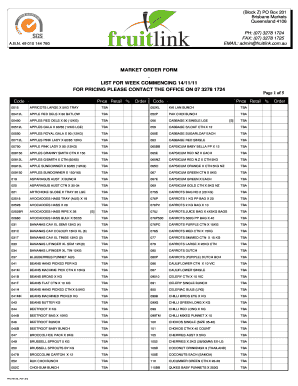
Market List Form


What is the Market List Form
The market list form is a document used primarily for listing items, products, or services that a business intends to offer or sell. It serves as a comprehensive inventory or catalog that can be utilized for various purposes, including sales tracking, inventory management, and market analysis. This form is essential for businesses to organize their offerings and ensure clarity in communication with potential clients or stakeholders.
How to use the Market List Form
Using the market list form involves a few straightforward steps. First, identify the items or services you want to include. Next, categorize these offerings to enhance clarity. For instance, you might separate products by type or service by category. Once organized, fill out the form with relevant details such as descriptions, prices, and quantities. This structured approach not only aids in internal management but also provides a clear overview for clients or partners.
Steps to complete the Market List Form
Completing the market list form can be done efficiently by following these steps:
- Gather Information: Collect all necessary details about the items or services you wish to list.
- Choose a Format: Decide whether to use a digital format or a physical copy based on your needs.
- Fill in Details: Enter the name, description, price, and quantity of each item or service.
- Review for Accuracy: Double-check all entries for mistakes or omissions.
- Save and Distribute: Save the completed form and share it with relevant parties as needed.
Legal use of the Market List Form
The market list form can be legally binding when it meets certain criteria. For it to hold legal weight, it must be filled out accurately and signed by the appropriate parties. Utilizing a reliable eSignature solution, such as signNow, ensures that the signatures are valid and comply with legal standards like the ESIGN Act and UETA. This compliance is essential for the form to be recognized in legal contexts, such as contracts or agreements.
Key elements of the Market List Form
Several key elements should be included in the market list form to ensure it is comprehensive and effective:
- Item Name: Clearly state the name of each item or service.
- Description: Provide a brief description that outlines the features or benefits.
- Price: List the price for each item or service to inform potential buyers.
- Quantity: Indicate the available quantity for each item to manage inventory effectively.
- Category: Group items into categories for better organization and clarity.
Examples of using the Market List Form
Businesses across various industries utilize the market list form in different ways. For instance, a retail store may use it to track inventory levels and sales, while a service provider might list available services along with pricing. Additionally, real estate agents can employ the form to present properties for sale, including details such as location, price, and features. These examples illustrate the versatility of the market list form in facilitating clear communication and effective management.
Quick guide on how to complete market list form
Complete Market List Form effortlessly on any device
Online document management has become increasingly popular among businesses and individuals. It serves as an ideal eco-friendly alternative to traditional printed and signed paperwork, allowing you to access the necessary form and securely store it online. airSlate SignNow equips you with all the tools you need to create, modify, and eSign your documents swiftly and without delays. Manage Market List Form on any device using airSlate SignNow's Android or iOS applications and enhance any document-based process today.
The easiest way to modify and eSign Market List Form with ease
- Find Market List Form and click Get Form to begin.
- Utilize the tools we offer to complete your form.
- Mark important sections of the documents or obscure sensitive information with tools that airSlate SignNow offers specifically for that purpose.
- Create your signature with the Sign tool, which takes seconds and carries the same legal validity as a traditional handwritten signature.
- Review all the information and click on the Done button to save your modifications.
- Select how you would prefer to send your form, whether by email, text message (SMS), or invitation link, or download it to your computer.
Eliminate the hassle of lost or misplaced files, cumbersome form navigation, or errors that require reprinting new document copies. airSlate SignNow meets all your document management needs in just a few clicks from any device of your preference. Modify and eSign Market List Form and ensure effective communication at any stage of the form preparation process with airSlate SignNow.
Create this form in 5 minutes or less
Create this form in 5 minutes!
How to create an eSignature for the market list form
How to create an electronic signature for a PDF online
How to create an electronic signature for a PDF in Google Chrome
How to create an e-signature for signing PDFs in Gmail
How to create an e-signature right from your smartphone
How to create an e-signature for a PDF on iOS
How to create an e-signature for a PDF on Android
People also ask
-
What is a market list form and how can it benefit my business?
A market list form is a customizable document used to collect and organize information from customers or leads. By using a market list form, businesses can streamline their data-gathering process and enhance their marketing strategies through better insights into customer preferences.
-
What features does airSlate SignNow offer for creating a market list form?
airSlate SignNow provides a user-friendly interface that allows you to design and customize your market list form easily. Features such as drag-and-drop tools, templates, and eSignature capabilities enable you to create professional forms quickly and efficiently.
-
Is there a cost associated with using the market list form feature on airSlate SignNow?
airSlate SignNow offers competitive pricing plans that include access to the market list form feature. You can choose from various subscription tiers based on your business needs, ensuring you get the most value for your investment.
-
Can I integrate the market list form with other tools or platforms?
Yes, airSlate SignNow allows seamless integrations with popular applications such as Google Drive, Salesforce, and Zapier. This enables you to automate workflows and manage your data more effectively when using your market list form.
-
How does the eSignature feature work with the market list form?
The eSignature feature allows customers to sign your market list form electronically, making the process faster and more efficient. With airSlate SignNow, you can ensure that all signatures are legally binding and stored securely for future reference.
-
Can I access my market list form on mobile devices?
Absolutely! airSlate SignNow provides mobile-friendly designs for market list forms, allowing users to access and fill them out from any device. This ensures you can collect data on the go and keep your business running smoothly.
-
What kind of support does airSlate SignNow provide for using the market list form?
airSlate SignNow offers comprehensive customer support, including tutorials, live chat, and email assistance. Our team is dedicated to helping you get the most out of your market list form and ensuring a positive experience with our platform.
Get more for Market List Form
- 1120 corp return form
- In year primary school application form london borough of bexley
- Avalanche accident reporting form american avalanche
- Application for building permit city of philadelphia form
- Fba teachers interview questions form
- Fillable online southbeloit clearwater inspection pdf form
- Illinois electric vehicle rebate program application form july 1
- Wellness exam verification form putnam county schools
Find out other Market List Form
- Sign Maine Plumbing LLC Operating Agreement Secure
- How To Sign Maine Plumbing POA
- Sign Maryland Plumbing Letter Of Intent Myself
- Sign Hawaii Orthodontists Claim Free
- Sign Nevada Plumbing Job Offer Easy
- Sign Nevada Plumbing Job Offer Safe
- Sign New Jersey Plumbing Resignation Letter Online
- Sign New York Plumbing Cease And Desist Letter Free
- Sign Alabama Real Estate Quitclaim Deed Free
- How Can I Sign Alabama Real Estate Affidavit Of Heirship
- Can I Sign Arizona Real Estate Confidentiality Agreement
- How Do I Sign Arizona Real Estate Memorandum Of Understanding
- Sign South Dakota Plumbing Job Offer Later
- Sign Tennessee Plumbing Business Letter Template Secure
- Sign South Dakota Plumbing Emergency Contact Form Later
- Sign South Dakota Plumbing Emergency Contact Form Myself
- Help Me With Sign South Dakota Plumbing Emergency Contact Form
- How To Sign Arkansas Real Estate Confidentiality Agreement
- Sign Arkansas Real Estate Promissory Note Template Free
- How Can I Sign Arkansas Real Estate Operating Agreement