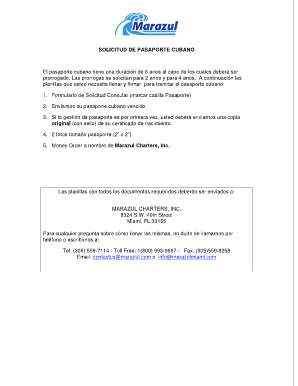
Planilla De Solicitud De Pasaporte Cubano PDF Form


What is the planilla de solicitud de pasaporte cubano PDF?
The planilla de solicitud de pasaporte cubano PDF is an official form required for Cubans seeking to renew their passports while residing in the United States. This document serves as a formal application to the Cuban government for passport renewal, ensuring that individuals maintain their legal travel documents. The PDF format allows for easy access and printing, making it convenient for users to fill out the necessary information.
Steps to complete the planilla de solicitud de pasaporte cubano PDF
Completing the planilla de solicitud de pasaporte cubano PDF involves several key steps:
- Download the PDF form from an official source.
- Fill in personal information, including your full name, date of birth, and current address.
- Provide details about your previous passport, such as the passport number and expiration date.
- Attach required documents, including a recent passport-sized photo and proof of residency in the U.S.
- Review the completed form for accuracy before submission.
Required documents for the planilla de solicitud de pasaporte cubano PDF
When submitting the planilla de solicitud de pasaporte cubano PDF, it is essential to include several required documents to support your application:
- A recent passport-sized photograph that meets specified requirements.
- A copy of your current residency permit or visa.
- A copy of your previous Cuban passport or identification document.
- Any additional documents requested by the Cuban consulate or embassy.
Form submission methods for the planilla de solicitud de pasaporte cubano PDF
The planilla de solicitud de pasaporte cubano PDF can be submitted through various methods, depending on the guidelines provided by the Cuban consulate or embassy:
- Online submission: Some consulates may allow electronic submission of the completed form and supporting documents.
- Mail: You can send the completed form and documents via postal service to the appropriate consulate or embassy address.
- In-person: Schedule an appointment to deliver your application directly at the consulate or embassy.
Legal use of the planilla de solicitud de pasaporte cubano PDF
The planilla de solicitud de pasaporte cubano PDF is legally binding when completed and submitted according to the requirements set forth by the Cuban government. It is essential to ensure that all information provided is accurate and truthful, as any discrepancies may lead to delays or denial of the application. Furthermore, compliance with U.S. regulations regarding documentation is necessary to avoid legal issues.
Eligibility criteria for the planilla de solicitud de pasaporte cubano PDF
To be eligible for the planilla de solicitud de pasaporte cubano PDF, applicants must meet certain criteria:
- Must be a Cuban citizen or hold Cuban nationality.
- Must have a valid reason for renewing the passport, such as travel, residency, or identification purposes.
- Must provide proof of legal residency in the United States.
Quick guide on how to complete planilla de solicitud de pasaporte cubano pdf
Effortlessly prepare Planilla De Solicitud De Pasaporte Cubano Pdf on any device
The management of online documents has become increasingly popular among businesses and individuals. It offers an excellent eco-friendly substitute for traditional printed and signed documents, allowing you to obtain the correct form and securely store it online. airSlate SignNow equips you with all the tools necessary to create, modify, and electronically sign your documents swiftly and without complications. Manage Planilla De Solicitud De Pasaporte Cubano Pdf on any platform using airSlate SignNow’s Android or iOS applications and streamline any document-related procedure today.
How to modify and electronically sign Planilla De Solicitud De Pasaporte Cubano Pdf with ease
- Locate Planilla De Solicitud De Pasaporte Cubano Pdf and then click Get Form to begin.
- Use the tools we provide to complete your form.
- Highlight pertinent sections of your documents or conceal sensitive information with tools specifically designed for that purpose by airSlate SignNow.
- Create your electronic signature using the Sign feature, which takes mere seconds and holds the same legal authority as a traditional wet ink signature.
- Review the details and then click the Done button to save your changes.
- Choose your delivery method for the form: via email, SMS, invitation link, or download it to your computer.
Eliminate concerns about missing or misplaced files, tedious form searching, or errors that necessitate printing new document copies. airSlate SignNow fulfills all your document management needs with just a few clicks from any device of your preference. Modify and electronically sign Planilla De Solicitud De Pasaporte Cubano Pdf and ensure excellent communication at every phase of your form preparation process with airSlate SignNow.
Create this form in 5 minutes or less
Create this form in 5 minutes!
How to create an eSignature for the planilla de solicitud de pasaporte cubano pdf
How to create an electronic signature for a PDF online
How to create an electronic signature for a PDF in Google Chrome
How to create an e-signature for signing PDFs in Gmail
How to create an e-signature right from your smartphone
How to create an e-signature for a PDF on iOS
How to create an e-signature for a PDF on Android
People also ask
-
What is a planilla para pasaporte cubano?
A planilla para pasaporte cubano is an official application form required for Cuban citizens to apply for a passport. This document is essential for both local and international travels. Ensuring you fill it out correctly is important to avoid any delays in your application process.
-
How can I access the planilla para pasaporte cubano?
You can obtain the planilla para pasaporte cubano online from the official Cuban government website or directly from your local consulate. Additionally, airSlate SignNow offers digital solutions to manage and eSign such documents seamlessly, making the process more efficient.
-
Are there any fees associated with the planilla para pasaporte cubano?
Yes, there are fees related to processing your application for the planilla para pasaporte cubano. The exact amount can vary, so it’s advised to check with the local consulate or government website to know the current rates and any additional charges.
-
What features does airSlate SignNow offer for the planilla para pasaporte cubano?
airSlate SignNow provides a user-friendly interface to easily fill out and eSign your planilla para pasaporte cubano. With features like document templates, real-time collaboration, and secure storage, it simplifies the process of preparing your passport application.
-
Can I integrate my workflow with airSlate SignNow for the planilla para pasaporte cubano?
Yes, airSlate SignNow supports integrations with various applications, allowing you to streamline your workflow when handling the planilla para pasaporte cubano. This enhances efficiency as you can automatically send, receive, and track documents all in one platform.
-
What benefits does using airSlate SignNow provide for processing my planilla para pasaporte cubano?
Using airSlate SignNow to process your planilla para pasaporte cubano helps eliminate paperwork and speeds up the submission process. It ensures that your documents are securely stored and easily accessible anytime, making it ideal for busy individuals.
-
Is there customer support available for the planilla para pasaporte cubano?
Absolutely! airSlate SignNow offers dedicated customer support to assist you with any questions or issues regarding the planilla para pasaporte cubano. You can signNow out through various channels, ensuring you receive the help you need promptly.
Get more for Planilla De Solicitud De Pasaporte Cubano Pdf
- Judicial symposium on domestic violence agenda form
- 18 government ampamp agency forms tmcec
- Authorise grays form
- Dpe 1 form fill and sign printable template online
- Town of ladysmith grant in aid report on funding due on or form
- Granting report on fundingdue on or before decemb form
- Public swimming pool and spa inspection report princegeorgescountymd form
- Abc quick guide overview of nc abc laws rules and form
Find out other Planilla De Solicitud De Pasaporte Cubano Pdf
- How Can I eSignature Delaware Courts Stock Certificate
- How Can I eSignature Georgia Courts Quitclaim Deed
- Help Me With eSignature Florida Courts Affidavit Of Heirship
- Electronic signature Alabama Banking RFP Online
- eSignature Iowa Courts Quitclaim Deed Now
- eSignature Kentucky Courts Moving Checklist Online
- eSignature Louisiana Courts Cease And Desist Letter Online
- How Can I Electronic signature Arkansas Banking Lease Termination Letter
- eSignature Maryland Courts Rental Application Now
- eSignature Michigan Courts Affidavit Of Heirship Simple
- eSignature Courts Word Mississippi Later
- eSignature Tennessee Sports Last Will And Testament Mobile
- How Can I eSignature Nevada Courts Medical History
- eSignature Nebraska Courts Lease Agreement Online
- eSignature Nebraska Courts LLC Operating Agreement Easy
- Can I eSignature New Mexico Courts Business Letter Template
- eSignature New Mexico Courts Lease Agreement Template Mobile
- eSignature Courts Word Oregon Secure
- Electronic signature Indiana Banking Contract Safe
- Electronic signature Banking Document Iowa Online