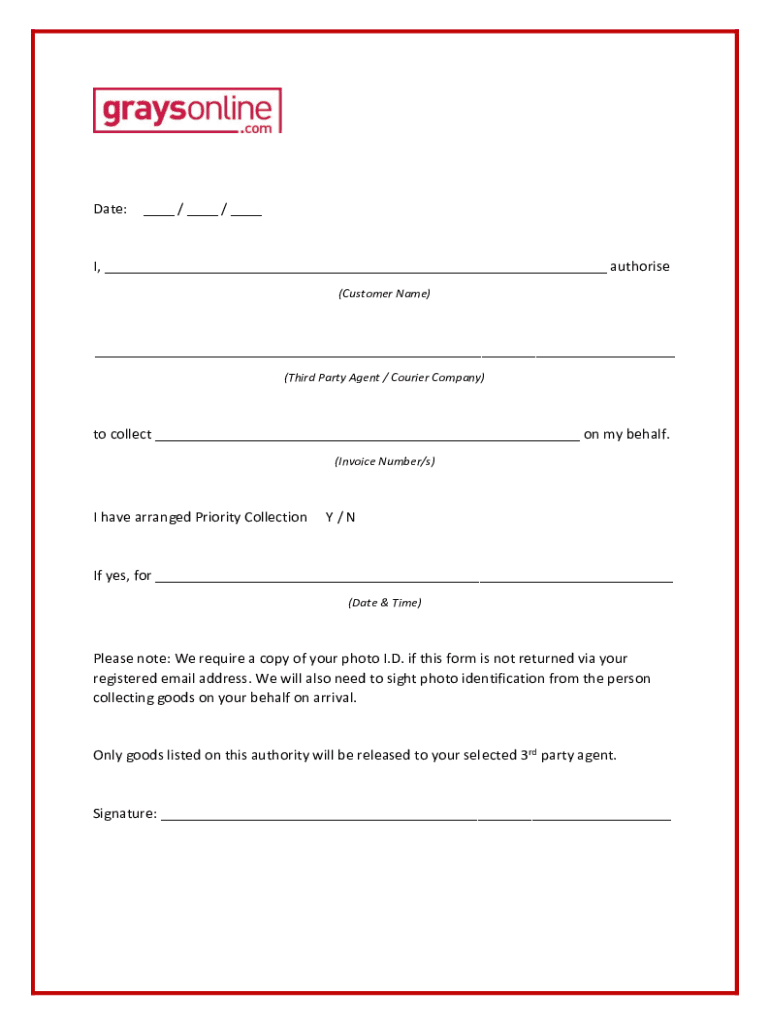
Authorise Grays 2020-2026


Understanding the Graysonline Third Party Collection Authority
The Graysonline third party collection authority is a formal document that allows a designated individual or entity to collect items on behalf of another party. This authority is essential for ensuring that the collection process is handled legally and effectively. It typically outlines the responsibilities of the third party and specifies the items or assets that are subject to collection. Understanding the nuances of this authority can help streamline the collection process and ensure compliance with relevant regulations.
How to Complete the Graysonline Third Party Collection Authority
Completing the Graysonline third party collection authority involves several key steps. First, gather all necessary information, including the names and contact details of both the principal and the third party. Next, clearly define the scope of the authority being granted, including the specific items to be collected. Once the form is filled out, both parties should review it for accuracy. Finally, ensure that the document is signed and dated by both parties to validate the authority.
Legal Considerations for the Graysonline Third Party Collection Authority
When using the Graysonline third party collection authority, it is important to be aware of the legal implications. This document must comply with local and federal laws governing collection practices. Failure to adhere to these regulations can result in penalties for both the principal and the third party. It is advisable to consult with a legal professional to ensure that the authority is executed properly and to understand any potential liabilities involved.
Examples of Graysonline Third Party Collection Authority Usage
The Graysonline third party collection authority can be utilized in various scenarios. For instance, a business may authorize a collection agency to recover unpaid invoices. Similarly, an individual might designate a friend or family member to collect personal belongings from a storage facility. Each example highlights the flexibility of this authority in facilitating the collection process while ensuring that all parties are protected under the law.
Required Documents for the Graysonline Third Party Collection Authority
To effectively use the Graysonline third party collection authority, certain documents may be required. These can include identification for both the principal and the third party, proof of ownership of the items being collected, and any prior agreements related to the collection. Having these documents ready can expedite the process and reduce the likelihood of disputes.
Submission Methods for the Graysonline Third Party Collection Authority
The completed Graysonline third party collection authority can be submitted through various methods. Depending on the specific requirements, it may be submitted online through a designated platform, mailed to the relevant authority, or delivered in person. Each method has its own advantages, and choosing the right one can ensure timely processing of the authority.
Key Elements of the Graysonline Third Party Collection Authority
Several key elements must be included in the Graysonline third party collection authority to ensure its validity. These elements typically encompass the names and addresses of both parties, a detailed description of the authority being granted, and the specific items to be collected. Additionally, the document should include the duration of the authority and any limitations on the powers granted to the third party. Ensuring that these elements are clearly articulated can prevent misunderstandings and legal issues down the line.
Quick guide on how to complete authorise grays
Complete Authorise Grays effortlessly on any device
Online document management has become popular among businesses and individuals. It serves as an excellent eco-friendly alternative to traditional printed and signed documents, as you can access the necessary form and securely store it online. airSlate SignNow provides you with all the resources you need to create, modify, and electronically sign your documents quickly without delays. Handle Authorise Grays on any device with airSlate SignNow's Android or iOS applications and simplify any document-related process today.
How to modify and eSign Authorise Grays without difficulty
- Obtain Authorise Grays and click on Get Form to begin.
- Utilize the tools we provide to complete your form.
- Mark important sections of the documents or redact sensitive information with tools that airSlate SignNow offers specifically for that purpose.
- Generate your eSignature using the Sign tool, which takes seconds and carries the same legal validity as a traditional wet ink signature.
- Review the details and click on the Done button to save your modifications.
- Choose how you wish to send your form, via email, SMS, or invite link, or download it to your computer.
Eliminate concerns about lost or misplaced documents, tedious form searches, or errors that require the printing of new document copies. airSlate SignNow meets all your document management needs in just a few clicks from any device you prefer. Modify and eSign Authorise Grays and ensure excellent communication throughout your form preparation process with airSlate SignNow.
Create this form in 5 minutes or less
Find and fill out the correct authorise grays
Create this form in 5 minutes!
How to create an eSignature for the authorise grays
How to create an electronic signature for a PDF online
How to create an electronic signature for a PDF in Google Chrome
How to create an e-signature for signing PDFs in Gmail
How to create an e-signature right from your smartphone
How to create an e-signature for a PDF on iOS
How to create an e-signature for a PDF on Android
People also ask
-
What is the graysonline third party collection authority?
The graysonline third party collection authority refers to the legal power granted to third-party collectors to manage and collect debts on behalf of businesses. This authority ensures that collections are handled professionally and in compliance with relevant regulations, providing peace of mind for businesses.
-
How does airSlate SignNow integrate with graysonline third party collection authority?
airSlate SignNow seamlessly integrates with the graysonline third party collection authority, allowing businesses to send and eSign documents related to debt collection efficiently. This integration streamlines the process, ensuring that all necessary documentation is handled quickly and securely.
-
What are the pricing options for using airSlate SignNow with graysonline third party collection authority?
airSlate SignNow offers flexible pricing plans that cater to various business needs, including those utilizing the graysonline third party collection authority. Pricing is competitive and designed to provide cost-effective solutions for document management and eSigning.
-
What features does airSlate SignNow offer for graysonline third party collection authority?
airSlate SignNow provides a range of features tailored for the graysonline third party collection authority, including customizable templates, secure eSigning, and real-time tracking of document status. These features enhance efficiency and ensure compliance throughout the collection process.
-
What benefits does airSlate SignNow provide for businesses using graysonline third party collection authority?
By using airSlate SignNow in conjunction with the graysonline third party collection authority, businesses can improve their collection processes, reduce turnaround times, and enhance customer satisfaction. The platform's user-friendly interface makes it easy for teams to manage documents effectively.
-
Can airSlate SignNow help with compliance when using graysonline third party collection authority?
Yes, airSlate SignNow is designed to help businesses maintain compliance when utilizing the graysonline third party collection authority. The platform includes features that ensure all documents meet legal standards, reducing the risk of compliance issues during the collection process.
-
Is airSlate SignNow suitable for small businesses using graysonline third party collection authority?
Absolutely! airSlate SignNow is an ideal solution for small businesses leveraging the graysonline third party collection authority. Its cost-effective pricing and easy-to-use features make it accessible for businesses of all sizes looking to streamline their document management.
Get more for Authorise Grays
Find out other Authorise Grays
- Electronic signature Texas Tenant contract Now
- How Do I Electronic signature Florida Home rental application
- Electronic signature Illinois Rental application Myself
- How Can I Electronic signature Georgia Rental lease form
- Electronic signature New York Rental lease form Safe
- Electronic signature Kentucky Standard rental application Fast
- Electronic signature Arkansas Real estate document Online
- Electronic signature Oklahoma Real estate document Mobile
- Electronic signature Louisiana Real estate forms Secure
- Electronic signature Louisiana Real estate investment proposal template Fast
- Electronic signature Maine Real estate investment proposal template Myself
- eSignature Alabama Pet Addendum to Lease Agreement Simple
- eSignature Louisiana Pet Addendum to Lease Agreement Safe
- eSignature Minnesota Pet Addendum to Lease Agreement Fast
- Electronic signature South Carolina Real estate proposal template Fast
- Electronic signature Rhode Island Real estate investment proposal template Computer
- How To Electronic signature Virginia Real estate investment proposal template
- How To Electronic signature Tennessee Franchise Contract
- Help Me With Electronic signature California Consulting Agreement Template
- How To Electronic signature Kentucky Investment Contract