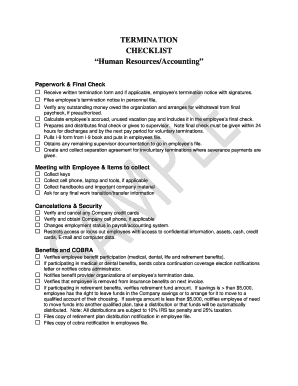
Termination Checklist Template Word Form


What is the termination checklist template word
The termination checklist template word is a structured document designed to guide employers through the process of terminating an employee. This template ensures that all necessary steps are taken to complete the termination legally and ethically. It typically includes sections for collecting final paperwork, returning company property, and addressing any outstanding obligations. By using a standardized template, employers can minimize errors and ensure compliance with relevant labor laws.
How to use the termination checklist template word
To effectively use the termination checklist template word, begin by customizing it to fit your organization's specific policies and procedures. Fill in the employee's details, including their name and position, and review the checklist items to ensure all necessary actions are included. As you proceed through the termination process, check off each item as it is completed. This approach helps maintain organization and ensures that nothing is overlooked during this critical time.
Key elements of the termination checklist template word
Essential components of the termination checklist template word include:
- Final Pay Calculation: Ensure that the employee's final paycheck includes any accrued vacation or overtime pay.
- Return of Company Property: List items such as keys, equipment, and identification cards that must be returned.
- Exit Interview: Schedule an exit interview to gather feedback and address any concerns the employee may have.
- Notification of Benefits: Provide information regarding the continuation of benefits and COBRA options.
- Documentation: Ensure all necessary documentation is completed, including a termination letter and any required forms.
Steps to complete the termination checklist template word
Completing the termination checklist template word involves several key steps:
- Review company policies regarding employee termination.
- Customize the template to include specific details related to the employee.
- Communicate the termination decision to the employee in a private setting.
- Follow the checklist to ensure all steps are completed, including final pay and return of property.
- Document the process thoroughly to protect the organization from potential legal issues.
Legal use of the termination checklist template word
The legal use of the termination checklist template word is crucial for compliance with employment laws. The document should reflect adherence to federal and state regulations regarding termination practices. It is important to ensure that the checklist includes all necessary legal requirements, such as final pay, notices regarding benefits, and documentation of the termination process. Proper use of this template can help mitigate risks associated with wrongful termination claims.
Digital vs. paper version of the termination checklist template word
Choosing between a digital and paper version of the termination checklist template word depends on your organization's workflow. A digital version allows for easy editing, sharing, and storage, which can streamline the termination process. Additionally, digital documents can be securely signed and stored in compliance with legal standards. Conversely, a paper version may be preferred in environments where digital tools are not readily available. Regardless of the format, maintaining a complete and accurate checklist is essential.
Quick guide on how to complete termination checklist template word
Complete Termination Checklist Template Word effortlessly on any device
Online document administration has gained popularity among businesses and individuals alike. It offers an ideal eco-friendly substitute for traditional printed and signed documents, as you can access the necessary form and securely store it online. airSlate SignNow equips you with all the resources needed to create, edit, and eSign your documents promptly without delays. Manage Termination Checklist Template Word on any device using the airSlate SignNow Android or iOS applications and enhance any document-focused process today.
How to modify and eSign Termination Checklist Template Word without any hassle
- Find Termination Checklist Template Word and click on Get Form to begin.
- Utilize the tools we offer to complete your document.
- Highlight pertinent sections of the documents or obscure sensitive information with tools that airSlate SignNow provides specifically for this purpose.
- Create your eSignature using the Sign feature, which takes mere seconds and carries the same legal standing as a conventional wet ink signature.
- Review all the details and click on the Done button to save your changes.
- Select how you wish to send your form, via email, text message (SMS), invitation link, or download it to your PC.
Say goodbye to lost or misplaced documents, tedious form searching, or mistakes that require printing new document copies. airSlate SignNow manages all your document handling needs in just a few clicks from any device of your choice. Edit and eSign Termination Checklist Template Word and guarantee excellent communication at any stage of the form preparation process with airSlate SignNow.
Create this form in 5 minutes or less
Create this form in 5 minutes!
How to create an eSignature for the termination checklist template word
How to create an electronic signature for a PDF online
How to create an electronic signature for a PDF in Google Chrome
How to create an e-signature for signing PDFs in Gmail
How to create an e-signature right from your smartphone
How to create an e-signature for a PDF on iOS
How to create an e-signature for a PDF on Android
People also ask
-
What is an employee termination checklist template word?
An employee termination checklist template word is a structured document designed to guide employers through the steps to successfully terminate an employee. This template typically includes procedures like final pay calculations, return of company property, and exit interviews, ensuring nothing is overlooked during the process.
-
How can I create an employee termination checklist template word?
You can easily create an employee termination checklist template word using Microsoft Word or similar word processing software. Start with a basic outline that includes all necessary steps for termination, then customize it according to your company's policies and specific needs.
-
Are there any costs associated with downloading your employee termination checklist template word?
The employee termination checklist template word can often be downloaded for free or included as part of a subscription package with airSlate SignNow. Check our pricing plans for any specific offers that include templates and access to other valuable features.
-
What features does the employee termination checklist template word include?
Our employee termination checklist template word includes essential features like task checklists, customizable fields for employee information, and a timeline for each step of the termination process. These features are designed to streamline your process and minimize potential legal risks.
-
How does an employee termination checklist template word benefit my business?
Using an employee termination checklist template word helps ensure compliance with labor laws and company policies during the termination process. It can also reduce confusion and speed up the process, leading to a smoother transition for both employers and the departing employee.
-
Can I customize the employee termination checklist template word to fit my company's needs?
Absolutely! The employee termination checklist template word is fully customizable, allowing you to add or remove items based on your company's specific requirements and procedures. This ensures that your checklist is relevant and adequately supports your termination process.
-
Is it easy to integrate the employee termination checklist template word with other tools?
Yes, the employee termination checklist template word can be easily integrated with other tools within the airSlate SignNow ecosystem. This flexibility allows you to manage documentation and workflows efficiently, making terminations more seamless and organized.
Get more for Termination Checklist Template Word
- Domestic wire form 7 30 15 hanscom federal credit union
- Legal aid application d1 fh10 legalaid nsw gov form
- Solicitud de pago directo por incapacidad temporal umivale form
- Maris stella alumni form
- Suny oswego transcripts form
- Services for students and faculty office of the registrar form
- Pitt state transcript form
- Transcript request form or at wwwboswegobbedubtranscript
Find out other Termination Checklist Template Word
- Electronic signature Colorado Charity Promissory Note Template Simple
- Electronic signature Alabama Construction Quitclaim Deed Free
- Electronic signature Alaska Construction Lease Agreement Template Simple
- Electronic signature Construction Form Arizona Safe
- Electronic signature Kentucky Charity Living Will Safe
- Electronic signature Construction Form California Fast
- Help Me With Electronic signature Colorado Construction Rental Application
- Electronic signature Connecticut Construction Business Plan Template Fast
- Electronic signature Delaware Construction Business Letter Template Safe
- Electronic signature Oklahoma Business Operations Stock Certificate Mobile
- Electronic signature Pennsylvania Business Operations Promissory Note Template Later
- Help Me With Electronic signature North Dakota Charity Resignation Letter
- Electronic signature Indiana Construction Business Plan Template Simple
- Electronic signature Wisconsin Charity Lease Agreement Mobile
- Can I Electronic signature Wisconsin Charity Lease Agreement
- Electronic signature Utah Business Operations LLC Operating Agreement Later
- How To Electronic signature Michigan Construction Cease And Desist Letter
- Electronic signature Wisconsin Business Operations LLC Operating Agreement Myself
- Electronic signature Colorado Doctors Emergency Contact Form Secure
- How Do I Electronic signature Georgia Doctors Purchase Order Template