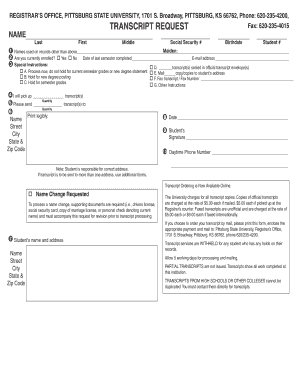
Pitt State Transcript 2011


What is the Pitt State Transcript
The Pitt State Transcript is an official document that provides a comprehensive record of a student's academic achievements at Pittsburg State University. This document includes details such as courses taken, grades received, and degrees conferred. It serves as a vital resource for students applying for jobs, further education, or professional certifications, as it validates their educational background.
How to obtain the Pitt State Transcript
To obtain a Pitt State Transcript, students can request it through the university's registrar's office. This can typically be done online, by mail, or in person. Students will need to provide identification and may be required to pay a nominal fee for processing. It's important to check the specific requirements and procedures on the university's official website to ensure a smooth request process.
Steps to complete the Pitt State Transcript request
Completing the request for a Pitt State Transcript involves several key steps:
- Visit the Pittsburg State University registrar's office website.
- Locate the transcript request form.
- Fill out the required information, including your student ID and contact details.
- Choose the delivery method for the transcript (electronic or paper).
- Submit the form along with any necessary payment.
After submission, students should allow a few business days for processing, depending on the volume of requests.
Key elements of the Pitt State Transcript
A Pitt State Transcript typically includes several key elements:
- Student Information: Name, student ID, and contact details.
- Course Listings: A detailed list of courses taken, including course codes and titles.
- Grades: The grades earned in each course, often represented as letter grades.
- Degree Information: Details about the degree(s) awarded, including major and graduation date.
These elements collectively provide a clear picture of a student's academic history.
Legal use of the Pitt State Transcript
The Pitt State Transcript is considered an official academic record and can be used for various legal purposes. It is often required for job applications, transfer applications to other institutions, or when applying for graduate programs. Employers and educational institutions may request this document to verify a candidate's educational qualifications, making it essential for students to ensure its accuracy and authenticity.
Digital vs. Paper Version of the Pitt State Transcript
Students can choose between a digital and a paper version of the Pitt State Transcript. The digital version is typically faster to obtain and can be sent directly to institutions or employers via secure electronic delivery. The paper version, while more traditional, may be necessary for certain applications that require a physical document. Both versions contain the same information, but the choice may depend on the specific requirements of the receiving party.
Create this form in 5 minutes or less
Find and fill out the correct pitt state transcript
Create this form in 5 minutes!
How to create an eSignature for the pitt state transcript
How to create an electronic signature for a PDF online
How to create an electronic signature for a PDF in Google Chrome
How to create an e-signature for signing PDFs in Gmail
How to create an e-signature right from your smartphone
How to create an e-signature for a PDF on iOS
How to create an e-signature for a PDF on Android
People also ask
-
What is a Pitt State Transcript?
A Pitt State Transcript is an official academic record that provides a comprehensive overview of a student's academic performance at Pittsburg State University. It includes details such as courses taken, grades received, and degrees conferred. Obtaining your Pitt State Transcript is essential for job applications, further education, or transferring to another institution.
-
How can I request my Pitt State Transcript?
You can request your Pitt State Transcript through the Pittsburg State University website or by contacting the registrar's office directly. The process is straightforward and can often be completed online. Ensure you have your student ID and any necessary identification ready to expedite the request.
-
What are the costs associated with obtaining a Pitt State Transcript?
The cost of obtaining a Pitt State Transcript may vary depending on the method of delivery and the number of copies requested. Typically, there is a nominal fee for each transcript, which can be paid online. Check the university's official website for the most current pricing information.
-
How long does it take to receive my Pitt State Transcript?
The processing time for a Pitt State Transcript can vary based on the method of request. Generally, electronic transcripts are processed within a few hours, while mailed transcripts may take several days. It's advisable to plan ahead if you need your transcript by a specific date.
-
Can I send my Pitt State Transcript electronically?
Yes, you can send your Pitt State Transcript electronically through secure services offered by Pittsburg State University. This method is fast and ensures that your transcript signNowes the intended recipient securely. Make sure to check if the receiving institution accepts electronic transcripts.
-
What features does airSlate SignNow offer for managing Pitt State Transcripts?
airSlate SignNow provides a user-friendly platform for eSigning and managing documents, including Pitt State Transcripts. With features like templates, automated workflows, and secure storage, you can streamline the process of sending and receiving transcripts. This makes it easier for students and institutions to handle academic records efficiently.
-
Are there any integrations available for managing Pitt State Transcripts?
Yes, airSlate SignNow offers various integrations with popular applications that can help manage Pitt State Transcripts. These integrations allow for seamless document sharing and eSigning, enhancing productivity. Check the airSlate SignNow website for a list of compatible applications.
Get more for Pitt State Transcript
- Dog license in luzerne county pa 2010 form
- State board of cosmetology enterprise portal information portal state pa
- Business registrationmercantile license application bethlehem pa form
- Food sfpp application approval printable form
- Statement or certificate of change of registered office 15 pacs for form
- 08 492 statement of change formdoc commerce state ak
- Govocc notice of change of officials domestic business corporation as 10 commerce alaska form
- Ak form 25a
Find out other Pitt State Transcript
- How To Integrate Sign in Banking
- How To Use Sign in Banking
- Help Me With Use Sign in Banking
- Can I Use Sign in Banking
- How Do I Install Sign in Banking
- How To Add Sign in Banking
- How Do I Add Sign in Banking
- How Can I Add Sign in Banking
- Can I Add Sign in Banking
- Help Me With Set Up Sign in Government
- How To Integrate eSign in Banking
- How To Use eSign in Banking
- How To Install eSign in Banking
- How To Add eSign in Banking
- How To Set Up eSign in Banking
- How To Save eSign in Banking
- How To Implement eSign in Banking
- How To Set Up eSign in Construction
- How To Integrate eSign in Doctors
- How To Use eSign in Doctors