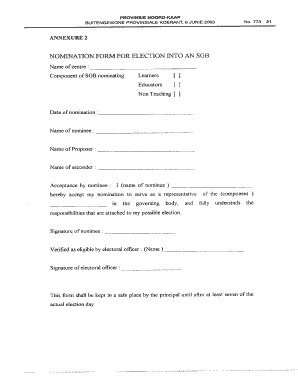
Sovereign Gold Bond Nomination Form 'd


What is the Sovereign Gold Bond Nomination Form 'd
The Sovereign Gold Bond Nomination Form 'd is a crucial document that allows individuals to designate a nominee for their investment in the Sovereign Gold Bond scheme. This form ensures that in the event of the bondholder's demise, the investment can be transferred to the nominated individual without legal complications. It is essential for investors to understand the significance of this form, as it provides a clear direction for the distribution of assets and helps avoid potential disputes among heirs.
How to use the Sovereign Gold Bond Nomination Form 'd
Using the Sovereign Gold Bond Nomination Form 'd involves a straightforward process. Investors must fill out the form with accurate details of the nominee, including their name, relationship to the bondholder, and contact information. Once completed, the form should be submitted to the relevant financial institution or authority managing the Sovereign Gold Bonds. It is advisable to keep a copy of the submitted form for personal records and future reference.
Steps to complete the Sovereign Gold Bond Nomination Form 'd
Completing the Sovereign Gold Bond Nomination Form 'd requires careful attention to detail. Follow these steps:
- Obtain the form from your financial institution or download it from their official website.
- Fill in your personal details, including your name, address, and bond details.
- Enter the nominee's information, ensuring accuracy in spelling and contact details.
- Sign and date the form to validate your nomination.
- Submit the completed form as instructed by your financial institution, whether online or in person.
Legal use of the Sovereign Gold Bond Nomination Form 'd
The legal use of the Sovereign Gold Bond Nomination Form 'd is governed by regulations that ensure the rights of the nominee are upheld. This form must be filled out accurately and submitted in compliance with the guidelines set forth by the issuing authority. It is essential for investors to understand that the nomination serves as a legal declaration of intent, which can be enforced in the event of the bondholder's passing, simplifying the transfer of ownership.
Key elements of the Sovereign Gold Bond Nomination Form 'd
Key elements of the Sovereign Gold Bond Nomination Form 'd include:
- Bondholder Information: Personal details of the investor, including identification and bond specifics.
- Nominee Details: Comprehensive information about the nominee, such as their name, relationship, and contact information.
- Signature: The bondholder's signature is required to authenticate the nomination.
- Date: The date of submission is crucial for record-keeping and legal purposes.
How to obtain the Sovereign Gold Bond Nomination Form 'd
Obtaining the Sovereign Gold Bond Nomination Form 'd can be done through various channels. Investors can request the form directly from their financial institution or download it from the official website of the issuing authority. It is important to ensure that the form is the most current version to comply with any updated regulations. Additionally, some institutions may offer the option to complete the nomination process digitally, streamlining the experience for users.
Quick guide on how to complete sovereign gold bond nomination form d
Effortlessly prepare Sovereign Gold Bond Nomination Form 'd on any device
Digital document management has gained traction among businesses and individuals alike. It offers an excellent environmentally friendly alternative to conventional printed and signed documents, as you can easily locate the necessary form and securely store it online. airSlate SignNow equips you with all the tools required to create, edit, and eSign your documents swiftly and without delays. Manage Sovereign Gold Bond Nomination Form 'd on any device using airSlate SignNow's Android or iOS applications and enhance any document-related process today.
The simplest way to edit and eSign Sovereign Gold Bond Nomination Form 'd with ease
- Locate Sovereign Gold Bond Nomination Form 'd and click Get Form to begin.
- Utilize the tools we provide to fill out your document.
- Emphasize important sections of your documents or redact sensitive information with tools that airSlate SignNow specifically offers for this purpose.
- Create your eSignature using the Sign tool, which takes mere seconds and holds the same legal validity as a conventional wet ink signature.
- Review the details and then click the Done button to save your modifications.
- Choose your preferred method to send your form, whether by email, SMS, invite link, or download it to your computer.
Say goodbye to lost or misplaced documents, tedious form searches, and mistakes that require reprinting new document copies. airSlate SignNow addresses all your document management needs with just a few clicks from your chosen device. Edit and eSign Sovereign Gold Bond Nomination Form 'd and guarantee excellent communication throughout your form preparation process with airSlate SignNow.
Create this form in 5 minutes or less
Create this form in 5 minutes!
How to create an eSignature for the sovereign gold bond nomination form d
How to create an electronic signature for a PDF online
How to create an electronic signature for a PDF in Google Chrome
How to create an e-signature for signing PDFs in Gmail
How to create an e-signature right from your smartphone
How to create an e-signature for a PDF on iOS
How to create an e-signature for a PDF on Android
People also ask
-
What is the sovrn toolbar chrome, and how does it work?
The sovrn toolbar chrome is a productivity extension designed to enhance your browsing experience. It provides quick access to features like document signing and e-signature management, making it easy to handle important documents directly from your browser.
-
How does the sovrn toolbar chrome improve my document signing process?
With the sovrn toolbar chrome, you can streamline your document signing tasks by allowing you to manage, send, and sign documents effortlessly. This integration enables you to work more efficiently without constantly switching between applications.
-
Is the sovrn toolbar chrome free to use, or are there any costs involved?
The sovrn toolbar chrome is available for free; however, additional features or advanced integrations may come at a subscription fee. It’s a cost-effective solution that empowers businesses with essential e-signature capabilities.
-
What are the key features of the sovrn toolbar chrome?
The sovrn toolbar chrome includes features such as seamless e-signature capabilities, document templates, and secure storage of signed documents. These functionalities are designed to simplify your workflow and enhance productivity.
-
Can I integrate the sovrn toolbar chrome with other tools I use?
Yes, the sovrn toolbar chrome is designed to integrate with multiple productivity tools and document management systems. This flexibility allows businesses to customize their experience and improve workflow efficiency.
-
What are the benefits of using the sovrn toolbar chrome for my business?
The sovrn toolbar chrome offers several benefits including improved speed and efficiency in document handling, enhanced security for e-signatures, and the ability to access your documents anywhere directly from your browser. These tools empower businesses to operate more effectively.
-
Is the sovrn toolbar chrome compatible with all browsers?
The sovrn toolbar chrome is specifically developed for Google Chrome, ensuring optimal performance and compatibility. For users on other browsers, alternative solutions may be considered.
Get more for Sovereign Gold Bond Nomination Form 'd
Find out other Sovereign Gold Bond Nomination Form 'd
- Sign Arkansas Doctors LLC Operating Agreement Free
- Sign California Doctors Lease Termination Letter Online
- Sign Iowa Doctors LLC Operating Agreement Online
- Sign Illinois Doctors Affidavit Of Heirship Secure
- Sign Maryland Doctors Quitclaim Deed Later
- How Can I Sign Maryland Doctors Quitclaim Deed
- Can I Sign Missouri Doctors Last Will And Testament
- Sign New Mexico Doctors Living Will Free
- Sign New York Doctors Executive Summary Template Mobile
- Sign New York Doctors Residential Lease Agreement Safe
- Sign New York Doctors Executive Summary Template Fast
- How Can I Sign New York Doctors Residential Lease Agreement
- Sign New York Doctors Purchase Order Template Online
- Can I Sign Oklahoma Doctors LLC Operating Agreement
- Sign South Dakota Doctors LLC Operating Agreement Safe
- Sign Texas Doctors Moving Checklist Now
- Sign Texas Doctors Residential Lease Agreement Fast
- Sign Texas Doctors Emergency Contact Form Free
- Sign Utah Doctors Lease Agreement Form Mobile
- Sign Virginia Doctors Contract Safe