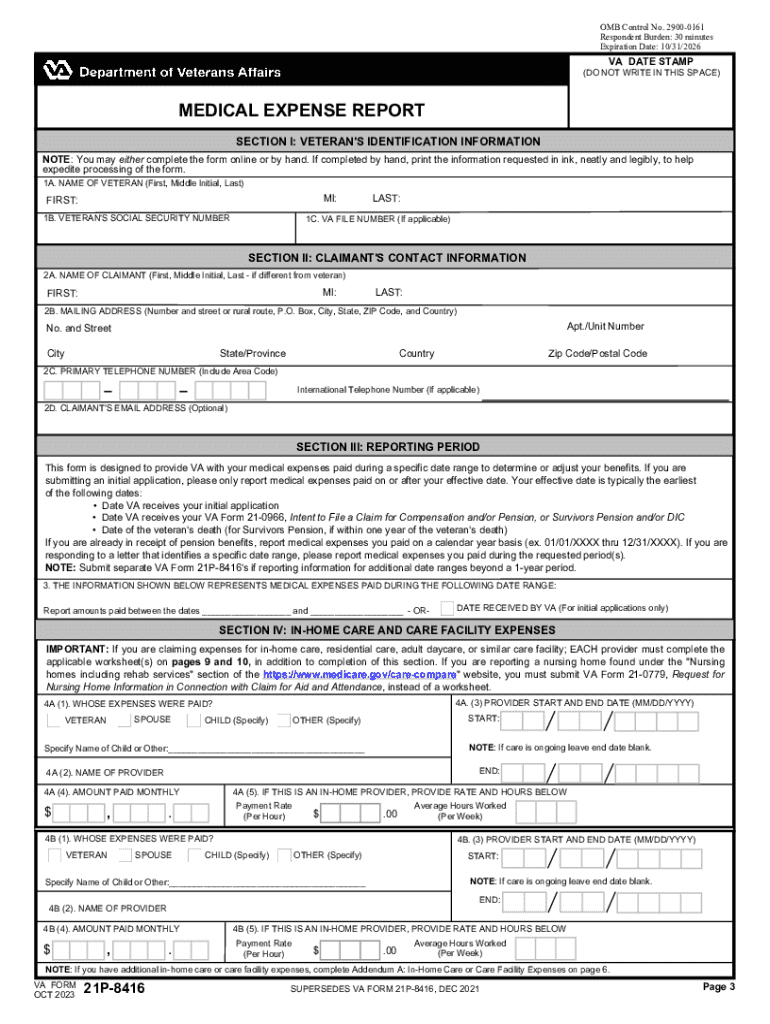
VA Form 21P 8416


What is the VA Form 21P 8416
The VA Form 21P 8416, also known as the Medical Expense Report, is a form used by veterans to report their medical expenses to the Department of Veterans Affairs. This form is essential for veterans seeking to claim reimbursement for out-of-pocket medical costs related to their care. It helps the VA assess the financial impact of medical expenses on a veteran's eligibility for certain benefits, including pension programs.
How to use the VA Form 21P 8416
To effectively use the VA Form 21P 8416, veterans should first gather all relevant medical expense documentation, including receipts and invoices. The form requires detailed information about the medical services received, the costs incurred, and the dates of service. Once completed, the form can be submitted to the VA for review. It is crucial to ensure that all information is accurate and complete to avoid delays in processing.
Steps to complete the VA Form 21P 8416
Completing the VA Form 21P 8416 involves several key steps:
- Gather all necessary documentation, including receipts for medical expenses.
- Fill out the personal information section, ensuring that all details are accurate.
- List each medical expense, including the date, provider, and amount paid.
- Review the completed form for accuracy and completeness.
- Submit the form to the appropriate VA office, either online or by mail.
Key elements of the VA Form 21P 8416
The VA Form 21P 8416 includes several critical elements that must be filled out carefully:
- Veteran's Information: This section requires the veteran's name, Social Security number, and contact information.
- Medical Expenses: Detailed entries for each medical expense, including the provider's name, service date, and amount paid.
- Signature: The veteran must sign and date the form to certify that the information provided is accurate.
How to obtain the VA Form 21P 8416
The VA Form 21P 8416 can be obtained through the official Department of Veterans Affairs website. It is available as a fillable PDF, which allows veterans to complete the form digitally. Additionally, printed copies can be requested from local VA offices or downloaded directly from the VA's forms page. Ensuring that the most current version of the form is used is essential for proper submission.
Form Submission Methods
Veterans have several options for submitting the VA Form 21P 8416:
- Online: Submit the completed form through the VA's online portal if available.
- Mail: Send the form to the designated VA office via postal service.
- In-Person: Deliver the form directly to a local VA office for immediate processing.
Quick guide on how to complete va form 21p 8416
Effortlessly Complete VA Form 21P 8416 on Any Device
Managing documents online has become increasingly popular among businesses and individuals. It offers an ideal eco-friendly substitute for conventional printed and signed papers, allowing you to access the correct form and store it securely online. airSlate SignNow equips you with all the tools necessary to create, edit, and electronically sign your documents swiftly without delays. Handle VA Form 21P 8416 on any platform using airSlate SignNow's Android or iOS apps and enhance any document-driven workflow today.
How to Edit and Electronically Sign VA Form 21P 8416 with Ease
- Locate VA Form 21P 8416 and press on Get Form to begin.
- Use the tools we offer to fill out your form.
- Emphasize pertinent sections of your documents or redact sensitive details with tools that airSlate SignNow specifically provides for this purpose.
- Create your eSignature using the Sign feature, which only takes seconds and holds the same legal validity as a traditional handwritten signature.
- Review the information and click on the Done button to save your modifications.
- Decide how you wish to send your form, whether by email, SMS, invitation link, or download it to your computer.
No more worrying about lost or misplaced documents, tedious form searching, or errors that necessitate printing new copies. airSlate SignNow takes care of all your document management needs in just a few clicks from any device you choose. Edit and eSign VA Form 21P 8416 to ensure effective communication at every step of the form preparation process with airSlate SignNow.
Create this form in 5 minutes or less
Create this form in 5 minutes!
How to create an eSignature for the va form 21p 8416
How to create an electronic signature for a PDF online
How to create an electronic signature for a PDF in Google Chrome
How to create an e-signature for signing PDFs in Gmail
How to create an e-signature right from your smartphone
How to create an e-signature for a PDF on iOS
How to create an e-signature for a PDF on Android
People also ask
-
What is the VA Form 21P 8416?
The VA Form 21P 8416 is a document used by veterans to apply for benefits related to their dependents. This form is essential for ensuring that eligible dependents receive the financial support they need. By utilizing airSlate SignNow, you can easily fill out and eSign the VA Form 21P 8416, streamlining the application process.
-
How can airSlate SignNow help with the VA Form 21P 8416?
airSlate SignNow provides a user-friendly platform that allows you to complete and eSign the VA Form 21P 8416 efficiently. With features like templates and cloud storage, you can manage your documents seamlessly. This ensures that your application is submitted accurately and on time.
-
Is there a cost associated with using airSlate SignNow for the VA Form 21P 8416?
Yes, airSlate SignNow offers various pricing plans to accommodate different needs. The cost is competitive and provides excellent value for the features offered, including eSigning and document management. You can choose a plan that best fits your requirements for handling the VA Form 21P 8416.
-
What features does airSlate SignNow offer for the VA Form 21P 8416?
airSlate SignNow includes features such as customizable templates, secure eSigning, and document tracking. These tools make it easier to manage the VA Form 21P 8416 and ensure that all necessary information is included. Additionally, you can collaborate with others in real-time, enhancing the overall efficiency of the process.
-
Can I integrate airSlate SignNow with other applications for the VA Form 21P 8416?
Absolutely! airSlate SignNow offers integrations with various applications, allowing you to streamline your workflow when handling the VA Form 21P 8416. Whether you use CRM systems or cloud storage services, these integrations enhance productivity and ensure that your documents are easily accessible.
-
What are the benefits of using airSlate SignNow for the VA Form 21P 8416?
Using airSlate SignNow for the VA Form 21P 8416 provides numerous benefits, including time savings and increased accuracy. The platform simplifies the signing process, reducing the likelihood of errors. Additionally, you can access your documents from anywhere, making it convenient to manage your applications.
-
Is airSlate SignNow secure for handling the VA Form 21P 8416?
Yes, airSlate SignNow prioritizes security and compliance, ensuring that your VA Form 21P 8416 and other documents are protected. The platform uses encryption and secure storage to safeguard your information. You can trust that your sensitive data is handled with the utmost care.
Get more for VA Form 21P 8416
- Islamic sharia council form
- Income bonds application form for trustees only
- One parent form
- Preliminary information for a
- Living relatedliving un related ministry of health form
- Document customs value form
- Campe g563 declaration of particulars relating to customs value form
- Rsa modification report form
Find out other VA Form 21P 8416
- How To Integrate Sign in Banking
- How To Use Sign in Banking
- Help Me With Use Sign in Banking
- Can I Use Sign in Banking
- How Do I Install Sign in Banking
- How To Add Sign in Banking
- How Do I Add Sign in Banking
- How Can I Add Sign in Banking
- Can I Add Sign in Banking
- Help Me With Set Up Sign in Government
- How To Integrate eSign in Banking
- How To Use eSign in Banking
- How To Install eSign in Banking
- How To Add eSign in Banking
- How To Set Up eSign in Banking
- How To Save eSign in Banking
- How To Implement eSign in Banking
- How To Set Up eSign in Construction
- How To Integrate eSign in Doctors
- How To Use eSign in Doctors