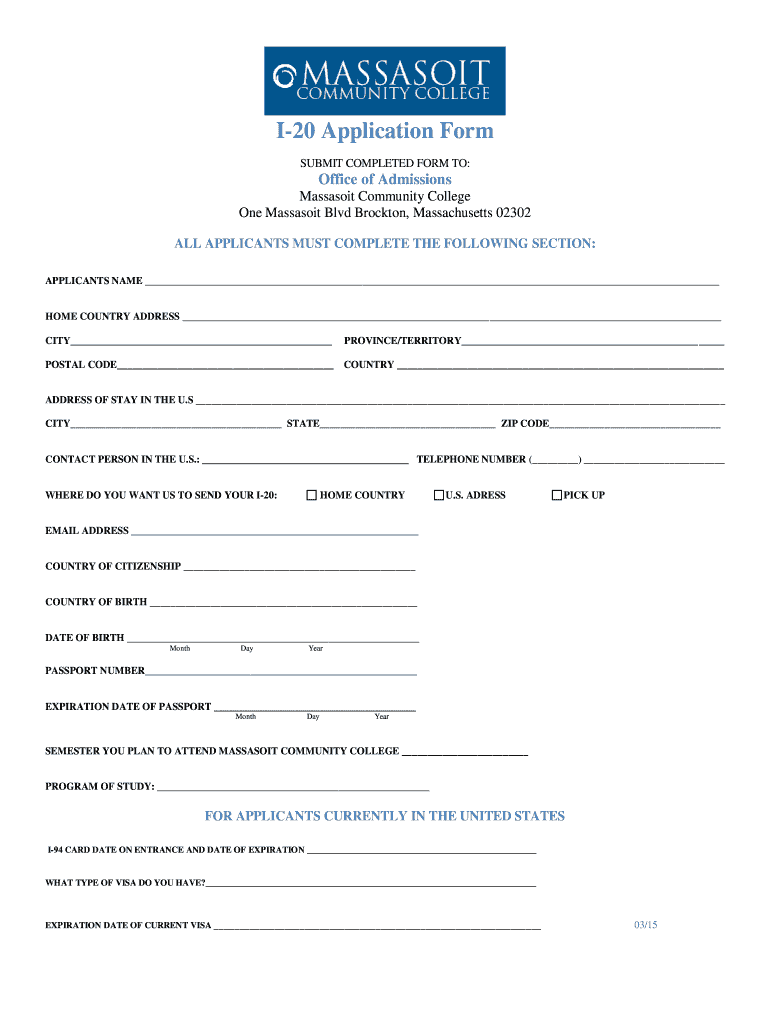
20 Application Form PDF 2015-2026


What is the 20 Application Form Pdf
The 20 application form pdf is a specific document used primarily for various administrative and legal purposes in the United States. This form serves as a standardized way to collect essential information from applicants, which may include personal details, educational background, and other relevant data. It is commonly utilized by educational institutions, government agencies, and businesses to streamline the application process.
How to use the 20 Application Form Pdf
Using the 20 application form pdf involves several straightforward steps. First, download the form from a reliable source to ensure you have the most current version. Next, fill out the required fields with accurate information. It is advisable to review the form for completeness and correctness before submission. Once completed, you can sign the document electronically or print it out for physical signing, depending on the submission method required.
Steps to complete the 20 Application Form Pdf
Completing the 20 application form pdf requires careful attention to detail. Follow these steps for successful completion:
- Download the form from a trusted source.
- Open the form using a PDF reader that supports fillable fields.
- Enter your personal information, including name, address, and contact details.
- Provide any additional information requested, such as educational history or employment details.
- Review the form for accuracy and completeness.
- Sign the document electronically or print it to sign manually.
- Submit the completed form according to the instructions provided.
Legal use of the 20 Application Form Pdf
The legal use of the 20 application form pdf is crucial for ensuring compliance with applicable regulations. This form must be filled out truthfully and accurately, as any misinformation can lead to legal repercussions. Additionally, when submitted electronically, it is important to ensure that the eSignature used complies with the ESIGN and UETA acts, which govern the legality of electronic signatures in the United States.
Required Documents
When submitting the 20 application form pdf, certain supporting documents may be required to validate the information provided. Commonly required documents include:
- Proof of identity, such as a government-issued ID or passport.
- Transcripts or certificates from educational institutions.
- Employment verification letters, if applicable.
- Any other documents specified in the form instructions.
Form Submission Methods (Online / Mail / In-Person)
The 20 application form pdf can typically be submitted through various methods, depending on the requirements of the receiving institution or agency. Common submission methods include:
- Online: Many institutions allow for electronic submission via their websites, where you can upload the completed form.
- Mail: You can print the form and send it via postal service to the designated address.
- In-Person: Some applications may require you to deliver the form directly to an office or administrative building.
Quick guide on how to complete i 20 application form massasoit community college
The simplest method to discover and endorse 20 Application Form Pdf
On the scale of your whole organization, sluggish workflows concerning document approval can take up a signNow amount of productive time. Endorsing documents such as 20 Application Form Pdf is an inherent aspect of operations in any sector, which is why the effectiveness of each agreement’s progression is so crucial to the company’s overall success. With airSlate SignNow, endorsing your 20 Application Form Pdf can be as straightforward and swift as possible. This platform gives you the latest version of almost any form. Even better, you can sign it right away without the need to install external applications on your computer or printing anything as physical copies.
Steps to obtain and endorse your 20 Application Form Pdf
- Browse through our collection by category or utilize the search feature to find the document you require.
- View the form preview by clicking Learn more to verify it is correct.
- Click Get form to start editing immediately.
- Fill out your form and include any necessary information using the toolbar.
- Once finished, click the Sign tool to endorse your 20 Application Form Pdf.
- Select the signature method that suits you best: Draw, Create initials, or upload an image of your handwritten signature.
- Click Done to complete editing and proceed to document-sharing options if needed.
With airSlate SignNow, you have everything you need to manage your documentation efficiently. You can find, fill out, revise, and even send your 20 Application Form Pdf in one tab without any difficulty. Enhance your workflows by utilizing a single, intelligent eSignature solution.
Create this form in 5 minutes or less
FAQs
-
How do I fill out the IIFT 2018 application form?
Hi!IIFT MBA (IB) Application Form 2018 – The last date to submit the Application Form of IIFT 2018 has been extended. As per the initial notice, the last date to submit the application form was September 08, 2017. However, now the candidates may submit it untill September 15, 2017. The exam date for IIFT 2018 has also been shifted to December 03, 2017. The candidates will only be issued the admit card, if they will submit IIFT application form and fee in the prescribed format. Before filling the IIFT application form, the candidates must check the eligibility criteria because ineligible candidates will not be granted admission. The application fee for candidates is Rs. 1550, however, the candidates belonging to SC/STPWD category only need to pay Rs. 775. Check procedure to submit IIFT Application Form 2018, fee details and more information from the article below.Latest – Last date to submit IIFT application form extended until September 15, 2017.IIFT 2018 Application FormThe application form of IIFT MBA 2018 has only be released online, on http://tedu.iift.ac.in. The candidates must submit it before the laps of the deadline, which can be checked from the table below.Application form released onJuly 25, 2017Last date to submit Application form(for national candidates)September 08, 2017 September 15, 2017Last date to submit the application form(by Foreign National and NRI)February 15, 2018IIFT MBA IB entrance exam will be held onNovember 26, 2017 December 03, 2017IIFT 2018 Application FeeThe candidates should take note of the application fee before submitting the application form. The fee amount is as given below and along with it, the medium to submit the fee are also mentioned.Fee amount for IIFT 2018 Application Form is as given below:General/OBC candidatesRs 1550SC/ST/PH candidatesRs 775Foreign National/NRI/Children of NRI candidatesUS$ 80 (INR Rs. 4500)The medium to submit the application fee of IIFT 2018 is as below:Credit CardsDebit Cards (VISA/Master)Demand Draft (DD)Candidates who will submit the application fee via Demand Draft will be required to submit a DD, in favour of Indian Institute of Foreign Trade, payable at New Delhi.Procedure to Submit IIFT MBA Application Form 2018Thank you & Have a nice day! :)
-
How do I fill out the CAT 2018 application form?
The procedure for filling up the CAT Application form is very simple. I’ll try to explain it to you in simple words.I have provided a link below for CAT registration.See, first you have to register, then fill in details in the application form, upload images, pay the registration fee and finally submit the form.Now, to register online, you have to enter details such as your name, date of birth, email id, mobile number and choose your country. You must and must enter your own personal email id and mobile number, as you will receive latest updates on CAT exam through email and SMS only.Submit the registration details, after which an OTP will be sent to the registered email id and mobile number.Once the registration part is over, you will get the Login credentials.Next, you need to fill in your personal details, academic details, work experience details, etc.Upload scanned images of your photograph, and signature as per the specifications.Pay the registration fee, which is Rs. 950 for SC/ST/PWD category candidates and Rs. 1900 for all other categories by online mode (Credit Card/ Debit Card/ Net Banking).Final step - Submit the form and do not forget to take the print out of the application form. if not print out then atleast save it somewhere.CAT 2018 Registration (Started): Date, Fees, CAT 2018 Online Application iimcat.ac.in
-
How do I fill out the CAT Application Form 2017?
CAT 2017 registration opened on August 9, 2017 will close on September 20 at 5PM. CAT online registration form and application form is a single document divided in 5 pages and is to be completed online. The 1st part of CAT online registration form requires your personal details. After completing your online registration, IIMs will send you CAT 2017 registration ID. With this unique ID, you will login to online registration form which will also contain application form and registration form.CAT Registration and application form will require you to fill up your academic details, uploading of photograph, signature and requires category certificates as per the IIMs prescribed format for CAT registration. CAT online application form 2017 consists of programme details on all the 20 IIMs. Candidates have to tick by clicking on the relevant programmes of the IIMs for which they wish to attend the personal Interview Process.
-
How do I fill out a CLAT 2019 application form?
Hi thereFirst of all, let me tell you some important points:CLAT 2019 has gone OFFLINE this yearBut the application forms for CLAT 2019 have to be filled ONLINEThe payment of the application fees also should be made onlineNow, kindly note the important dates:Note the details regarding the application fees:Here, if you want the Previous Year Question papers, Rs.500 would be added to the application fees.Apart from this, there would be bank transaction charges added to the application fees.The application fees is non-refundable.Note one important point here that before you fill the application form, check for your eligibility.To know the complete details of filling the application form along with other information like the eligibility - in terms of age, educational qualification, list of NLUs participating and the seats offered under each category, CLAT Reservation policies, CLAT exam pattern, marking scheme, syllabus, important documents required to be kept ready before filling the form, kindly go to the link below:How to fill CLAT 2019 Application form? Registration OPEN | All you need to knowTo know how to prepare for one of the very important section of CLAT exam, GK and Current Affairs, kindly go to the link below:How to prepare GK & Current Affairs for CLAT 2019To practice, daily MCQs on Current Affairs, kindly go to the link below:#CLAT2019 | #AILET2019 | #DULLB2019 | GK and Current Affairs Series: 5 in 10 Series: Day 12For any other queries, kindly write to us at mailateasyway@gmail.comThanks & Regards!
-
How do I fill out the NEET 2019 application form?
Expecting application form of NEET2019 will be same as that of NEET2018, follow the instructions-For Feb 2019 Exam:EventsDates (Announced)Release of application form-1st October 2018Application submission last date-31st October 2018Last date to pay the fee-Last week of October 2018Correction Window Open-1st week of November 2018Admit card available-1st week of January 2019Exam date-3rd February to 17th February 2019Answer key & OMR release-Within a week after examAnnouncement of result-1st week of March 2019Counselling begins-2nd week of June 2019For May 2019 Exam:EventsDates (Announced)Application form Release-2nd week of March 2019Application submission last date-2nd week of April 2019Last date to pay the fee-2nd week of April 2019Correction Window Open-3rd week of April 2019Admit card available-1st week of May 2019Exam date-12th May to 26th May 2019Answer key & OMR release-Within a week after examAnnouncement of result-1st week of June 2019Counselling begins-2nd week of June 2019NEET 2019 Application FormCandidates should fill the application form as per the instructions given in the information bulletin. Below we are providing NEET 2019 application form details:The application form will be issued through online mode only.No application will be entertained through offline mode.NEET UG registration 2019 will be commenced from the 1st October 2018 (Feb Exam) & second week of March 2018 (May Exam).Candidates should upload the scanned images of recent passport size photograph and signature.After filling the application form completely, a confirmation page will be generated. Download it.There will be no need to send the printed confirmation page to the board.Application Fee:General and OBC candidates will have to pay Rs. 1400/- as an application fee.The application fee for SC/ST and PH candidates will be Rs. 750/-.Fee payment can be done through credit/debit card, net banking, UPI and e-wallet.Service tax will also be applicable.CategoryApplication FeeGeneral/OBC-1400/-SC/ST/PH-750/-Step 1: Fill the Application FormGo the official portal of the conducting authority (Link will be given above).Click on “Apply Online” link.A candidate has to read all the instruction and then click on “Proceed to Apply Online NEET (UG) 2019”.Step 1.1: New RegistrationFill the registration form carefully.Candidates have to fill their name, Mother’s Name, Father’s Name, Category, Date of Birth, Gender, Nationality, State of Eligibility (for 15% All India Quota), Mobile Number, Email ID, Aadhaar card number, etc.After filling all the details, two links will be given “Preview &Next” and “Reset”.If candidate satisfied with the filled information, then they have to click on “Next”.After clicking on Next Button, the information submitted by the candidate will be displayed on the screen. If information correct, click on “Next” button, otherwise go for “Back” button.Candidates may note down the registration number for further procedure.Now choose the strong password and re enter the password.Choose security question and feed answer.Enter the OTP would be sent to your mobile number.Submit the button.Step 1.2: Login & Application Form FillingLogin with your Registration Number and password.Fill personal details.Enter place of birth.Choose the medium of question paper.Choose examination centres.Fill permanent address.Fill correspondence address.Fill Details (qualification, occupation, annual income) of parents and guardians.Choose the option for dress code.Enter security pin & click on save & draft.Now click on preview and submit.Now, review your entries.Then. click on Final Submit.Step 2: Upload Photo and SignatureStep 2 for images upload will be appeared on screen.Now, click on link for Upload photo & signature.Upload the scanned images.Candidate should have scanned images of his latest Photograph (size of 10 Kb to 100 Kb.Signature(size of 3 Kb to 20 Kb) in JPEG format only.Step 3: Fee PaymentAfter uploading the images, candidate will automatically go to the link for fee payment.A candidate has to follow the instruction & submit the application fee.Choose the Bank for making payment.Go for Payment.Candidate can pay the fee through Debit/Credit Card/Net Banking/e-wallet (CSC).Step 4: Take the Printout of Confirmation PageAfter the fee payment, a candidate may take the printout of the confirmation page.Candidates may keep at least three copies of the confirmation page.Note:Must retain copy of the system generated Self Declaration in respect of candidates from J&K who have opted for seats under 15% All India Quota.IF any queries, feel free to comment..best of luck
-
How can I fill out the BITSAT Application Form 2019?
BITSAT 2019 Application Forms are available online. Students who are eligible for the admission test can apply online before 20 March 2018, 5 pm.Click here to apply for BITSAT 2019Step 1: Follow the link given aboveStep 2: Fill online application formPersonal Details12th Examination DetailsTest Centre PreferencesStep 3: Upload scanned photograph (4 kb to 50 kb) and signature ( 1 kb to 30 kb).Step 4: Pay application fee either through online payment mode or through e-challan (ICICI Bank)BITSAT-2019 Application FeeMale Candidates - Rs. 3150/-Female Candidates - Rs. 2650/-Thanks!
-
How can I fill out the COMEDK 2019 application form?
COMEDK 2019 application is fully online based and there is no need to send the application by post or by any other method. Check the below-mentioned guidelines to register for the COMEDK 2019 exam:Step 1 Visit the official website of the COMEDK UGET- comedk.orgStep 2 Click on “Engineering Application”.Step 3 After that click on “Login or Register” button.Step 4 You will be asked to enter the Application SEQ Number/User ID and Password. But since you have not registered. You need to click on the “Click here for Registration”.Step 5 Fill in the required details like “Full Name”, “DOB”, “Unique Photo ID Proof”, “Photo ID Proof Number”, “Email ID” and “Mobile Number”.Step 6 Then click on the “Generate OTP”Step 7 After that you need to enter the captcha code and then an OTP will be sent to the mobile number that you have provided.Step 8 A new window having your previously entered registration details will open where you need to enter the OTP.Step 9 Re-check all the details, enter the captcha code and click on the “Register” button.Step 10 After that a page will appear where you will be having the User ID and all the details that you entered. Also, you will be notified that you have successfully registered yourself and a User ID and Password will be sent to your mobile number and email ID.COMEDK 2019 Notification | Steps To Apply For COMEDK UGET ExamCheck the below-mentioned guidelines to fill COMEDK Application Form after COMEDK Login.Step 1 Using your User ID and Password. Log in using the User ID and passwordStep 2 You will be shown that your application form is incomplete. So you need to go to the topmost right corner and click on the “Go to application” tab.Step 3 Go to the COMEDK official website and login with these credentials.Step 4 After that click on “Go to application form”.Step 5 Select your preferred stream and course.Step 6 Click on “Save and Continue”.Step 7 Carefully enter your Personal, Category and Academic details.Step 8 Upload your Photograph and Signature, Parents Signature, your ID Proof, and Declaration.Step 9 Enter your “Payment Mode” and “Amount”.Step 10 Enter “Security code”.Step 11 Tick the “I Agree” checkbox.Step 12 Click on the “Submit” button.
Create this form in 5 minutes!
How to create an eSignature for the i 20 application form massasoit community college
How to create an eSignature for the I 20 Application Form Massasoit Community College online
How to make an electronic signature for the I 20 Application Form Massasoit Community College in Google Chrome
How to make an electronic signature for signing the I 20 Application Form Massasoit Community College in Gmail
How to make an electronic signature for the I 20 Application Form Massasoit Community College right from your smart phone
How to make an electronic signature for the I 20 Application Form Massasoit Community College on iOS devices
How to make an electronic signature for the I 20 Application Form Massasoit Community College on Android OS
People also ask
-
What is the '20 application form pdf' and how can I use it?
The '20 application form pdf' is a customizable document that you can create and manage using airSlate SignNow. This form can be utilized for various applications, allowing businesses to streamline their processes while ensuring a professional presentation.
-
How does airSlate SignNow ensure the security of my '20 application form pdf'?
airSlate SignNow takes the security of your '20 application form pdf' seriously by implementing industry-standard encryption protocols and secure server practices. You can send, sign, and store documents with peace of mind, knowing that sensitive data is protected.
-
What features make airSlate SignNow the best choice for managing the '20 application form pdf'?
With airSlate SignNow, you gain access to features like seamless eSignature capabilities, templating tools, and integration with popular applications. These functionalities enhance your workflow, making it easier to create and send a '20 application form pdf' efficiently.
-
Are there any costs associated with using airSlate SignNow for '20 application form pdf'?
Yes, airSlate SignNow offers various pricing plans tailored to different business needs. Depending on the plan you choose, you can manage multiple '20 application form pdf' documents for an affordable subscription fee.
-
Can I access the '20 application form pdf' on mobile devices?
Absolutely! The airSlate SignNow platform is optimized for mobile devices, allowing you to access, modify, and sign your '20 application form pdf' on the go. This flexibility ensures that you can conduct business conveniently from anywhere.
-
Does airSlate SignNow integrate with other software for my '20 application form pdf'?
Yes, airSlate SignNow integrates seamlessly with various third-party applications like Google Drive, Dropbox, and CRM systems. These integrations enhance your ability to manage and share the '20 application form pdf' alongside your existing tools.
-
What benefits can I expect from using a '20 application form pdf' with airSlate SignNow?
Using a '20 application form pdf' with airSlate SignNow streamlines your document management processes, making them faster and more efficient. Additionally, it reduces paperwork while increasing accuracy and compliance—key benefits for growing businesses.
Get more for 20 Application Form Pdf
- Playboy magazine pdf form
- Ymca membership application form
- Foreclosure letter template form
- Price escalation addendum to agreement of sale pea pennsylvania parealtor form
- Fixed term lease agreement sa gov au sa gov form
- Deployment letter pdf form
- Replacement medicaid card arkansas form
- I 94 form pdf
Find out other 20 Application Form Pdf
- Electronic signature New Hampshire Managed services contract template Computer
- Electronic signature Alabama Real estate sales contract template Easy
- Electronic signature Georgia Real estate purchase contract template Secure
- Electronic signature South Carolina Real estate sales contract template Mobile
- Can I Electronic signature Kentucky Residential lease contract
- Can I Electronic signature Nebraska Residential lease contract
- Electronic signature Utah New hire forms Now
- Electronic signature Texas Tenant contract Now
- How Do I Electronic signature Florida Home rental application
- Electronic signature Illinois Rental application Myself
- How Can I Electronic signature Georgia Rental lease form
- Electronic signature New York Rental lease form Safe
- Electronic signature Kentucky Standard rental application Fast
- Electronic signature Arkansas Real estate document Online
- Electronic signature Oklahoma Real estate document Mobile
- Electronic signature Louisiana Real estate forms Secure
- Electronic signature Louisiana Real estate investment proposal template Fast
- Electronic signature Maine Real estate investment proposal template Myself
- eSignature Alabama Pet Addendum to Lease Agreement Simple
- eSignature Louisiana Pet Addendum to Lease Agreement Safe