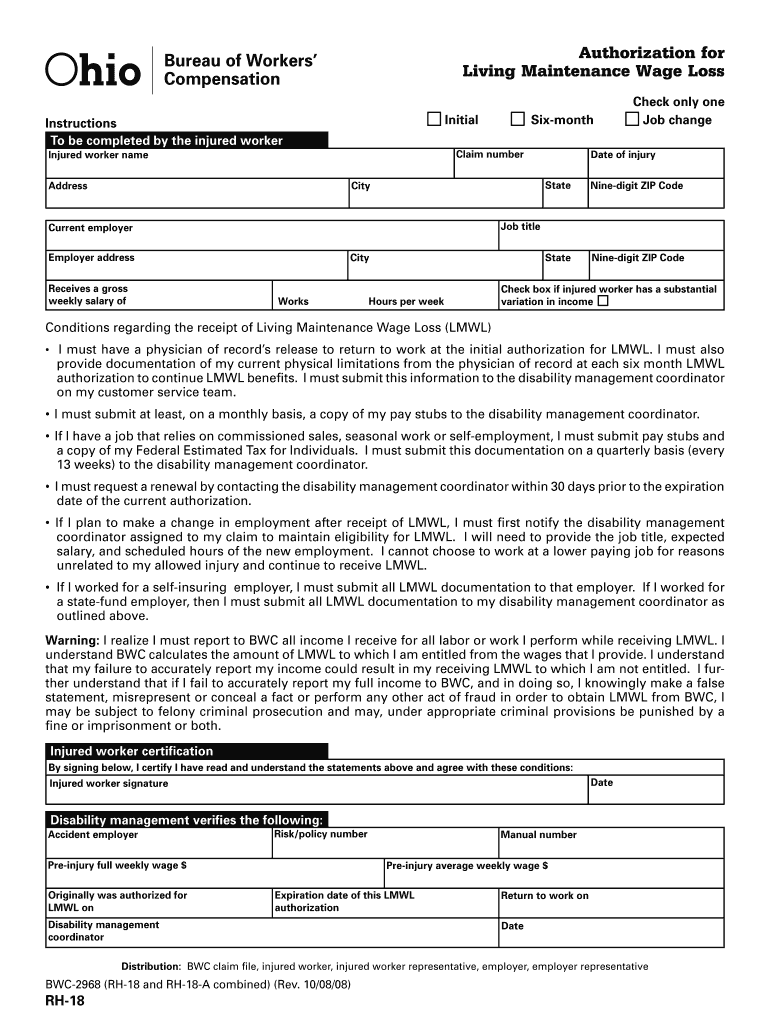
Authorization for Living Maintenance Wage Loss OhioBWC Form


Understanding the Wage Authorization Form
The wage authorization form is a critical document used in various employment and legal contexts. It serves as a formal request for the authorization of wage payments, often related to benefits or compensation adjustments. In the state of Ohio, this form is particularly relevant for individuals seeking living maintenance wage loss benefits through the Ohio Bureau of Workers' Compensation (Ohio BWC). Understanding the purpose and implications of this form is essential for both employees and employers navigating wage-related issues.
Steps to Complete the Wage Authorization Form
Completing the wage authorization form requires careful attention to detail to ensure accuracy and compliance. Here are the key steps involved:
- Gather necessary information, including personal identification details and employment history.
- Clearly state the reason for the wage authorization request, providing any relevant context.
- Fill out the form accurately, ensuring all sections are completed as required.
- Review the form for any errors or omissions before submission.
- Submit the completed form through the appropriate channels, whether online, by mail, or in person.
Legal Use of the Wage Authorization Form
The wage authorization form must adhere to specific legal standards to be considered valid. In the United States, electronic signatures are recognized under the ESIGN and UETA acts, ensuring that completed forms can be legally binding when signed electronically. It is crucial for users to understand that the form must meet all state-specific regulations, particularly those set forth by the Ohio BWC, to ensure its acceptance in legal and administrative processes.
Key Elements of the Wage Authorization Form
Several key elements must be included in the wage authorization form to ensure its effectiveness and compliance:
- Personal Information: Full name, address, and contact details of the individual submitting the form.
- Employment Details: Information about the employer, including company name and address.
- Reason for Request: A clear explanation of why the wage authorization is being sought.
- Signature: The form must be signed by the individual requesting the authorization, confirming the accuracy of the information provided.
Obtaining the Wage Authorization Form
To obtain the wage authorization form, individuals can visit the official Ohio BWC website or contact their local BWC office. The form is typically available in both digital and paper formats, allowing users to choose the method that best suits their needs. It is important to ensure that the most current version of the form is used, as outdated forms may not be accepted.
Eligibility Criteria for the Wage Authorization Form
Eligibility for using the wage authorization form often depends on specific criteria set by the Ohio BWC. Generally, individuals must be receiving or seeking benefits related to wage loss due to a work-related injury or illness. It is advisable to review the eligibility requirements thoroughly to ensure compliance before submitting the form.
Quick guide on how to complete authorization for living maintenance wage loss ohiobwc
Complete Authorization For Living Maintenance Wage Loss OhioBWC effortlessly on any device
Online document management has become increasingly popular among businesses and individuals. It offers an ideal eco-friendly alternative to traditional printed and signed documents, allowing you to locate the appropriate form and securely store it online. airSlate SignNow provides you with all the tools necessary to create, modify, and eSign your documents swiftly without any delays. Manage Authorization For Living Maintenance Wage Loss OhioBWC on any device with airSlate SignNow's Android or iOS applications and simplify any document-related process today.
The easiest way to modify and eSign Authorization For Living Maintenance Wage Loss OhioBWC effortlessly
- Locate Authorization For Living Maintenance Wage Loss OhioBWC and click on Get Form to begin.
- Utilize the tools we offer to complete your form.
- Highlight pertinent sections of the documents or conceal sensitive information with tools that airSlate SignNow offers specifically for that purpose.
- Create your eSignature using the Sign tool, which takes seconds and holds the same legal validity as a traditional wet ink signature.
- Verify all the information and click on the Done button to save your changes.
- Choose how you want to deliver your form, whether by email, text message (SMS), invite link, or download it to your computer.
Eliminate the hassle of lost or misplaced documents, tedious form searching, or errors that require printing new document copies. airSlate SignNow addresses all your document management needs in just a few clicks from your chosen device. Modify and eSign Authorization For Living Maintenance Wage Loss OhioBWC and ensure exceptional communication at every stage of your form preparation process with airSlate SignNow.
Create this form in 5 minutes or less
FAQs
-
How do I treat unrealized losses in equity for ITR? Which form should I fill out?
There is no procedure for set of unrealized losses in equity from other profit. The actual losses can be set of against the profit of other equities. For the purpose of profit or losses in the transaction of equity, the form no.3 should be filed.
-
How can I make it easier for users to fill out a form on mobile apps?
I’ll tell you a secret - you can thank me later for this.If you want to make the form-filling experience easy for a user - make sure that you have a great UI to offer.Everything boils down to UI at the end.Axonator is one of the best mobile apps to collect data since it offers powerful features bundled with a simple UI.The problem with most of the mobile form apps is that they are overloaded with features that aren’t really necessary.The same doesn’t hold true for Axonator. It has useful features but it is very unlikely that the user will feel overwhelmed in using them.So, if you are inclined towards having greater form completion rates for your survey or any data collection projects, then Axonator is the way to go.Apart from that, there are other features that make the data collection process faster like offline data collection, rich data capture - audio, video, images, QR code & barcode data capture, live location & time capture, and more!Check all the features here!You will be able to complete more surveys - because productivity will certainly shoot up.Since you aren’t using paper forms, errors will drop signNowly.The cost of the paper & print will be saved - your office expenses will drop dramatically.No repeat work. No data entry. Time & money saved yet again.Analytics will empower you to make strategic decisions and explore new revenue opportunities.The app is dirt-cheap & you don’t any training to use the app. They come in with a smooth UI. Forget using, even creating forms for your apps is easy on the platform. Just drag & drop - and it’s ready for use. Anyone can build an app under hours.
-
What are some reasons that a health insurance company would ask for a pre-authorization form to be filled out by a Dr. before filling a prescription?
One common reason would be that there is a cheaper, therapeutically equivalent drug that they would like you to try first before they approve a claim for the prescribed drug. Another reason is that they want to make sure the prescribed drug is medically necessary.Remember that nothing is stopping you from filling the prescribed drug. It just won't be covered by insurance until the pre-authorization process is complete.
-
How do I fill out the SS-4 form for a new Delaware C-Corp to get an EIN?
You indicate this is a Delaware C Corp so check corporation and you will file Form 1120.Check that you are starting a new corporation.Date business started is the date you actually started the business. Typically you would look on the paperwork from Delaware and put the date of incorporation.December is the standard closing month for most corporations. Unless you have a signNow business reason to pick a different month use Dec.If you plan to pay yourself wages put one. If you don't know put zero.Unless you are fairly sure you will owe payroll taxes the first year check that you will not have payroll or check that your liability will be less than $1,000. Anything else and the IRS will expect you to file quarterly payroll tax returns.Indicate the type of SaaS services you will offer.
-
Do I have to fill out both the FAFSA (since I'm a US citizen living abroad) and a CSS profile form to get financial aid for colleges?
There’s nothing about the FAFSA that is exclusive or required for US citizens living abroad. The FAFSA is simply the most commonly used application form for student aid applications GENERALLY, and almost every college and university asks for it rather than go to the trouble of inventing their own - even though, in fact, many of them DO have their own application, and STILL want to see a FAFSA.What you actually should do, is go to the website OF THE COLLEGES you are interested in, and check the parts where financial aid is discussed, and see what they want to see.Probably 90% or more will want a FAFSA, maybe 10% will want their own form IN ADDITION to the FAFSA, and a certain number will also want to see the CSS profile.So fill out the FAFSA online. There is part of it which asks for the codes (every college has one) for the colleges you want to have them send the form to. You can send a FAFSA to TEN colleges when you fill out the FAFSA in the first place - AND, you can go back later, and add more colleges.Fill out the FAFSA. The one for fall semester 2018- spring 2019 is available to be filled out beginning, I believe, around October 2017. Most colleges want to have that in their possession by January 2018.Unless, of course, you are independently wealthy, and can afford to pay for college by yourself.Other notes:you fill out the FAFSA every year for the next college year.you can link to the IRS website to pre-fill in a lot of the information the FAFSA asks for (this saves time).you need your own tax return data (if you have such a thing yet) and your parents’ information also.It looks intimidating, but it really isn’t terribly difficult - I would suggest going through the FAFSA website and reading most of the information there before you start, because there are various documents and numbers you will need to have to fill out the form, and it is easier if you have collected all that stuff before you sit down to fill the form out.By the way - I see this idea often and it is wrong - ‘FAFSA’ does NOT give anybody any money. It is an APPLICATION FOR AID. The college you apply to and get accepted at will look at your application, your FAFSA form, all the other required forms you supply to them, and THEN the Financial Aid office will decide a) whether to offer you an aid package and b) what that aid package will contain.It could be a mix of scholarships (great!), grants (wonderful!), student loans of various kinds (read the fine print) and perhaps an offer of work-study. You can accept or refuse any of those, individually.Good luck!
-
How do I respond to a request for a restraining order? Do I need to fill out a form?
As asked of me specifically;The others are right, you will likely need a lawyer. But to answer your question, there is a response form to respond to a restraining order or order of protection. Worst case the form is available at the courthouse where your hearing is set to be heard in, typically at the appropriate clerk's window, which may vary, so ask any of the clerk's when you get there.You only have so many days to respond, and it will specify in the paperwork.You will also have to appear in court on the date your hearing is scheduled.Most courts have a department that will help you respond to forms at no cost. I figure you are asking because you can't afford an attorney which is completely understandable.The problem is that if you aren't represented and the other person is successful in getting a temporary restraining order made permanent in the hearing you will not be allowed at any of the places the petitioner goes, without risking arrest.I hope this helps.Not given as legal advice-
Create this form in 5 minutes!
How to create an eSignature for the authorization for living maintenance wage loss ohiobwc
How to make an eSignature for your Authorization For Living Maintenance Wage Loss Ohiobwc in the online mode
How to make an eSignature for your Authorization For Living Maintenance Wage Loss Ohiobwc in Google Chrome
How to make an eSignature for putting it on the Authorization For Living Maintenance Wage Loss Ohiobwc in Gmail
How to generate an electronic signature for the Authorization For Living Maintenance Wage Loss Ohiobwc from your smart phone
How to create an electronic signature for the Authorization For Living Maintenance Wage Loss Ohiobwc on iOS devices
How to create an electronic signature for the Authorization For Living Maintenance Wage Loss Ohiobwc on Android devices
People also ask
-
What is the Authorization For Living Maintenance Wage Loss OhioBWC?
The Authorization For Living Maintenance Wage Loss OhioBWC is a critical document that ensures workers receiving wage loss benefits can continue to receive support while undergoing rehabilitation. This authorization is essential for maintaining financial stability during recovery from work-related injuries.
-
How can airSlate SignNow help with the Authorization For Living Maintenance Wage Loss OhioBWC?
airSlate SignNow streamlines the process of sending and eSigning the Authorization For Living Maintenance Wage Loss OhioBWC. Our platform allows users to create, manage, and store documents securely, making it easier to handle essential paperwork associated with wage loss benefits.
-
Is airSlate SignNow cost-effective for managing wage loss documentation?
Yes, airSlate SignNow offers a cost-effective solution for managing documents like the Authorization For Living Maintenance Wage Loss OhioBWC. With our competitive pricing plans, businesses can save time and money while ensuring compliance and efficiency in their documentation processes.
-
What features does airSlate SignNow offer for document management?
airSlate SignNow provides a range of features tailored for document management, including customizable templates, eSignature capabilities, and integration with various applications. These features enhance the handling of the Authorization For Living Maintenance Wage Loss OhioBWC, ensuring a smooth workflow.
-
Can I integrate airSlate SignNow with other software for better workflow?
Absolutely! airSlate SignNow integrates seamlessly with various software applications, enhancing your workflow when managing the Authorization For Living Maintenance Wage Loss OhioBWC. This integration allows for a more cohesive experience, automating tasks and improving efficiency.
-
What are the benefits of using airSlate SignNow for wage loss documentation?
Using airSlate SignNow for the Authorization For Living Maintenance Wage Loss OhioBWC provides numerous benefits, including increased efficiency, reduced turnaround time, and enhanced security. Our platform ensures that your documents are compliant and easily accessible, simplifying the management of wage loss benefits.
-
How secure is airSlate SignNow for handling sensitive documents?
AirSlate SignNow prioritizes your security, employing advanced encryption and compliance measures to protect documents like the Authorization For Living Maintenance Wage Loss OhioBWC. You can trust that your sensitive information is safe and secure while using our platform.
Get more for Authorization For Living Maintenance Wage Loss OhioBWC
- Giro form
- Apostille certification tallahassee cover letter form
- Official transcript request chabot college chabotcollege form
- Bge service application guidelines residential bgecom form
- Rcmp hearing test form
- Grc rcmp 3165f amis et connaissances triage relatif l aptitude postulants rcmp grc gc form
- 2016 masonic scholarship guidelines form
- Bcaba annual supervision verification form
Find out other Authorization For Living Maintenance Wage Loss OhioBWC
- eSign Missouri Work Order Computer
- eSign Hawaii Electrical Services Contract Safe
- eSign Texas Profit Sharing Agreement Template Safe
- eSign Iowa Amendment to an LLC Operating Agreement Myself
- eSign Kentucky Amendment to an LLC Operating Agreement Safe
- eSign Minnesota Affidavit of Identity Now
- eSign North Dakota Affidavit of Identity Free
- Help Me With eSign Illinois Affidavit of Service
- eSign North Dakota Affidavit of Identity Simple
- eSign Maryland Affidavit of Service Now
- How To eSign Hawaii Affidavit of Title
- How Do I eSign New Mexico Affidavit of Service
- How To eSign Texas Affidavit of Title
- How Do I eSign Texas Affidavit of Service
- eSign California Cease and Desist Letter Online
- eSign Colorado Cease and Desist Letter Free
- How Do I eSign Alabama Hold Harmless (Indemnity) Agreement
- eSign Connecticut Hold Harmless (Indemnity) Agreement Mobile
- eSign Hawaii Hold Harmless (Indemnity) Agreement Mobile
- Help Me With eSign Hawaii Hold Harmless (Indemnity) Agreement