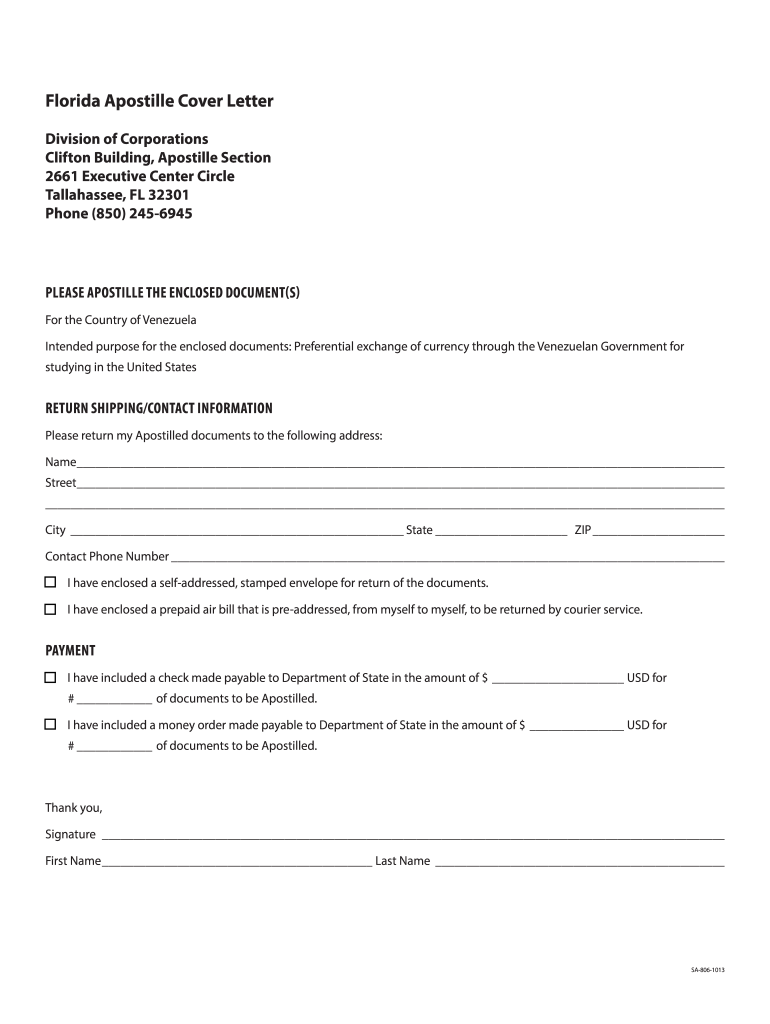
Florida Apostille Request Form


What is the Florida Apostille Request Form
The Florida Apostille Request Form is a legal document used to obtain an apostille, which certifies the authenticity of a public document for international use. This form is essential for individuals and businesses needing to validate documents such as birth certificates, marriage licenses, and corporate records for use in foreign countries. The apostille process is governed by the Hague Convention, and Florida's specific requirements ensure that documents meet the necessary standards for international recognition.
How to use the Florida Apostille Request Form
To effectively use the Florida Apostille Request Form, start by gathering all required documents that need authentication. Complete the form by providing accurate information, including your name, contact details, and the type of document you are submitting. Ensure that the documents are notarized if required, as this is a crucial step in the apostille process. After filling out the form, submit it along with the documents and the appropriate fee to the designated state office.
Steps to complete the Florida Apostille Request Form
Completing the Florida Apostille Request Form involves several key steps:
- Gather the documents that require an apostille.
- Ensure that each document is properly notarized or certified as needed.
- Fill out the Florida Apostille Request Form with accurate personal and document information.
- Include a payment method for the required fees.
- Submit the form and documents via mail or in person to the appropriate state office.
Required Documents
When submitting the Florida Apostille Request Form, specific documents are required to ensure a smooth process. These typically include:
- The original document that needs an apostille.
- A completed Florida Apostille Request Form.
- Payment for the apostille service, usually in the form of a check or money order.
- A copy of your identification, such as a driver's license or passport.
Form Submission Methods (Online / Mail / In-Person)
The Florida Apostille Request Form can be submitted through various methods, depending on your preference and urgency:
- By mail: Send the completed form and documents to the appropriate state office.
- In-person: Visit the designated office to submit your request directly.
- Online: Some services may offer an online submission option, but verify if this is available for apostille requests.
Key elements of the Florida Apostille Request Form
Understanding the key elements of the Florida Apostille Request Form is crucial for successful completion. Important sections include:
- Your contact information, ensuring the state office can reach you if needed.
- Details about the document you are submitting, including its type and origin.
- Signature and date to validate your request.
- Payment information to cover the processing fees.
Quick guide on how to complete apostille certification tallahassee cover letter form
Complete and submit your Florida Apostille Request Form effortlessly
Powerful tools for digital document exchange and validation are essential for enhancing processes and the ongoing improvement of your forms. When working with legal documents and signing a Florida Apostille Request Form, the right signature solution can save you signNow time and reduce paper usage with every submission.
Locate, complete, modify, sign, and distribute your legal documents with airSlate SignNow. This platform provides everything required to create efficient paper submission workflows. Its vast collection of legal forms and intuitive interface can assist you in quickly finding your Florida Apostille Request Form, and the editor featuring our signature capability will enable you to complete and authorize it instantly.
Authorize your Florida Apostille Request Form in a few straightforward steps
- Access the Florida Apostille Request Form you require in our library through search or catalog sections.
- Examine the form details and preview it to ensure it meets your needs and complies with state regulations.
- Click Obtain form to open it for modifications.
- Complete the form using the detailed toolbar.
- Verify the information you've entered and click the Sign option to validate your document.
- Choose one of three options to affix your signature.
- Conclude editing and save the document in your records, then download it to your device or share it right away.
Simplify each phase of your document preparation and validation with airSlate SignNow. Experience a more efficient online approach that thoroughly considers every aspect of handling your paperwork.
Create this form in 5 minutes or less
FAQs
-
I've received a job contract and have been instructed to sign, fill out some forms and mail it back. Should I include a cover letter with that? If so, what do I need to include in the cover letter?
No need to - from the sound of it, you already have the job, so I'd stop worrying about trying to make the best possible impression since the decision has already been made.But if you feel compelled to, a brief "Dear (whoever) - please find enclosed the forms you requested". And even that can be on a sticky note, rather than stationary.Relax. You have the job already. Exhale.
-
Do I have to fill out a form to receive a call letter for the NDA SSB?
No form has to be filled for u to get your call-up letter.If you have cleared the written exam and your roll no. Is in the list, then sooner or later you will get your call-up letter.I would suggest you to keep looking for your SSB dates. Online on sites like Join Indian Army. Because the hard copy may be delayed due to postal errors or faults.Just to reassure you, NO FORM HAS TO BE FILLED TO GET YOUR SSB CALLUP LETTER.Cheers and All the Best
-
Is it compulsory to fill out the iVerify form for Wipro before getting a joining letter?
Yes, you should definitely will the form as you require it for your Background verification else the HR would mail and call every time unless you fill it.
-
When do I have to file for an exam center in NISM certification?
I assume your question is “When should I ideally make online enrollment for an NISM Certification Examination?”As per NISM website, more than 200 NISM Test Centres are available across India. Each exam centre has specific dates for exam depending on the demand at that particular Test Centre.For example, NISM Test Centre in Delhi (CP) has 150 seats every Saturday and Sunday, whereas NSEiT - Agra Centre has limited exam seats 3 to 4 times in a month.Generally, you will find that sufficient seats are available if you are planning to take NISM Exam after 15–20 days. It may be possible that seats may get filled up as you approach closer to the exam date. This is similar to a seat booking for Indian Railways except the fact that there is no waiting list :)Therefore, once you have prepared yourself for the exam, you can make online enrollment 15–20 days in advance and utilize the time for revision and taking mock tests.You can take NISM Mock Tests and Download NISM Study Material freely online.
-
Do I need to fill out a customs form to mail a 1 oz letter? Would I put the customs form outside the envelope or inside?
No. There are specific envelopes that are used to identify mail under 16 oz and don’t require a P.S. form. These envelopes have a colored stripe along its borders which indicates to the shipper that it’s an international mail piece.
Create this form in 5 minutes!
How to create an eSignature for the apostille certification tallahassee cover letter form
How to make an electronic signature for your Apostille Certification Tallahassee Cover Letter Form online
How to create an eSignature for your Apostille Certification Tallahassee Cover Letter Form in Google Chrome
How to create an eSignature for putting it on the Apostille Certification Tallahassee Cover Letter Form in Gmail
How to make an electronic signature for the Apostille Certification Tallahassee Cover Letter Form right from your smart phone
How to generate an electronic signature for the Apostille Certification Tallahassee Cover Letter Form on iOS
How to make an eSignature for the Apostille Certification Tallahassee Cover Letter Form on Android OS
People also ask
-
What is a Florida cover letter sample, and why is it important?
A Florida cover letter sample is a template or example used by job seekers in Florida to craft their personalized cover letters. This document is crucial as it highlights your skills and experiences relevant to the job position, helping you stand out in the competitive job market.
-
How can I customize a Florida cover letter sample for my job application?
To customize a Florida cover letter sample, start by including your personal information, address, and the date at the top. Then, tailor the content to specifically address the job requirements and reflect your unique qualifications that align with the company culture and role expectations.
-
Are there any costs associated with accessing a Florida cover letter sample on airSlate SignNow?
airSlate SignNow offers various pricing plans that may include access to professional templates like a Florida cover letter sample. However, you can often find free sample templates available, allowing you to create a compelling cover letter without incurring any additional costs.
-
What features does airSlate SignNow provide for users creating a Florida cover letter sample?
airSlate SignNow offers a user-friendly interface for creating and editing documents, including a Florida cover letter sample. Notable features include easy eSigning, template management, and collaboration tools that ensure you have all the resources needed to create an effective cover letter.
-
Can I integrate my Florida cover letter sample with other tools?
Yes, airSlate SignNow allows for integrations with various applications and services, enhancing the utility of your Florida cover letter sample. You can seamlessly connect with platforms like Google Drive, Dropbox, and various CRM systems to streamline your document management process.
-
What are the benefits of using a Florida cover letter sample?
Utilizing a Florida cover letter sample offers several benefits, including saving time and ensuring your letter follows industry standards. It aids in structuring your thoughts clearly and effectively, increasing your chances of catching the hiring manager's attention.
-
How can I ensure my Florida cover letter sample stands out?
To make your Florida cover letter sample stand out, focus on personalizing the letter by including specific achievements and qualifications that relate to the job. Additionally, ensure your writing is clear, concise, and free from errors to convey professionalism.
Get more for Florida Apostille Request Form
Find out other Florida Apostille Request Form
- eSign Colorado Banking Rental Application Online
- Can I eSign Colorado Banking Medical History
- eSign Connecticut Banking Quitclaim Deed Free
- eSign Connecticut Banking Business Associate Agreement Secure
- Sign Georgia Courts Moving Checklist Simple
- Sign Georgia Courts IOU Mobile
- How Can I Sign Georgia Courts Lease Termination Letter
- eSign Hawaii Banking Agreement Simple
- eSign Hawaii Banking Rental Application Computer
- eSign Hawaii Banking Agreement Easy
- eSign Hawaii Banking LLC Operating Agreement Fast
- eSign Hawaii Banking Permission Slip Online
- eSign Minnesota Banking LLC Operating Agreement Online
- How Do I eSign Mississippi Banking Living Will
- eSign New Jersey Banking Claim Mobile
- eSign New York Banking Promissory Note Template Now
- eSign Ohio Banking LLC Operating Agreement Now
- Sign Maryland Courts Quitclaim Deed Free
- How To Sign Massachusetts Courts Quitclaim Deed
- Can I Sign Massachusetts Courts Quitclaim Deed