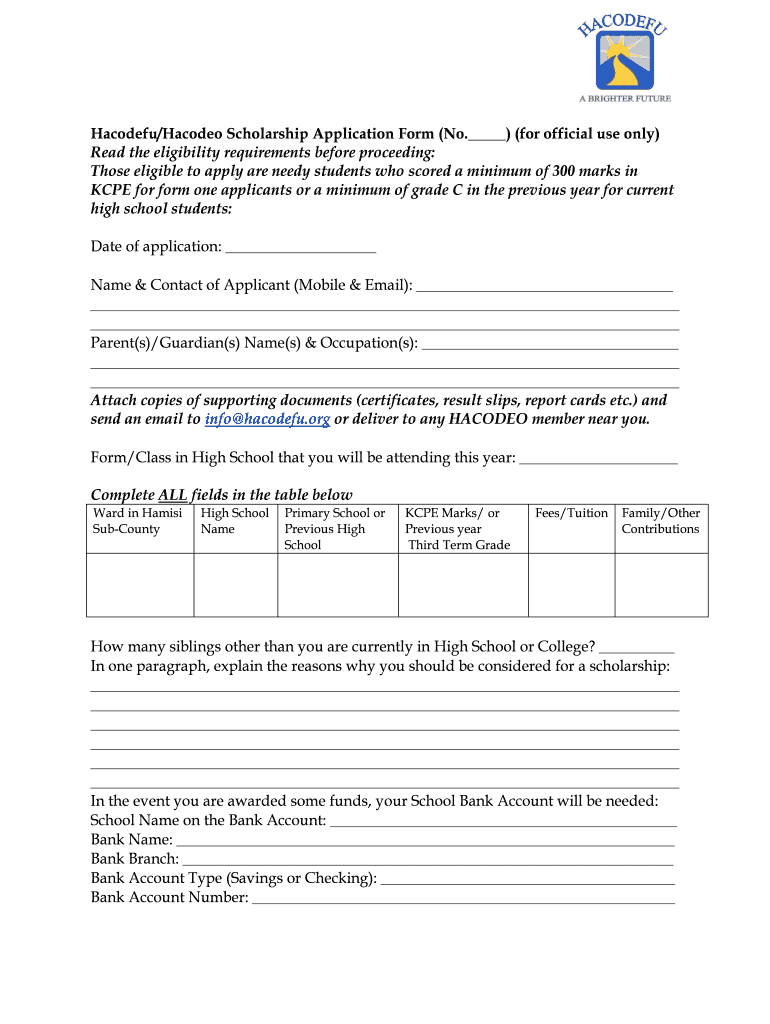
HacodefuHacodeo Scholarship Application Form


What is the HacodefuHacodeo Scholarship Application Form
The HacodefuHacodeo Scholarship Application Form is a formal document designed for individuals seeking financial assistance for their education. This form collects essential information about the applicant, including personal details, academic history, and financial needs. By submitting this application, students can apply for scholarships that may cover tuition, books, and other educational expenses. The form is a crucial step in the scholarship process, ensuring that applicants meet the eligibility criteria set by the scholarship providers.
How to use the HacodefuHacodeo Scholarship Application Form
Using the HacodefuHacodeo Scholarship Application Form involves several straightforward steps. First, download the form from the designated source or access it online. Next, carefully read the instructions provided to understand the required information. Fill out the form accurately, ensuring that all sections are completed. After filling it out, review the form for any errors or omissions. Once confirmed, submit the application as directed, either electronically or through traditional mail, depending on the submission guidelines.
Steps to complete the HacodefuHacodeo Scholarship Application Form
Completing the HacodefuHacodeo Scholarship Application Form requires attention to detail. Follow these steps for a successful application:
- Gather necessary documents, such as transcripts, financial statements, and identification.
- Access the application form and read all instructions thoroughly.
- Fill in personal information, including your name, address, and contact details.
- Provide academic history, including schools attended and degrees pursued.
- Detail your financial situation, including income and expenses.
- Review your application for accuracy and completeness.
- Submit the application by the specified deadline.
Legal use of the HacodefuHacodeo Scholarship Application Form
The HacodefuHacodeo Scholarship Application Form is legally binding when completed and submitted according to established guidelines. It is essential to ensure that all information provided is truthful and accurate, as any discrepancies may lead to disqualification. The form must comply with relevant laws and regulations, including those governing educational funding and privacy. Utilizing a secure platform for submission, such as an eSignature service, can enhance the form's legal standing and protect sensitive information.
Eligibility Criteria
To qualify for the HacodefuHacodeo Scholarship, applicants must meet specific eligibility criteria. These may include:
- Being a resident of the United States.
- Demonstrating financial need through required documentation.
- Maintaining a minimum GPA as specified by the scholarship provider.
- Being enrolled or planning to enroll in an accredited educational institution.
- Meeting any additional requirements set by the scholarship organization.
Form Submission Methods
The HacodefuHacodeo Scholarship Application Form can be submitted through various methods, depending on the scholarship provider's preferences. Common submission methods include:
- Online submission via a secure website, often requiring an eSignature.
- Mailing a printed version of the completed form to the designated address.
- In-person submission at specified locations, if applicable.
Quick guide on how to complete hacodefuhacodeo scholarship application form
Effortlessly Prepare HacodefuHacodeo Scholarship Application Form on Any Device
Managing documents online has gained widespread acceptance among both businesses and individuals. It offers an ideal environmentally friendly alternative to traditional printed and signed documents, as you can easily find the appropriate form and securely store it online. airSlate SignNow provides all the necessary tools to craft, alter, and electronically sign your documents swiftly without delays. Manage HacodefuHacodeo Scholarship Application Form on any platform using airSlate SignNow’s Android or iOS applications and enhance your document-centric processes today.
How to Modify and Electronically Sign HacodefuHacodeo Scholarship Application Form with Ease
- Find HacodefuHacodeo Scholarship Application Form and select Get Form to begin.
- Utilize the tools we offer to complete your form.
- Emphasize signNow sections of the documents or redact sensitive information with tools specifically provided by airSlate SignNow for that purpose.
- Generate your signature using the Sign tool, which takes mere seconds and carries the same legal validity as a conventional wet ink signature.
- Review all information and click on the Done button to save your modifications.
- Select your preferred method to deliver your form: via email, text message (SMS), an invitation link, or download it to your computer.
Eliminate the hassle of lost or misfiled documents, exhausting form searches, or mistakes that necessitate printing new document copies. airSlate SignNow fulfills your document management requirements in just a few clicks from your preferred device. Modify and electronically sign HacodefuHacodeo Scholarship Application Form and ensure exceptional communication at every stage of the form preparation process with airSlate SignNow.
Create this form in 5 minutes or less
Create this form in 5 minutes!
How to create an eSignature for the hacodefuhacodeo scholarship application form
How to create an electronic signature for a PDF online
How to create an electronic signature for a PDF in Google Chrome
How to create an e-signature for signing PDFs in Gmail
How to create an e-signature right from your smartphone
How to create an e-signature for a PDF on iOS
How to create an e-signature for a PDF on Android
People also ask
-
What is the HacodefuHacodeo Scholarship Application Form?
The HacodefuHacodeo Scholarship Application Form is a digital solution designed to simplify the scholarship application process for students. It allows applicants to fill out and submit their forms electronically, ensuring a seamless experience for both applicants and administrators. Utilizing airSlate SignNow makes it easier to manage applications efficiently.
-
How can I access the HacodefuHacodeo Scholarship Application Form?
You can access the HacodefuHacodeo Scholarship Application Form by visiting our website or directly through airSlate SignNow. Once on the platform, you can create, customize, and share the application form with ease. This allows for quick dissemination to prospective scholarship candidates.
-
What features does the HacodefuHacodeo Scholarship Application Form offer?
The HacodefuHacodeo Scholarship Application Form includes features such as eSignature capabilities, template customization, and real-time tracking of submissions. These features are designed to streamline the application process, reduce paperwork, and enhance user experience. With airSlate SignNow, managing the entire scholarship application process becomes much more efficient.
-
Is the HacodefuHacodeo Scholarship Application Form cost-effective?
Yes, the HacodefuHacodeo Scholarship Application Form is an affordable solution designed to fit your budget. AirSlate SignNow offers various pricing plans that cater to organizations of all sizes, ensuring you can implement this digital form without financial strain. By reducing administrative overhead, you can save money while enhancing your application process.
-
What are the benefits of using the HacodefuHacodeo Scholarship Application Form?
Using the HacodefuHacodeo Scholarship Application Form offers numerous benefits, including increased efficiency and reduced processing time. The electronic format allows for easier data collection and management, resulting in a smoother application experience. Additionally, it's environmentally friendly as it minimizes paper usage.
-
Can the HacodefuHacodeo Scholarship Application Form integrate with other tools?
Absolutely! The HacodefuHacodeo Scholarship Application Form can integrate with various tools and platforms to enhance functionality. This includes popular CRM systems, document management software, and educational platforms, allowing for a comprehensive management system for your scholarship applications.
-
How secure is the HacodefuHacodeo Scholarship Application Form?
The HacodefuHacodeo Scholarship Application Form is designed with robust security features to ensure safety and compliance. AirSlate SignNow uses encryption and secure storage for all sensitive data, providing peace of mind to both applicants and organizations. You can trust that your scholarship applicants' information is well-protected.
Get more for HacodefuHacodeo Scholarship Application Form
- Ised isde 3597 articles of revival form 4015 articles of revival
- Karen s dance studio kds tuition contract kdsdance form
- Non confidential public sutter county home co sutter ca form
- Www cherokeega comclerk of courtsresourcesin the superior and state courts of cherokee county state of form
- In the matter of parenting plan legacy utcourts gov form
- Parenting plan parenting plan form
- Parenting plan 763095487 form
- Delivered to form
Find out other HacodefuHacodeo Scholarship Application Form
- eSignature Mississippi Government Limited Power Of Attorney Myself
- Can I eSignature South Dakota Doctors Lease Agreement Form
- eSignature New Hampshire Government Bill Of Lading Fast
- eSignature Illinois Finance & Tax Accounting Purchase Order Template Myself
- eSignature North Dakota Government Quitclaim Deed Free
- eSignature Kansas Finance & Tax Accounting Business Letter Template Free
- eSignature Washington Government Arbitration Agreement Simple
- Can I eSignature Massachusetts Finance & Tax Accounting Business Plan Template
- Help Me With eSignature Massachusetts Finance & Tax Accounting Work Order
- eSignature Delaware Healthcare / Medical NDA Secure
- eSignature Florida Healthcare / Medical Rental Lease Agreement Safe
- eSignature Nebraska Finance & Tax Accounting Business Letter Template Online
- Help Me With eSignature Indiana Healthcare / Medical Notice To Quit
- eSignature New Jersey Healthcare / Medical Credit Memo Myself
- eSignature North Dakota Healthcare / Medical Medical History Simple
- Help Me With eSignature Arkansas High Tech Arbitration Agreement
- eSignature Ohio Healthcare / Medical Operating Agreement Simple
- eSignature Oregon Healthcare / Medical Limited Power Of Attorney Computer
- eSignature Pennsylvania Healthcare / Medical Warranty Deed Computer
- eSignature Texas Healthcare / Medical Bill Of Lading Simple