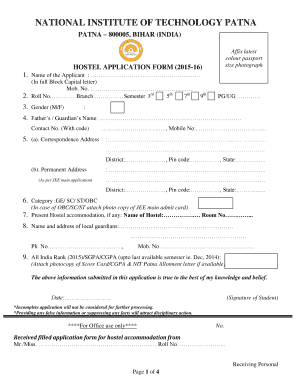
Hostel PDF of Nit Patna Form


Understanding the Hostel Admission Form
The hostel admission form is a crucial document required for students seeking accommodation in a hostel. This form collects essential information such as the applicant's personal details, educational background, and specific requirements for housing. It is designed to facilitate the admission process and ensure that all necessary information is gathered efficiently. The hostel form may vary slightly depending on the institution, but generally includes sections for contact information, emergency contacts, and any special requests or needs related to accommodation.
Steps to Complete the Hostel Admission Form
Completing the hostel admission form involves several key steps to ensure accuracy and compliance with the requirements. First, gather all necessary documents, such as identification, proof of enrollment, and any previous accommodation records. Next, fill out the form carefully, ensuring that all fields are completed with accurate information. Pay attention to any specific instructions provided by the institution regarding additional documentation or signatures. Finally, review the form for any errors before submitting it, either online or in person, as per the institution's guidelines.
Legal Use of the Hostel Admission Form
The hostel admission form holds legal significance as it serves as a binding agreement between the applicant and the institution. By signing the form, the applicant acknowledges the terms and conditions of the hostel's policies, including rules regarding conduct, payment, and responsibilities. It is essential for applicants to understand their rights and obligations as outlined in the form. Compliance with these terms is crucial to maintain good standing within the hostel community.
Key Elements of the Hostel Admission Form
Several key elements are typically included in a hostel admission form. These elements ensure that the institution can adequately assess the applicant's suitability for accommodation. Common components include:
- Personal Information: Name, age, gender, and contact details.
- Educational Background: Current institution, course of study, and year of enrollment.
- Accommodation Preferences: Type of room desired, special needs, or requests.
- Emergency Contact: Information for someone to be contacted in case of emergencies.
How to Obtain the Hostel Admission Form
Obtaining the hostel admission form is often straightforward. Most institutions provide the form on their official website, where it can be downloaded as a PDF. Alternatively, students can request a physical copy from the administration office or the hostel management. It is advisable to check for any specific deadlines for submission to ensure timely processing of the application.
Form Submission Methods
Submitting the hostel admission form can be done through various methods, depending on the institution's policies. Common submission methods include:
- Online Submission: Many institutions allow applicants to fill out and submit the form electronically through their website.
- Mail: Applicants may also have the option to print the completed form and send it via postal service.
- In-Person: Submitting the form directly to the administration office is another common method, allowing for immediate confirmation of receipt.
Quick guide on how to complete hostel registration form
Effortlessly prepare hostel registration form on any device
Managing documents online has become increasingly popular among firms and individuals. It offers an ideal eco-friendly substitute to traditional printed and signed documents, allowing you to find the correct form and securely store it online. airSlate SignNow provides all the tools necessary to create, edit, and electronically sign your documents quickly and efficiently. Handle hostel form on any device using airSlate SignNow's Android or iOS applications and enhance any document-driven process today.
How to edit and eSign hostel admission form with ease
- Obtain hostel form pdf and click Get Form to begin.
- Utilize the tools we offer to complete your form.
- Highlight pertinent sections of your documents or redact sensitive information with the tools provided by airSlate SignNow specifically for this task.
- Create your signature using the Sign tool, which takes seconds and carries the same legal validity as a traditional handwritten signature.
- Review all the details and then click on the Done button to save your changes.
- Select your preferred method for sending your form, whether by email, SMS, or invitation link, or download it to your computer.
Say goodbye to missing or lost documents, tedious searches for forms, or mistakes that require printing new copies. airSlate SignNow meets your document management needs in just a few clicks from your preferred device. Modify and eSign hostel application form and ensure effective communication at every stage of your form preparation process with airSlate SignNow.
Create this form in 5 minutes or less
Related searches to hostel application form format
Create this form in 5 minutes!
How to create an eSignature for the hostel form fill up
How to create an electronic signature for a PDF online
How to create an electronic signature for a PDF in Google Chrome
How to create an e-signature for signing PDFs in Gmail
How to create an e-signature right from your smartphone
How to create an e-signature for a PDF on iOS
How to create an e-signature for a PDF on Android
People also ask hostel form documents
-
What features does the airSlate SignNow hostel form offer?
The airSlate SignNow hostel form includes customizable templates, electronic signatures, and secure document storage. These features ensure that you can create a professional-looking hostel form tailored to your specific needs. Additionally, the platform allows for real-time tracking and easy sharing of documents.
-
How can the hostel form improve my business operations?
Utilizing the hostel form through airSlate SignNow streamlines document management, allowing for faster processing times and reduced paperwork. This efficiency not only improves the guest experience but also enhances your team's productivity. With an easy-to-use interface, your staff can focus more on customer service rather than administrative tasks.
-
Is there a free trial available for the hostel form?
Yes, airSlate SignNow offers a free trial period that allows you to explore the functionality of our hostel form. During this trial, you can test various features, such as eSigning and template creation, without any commitment. This is a great opportunity to see how the hostel form can benefit your business.
-
What are the pricing plans for the hostel form?
The pricing for the hostel form varies based on the plan you choose, with options that cater to different business sizes and needs. Each plan includes unlimited signatures, secure cloud storage, and various integrations to enhance functionality. You can review the pricing plans on our website to find the one that best suits your hostel's needs.
-
Can the hostel form integrate with other software I use?
Absolutely! The airSlate SignNow hostel form can easily integrate with numerous third-party applications, including CRM systems and cloud storage services. This integration ensures that your workflows are seamless and that all your documents are organized in one place. Check our integration section for more details.
-
Is the hostel form compliant with legal standards?
Yes, the hostel form from airSlate SignNow is compliant with various legal standards, including eSignature laws. Our platform adheres to stringent security measures to ensure that all signed documents are legally binding and secure. You can confidently use our hostel form knowing it meets all necessary compliance regulations.
-
How does the hostel form enhance customer experience?
The hostel form signNowly enhances customer experience by allowing guests to sign documents quickly and conveniently online. This reduces wait times and removes the hassle of physical paperwork. By making the signing process simpler, your guests can enjoy a more efficient check-in process.
Get more for hostel form format
- Baptist university form
- Rh90134as form
- X usrman sd indd 209 200 103 form
- Tranquillite entreprise fiche de securisation des interventions et de protection inscription a la demande surveillance form
- 3 part scrap tire shippingreceiving form
- 20003 bobexb venosan order form
- Wps for fillet weld form
- Vfw buddy poppy order form 43031037
Find out other hostel form for kids
- eSign New Jersey Banking Claim Mobile
- eSign New York Banking Promissory Note Template Now
- eSign Ohio Banking LLC Operating Agreement Now
- Sign Maryland Courts Quitclaim Deed Free
- How To Sign Massachusetts Courts Quitclaim Deed
- Can I Sign Massachusetts Courts Quitclaim Deed
- eSign California Business Operations LLC Operating Agreement Myself
- Sign Courts Form Mississippi Secure
- eSign Alabama Car Dealer Executive Summary Template Fast
- eSign Arizona Car Dealer Bill Of Lading Now
- How Can I eSign Alabama Car Dealer Executive Summary Template
- eSign California Car Dealer LLC Operating Agreement Online
- eSign California Car Dealer Lease Agreement Template Fast
- eSign Arkansas Car Dealer Agreement Online
- Sign Montana Courts Contract Safe
- eSign Colorado Car Dealer Affidavit Of Heirship Simple
- eSign Car Dealer Form Georgia Simple
- eSign Florida Car Dealer Profit And Loss Statement Myself
- eSign Georgia Car Dealer POA Mobile
- Sign Nebraska Courts Warranty Deed Online