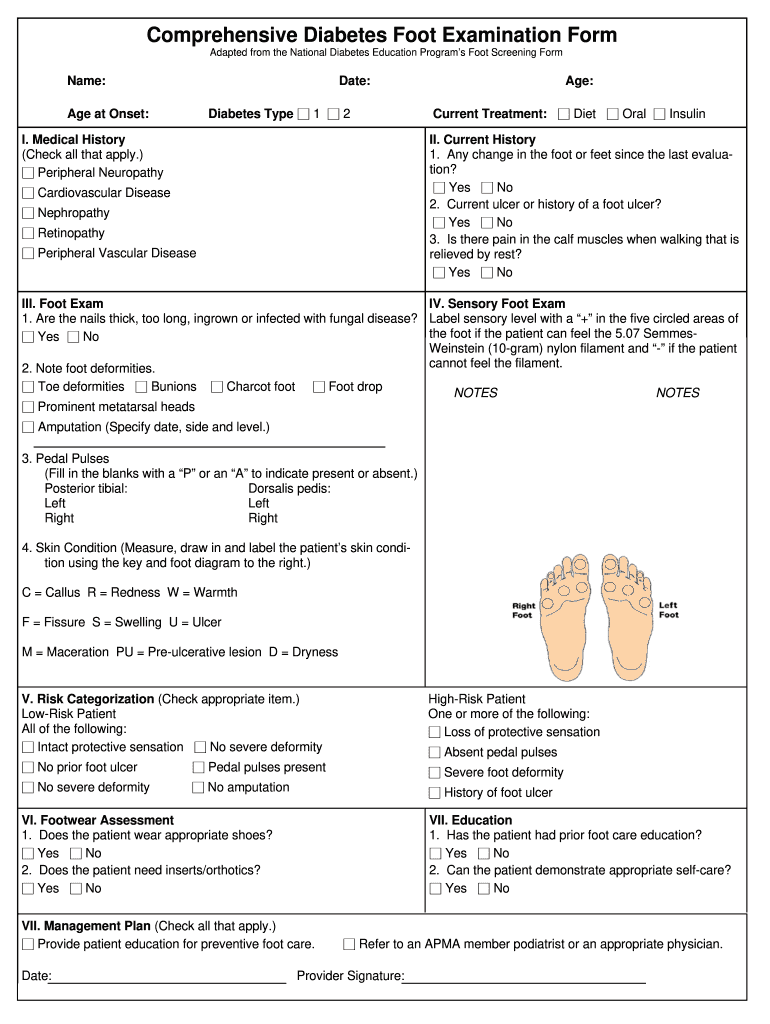
Foot Exam Diabetes Ne Calgary Form


Key elements of diabetic foot exam documentation
Diabetic foot exam documentation is crucial for monitoring and preventing complications in patients with diabetes. Essential elements include:
- Patient Information: Include the patient's name, date of birth, and medical record number.
- Medical History: Document relevant medical history, including diabetes duration, previous foot problems, and neuropathy status.
- Physical Examination Findings: Record findings such as skin condition, foot structure, and vascular status.
- Assessment: Provide a clear assessment of the foot's condition, including any abnormalities or areas of concern.
- Plan of Care: Outline the recommended treatment plan, follow-up appointments, and patient education regarding foot care.
Steps to complete the diabetic foot exam documentation
Completing diabetic foot exam documentation involves a systematic approach to ensure thoroughness and accuracy. Follow these steps:
- Gather necessary patient information and medical history.
- Conduct a comprehensive physical examination of the feet.
- Document findings in a structured format, ensuring clarity and completeness.
- Assess the condition and formulate a plan of care based on the examination results.
- Review the documentation for accuracy and completeness before finalizing.
Legal use of diabetic foot exam documentation
The legal validity of diabetic foot exam documentation hinges on compliance with healthcare regulations. Key considerations include:
- HIPAA Compliance: Ensure patient information is handled according to privacy regulations.
- Documentation Standards: Follow established guidelines for medical records to maintain credibility and legal protection.
- Electronic Signatures: Utilize compliant electronic signatures to enhance the authenticity of the documentation.
Examples of using diabetic foot exam documentation
Practical applications of diabetic foot exam documentation can enhance patient care. Examples include:
- Routine Check-ups: Use documentation to track changes in foot health over time during regular visits.
- Referral to Specialists: Provide comprehensive documentation when referring patients to podiatrists or other specialists.
- Insurance Claims: Utilize well-documented exams to support claims for diabetic foot care treatments.
How to document diabetic foot exam findings
Effective documentation of diabetic foot exam findings requires attention to detail. Key practices include:
- Use Standardized Templates: Employ templates for consistency and completeness in documentation.
- Be Specific: Clearly describe findings, including any lesions, deformities, or signs of infection.
- Include Patient Education: Document discussions with patients regarding foot care and preventive measures.
Digital vs. paper version of diabetic foot exam documentation
Choosing between digital and paper documentation has implications for efficiency and compliance. Consider the following:
- Accessibility: Digital documentation allows for easier access and sharing among healthcare providers.
- Storage and Security: Digital records can be stored securely with encryption, reducing the risk of loss or damage.
- Compliance: Ensure that whichever method is chosen meets legal and regulatory standards for medical documentation.
Quick guide on how to complete diabetes foot exam form brmhpcommunityorgb
The optimal method to locate and endorse Foot Exam Diabetes Ne Calgary
Across the entirety of your organization, ineffective workflows surrounding paper approvals can take up considerable time. Signing documents like Foot Exam Diabetes Ne Calgary is an inherent aspect of operations in every sector, which is why the efficiency of each agreement’s lifecycle signNowly impacts the overall performance of the company. With airSlate SignNow, endorsing your Foot Exam Diabetes Ne Calgary can be as straightforward and swift as possible. This platform offers you the most recent version of almost any document. Even better, you can sign it instantly without the necessity of installing external software on your computer or printing out physical copies.
Steps to obtain and endorse your Foot Exam Diabetes Ne Calgary
- Explore our collection by category or utilize the search feature to locate the document you require.
- View the document preview by clicking Learn more to confirm it is the correct one.
- Click Get form to begin editing immediately.
- Fill in your document and add any necessary details using the toolbar.
- When finished, click the Sign tool to endorse your Foot Exam Diabetes Ne Calgary.
- Select the signature method that is most suitable for you: Draw, Create initials, or upload an image of your handwritten signature.
- Click Done to finalize editing and proceed to document-sharing options as needed.
With airSlate SignNow, you have everything required to manage your documents efficiently. You can discover, complete, modify, and even send your Foot Exam Diabetes Ne Calgary in one tab without any fuss. Enhance your workflows with a single, intelligent eSignature solution.
Create this form in 5 minutes or less
FAQs
-
There is curfew in my area and Internet service is blocked, how can I fill my exam form as today is the last day to fill it out?
Spend less time using your blocked Internet to ask questions on Quora, andTravel back in time to when there was no curfew and you were playing Super Mario Kart, and instead, fill out your exam form.
-
Is it possible to fill out the IGNOU exam form when the date is out?
No,If it possible make request to IGNOU Delhi office
Create this form in 5 minutes!
How to create an eSignature for the diabetes foot exam form brmhpcommunityorgb
How to make an eSignature for your Diabetes Foot Exam Form Brmhpcommunityorgb in the online mode
How to make an eSignature for your Diabetes Foot Exam Form Brmhpcommunityorgb in Google Chrome
How to generate an electronic signature for putting it on the Diabetes Foot Exam Form Brmhpcommunityorgb in Gmail
How to generate an electronic signature for the Diabetes Foot Exam Form Brmhpcommunityorgb right from your smartphone
How to create an electronic signature for the Diabetes Foot Exam Form Brmhpcommunityorgb on iOS
How to make an eSignature for the Diabetes Foot Exam Form Brmhpcommunityorgb on Android OS
People also ask
-
What is diabetic foot exam documentation and why is it important?
Diabetic foot exam documentation is a systematic record of assessments conducted during diabetic foot exams, which is crucial for preventing complications. Proper documentation helps healthcare providers monitor changes and ensure timely interventions, ultimately protecting patients' health.
-
How can airSlate SignNow assist with diabetic foot exam documentation?
airSlate SignNow streamlines diabetic foot exam documentation by allowing healthcare professionals to easily create, send, and eSign documents. This ensures that all records are accurate, secure, and accessible, improving overall workflow efficiency in managing patient care.
-
Is airSlate SignNow cost-effective for small practices needing diabetic foot exam documentation?
Yes, airSlate SignNow offers a cost-effective solution tailored for small practices that require efficient diabetic foot exam documentation. Our pricing plans are designed to fit various budgets while ensuring you have the tools necessary for thorough and effective documentation.
-
What features does airSlate SignNow provide for diabetic foot exam documentation?
Key features of airSlate SignNow for diabetic foot exam documentation include customizable templates, real-time collaboration, and secure eSigning. These features enable healthcare professionals to manage their documentation easily and ensure compliance with healthcare regulations.
-
Can airSlate SignNow integrate with other healthcare systems for diabetic foot exam documentation?
Absolutely, airSlate SignNow offers seamless integrations with various healthcare software systems, facilitating efficient diabetic foot exam documentation. This interoperability helps ensure that all patient information is synchronized and accessible across platforms, enhancing overall care.
-
How does airSlate SignNow ensure the security of diabetic foot exam documentation?
airSlate SignNow prioritizes security by employing advanced encryption technologies to protect diabetic foot exam documentation. Additionally, the platform adheres to strict compliance standards, ensuring that all sensitive patient data remains confidential and secure.
-
What are the benefits of using airSlate SignNow for diabetic foot exam documentation?
Using airSlate SignNow for diabetic foot exam documentation offers numerous benefits, including improved accuracy, reduced administrative burden, and quicker turnaround times. This allows healthcare providers to focus more on patient care while ensuring their documentation process is efficient and reliable.
Get more for Foot Exam Diabetes Ne Calgary
- Omnibus sworn statement 249835322 form
- California statutory power of attorney form witnesses
- Gurps character sheet pdf form
- Mandal and mandal organon pdf download form
- Ovr tournament entry form
- Form 103 779417899
- Fillable online alameda courts ca status report on form
- The above named defendant having been convicted of a misdemeanor violation of sectionss 23152 a b c d e f form
Find out other Foot Exam Diabetes Ne Calgary
- How To eSign Missouri Construction Contract
- eSign Missouri Construction Rental Lease Agreement Easy
- How To eSign Washington Doctors Confidentiality Agreement
- Help Me With eSign Kansas Education LLC Operating Agreement
- Help Me With eSign West Virginia Doctors Lease Agreement Template
- eSign Wyoming Doctors Living Will Mobile
- eSign Wyoming Doctors Quitclaim Deed Free
- How To eSign New Hampshire Construction Rental Lease Agreement
- eSign Massachusetts Education Rental Lease Agreement Easy
- eSign New York Construction Lease Agreement Online
- Help Me With eSign North Carolina Construction LLC Operating Agreement
- eSign Education Presentation Montana Easy
- How To eSign Missouri Education Permission Slip
- How To eSign New Mexico Education Promissory Note Template
- eSign New Mexico Education Affidavit Of Heirship Online
- eSign California Finance & Tax Accounting IOU Free
- How To eSign North Dakota Education Rental Application
- How To eSign South Dakota Construction Promissory Note Template
- eSign Education Word Oregon Secure
- How Do I eSign Hawaii Finance & Tax Accounting NDA