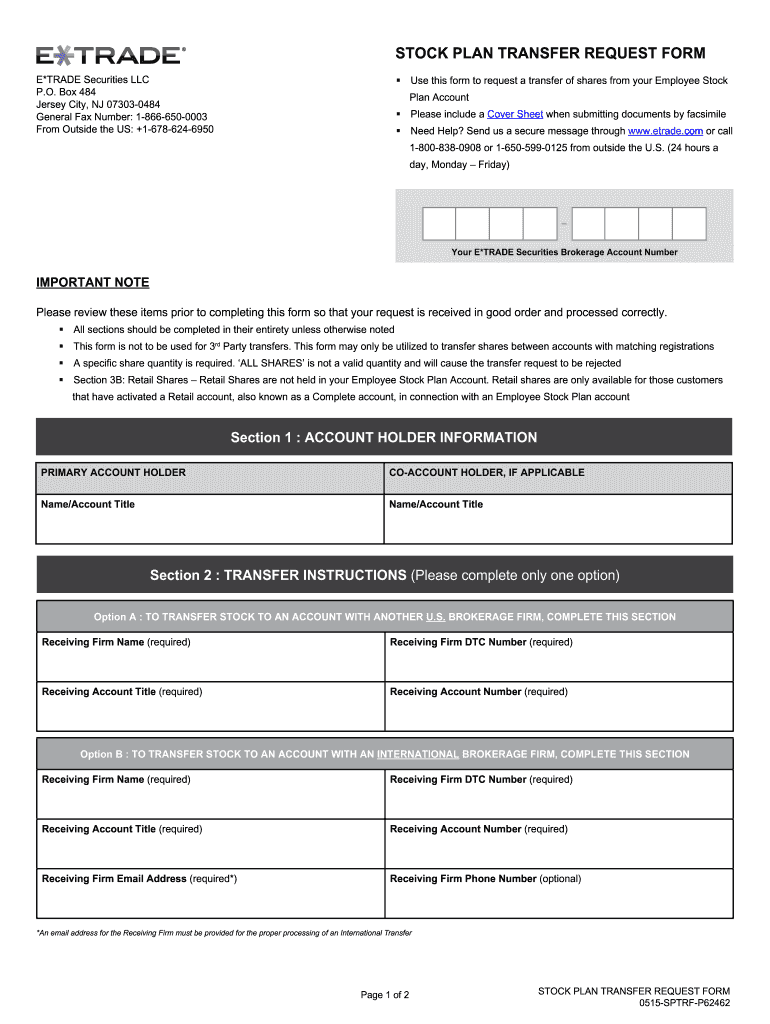
Etrade Stock Plan Transfer Request Form


What is the Etrade Stock Plan Transfer Request Form
The Etrade Stock Plan Transfer Request Form is a crucial document that facilitates the transfer of stock from an employee stock plan to an Etrade brokerage account. This form is essential for individuals looking to manage their stock holdings efficiently and securely. It ensures that the transfer process adheres to the necessary legal and regulatory requirements, allowing for a smooth transition of assets.
How to Use the Etrade Stock Plan Transfer Request Form
Using the Etrade Stock Plan Transfer Request Form involves several steps to ensure accurate completion. First, gather all necessary information, including your personal details and account information. Next, fill out the form carefully, ensuring that all sections are completed accurately. After completing the form, review it for any errors before submitting it to Etrade. This process helps prevent delays in the transfer of your stock holdings.
Steps to Complete the Etrade Stock Plan Transfer Request Form
Completing the Etrade Stock Plan Transfer Request Form requires attention to detail. Follow these steps:
- Start by entering your personal information, including your name, address, and Social Security number.
- Provide your Etrade account number to ensure the transfer is directed to the correct account.
- Indicate the type of stock you wish to transfer and the quantity.
- Sign and date the form to validate your request.
- Submit the form through the designated method, whether online or by mail.
Legal Use of the Etrade Stock Plan Transfer Request Form
The Etrade Stock Plan Transfer Request Form is legally binding once completed and submitted. It is essential to ensure that all information provided is accurate and truthful to comply with legal standards. Misrepresentation or errors may lead to complications in the transfer process or potential legal ramifications. Therefore, reviewing the form carefully before submission is crucial.
Required Documents for the Etrade Stock Plan Transfer Request Form
To complete the Etrade Stock Plan Transfer Request Form, certain documents may be required. These typically include:
- A copy of your current stock plan statement.
- Your Etrade account information.
- Identification documents, such as a driver's license or Social Security card.
Having these documents ready can streamline the process and ensure compliance with Etrade's requirements.
Form Submission Methods
The Etrade Stock Plan Transfer Request Form can be submitted through various methods, depending on your preference. You may choose to submit the form online via the Etrade platform, which offers a quick and efficient process. Alternatively, you can mail the completed form to the designated Etrade address or submit it in person at an Etrade branch, if available. Each method has its own processing times, so consider your needs when choosing a submission method.
Quick guide on how to complete stock plan transfer request form contentetradecom
Effortlessly Prepare Etrade Stock Plan Transfer Request Form on Any Device
Digital document management has become increasingly popular among businesses and individuals. It offers an excellent eco-friendly substitute for traditional printed and signed documents, as you can easily locate the correct form and securely store it online. airSlate SignNow provides all the tools necessary to create, edit, and eSign your documents quickly and without interruptions. Manage Etrade Stock Plan Transfer Request Form on any device using the airSlate SignNow Android or iOS applications and enhance any document-related process today.
The Most Efficient Way to Edit and eSign Etrade Stock Plan Transfer Request Form with Ease
- Obtain Etrade Stock Plan Transfer Request Form and click on Get Form to begin.
- Utilize the tools we provide to complete your document.
- Emphasize important sections of your documents or redact sensitive information using the tools specifically designed for that purpose by airSlate SignNow.
- Create your eSignature with the Sign tool, which takes just seconds and has the same legal validity as a conventional wet ink signature.
- Review all details and click on the Done button to save your modifications.
- Select your preferred method for sending your form, either through email, SMS, or an invite link, or download it to your computer.
Eliminate concerns about lost or misplaced documents, tedious form searching, or mistakes that necessitate printing new document copies. airSlate SignNow fulfills all your document management requirements in just a few clicks from any chosen device. Edit and eSign Etrade Stock Plan Transfer Request Form and assure outstanding communication at every stage of the document preparation process with airSlate SignNow.
Create this form in 5 minutes or less
FAQs
-
How do I fill out Form 30 for ownership transfer?
Form 30 for ownership transfer is a very simple self-explanatory document that can filled out easily. You can download this form from the official website of the Regional Transport Office of a concerned state. Once you have downloaded this, you can take a printout of this form and fill out the request details.Part I: This section can be used by the transferor to declare about the sale of his/her vehicle to another party. This section must have details about the transferor’s name, residential address, and the time and date of the ownership transfer. This section must be signed by the transferor.Part II: This section is for the transferee to acknowledge the receipt of the vehicle on the concerned date and time. A section for hypothecation is also provided alongside in case a financier is involved in this transaction.Official Endorsement: This section will be filled by the RTO acknowledging the transfer of vehicle ownership. The transfer of ownership will be registered at the RTO and copies will be provided to the seller as well as the buyer.Once the vehicle ownership transfer is complete, the seller will be free of any responsibilities with regard to the vehicle.
-
How do I respond to a request for a restraining order? Do I need to fill out a form?
As asked of me specifically;The others are right, you will likely need a lawyer. But to answer your question, there is a response form to respond to a restraining order or order of protection. Worst case the form is available at the courthouse where your hearing is set to be heard in, typically at the appropriate clerk's window, which may vary, so ask any of the clerk's when you get there.You only have so many days to respond, and it will specify in the paperwork.You will also have to appear in court on the date your hearing is scheduled.Most courts have a department that will help you respond to forms at no cost. I figure you are asking because you can't afford an attorney which is completely understandable.The problem is that if you aren't represented and the other person is successful in getting a temporary restraining order made permanent in the hearing you will not be allowed at any of the places the petitioner goes, without risking arrest.I hope this helps.Not given as legal advice-
-
Do you have to fill out a stock transfer ledger every time you sell a stock?
No man. Everything is digital now. You just press a button on your phone or your keyboard at home.1: Buy2: Sell3: Buy at ‘specific price’4: Sell at ‘specific price’It happens as soon as you can press the button.Open your account with TD Ameritrade soon so you can start ‘real’ trading and you can stop asking Quora about trading.
-
Do military personnel need money to fill out a leave request form?
It’s great that you asked. The answer is NO. Also, whatever you are doing with this person, STOP!Bloody hell, how many of these “I need your money to see you sweetheart” scammers are there? It’s probably that or someone totally misunderstood something.All military paperwork is free! However, whether their commander or other sort of boss will let them return or not depends on the nature of duty, deployment terms, and other conditions. They can’t just leave on a whim, that would be desertion and it’s (sorry I don’t know how it works in America) probably punishable by firing (as in termination of job) or FIRING (as in execution)!!!Soldiers are generally paid enough to fly commercial back to home country.Do not give these people any money or any contact information! If you pay him, you’ll probably get a receipt from Nigeria and nothing else.
Create this form in 5 minutes!
How to create an eSignature for the stock plan transfer request form contentetradecom
How to make an electronic signature for your Stock Plan Transfer Request Form Contentetradecom in the online mode
How to generate an electronic signature for the Stock Plan Transfer Request Form Contentetradecom in Google Chrome
How to make an electronic signature for putting it on the Stock Plan Transfer Request Form Contentetradecom in Gmail
How to generate an electronic signature for the Stock Plan Transfer Request Form Contentetradecom from your mobile device
How to make an electronic signature for the Stock Plan Transfer Request Form Contentetradecom on iOS devices
How to make an eSignature for the Stock Plan Transfer Request Form Contentetradecom on Android OS
People also ask
-
What are eTrade forms and how can airSlate SignNow help?
eTrade forms are essential documents used for trading and managing investments. With airSlate SignNow, you can easily send, sign, and store your eTrade forms securely, ensuring a streamlined process for your trading needs.
-
Are there any specific features of airSlate SignNow that benefit eTrade forms?
Yes, airSlate SignNow offers features like customizable templates, automated workflows, and real-time tracking for eTrade forms. These features enhance efficiency, helping you manage your trading documents with ease and accuracy.
-
How does pricing work for using airSlate SignNow with eTrade forms?
airSlate SignNow provides flexible pricing plans to accommodate various business needs. You can choose a plan that fits your volume of eTrade forms, allowing you to control costs while enjoying the benefits of e-signing solutions.
-
Can I integrate airSlate SignNow with other tools for my eTrade forms?
Absolutely! airSlate SignNow easily integrates with various third-party applications and platforms. This capability allows you to sync your eTrade forms with other tools you already use, enhancing your overall workflow.
-
Is it secure to sign eTrade forms using airSlate SignNow?
Yes, security is a top priority with airSlate SignNow. Your eTrade forms are protected with advanced encryption and compliant with legal regulations, ensuring that your sensitive trading data remains safe throughout the signing process.
-
What are the benefits of using airSlate SignNow for my eTrade forms?
Using airSlate SignNow for your eTrade forms means faster transactions, reduced paper usage, and improved collaboration. This solution streamlines the signing process, allowing you to focus on your trading activities without unnecessary delays.
-
How do I get started with airSlate SignNow for eTrade forms?
Getting started is easy! Simply sign up for an airSlate SignNow account, upload your eTrade forms, and customize them as needed. You'll be able to send and manage your documents in just a few clicks.
Get more for Etrade Stock Plan Transfer Request Form
Find out other Etrade Stock Plan Transfer Request Form
- How To Electronic signature Alabama Business Operations Form
- Help Me With Electronic signature Alabama Car Dealer Presentation
- How Can I Electronic signature California Car Dealer PDF
- How Can I Electronic signature California Car Dealer Document
- How Can I Electronic signature Colorado Car Dealer Form
- How To Electronic signature Florida Car Dealer Word
- How Do I Electronic signature Florida Car Dealer Document
- Help Me With Electronic signature Florida Car Dealer Presentation
- Can I Electronic signature Georgia Car Dealer PDF
- How Do I Electronic signature Georgia Car Dealer Document
- Can I Electronic signature Georgia Car Dealer Form
- Can I Electronic signature Idaho Car Dealer Document
- How Can I Electronic signature Illinois Car Dealer Document
- How Can I Electronic signature North Carolina Banking PPT
- Can I Electronic signature Kentucky Car Dealer Document
- Can I Electronic signature Louisiana Car Dealer Form
- How Do I Electronic signature Oklahoma Banking Document
- How To Electronic signature Oklahoma Banking Word
- How Can I Electronic signature Massachusetts Car Dealer PDF
- How Can I Electronic signature Michigan Car Dealer Document