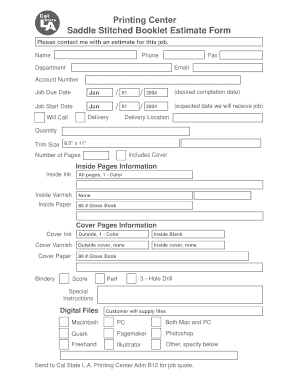
Online Printing Estimate Form


What is the Online Printing Estimate
The online printing estimate is a digital form that allows businesses and individuals to request pricing information for printing services. This form streamlines the process of obtaining quotes for various printing needs, such as brochures, flyers, business cards, and more. By using an online format, users can easily input their specifications, including quantity, size, and type of material, to receive an accurate estimate without the need for in-person consultations.
How to Use the Online Printing Estimate
To effectively use the online printing estimate, follow these simple steps:
- Access the online printing estimate form through the designated platform.
- Fill in the required fields, including your contact information and specific printing details.
- Review your entries to ensure accuracy, as this information will determine your estimate.
- Submit the form to receive your print estimate via email or through the platform.
Steps to Complete the Online Printing Estimate
Completing the online printing estimate involves a series of straightforward steps:
- Begin by selecting the type of print job you need.
- Specify the dimensions and quantity of the items you wish to print.
- Choose any additional options, such as color, paper quality, and finishing touches.
- Provide your contact information for follow-up and confirmation.
- Submit the form to receive your estimate promptly.
Legal Use of the Online Printing Estimate
The online printing estimate is legally recognized as a valid request for pricing information. When completed accurately, it serves as a formal inquiry that can lead to a binding agreement upon acceptance of the terms by the service provider. It is essential to ensure that all information provided is truthful and complete to avoid any legal complications in the future.
Key Elements of the Online Printing Estimate
Several key elements are critical to the online printing estimate:
- Contact Information: Essential for communication regarding the estimate.
- Print Specifications: Details such as size, quantity, and type of print job.
- Additional Options: Choices for paper type, color, and finishing options.
- Submission Date: Indicates when the request was made, which may affect pricing and availability.
Examples of Using the Online Printing Estimate
Examples of when to use the online printing estimate include:
- When launching a new marketing campaign and needing promotional materials.
- For businesses looking to print branded merchandise, such as t-shirts or mugs.
- When planning an event and requiring printed materials like invitations or programs.
Quick guide on how to complete online printing estimate
Effortlessly prepare Online Printing Estimate on any device
Digital document management has gained traction among businesses and individuals alike. It serves as an ideal eco-conscious substitute for traditional printed and signed forms, allowing you to locate the right document and securely store it online. airSlate SignNow provides all the tools necessary to create, modify, and electronically sign your documents swiftly and without complications. Manage Online Printing Estimate on any device using the airSlate SignNow applications for Android or iOS and enhance your document-focused tasks today.
How to alter and electronically sign Online Printing Estimate with ease
- Find Online Printing Estimate and click Get Form to begin.
- Utilize the tools we provide to complete your document.
- Emphasize important sections of your documents or obscure sensitive information with tools specifically designed for that by airSlate SignNow.
- Create your electronic signature using the Sign tool, which takes mere seconds and holds the same legal validity as a conventional ink signature.
- Review the details and click on the Done button to save your changes.
- Select your preferred method to send your form, whether by email, text message (SMS), invitation link, or download it to your computer.
Eliminate the worry of lost or misplaced documents, tedious form searching, or mistakes that necessitate printing new copies. airSlate SignNow fulfills all your document management needs with just a few clicks from any device you choose. Edit and electronically sign Online Printing Estimate to ensure excellent communication at every phase of your document preparation process with airSlate SignNow.
Create this form in 5 minutes or less
Create this form in 5 minutes!
How to create an eSignature for the online printing estimate
How to create an electronic signature for a PDF online
How to create an electronic signature for a PDF in Google Chrome
How to create an e-signature for signing PDFs in Gmail
How to create an e-signature right from your smartphone
How to create an e-signature for a PDF on iOS
How to create an e-signature for a PDF on Android
People also ask
-
How can I request a print estimate using airSlate SignNow?
To request a print estimate with airSlate SignNow, simply navigate to the 'Print Estimate' section on our website. Fill out the necessary details regarding your project, including specifications and quantity, to get a customized quote tailored to your needs.
-
What factors influence the price when I request a print estimate?
When you request a print estimate, factors such as the print size, paper type, quantity, and finishing options will affect the final price. Our pricing model is designed to be transparent, so you’ll receive a detailed breakdown of costs with your estimate.
-
What features does airSlate SignNow offer for print estimations?
airSlate SignNow provides an intuitive platform for users to request a print estimate seamlessly. You can access customizable templates and additional tools to enhance your printing experience, ensuring you get an accurate and efficient estimate.
-
Are there any benefits to using airSlate SignNow for print estimates?
Yes, airSlate SignNow allows businesses to streamline their print estimation process. By requesting a print estimate through our platform, you save time and resources, ensuring that you make informed decisions backed by accurate data and user-friendly tools.
-
Can I integrate other tools when I request a print estimate through airSlate SignNow?
Absolutely! airSlate SignNow offers various integrations with popular business tools. This allows you to enhance your request a print estimate process, ensuring a seamless experience while coordinating with other aspects of your workflow.
-
How long does it take to receive a print estimate after I request it?
Typically, you will receive your print estimate within a few hours of submitting your request. However, depending on the complexity of your project, it could take up to 24 hours to ensure accurate pricing and options.
-
Is there a limit to how many print estimates I can request?
There is no limit to how many print estimates you can request with airSlate SignNow. We encourage users to request as many estimates as needed to compare options and make budget-friendly decisions for their printing projects.
Get more for Online Printing Estimate
- Form hfs 3732
- 0410 a statement of intent to employ minor and request for work permit form must be completed before a permit to employ and
- Dot form 510 006
- Cell membrane and tonicity worksheet form
- Printable dog training log form
- Sh 900 1 fillable form
- Date bill of lading short form not negotiable
- Tax brief form 990 schedule m noncash contributions
Find out other Online Printing Estimate
- eSignature Michigan Escrow Agreement Simple
- How Do I Electronic signature Alabama Non-Compete Agreement
- How To eSignature North Carolina Sales Receipt Template
- Can I Electronic signature Arizona LLC Operating Agreement
- Electronic signature Louisiana LLC Operating Agreement Myself
- Can I Electronic signature Michigan LLC Operating Agreement
- How Can I Electronic signature Nevada LLC Operating Agreement
- Electronic signature Ohio LLC Operating Agreement Now
- Electronic signature Ohio LLC Operating Agreement Myself
- How Do I Electronic signature Tennessee LLC Operating Agreement
- Help Me With Electronic signature Utah LLC Operating Agreement
- Can I Electronic signature Virginia LLC Operating Agreement
- Electronic signature Wyoming LLC Operating Agreement Mobile
- Electronic signature New Jersey Rental Invoice Template Computer
- Electronic signature Utah Rental Invoice Template Online
- Electronic signature Louisiana Commercial Lease Agreement Template Free
- eSignature Delaware Sales Invoice Template Free
- Help Me With eSignature Oregon Sales Invoice Template
- How Can I eSignature Oregon Sales Invoice Template
- eSignature Pennsylvania Sales Invoice Template Online