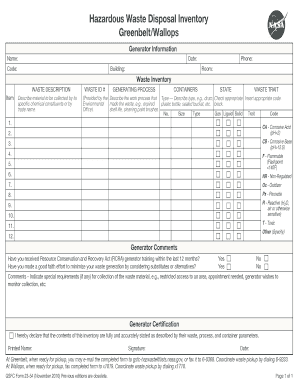
Waste Inventory Template Form


What is the Waste Inventory Template
The waste inventory template is a structured document designed to help organizations track and manage their waste materials. This template typically includes sections for detailing the types of waste generated, quantities, storage locations, and disposal methods. It serves as a crucial tool for compliance with environmental regulations, ensuring that businesses maintain accurate records of hazardous and non-hazardous waste. By utilizing a waste inventory form, organizations can streamline their waste management processes and enhance their sustainability efforts.
How to use the Waste Inventory Template
Using the waste inventory template involves several straightforward steps. First, gather all relevant information about the waste generated by your organization. This includes identifying the types of waste, such as hazardous materials, recyclables, and general refuse. Next, input the data into the designated fields of the template, ensuring accuracy in quantities and descriptions. It is essential to regularly update the inventory to reflect any changes in waste generation patterns. Finally, maintain the completed template as part of your compliance documentation, which may be required during inspections or audits.
Key elements of the Waste Inventory Template
Several key elements are essential for an effective waste inventory template. These include:
- Waste Type: Clearly categorize the waste, such as hazardous, non-hazardous, recyclable, or electronic waste.
- Quantity: Document the amount of each waste type generated, typically measured in weight or volume.
- Storage Location: Specify where the waste is stored on-site, which is critical for safety and compliance.
- Disposal Method: Indicate how each type of waste will be disposed of, whether through recycling, landfill, or incineration.
- Date of Generation: Record when the waste was generated to help track disposal timelines.
Steps to complete the Waste Inventory Template
Completing the waste inventory template involves a systematic approach. Follow these steps:
- Collect data on all waste types generated within your organization.
- Input the collected data into the corresponding sections of the template.
- Review the information for accuracy and completeness.
- Update the template regularly to reflect any changes in waste generation.
- Store the completed template securely for compliance and reporting purposes.
Legal use of the Waste Inventory Template
The legal use of the waste inventory template is vital for compliance with federal and state regulations regarding waste management. Organizations must ensure that their documentation meets the requirements set forth by the Environmental Protection Agency (EPA) and state environmental agencies. This includes maintaining accurate records of hazardous waste, adhering to reporting standards, and ensuring proper disposal methods are documented. Failure to comply can result in penalties and legal repercussions, making it essential to use the waste inventory template correctly.
Examples of using the Waste Inventory Template
There are various scenarios in which a waste inventory template can be effectively utilized. For instance, a manufacturing facility may use the template to track hazardous waste generated during production processes. Similarly, a healthcare provider can employ the template to manage medical waste, ensuring compliance with health regulations. Additionally, educational institutions can use the template to monitor waste generated during events or daily operations, promoting sustainability practices within their communities.
Quick guide on how to complete waste inventory template
Effortlessly Prepare Waste Inventory Template on Any Device
Digital document management has gained traction among businesses and individuals alike. It offers an excellent environmentally friendly substitute for conventional printed and signed documents, allowing you to locate the correct form and securely store it online. airSlate SignNow provides you with all the tools necessary to create, modify, and eSign your documents quickly and efficiently. Manage Waste Inventory Template on any device using the airSlate SignNow Android or iOS applications and enhance any document-focused workflow today.
How to Alter and eSign Waste Inventory Template with Ease
- Locate Waste Inventory Template and click Get Form to begin.
- Utilize the tools we offer to fill out your document.
- Select pertinent sections of the documents or redact sensitive information with tools provided by airSlate SignNow specifically for that purpose.
- Generate your signature using the Sign tool, which takes mere seconds and holds the same legal validity as a conventional wet ink signature.
- Review the details and click on the Done button to save your modifications.
- Select your preferred method to send your form: via email, SMS, invitation link, or download it to your computer.
Say goodbye to lost or disorganized files, tedious form searches, or errors that necessitate printing new document copies. airSlate SignNow meets your document management needs in just a few clicks from any device you choose. Modify and eSign Waste Inventory Template and ensure exceptional communication at every step of the form preparation procedure with airSlate SignNow.
Create this form in 5 minutes or less
Create this form in 5 minutes!
How to create an eSignature for the waste inventory template
How to create an electronic signature for a PDF online
How to create an electronic signature for a PDF in Google Chrome
How to create an e-signature for signing PDFs in Gmail
How to create an e-signature right from your smartphone
How to create an e-signature for a PDF on iOS
How to create an e-signature for a PDF on Android
People also ask
-
What is a waste inventory template?
A waste inventory template is a pre-designed document that helps businesses track and manage their waste materials effectively. By utilizing a waste inventory template, organizations can categorize different types of waste, monitor disposal methods, and ensure compliance with environmental regulations.
-
How can airSlate SignNow assist in managing a waste inventory template?
airSlate SignNow simplifies the management of a waste inventory template by allowing users to easily create, send, and eSign the necessary documents online. This streamlining of the documentation process ensures that your waste inventory is always accurate and up-to-date, enhancing operational efficiency.
-
What are the key features of the waste inventory template in airSlate SignNow?
The waste inventory template in airSlate SignNow includes customizable fields, eSignature capabilities, and easy document-sharing options. These features empower users to tailor the template to their specific needs, making it a versatile tool for waste management.
-
Is there a cost associated with using the waste inventory template in airSlate SignNow?
Yes, while the waste inventory template itself comes with the airSlate SignNow platform, pricing varies based on the chosen subscription plan. Users can benefit from cost-effective solutions that fit their budget while accessing comprehensive document management features.
-
What benefits does using a waste inventory template provide?
Using a waste inventory template helps businesses optimize their waste management processes, reduce costs, and enhance compliance with regulations. It also provides a clear overview of waste production, allowing for better decision-making and sustainability practices.
-
Can I integrate other tools with the waste inventory template in airSlate SignNow?
Yes, airSlate SignNow allows seamless integration with various tools and platforms, enhancing the functionality of your waste inventory template. This interoperability facilitates better data management and collaboration across different departments.
-
Who should use a waste inventory template?
Any organization involved in waste generation, including manufacturing facilities, commercial businesses, and healthcare providers, can benefit from using a waste inventory template. It is essential for those looking to improve waste tracking and meet regulatory requirements effectively.
Get more for Waste Inventory Template
- Govtexasgovuploadsfilesap 152 application for texas identification number greg abbott form
- Comptrollertexasgovforms50 283property owners affidavit of evidence
- Fillable online 50 129 application for 1 d 1 open space form
- Form 50 285 ampquotlessees affidavit motor vehicle use other than
- Form 1099 r form 1099 r
- Form 50 114 a ampquotresidence homestead exemption affidavitsampquot texas
- Form 50 144 ampquotbusiness personal property rendition of taxable property
- Form st 11 commonwealth of virginia sales and use tax certificate of exemption
Find out other Waste Inventory Template
- eSign Maine Lawers Resignation Letter Easy
- eSign Louisiana Lawers Last Will And Testament Mobile
- eSign Louisiana Lawers Limited Power Of Attorney Online
- eSign Delaware Insurance Work Order Later
- eSign Delaware Insurance Credit Memo Mobile
- eSign Insurance PPT Georgia Computer
- How Do I eSign Hawaii Insurance Operating Agreement
- eSign Hawaii Insurance Stock Certificate Free
- eSign New Hampshire Lawers Promissory Note Template Computer
- Help Me With eSign Iowa Insurance Living Will
- eSign North Dakota Lawers Quitclaim Deed Easy
- eSign Ohio Lawers Agreement Computer
- eSign North Dakota Lawers Separation Agreement Online
- How To eSign North Dakota Lawers Separation Agreement
- eSign Kansas Insurance Moving Checklist Free
- eSign Louisiana Insurance Promissory Note Template Simple
- eSign Texas Lawers Contract Fast
- eSign Texas Lawers Lease Agreement Free
- eSign Maine Insurance Rental Application Free
- How Can I eSign Maryland Insurance IOU