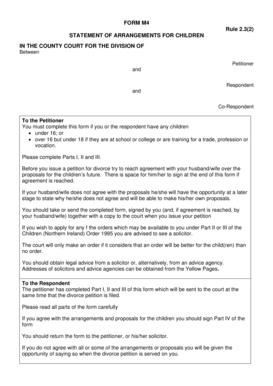
FORM M4 STATEMENT of ARRANGEMENTS for CHILDREN in the COUNTY Courtsni Gov


What is the FORM M4 STATEMENT OF ARRANGEMENTS FOR CHILDREN IN THE COUNTY Courtsni Gov
The FORM M4 STATEMENT OF ARRANGEMENTS FOR CHILDREN is a legal document used in family law proceedings. It outlines the arrangements for children following parental separation or divorce. This form is essential for ensuring that the best interests of the child are prioritized in custody and visitation matters. It provides a structured way for parents to communicate their plans regarding the child's living arrangements, education, and healthcare, among other critical aspects of their upbringing.
Steps to complete the FORM M4 STATEMENT OF ARRANGEMENTS FOR CHILDREN IN THE COUNTY Courtsni Gov
Completing the FORM M4 involves several key steps. First, gather all necessary information regarding the child, including their full name, date of birth, and current living situation. Next, clearly outline the proposed arrangements for the child, including where they will live, visitation schedules, and any relevant details about schooling or healthcare. Ensure that both parents review the document to agree on the arrangements. Finally, sign the form in the presence of a witness or notary, if required, to validate the document.
Legal use of the FORM M4 STATEMENT OF ARRANGEMENTS FOR CHILDREN IN THE COUNTY Courtsni Gov
The FORM M4 is legally binding once properly completed and signed. Courts typically require this form to assess custody arrangements during hearings. It is essential that the information provided is accurate and reflects the mutual agreement between parents. Misrepresentation or failure to comply with the stated arrangements could lead to legal consequences, including modifications to custody orders or additional court hearings.
Key elements of the FORM M4 STATEMENT OF ARRANGEMENTS FOR CHILDREN IN THE COUNTY Courtsni Gov
Several key elements must be included in the FORM M4 to ensure its effectiveness. These elements typically include:
- Child's Information: Full name, date of birth, and current address.
- Living Arrangements: Details on where the child will reside.
- Visitation Schedule: Proposed times and locations for visitation by the non-custodial parent.
- Educational Plans: Information about the child's schooling and any special educational needs.
- Healthcare Arrangements: Details on medical care, including who will make healthcare decisions.
How to use the FORM M4 STATEMENT OF ARRANGEMENTS FOR CHILDREN IN THE COUNTY Courtsni Gov
Using the FORM M4 requires careful attention to detail. Begin by downloading the form from an official source. Fill out the required fields with accurate information, ensuring that both parents understand and agree to the contents. After completing the form, both parents should sign it, and it may be necessary to submit it to the court as part of a custody agreement. Retain copies for personal records and future reference.
How to obtain the FORM M4 STATEMENT OF ARRANGEMENTS FOR CHILDREN IN THE COUNTY Courtsni Gov
The FORM M4 can typically be obtained from the relevant family court or legal aid office. Many jurisdictions also provide downloadable versions of the form on their official websites. It is advisable to check with local court resources to ensure you have the most current version of the form, as requirements may vary by state.
Quick guide on how to complete form m4 statement of arrangements for children in the county courtsni gov
Effortlessly Prepare FORM M4 STATEMENT OF ARRANGEMENTS FOR CHILDREN IN THE COUNTY Courtsni Gov on Any Device
Virtual document management has gained signNow traction among organizations and individuals. It offers an ideal environmentally friendly alternative to traditional printed and signed documents, as you can obtain the necessary format and securely manage it online. airSlate SignNow equips you with all the resources required to create, modify, and electronically sign your documents swiftly without any holdups. Handle FORM M4 STATEMENT OF ARRANGEMENTS FOR CHILDREN IN THE COUNTY Courtsni Gov across any platform with airSlate SignNow's Android or iOS applications and streamline any document-related tasks today.
The easiest way to modify and electronically sign FORM M4 STATEMENT OF ARRANGEMENTS FOR CHILDREN IN THE COUNTY Courtsni Gov with minimal effort
- Locate FORM M4 STATEMENT OF ARRANGEMENTS FOR CHILDREN IN THE COUNTY Courtsni Gov and click on Get Form to begin.
- Use the resources we provide to complete your document.
- Highlight important sections of your documents or redact sensitive information with tools offered by airSlate SignNow specifically for that purpose.
- Create your signature with the Sign tool, which takes only a few seconds and carries the same legal authority as a conventional wet ink signature.
- Review all the details and click on the Done button to save your changes.
- Select your preferred method to share your form, whether by email, text message (SMS), invitation link, or download it to your computer.
Eliminate concerns about lost or misplaced documents, tedious form searching, or mistakes that necessitate the printing of new copies. airSlate SignNow meets all your document management needs in just a few clicks from any device you select. Modify and electronically sign FORM M4 STATEMENT OF ARRANGEMENTS FOR CHILDREN IN THE COUNTY Courtsni Gov and ensure exceptional communication at every stage of your form preparation process with airSlate SignNow.
Create this form in 5 minutes or less
Create this form in 5 minutes!
How to create an eSignature for the form m4 statement of arrangements for children in the county courtsni gov
How to create an electronic signature for a PDF online
How to create an electronic signature for a PDF in Google Chrome
How to create an e-signature for signing PDFs in Gmail
How to create an e-signature right from your smartphone
How to create an e-signature for a PDF on iOS
How to create an e-signature for a PDF on Android
People also ask
-
What is the FORM M4 STATEMENT OF ARRANGEMENTS FOR CHILDREN IN THE COUNTY Courtsni Gov. used for?
The FORM M4 STATEMENT OF ARRANGEMENTS FOR CHILDREN IN THE COUNTY Courtsni Gov. is essential for parents or guardians seeking to establish child arrangements in family court. It outlines living arrangements, visitation rights, and other important details regarding children's welfare during legal proceedings.
-
How can airSlate SignNow help with the FORM M4 STATEMENT OF ARRANGEMENTS FOR CHILDREN IN THE COUNTY Courtsni Gov.?
airSlate SignNow provides a streamlined platform for filling, signing, and sending the FORM M4 STATEMENT OF ARRANGEMENTS FOR CHILDREN IN THE COUNTY Courtsni Gov. Our user-friendly interface ensures that all necessary details can be easily entered and shared securely with involved parties.
-
Is there a cost associated with using airSlate SignNow for the FORM M4 STATEMENT OF ARRANGEMENTS FOR CHILDREN IN THE COUNTY Courtsni Gov.?
Yes, airSlate SignNow offers various pricing plans to cater to different needs. Depending on your requirements, you can choose a subscription that allows unlimited access to features like sending and signing the FORM M4 STATEMENT OF ARRANGEMENTS FOR CHILDREN IN THE COUNTY Courtsni Gov. at a cost-effective rate.
-
What features does airSlate SignNow offer for the FORM M4 STATEMENT OF ARRANGEMENTS FOR CHILDREN IN THE COUNTY Courtsni Gov.?
Key features of airSlate SignNow include eSignature capabilities, document sharing, and cloud storage. These features make it easy to manage the FORM M4 STATEMENT OF ARRANGEMENTS FOR CHILDREN IN THE COUNTY Courtsni Gov. efficiently from anywhere, allowing for swift updates and interactions with all parties involved.
-
Can I track who has signed the FORM M4 STATEMENT OF ARRANGEMENTS FOR CHILDREN IN THE COUNTY Courtsni Gov. using airSlate SignNow?
Absolutely! One of the advantages of using airSlate SignNow is the ability to track the signing process. You'll receive notifications when the FORM M4 STATEMENT OF ARRANGEMENTS FOR CHILDREN IN THE COUNTY Courtsni Gov. is viewed and signed, ensuring you stay informed throughout.
-
What integrations does airSlate SignNow support for the FORM M4 STATEMENT OF ARRANGEMENTS FOR CHILDREN IN THE COUNTY Courtsni Gov.?
airSlate SignNow integrates seamlessly with various popular applications, including Google Drive, Dropbox, and Microsoft Office. This allows you to easily access and manage your saved FORM M4 STATEMENT OF ARRANGEMENTS FOR CHILDREN IN THE COUNTY Courtsni Gov. documents across different platforms.
-
Is airSlate SignNow secure for handling the FORM M4 STATEMENT OF ARRANGEMENTS FOR CHILDREN IN THE COUNTY Courtsni Gov.?
Yes, airSlate SignNow prioritizes security and compliance by implementing advanced encryption methods. Your sensitive information, including the FORM M4 STATEMENT OF ARRANGEMENTS FOR CHILDREN IN THE COUNTY Courtsni Gov., is protected, ensuring only authorized individuals can access it.
Get more for FORM M4 STATEMENT OF ARRANGEMENTS FOR CHILDREN IN THE COUNTY Courtsni Gov
Find out other FORM M4 STATEMENT OF ARRANGEMENTS FOR CHILDREN IN THE COUNTY Courtsni Gov
- eSign Alaska Construction Business Plan Template Mobile
- eSign Charity PPT North Carolina Now
- eSign New Mexico Charity Lease Agreement Form Secure
- eSign Charity PPT North Carolina Free
- eSign North Dakota Charity Rental Lease Agreement Now
- eSign Arkansas Construction Permission Slip Easy
- eSign Rhode Island Charity Rental Lease Agreement Secure
- eSign California Construction Promissory Note Template Easy
- eSign Colorado Construction LLC Operating Agreement Simple
- Can I eSign Washington Charity LLC Operating Agreement
- eSign Wyoming Charity Living Will Simple
- eSign Florida Construction Memorandum Of Understanding Easy
- eSign Arkansas Doctors LLC Operating Agreement Free
- eSign Hawaii Construction Lease Agreement Mobile
- Help Me With eSign Hawaii Construction LLC Operating Agreement
- eSign Hawaii Construction Work Order Myself
- eSign Delaware Doctors Quitclaim Deed Free
- eSign Colorado Doctors Operating Agreement Computer
- Help Me With eSign Florida Doctors Lease Termination Letter
- eSign Florida Doctors Lease Termination Letter Myself