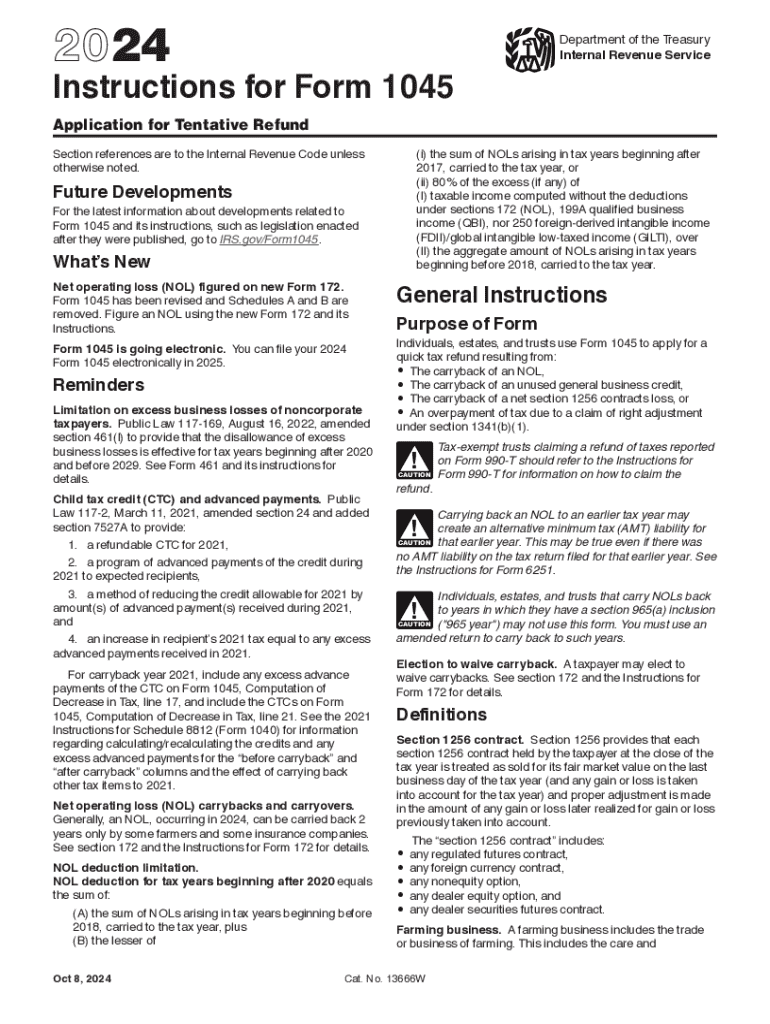
IRS Form 1045 Walkthrough Application for Tentative Refund 2024


What is the IRS Form 1045 for Tentative Refund?
The IRS Form 1045 is a tax form used by individuals and businesses to apply for a tentative refund of overpaid taxes. This form is particularly useful for taxpayers who have experienced a change in circumstances that affects their tax liability, such as a net operating loss. By filing Form 1045, taxpayers can expedite the refund process, allowing them to receive their money more quickly than through a standard tax return amendment.
Steps to Complete the IRS Form 1045
Completing the IRS Form 1045 involves several key steps:
- Gather Required Information: Collect all necessary documentation, including prior tax returns, income statements, and details of the loss or overpayment.
- Fill Out the Form: Carefully complete each section of the form, ensuring that all information is accurate and complete. Pay particular attention to the calculations of your tentative refund.
- Attach Supporting Documents: Include any required schedules or forms that support your claim for a refund, such as Form 1040 or Form 1040-SR.
- Review the Form: Double-check all entries for accuracy to avoid delays in processing.
- Submit the Form: File the completed Form 1045 with the IRS, either electronically or via mail, depending on your preference.
Eligibility Criteria for IRS Form 1045
To qualify for filing Form 1045, taxpayers must meet specific eligibility criteria. Generally, you must have incurred a net operating loss in the current tax year or have overpaid your taxes in a prior year. Additionally, the losses must be applied to the correct tax year, and the application must be submitted within the designated timeframe, typically within one year of the loss. Understanding these eligibility requirements is crucial for a successful refund application.
Filing Deadlines for IRS Form 1045
Timeliness is essential when submitting Form 1045. The IRS requires that this form be filed within twelve months of the end of the tax year in which the loss occurred. For example, if your loss occurred in the tax year 2020, you must submit your Form 1045 by December 31, 2021. Staying aware of these deadlines helps ensure that you do not miss the opportunity for a tentative refund.
Form Submission Methods for IRS Form 1045
Taxpayers have several options for submitting Form 1045. You can file the form electronically through the IRS e-file system, which is often the fastest method for processing. Alternatively, you may choose to print the completed form and mail it to the appropriate IRS address. Ensure that you check the IRS website for the latest submission guidelines and mailing addresses, as these can change.
Key Elements of the IRS Form 1045
Form 1045 consists of several critical components that must be completed accurately:
- Identification Information: This section requires your name, address, and Social Security number or Employer Identification Number.
- Income and Loss Details: Provide a detailed account of your income and the losses that justify your request for a refund.
- Refund Calculation: Include a thorough calculation of the tentative refund amount you are requesting, based on the information provided.
Create this form in 5 minutes or less
Find and fill out the correct irs form 1045 walkthrough application for tentative refund
Create this form in 5 minutes!
How to create an eSignature for the irs form 1045 walkthrough application for tentative refund
How to create an electronic signature for a PDF online
How to create an electronic signature for a PDF in Google Chrome
How to create an e-signature for signing PDFs in Gmail
How to create an e-signature right from your smartphone
How to create an e-signature for a PDF on iOS
How to create an e-signature for a PDF on Android
People also ask
-
What is the 2020 instructions 1045 form?
The 2020 instructions 1045 form provides guidance on how to file for a refund of overpaid taxes. It outlines the necessary steps and requirements for taxpayers to follow when submitting their request. Understanding these instructions is crucial for ensuring a smooth filing process.
-
How can airSlate SignNow help with the 2020 instructions 1045 form?
airSlate SignNow simplifies the process of signing and sending the 2020 instructions 1045 form electronically. Our platform allows users to easily upload, eSign, and share documents securely, ensuring compliance and efficiency. This streamlines the filing process for taxpayers.
-
Is there a cost associated with using airSlate SignNow for the 2020 instructions 1045 form?
Yes, airSlate SignNow offers various pricing plans to accommodate different business needs. Our cost-effective solutions provide access to features that enhance document management, including eSigning the 2020 instructions 1045 form. You can choose a plan that best fits your requirements.
-
What features does airSlate SignNow offer for handling the 2020 instructions 1045 form?
airSlate SignNow includes features such as customizable templates, secure eSigning, and document tracking. These tools make it easy to manage the 2020 instructions 1045 form efficiently. Users can also collaborate in real-time, ensuring all parties are on the same page.
-
Can I integrate airSlate SignNow with other applications for the 2020 instructions 1045 form?
Absolutely! airSlate SignNow offers integrations with various applications, enhancing your workflow when dealing with the 2020 instructions 1045 form. This allows users to connect with tools they already use, streamlining the document management process.
-
What are the benefits of using airSlate SignNow for the 2020 instructions 1045 form?
Using airSlate SignNow for the 2020 instructions 1045 form provides numerous benefits, including increased efficiency and reduced turnaround time. Our platform ensures that documents are signed and sent securely, minimizing the risk of errors. Additionally, it enhances collaboration among team members.
-
Is airSlate SignNow user-friendly for completing the 2020 instructions 1045 form?
Yes, airSlate SignNow is designed with user-friendliness in mind. The intuitive interface makes it easy for anyone to navigate and complete the 2020 instructions 1045 form without extensive training. This accessibility ensures that users can focus on their tasks rather than struggling with the software.
Get more for IRS Form 1045 Walkthrough Application For Tentative Refund
- Vfs consent form indonesia
- Circle the adjectives and underline the nouns with answers form
- Sanc past exam papers pdf form
- Century 21 accounting textbook 11e pdf form
- English file intermediate third edition grammar bank answer key form
- Vocabulary workshop level a answer key pdf form
- Wilson student notebook pdf form
- To download the pdf extra watch form
Find out other IRS Form 1045 Walkthrough Application For Tentative Refund
- Can I eSignature Oklahoma Orthodontists Document
- Can I eSignature Oklahoma Orthodontists Word
- How Can I eSignature Wisconsin Orthodontists Word
- How Do I eSignature Arizona Real Estate PDF
- How To eSignature Arkansas Real Estate Document
- How Do I eSignature Oregon Plumbing PPT
- How Do I eSignature Connecticut Real Estate Presentation
- Can I eSignature Arizona Sports PPT
- How Can I eSignature Wisconsin Plumbing Document
- Can I eSignature Massachusetts Real Estate PDF
- How Can I eSignature New Jersey Police Document
- How Can I eSignature New Jersey Real Estate Word
- Can I eSignature Tennessee Police Form
- How Can I eSignature Vermont Police Presentation
- How Do I eSignature Pennsylvania Real Estate Document
- How Do I eSignature Texas Real Estate Document
- How Can I eSignature Colorado Courts PDF
- Can I eSignature Louisiana Courts Document
- How To Electronic signature Arkansas Banking Document
- How Do I Electronic signature California Banking Form