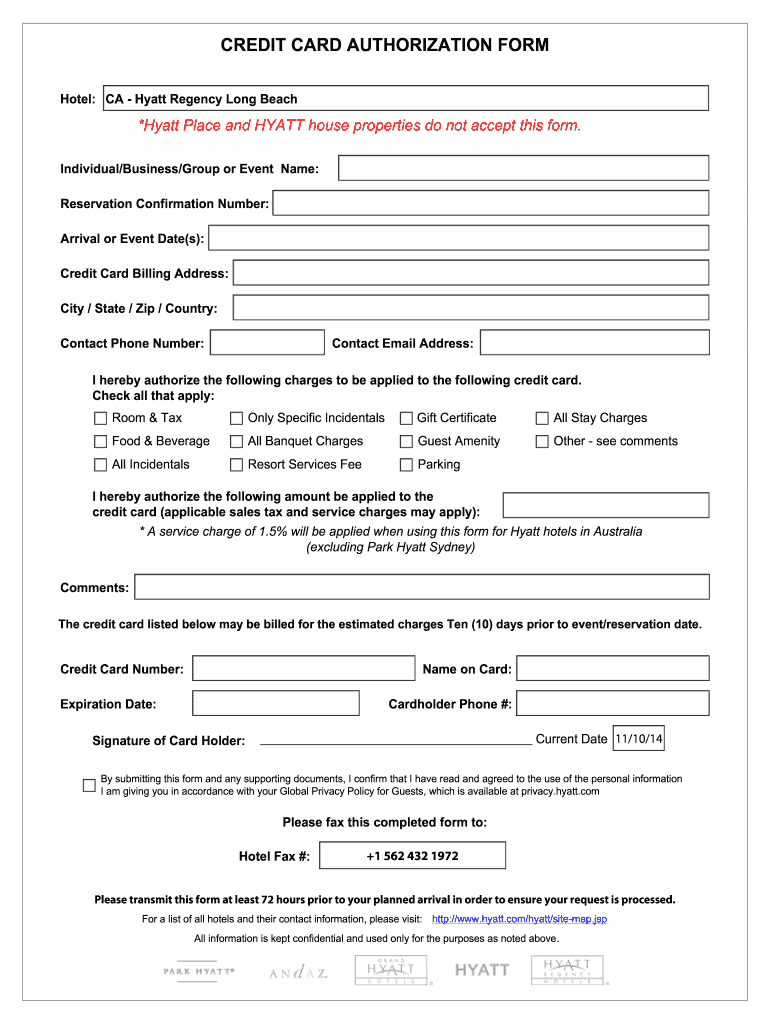
Hyatt Credit Card Authorization Form


What is the Hyatt Credit Card Authorization Form
The Hyatt Credit Card Authorization Form is a document that allows individuals to authorize the use of their credit card for transactions related to Hyatt hotels. This form is essential for ensuring that the cardholder grants permission for charges to be made to their card, particularly when making reservations or payments on behalf of another person. The form typically includes details such as the cardholder's name, card number, expiration date, and the specific charges being authorized.
How to Use the Hyatt Credit Card Authorization Form
To use the Hyatt Credit Card Authorization Form, the cardholder must fill out the required information accurately. This includes entering the cardholder's name, contact information, and credit card details. Additionally, the form often requires the cardholder to specify the purpose of the authorization, such as a hotel stay or a specific service. Once completed, the form should be submitted according to the instructions provided, which may include online submission or faxing it directly to the hotel.
Steps to Complete the Hyatt Credit Card Authorization Form
Completing the Hyatt Credit Card Authorization Form involves several straightforward steps:
- Obtain the form from the Hyatt website or directly from the hotel.
- Fill in the cardholder's full name and contact information.
- Provide the credit card details, including the card number and expiration date.
- Specify the amount to be charged and the purpose of the transaction.
- Sign and date the form to confirm authorization.
- Submit the completed form as instructed, ensuring it reaches the correct department.
Key Elements of the Hyatt Credit Card Authorization Form
The Hyatt Credit Card Authorization Form includes several key elements that are crucial for its validity:
- Cardholder Information: Name, address, and contact details of the cardholder.
- Credit Card Details: Full credit card number, expiration date, and CVV code.
- Authorization Details: Specific charges being authorized and the purpose of the transaction.
- Signature: The cardholder's signature is necessary to validate the authorization.
Legal Use of the Hyatt Credit Card Authorization Form
The legal use of the Hyatt Credit Card Authorization Form is governed by various regulations that protect both the cardholder and the service provider. For the form to be legally binding, it must be filled out accurately and signed by the cardholder. Additionally, it should comply with relevant laws regarding electronic signatures and consumer protection. This ensures that the authorization is recognized by financial institutions and legal entities.
Form Submission Methods
The completed Hyatt Credit Card Authorization Form can typically be submitted through various methods, including:
- Online Submission: Many Hyatt properties allow for electronic submission via their website or a secure portal.
- Fax: The form can be faxed directly to the hotel’s reservations department.
- In-Person: Cardholders may also choose to deliver the form in person at the hotel.
Quick guide on how to complete credit card authorization form lifesavers lifesaversconference
Complete Hyatt Credit Card Authorization Form effortlessly on any device
Online document management has become increasingly favored by businesses and individuals alike. It offers a perfect eco-friendly substitute for traditional printed and signed documents, allowing you to access the proper form and securely save it online. airSlate SignNow equips you with all the necessary tools to create, modify, and eSign your documents swiftly without delays. Manage Hyatt Credit Card Authorization Form on any device using the airSlate SignNow Android or iOS applications and streamline any document-related process today.
How to modify and eSign Hyatt Credit Card Authorization Form with ease
- Obtain Hyatt Credit Card Authorization Form and click Get Form to begin.
- Utilize the tools at your disposal to complete your document.
- Annotate signNow sections of the documents or redact sensitive information using the tools that airSlate SignNow offers specifically for that purpose.
- Create your signature with the Sign feature, which takes only a few seconds and carries the same legal validity as an ink signature.
- Verify all details and click on the Done button to save your changes.
- Choose your preferred method for sharing your form, whether by email, SMS, or invitation link, or download it to your computer.
Eliminate concerns over lost or misplaced files, cumbersome form navigation, or mistakes that require reprinting document copies. airSlate SignNow addresses all your document management requirements in just a few clicks from your preferred device. Modify and eSign Hyatt Credit Card Authorization Form to ensure exceptional communication at any phase of your form preparation process with airSlate SignNow.
Create this form in 5 minutes or less
FAQs
-
Is it safe to give all my details: name, address, credit card number and CVV, when filling in a credit card authorization form?
Safety is relative.Ecommerce is safe as long as you know what to look for. If the site doesn't feel safe, go with your gut. Here are reasons why you have to fill out all of the information requested like name, address, CVV and full card number.1. When you are purchasing goods from a merchant, that merchant needs certain information to verify you are the valid cardholder. The merchant is assuming the real risk in assuming you aren't a fraudster using a stolen card. Put yourself in the merchant's position. Would you just take a card number and expiration date from some random cardholder and hope it's not a stolen card?2. Information such as Address and ZIP and CVV/CVC (Visa/MC) or CID (Amex/Disc) are tools to verify the card is valid. They mitigate risk for the merchant. Address and ZIP in a Card Not Present (CNP) situation also allow the merchant to get the best possible processing rates for that transaction. 3. A legitimate merchant will have a secure website (if this is the scenario to which you're referring). Look for 2 things when entering your payment information on the site.Secure Connection in the URL Address denoted by HTTPS:A Privacy and Security Statement that includes their Compliance and Security Assessor:4. Credit card numbers are created by a sophisticated algorithm which is why you can't simply input the last 4 digits into a form. There are sites that will allow you to enter the lat 4 digits once you have already registered with them to verify the choice of card, but this is after they have your card on file. There are billions of debit/credit cards in the world with different expiration dates, CVV values and different 11/12 beginning digits so the chances that your card is the only one with a unique 4 digit ending are pretty slim.What is not safe 1. Filling out a paper form with this same data and mailing it to someone. Imagine if it got lost and someone got this info. Shopping spree on the internet for them. It still amazes me that my water bill allows this info to be paid in this manner. I would never fill out a form with my credit card data an mail or fax it. A big no-no. 2. Never email you credit card data to anyone. This communication can be easily intercepted and go into the wrong hands. Email is a safe mode of transmitting sensitive card data..
-
How do I change my address in the Aadhar card?
You can change the following details in Aadhar Card:NameGenderDate of BirthAddressE-mail IDTHINGS TO REMEMBER BEFORE APPLYING FOR AADHAR CARD DETAILS CHANGE:Your Registered Mobile Number is mandatory in the online process.You need to submit Documents for change of – Name, Date of Birth and Address. However, Change in Gender and E-mail ID do not require any document.You have to fill details in both – English and Regional/Local language (Eg. Hindi, Oriya, Bengali etc)Aadhar Card Details are not changed instantly. It is changed after Verification and Validation by the authoritySTEPS TO AADHAR CARD DETAILS CHANGE ONLINE:Click Here for going to the link.Enter your Aadhar Number.Fill Text VerificationClick on Send OTP. OTP is sent on your Registered mobile number.Also Read: Simple Steps to Conduct Aadhar Card Status Enquiry by NameYou will be asked to choose the Aadhar Card Details that you want to change.You can select multiple fields. Select the field and Submit.In next window fill the Correct Detail in both – English and Local language (if asked) and Submit.For Example – Here one has to fill the Email IdNOTE – If you are changing – Name, Date of Birth or Address, you have to upload the scanned documents. Click Here to know the Documents or Check them here.Verify the details that you have filled. If all the details look good then proceed or you can go back and edit once again.You may be asked for BPO Service Provider Selection. Select the provider belonging to your region.At last – You will be given an Update Request Number. Download or Print the document and keep it safe. It is required in checking the status of the complaint in future.So this step completes the process of Aadhar Card details change online.CHECK THE STATUS OF YOUR AADHAR CARD DETAILS CHANGE REQUESTStep 1 – Go the website by Clicking HereStep 2 – Fill the Aadhaar No. and URN – Update Request NumberStep 3 – Click on “Get Status”You are done. The new window on the screen will show the status of your request for change in Aadhar Card Details.
-
How can I fill out the authorization form in Wipro's synergy?
By authorisation form I assume that you mean LOA. Just download the pdf and sign it with stylus or get a printout,sign it and scan the copy.Now upload it!If I my assumption is wrong please provide little clear picture!Thank you!Allah maalik!
-
Why is Ikea requiring me to email them my credit card information in order to make a lousy appointment to see a kitchen planner? They’re requiring me to fill out forms, scan them, and email back.
The reason they are requiring your credit card information is because Ikea’s kitchen planning service isn’t free. In some cases, a portion of the planning and/or measuring fees may be reimbursed when you place your kitchen purchase, but the details may vary from store to store.
Create this form in 5 minutes!
How to create an eSignature for the credit card authorization form lifesavers lifesaversconference
How to create an eSignature for your Credit Card Authorization Form Lifesavers Lifesaversconference in the online mode
How to create an eSignature for the Credit Card Authorization Form Lifesavers Lifesaversconference in Chrome
How to create an electronic signature for putting it on the Credit Card Authorization Form Lifesavers Lifesaversconference in Gmail
How to generate an eSignature for the Credit Card Authorization Form Lifesavers Lifesaversconference straight from your mobile device
How to make an eSignature for the Credit Card Authorization Form Lifesavers Lifesaversconference on iOS
How to create an eSignature for the Credit Card Authorization Form Lifesavers Lifesaversconference on Android devices
People also ask
-
What is the Hyatt credit card authorization form?
The Hyatt credit card authorization form is a document used to authorize the use of a credit card for hotel charges. This form ensures that the hotel can securely process payments on behalf of guests, confirming that the cardholder agrees to the charges incurred during their stay.
-
How can I obtain the Hyatt credit card authorization form?
You can obtain the Hyatt credit card authorization form directly from the hotel upon reservation or through the Hyatt website. Many hotels provide templates online that can be filled out and signed using airSlate SignNow for added convenience.
-
What are the key features of airSlate SignNow regarding the Hyatt credit card authorization form?
airSlate SignNow offers features such as customizable templates, real-time tracking, and secure eSigning for the Hyatt credit card authorization form. These tools streamline the document management process, making it easy for both guests and hotel managers to handle transactions seamlessly.
-
Is there a pricing structure for using airSlate SignNow to manage the Hyatt credit card authorization form?
Yes, airSlate SignNow offers a variety of pricing plans tailored to fit the needs of different businesses. These plans are cost-effective, ensuring you can manage the Hyatt credit card authorization form and other documents without breaking the bank.
-
How does airSlate SignNow enhance the security of the Hyatt credit card authorization form?
airSlate SignNow enhances the security of the Hyatt credit card authorization form through encryption and secure data storage. This protection helps safeguard sensitive payment details while ensuring compliance with industry standards and regulations.
-
Can I integrate airSlate SignNow with other software for the Hyatt credit card authorization form?
Yes, airSlate SignNow supports integrations with various business applications, enabling you to manage the Hyatt credit card authorization form more efficiently. This seamless connectivity allows for automated workflows and easy access to documents across platforms.
-
What are the benefits of using airSlate SignNow for the Hyatt credit card authorization form?
Using airSlate SignNow for the Hyatt credit card authorization form provides numerous benefits, including faster processing times, reduced paperwork, and enhanced customer satisfaction. This tool simplifies the signing process, allowing guests to complete authorizations quickly and securely.
Get more for Hyatt Credit Card Authorization Form
- Letter of authorisation safra form
- Aoa diabetic report form
- Tweezerman sharpening form
- Aureo s 700 form
- Read how do i get an order to prohibit workplace violence form wv 100info before completing this form
- Wv 250 form
- Wv 700 request to renew restraining order workplace violence prevention judicial council forms
- Wv 710 771310308 form
Find out other Hyatt Credit Card Authorization Form
- How Do I eSign New Mexico Healthcare / Medical Word
- How To eSign Washington High Tech Presentation
- Help Me With eSign Vermont Healthcare / Medical PPT
- How To eSign Arizona Lawers PDF
- How To eSign Utah Government Word
- How Can I eSign Connecticut Lawers Presentation
- Help Me With eSign Hawaii Lawers Word
- How Can I eSign Hawaii Lawers Document
- How To eSign Hawaii Lawers PPT
- Help Me With eSign Hawaii Insurance PPT
- Help Me With eSign Idaho Insurance Presentation
- Can I eSign Indiana Insurance Form
- How To eSign Maryland Insurance PPT
- Can I eSign Arkansas Life Sciences PDF
- How Can I eSign Arkansas Life Sciences PDF
- Can I eSign Connecticut Legal Form
- How Do I eSign Connecticut Legal Form
- How Do I eSign Hawaii Life Sciences Word
- Can I eSign Hawaii Life Sciences Word
- How Do I eSign Hawaii Life Sciences Document