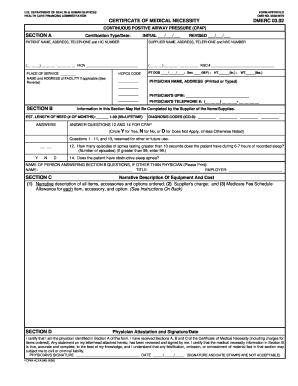
Bmc Healthnet Cpap Machine Form


What is the Bmc Healthnet Cpap Machine Form
The Bmc Healthnet CPAP Machine Form is a crucial document used by individuals seeking coverage or reimbursement for CPAP (Continuous Positive Airway Pressure) machines through Bmc Healthnet. This form collects essential information about the patient, their medical history, and the prescribed CPAP device. It ensures that the necessary details are provided to facilitate the approval process for insurance claims, making it easier for patients to access the equipment they need for effective sleep apnea treatment.
How to use the Bmc Healthnet Cpap Machine Form
Using the Bmc Healthnet CPAP Machine Form involves several straightforward steps. First, ensure that you have the most recent version of the form, which can typically be obtained from Bmc Healthnet's official website or through your healthcare provider. Next, fill in your personal information accurately, including your name, address, and insurance details. It is also important to include your healthcare provider's information and any relevant medical history. Once completed, submit the form according to the instructions provided, either electronically or via mail, to ensure it reaches the appropriate department for processing.
Steps to complete the Bmc Healthnet Cpap Machine Form
Completing the Bmc Healthnet CPAP Machine Form requires attention to detail. Follow these steps:
- Gather necessary documents, including your insurance card and medical records.
- Fill out your personal information, ensuring accuracy in your name and contact details.
- Provide your healthcare provider's information, including their name, address, and contact number.
- Detail your medical history related to sleep apnea and any previous treatments.
- Sign and date the form to verify the information provided.
- Submit the form as instructed, keeping a copy for your records.
Legal use of the Bmc Healthnet Cpap Machine Form
The Bmc Healthnet CPAP Machine Form is legally binding when completed and submitted correctly. To ensure its legal validity, it must be filled out with accurate information and signed by the patient or their authorized representative. Compliance with relevant healthcare regulations, such as HIPAA, is essential to protect patient privacy. Additionally, the form should be submitted to the appropriate department within the specified timeframe to avoid delays in processing and potential denial of coverage.
Key elements of the Bmc Healthnet Cpap Machine Form
Several key elements must be included in the Bmc Healthnet CPAP Machine Form to ensure it is processed efficiently. These elements include:
- Patient Information: Full name, address, and contact details.
- Insurance Information: Policy number and provider details.
- Healthcare Provider Information: Name, address, and contact information of the prescribing physician.
- Medical History: Relevant health conditions, previous treatments, and current medications.
- Signature: The patient's signature or that of an authorized representative, along with the date.
How to obtain the Bmc Healthnet Cpap Machine Form
Obtaining the Bmc Healthnet CPAP Machine Form can be done through various channels. Patients can request the form directly from their healthcare provider, who may have it readily available. Alternatively, the form can often be downloaded from the Bmc Healthnet official website. It is advisable to ensure that the most current version is used to avoid any issues during the submission process. In some cases, contacting Bmc Healthnet customer service can provide additional guidance on accessing the form.
Quick guide on how to complete bmc healthnet cpap machine form
Effortlessly Prepare Bmc Healthnet Cpap Machine Form on Any Device
Digital document management has gained popularity among companies and individuals. It offers an ideal eco-friendly alternative to traditional printed and signed documents, allowing you to find the appropriate form and securely store it online. airSlate SignNow provides you with all the tools necessary to create, modify, and electronically sign your documents swiftly and without delays. Manage Bmc Healthnet Cpap Machine Form across any platform using airSlate SignNow's Android or iOS applications and enhance any document-related workflow today.
The Easiest Way to Edit and eSign Bmc Healthnet Cpap Machine Form Seamlessly
- Obtain Bmc Healthnet Cpap Machine Form and click Get Form to begin.
- Utilize the tools we provide to complete your form.
- Emphasize important sections of your documents or redact sensitive information with tools specifically offered by airSlate SignNow for that purpose.
- Create your eSignature using the Sign feature, which takes mere seconds and carries the same legal validity as a conventional handwritten signature.
- Review the information and click on the Done button to save your changes.
- Select how you wish to share your form, whether by email, SMS, invitation link, or by downloading it to your computer.
Eliminate the worry of lost or misplaced documents, tedious form searches, or errors that necessitate printing new document copies. airSlate SignNow meets all your document management needs in just a few clicks from any device you choose. Modify and eSign Bmc Healthnet Cpap Machine Form and ensure excellent communication throughout the document preparation process with airSlate SignNow.
Create this form in 5 minutes or less
Create this form in 5 minutes!
How to create an eSignature for the bmc healthnet cpap machine form
How to create an electronic signature for a PDF online
How to create an electronic signature for a PDF in Google Chrome
How to create an e-signature for signing PDFs in Gmail
How to create an e-signature right from your smartphone
How to create an e-signature for a PDF on iOS
How to create an e-signature for a PDF on Android
People also ask
-
What is the Bmc Healthnet Cpap Machine Form?
The Bmc Healthnet Cpap Machine Form is a specialized document used for acquiring a CPAP machine through Bmc Healthnet. It gathers essential patient information to ensure that you receive the correct equipment tailored to your needs. Completing this form accurately can streamline the process of obtaining your CPAP machine.
-
How can I access the Bmc Healthnet Cpap Machine Form?
You can easily access the Bmc Healthnet Cpap Machine Form through our website. We provide a user-friendly interface where you can fill out the form online or download it for offline completion. This flexibility makes it convenient for you to obtain the necessary documentation.
-
Are there any costs associated with the Bmc Healthnet Cpap Machine Form?
Typically, there are no direct costs for filling out the Bmc Healthnet Cpap Machine Form. However, you may need to check with your insurance provider or healthcare provider regarding any potential charges related to processing the form or acquiring the CPAP machine itself.
-
What information do I need to provide on the Bmc Healthnet Cpap Machine Form?
When filling out the Bmc Healthnet Cpap Machine Form, you'll need to provide personal information such as your name, address, and insurance details, along with medical history related to sleep apnea. This information is crucial for your healthcare provider to process your request efficiently.
-
How long does it take to process the Bmc Healthnet Cpap Machine Form?
Processing times for the Bmc Healthnet Cpap Machine Form can vary depending on your healthcare provider. Generally, you can expect the processing to take a few days to a week. It's recommended to follow up with your provider for an accurate timeline related to your specific case.
-
Can I submit the Bmc Healthnet Cpap Machine Form online?
Yes, you can submit the Bmc Healthnet Cpap Machine Form online through our platform, which is integrated with airSlate SignNow. This allows you to conveniently eSign the document and send it directly to your healthcare provider, ensuring a quick and secure submission process.
-
What are the benefits of using the airSlate SignNow platform for the Bmc Healthnet Cpap Machine Form?
Using the airSlate SignNow platform for the Bmc Healthnet Cpap Machine Form provides an efficient, digital solution for document signing and submission. It ensures that your form is securely signed and transmitted, reducing paperwork and speeding up the process of obtaining necessary medical equipment.
Get more for Bmc Healthnet Cpap Machine Form
Find out other Bmc Healthnet Cpap Machine Form
- Can I eSignature Tennessee Police Form
- How Can I eSignature Vermont Police Presentation
- How Do I eSignature Pennsylvania Real Estate Document
- How Do I eSignature Texas Real Estate Document
- How Can I eSignature Colorado Courts PDF
- Can I eSignature Louisiana Courts Document
- How To Electronic signature Arkansas Banking Document
- How Do I Electronic signature California Banking Form
- How Do I eSignature Michigan Courts Document
- Can I eSignature Missouri Courts Document
- How Can I Electronic signature Delaware Banking PDF
- Can I Electronic signature Hawaii Banking Document
- Can I eSignature North Carolina Courts Presentation
- Can I eSignature Oklahoma Courts Word
- How To Electronic signature Alabama Business Operations Form
- Help Me With Electronic signature Alabama Car Dealer Presentation
- How Can I Electronic signature California Car Dealer PDF
- How Can I Electronic signature California Car Dealer Document
- How Can I Electronic signature Colorado Car Dealer Form
- How To Electronic signature Florida Car Dealer Word