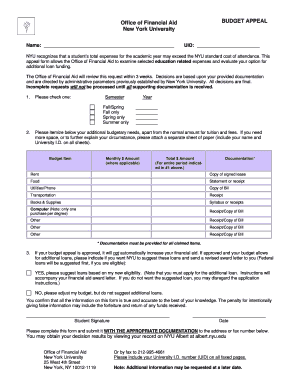
Nyu Financial Aid Form


What is the NYU Financial Aid
The NYU financial aid program is designed to assist students in covering the costs associated with their education. This program includes various forms of financial assistance such as grants, scholarships, work-study opportunities, and loans. The goal is to make higher education accessible to all students, regardless of their financial circumstances. To qualify for financial aid, students must complete the Free Application for Federal Student Aid (FAFSA), which requires specific information about their financial situation.
Steps to Complete the NYU Financial Aid
Completing the NYU financial aid process involves several important steps:
- Gather necessary documents, including tax returns, W-2 forms, and bank statements.
- Visit the FAFSA website to fill out the application. Ensure that you have your NYU FAFSA code ready for submission.
- Submit the FAFSA by the deadline to ensure eligibility for financial aid.
- Review your Student Aid Report (SAR) once it is generated to check for any discrepancies.
- Respond to any additional requests from NYU for documentation or information.
- Receive your financial aid award letter from NYU, detailing the types and amounts of aid you are eligible for.
Key Elements of the NYU Financial Aid
Understanding the key elements of the NYU financial aid program is essential for prospective students:
- Types of Aid: NYU offers need-based and merit-based aid, including scholarships and grants that do not need to be repaid.
- Eligibility Criteria: Eligibility is determined based on financial need, academic performance, and other factors.
- Application Process: The application process requires timely completion of the FAFSA and any additional forms requested by NYU.
- Renewal Requirements: Students must reapply for financial aid each year and maintain satisfactory academic progress.
How to Obtain the NYU Financial Aid
To obtain financial aid from NYU, students must follow a structured approach:
- Complete the FAFSA accurately, ensuring that you include the NYU FAFSA code.
- Submit any required documentation promptly to avoid delays in the processing of your application.
- Monitor your NYU financial aid portal for updates regarding your application status and any additional requirements.
- Accept your financial aid offer by the deadline indicated in your award letter.
Required Documents
When applying for NYU financial aid, specific documents are necessary to support your application:
- Completed FAFSA form.
- Tax returns for the previous year for both the student and their parents, if applicable.
- W-2 forms and other income documentation.
- Bank statements and records of investments.
- Any additional forms requested by NYU, such as verification documents.
Form Submission Methods
NYU allows students to submit their financial aid forms through various methods:
- Online: The most common method is through the FAFSA website, where students can complete and submit their applications electronically.
- Mail: Students may also choose to print their completed FAFSA and send it via postal mail, though this method may delay processing.
- In-Person: For those who prefer face-to-face assistance, NYU may offer opportunities to submit documents in person at designated offices.
Quick guide on how to complete nyu financial aid
Effortlessly Prepare Nyu Financial Aid on Any Device
The management of online documents has surged in popularity among businesses and individuals. It serves as an ideal eco-friendly alternative to traditional printed and signed documents, allowing you to locate the right form and securely store it online. airSlate SignNow provides you with all the tools necessary to create, modify, and electronically sign your documents quickly without delays. Manage Nyu Financial Aid on any device using the airSlate SignNow Android or iOS applications and simplify any document-related workflow today.
Simplest Method to Modify and eSign Nyu Financial Aid with Ease
- Locate Nyu Financial Aid and click on Get Form to begin.
- Utilize the tools we provide to fill out your form.
- Select pertinent sections of your documents or conceal sensitive information with tools specifically designed for that purpose by airSlate SignNow.
- Generate your signature with the Sign feature, which takes mere seconds and carries the same legal validity as a conventional wet ink signature.
- Review all information and click the Done button to save your changes.
- Decide how you wish to send your form, via email, text message (SMS), invitation link, or download it to your computer.
Eliminate concerns about lost or misplaced documents, tedious form searches, or errors that require reprinting new document copies. airSlate SignNow meets your document management needs in just a few clicks from any device you prefer. Alter and eSign Nyu Financial Aid and ensure excellent communication throughout your form preparation journey with airSlate SignNow.
Create this form in 5 minutes or less
Create this form in 5 minutes!
How to create an eSignature for the nyu financial aid
How to create an electronic signature for a PDF online
How to create an electronic signature for a PDF in Google Chrome
How to create an e-signature for signing PDFs in Gmail
How to create an e-signature right from your smartphone
How to create an e-signature for a PDF on iOS
How to create an e-signature for a PDF on Android
People also ask
-
What is NYU financial aid and how does it work?
NYU financial aid helps students cover their educational costs through grants, scholarships, loans, and work-study opportunities. The process typically requires submitting the FAFSA and the CSS Profile to determine eligibility. By obtaining NYU financial aid, students can make higher education more affordable and manageable.
-
How do I apply for NYU financial aid?
To apply for NYU financial aid, you need to complete the FAFSA and the CSS Profile. It’s essential to pay attention to deadlines to ensure you receive full consideration for aid. Once submitted, the NYU financial aid office will review your information and determine your eligibility.
-
What types of financial aid are available at NYU?
NYU offers various types of financial aid, including grants, scholarships, loans, and work-study programs. Grants and scholarships are available based on financial need and merit, while loans must be repaid after graduation. The diversity in financial aid options means there’s likely something that can meet your financial needs.
-
Does receiving NYU financial aid affect my student loans?
Yes, receiving NYU financial aid can directly impact the amount of student loans you need to take. The financial aid package can include grants and scholarships that reduce overall costs, minimizing your reliance on loans. This helps lower your future financial burden after graduation.
-
What is the average financial aid package for NYU students?
The average financial aid package at NYU varies but typically includes a mix of grants, scholarships, loans, and work-study opportunities. On average, many students receive substantial financial support, making education at NYU more accessible. It's beneficial to apply to see the specific aid you might qualify for.
-
Can international students apply for NYU financial aid?
Yes, international students can apply for NYU financial aid, though the process and available funds may differ from domestic students. It's crucial to check specific eligibility requirements and deadlines associated with international financial aid applications. Many international students receive some form of support to help with tuition and costs.
-
How does NYU financial aid impact tuition costs?
NYU financial aid signNowly reduces the out-of-pocket tuition costs for eligible students. By providing grants, scholarships, and other funding options, financial aid makes attending NYU more feasible for many students. Properly navigating the financial aid system is essential for maximizing the reduction in tuition expenses.
Get more for Nyu Financial Aid
Find out other Nyu Financial Aid
- eSign Minnesota Courts Cease And Desist Letter Free
- Can I eSign Montana Courts NDA
- eSign Montana Courts LLC Operating Agreement Mobile
- eSign Oklahoma Sports Rental Application Simple
- eSign Oklahoma Sports Rental Application Easy
- eSign Missouri Courts Lease Agreement Template Mobile
- Help Me With eSign Nevada Police Living Will
- eSign New York Courts Business Plan Template Later
- Can I eSign North Carolina Courts Limited Power Of Attorney
- eSign North Dakota Courts Quitclaim Deed Safe
- How To eSign Rhode Island Sports Quitclaim Deed
- Help Me With eSign Oregon Courts LLC Operating Agreement
- eSign North Dakota Police Rental Lease Agreement Now
- eSign Tennessee Courts Living Will Simple
- eSign Utah Courts Last Will And Testament Free
- eSign Ohio Police LLC Operating Agreement Mobile
- eSign Virginia Courts Business Plan Template Secure
- How To eSign West Virginia Courts Confidentiality Agreement
- eSign Wyoming Courts Quitclaim Deed Simple
- eSign Vermont Sports Stock Certificate Secure