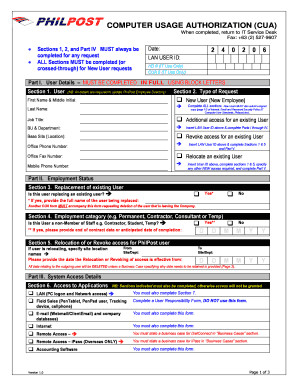
Philpost Application Form


What is the Philpost Application Form
The Philpost application form is a document utilized for various postal services offered by the Philippine Postal Corporation (Philpost). This form is essential for individuals and businesses looking to access services such as mail registration, package delivery, and other postal transactions. It serves as a formal request to initiate postal services and ensures that the necessary information is collected to process the request efficiently.
How to use the Philpost Application Form
Using the Philpost application form involves several straightforward steps. First, ensure you have the correct version of the form, which can be obtained online or at designated postal offices. Next, fill out the required fields accurately, providing all necessary personal and contact information. After completing the form, review it for any errors before submitting it. The submission can typically be done online, via mail, or in person at a local Philpost office, depending on the service you are applying for.
Steps to complete the Philpost Application Form
Completing the Philpost application form requires attention to detail. Start by gathering all necessary documents, such as identification and proof of address. Follow these steps:
- Obtain the Philpost application form from the official website or a postal office.
- Fill in your personal information, including your name, address, and contact details.
- Specify the postal service you are applying for, such as mail registration or package delivery.
- Attach any required documents as specified in the form.
- Review the completed form for accuracy.
- Submit the form via your chosen method.
Legal use of the Philpost Application Form
The Philpost application form is legally binding when completed and submitted according to the guidelines provided by Philpost. It is important to ensure that all information is accurate and truthful, as any discrepancies may result in delays or rejection of the application. Additionally, compliance with local postal regulations is essential to ensure the validity of the services requested.
Key elements of the Philpost Application Form
When filling out the Philpost application form, certain key elements must be included to ensure it is processed correctly. These elements typically include:
- Full name of the applicant.
- Complete address, including city and zip code.
- Contact information, such as phone number and email address.
- Type of service requested (e.g., mail registration, package delivery).
- Any additional information required for specific services.
Form Submission Methods (Online / Mail / In-Person)
The Philpost application form can be submitted through various methods, making it accessible for all users. Options include:
- Online Submission: Many services allow for digital submission through the Philpost website, where users can fill out and submit the form electronically.
- Mail Submission: Completed forms can be printed and sent via postal mail to the appropriate Philpost office.
- In-Person Submission: Applicants can also visit a local Philpost office to submit the form directly to a postal worker.
Quick guide on how to complete philpost application form
Complete Philpost Application Form effortlessly on any device
Digital document management has gained popularity among businesses and individuals. It serves as an ideal eco-friendly substitute for conventional printed and signed documents, as you can easily locate the necessary form and securely store it online. airSlate SignNow provides you with all the tools needed to create, modify, and eSign your documents swiftly without any delays. Manage Philpost Application Form on any device with airSlate SignNow's Android or iOS applications and streamline any document-related procedure today.
The easiest way to modify and eSign Philpost Application Form with ease
- Locate Philpost Application Form and click on Get Form to begin.
- Utilize the tools available to fill out your form.
- Highlight important sections of the documents or redact sensitive information with tools specifically provided by airSlate SignNow for this purpose.
- Create your signature using the Sign tool, which takes just seconds and holds the same legal validity as a traditional wet ink signature.
- Review the details and click on the Done button to save your modifications.
- Select your preferred method to send your form, whether by email, SMS, or an invitation link, or download it to your computer.
Eliminate the hassle of missing or lost documents, tedious form navigation, or mistakes that require reprinting new document copies. airSlate SignNow meets your document management needs in just a few clicks from any device of your preference. Edit and eSign Philpost Application Form to ensure excellent communication at every stage of the form preparation process with airSlate SignNow.
Create this form in 5 minutes or less
Create this form in 5 minutes!
How to create an eSignature for the philpost application form
How to create an electronic signature for a PDF online
How to create an electronic signature for a PDF in Google Chrome
How to create an e-signature for signing PDFs in Gmail
How to create an e-signature right from your smartphone
How to create an e-signature for a PDF on iOS
How to create an e-signature for a PDF on Android
People also ask
-
What is an example of a PhilPost tracking number?
An example of a PhilPost tracking number typically consists of 13 characters, starting with two letters followed by nine digits and ending with 'PH'. For instance, a valid tracking number could look like 'AB123456789PH'. This format helps you easily track your package through the PhilPost system.
-
How can I track my package using an example of a PhilPost tracking number?
To track your package, simply visit the PhilPost website and enter your example of a PhilPost tracking number in the designated search box. The system will provide real-time updates on the status and location of your shipment, ensuring you are always informed about your delivery.
-
What are the benefits of using an eSignature solution like airSlate SignNow for tracking shipments?
Using airSlate SignNow as part of your shipping process allows you to integrate eSigning capabilities with your tracking system. This means you can send, receive, and sign necessary documents while keeping an eye on your shipments through an example of a PhilPost tracking number, improving efficiency and organization.
-
Are there any costs associated with tracking shipments using an example of a PhilPost tracking number?
Tracking shipments with an example of a PhilPost tracking number is generally free of charge when done through the PhilPost website. However, if you utilize services linked with airSlate SignNow for document management and eSignature processes, standard pricing may apply based on the chosen plan.
-
How often is the tracking information updated for an example of a PhilPost tracking number?
The tracking information for an example of a PhilPost tracking number is typically updated multiple times a day. You can expect to see real-time updates as your package moves through sorting facilities, out for delivery, and eventually signNowes its destination.
-
Can I integrate airSlate SignNow with my existing logistics software to manage shipments and track them with PhilPost?
Yes, airSlate SignNow can be integrated with various logistics software solutions for seamless tracking and document management. This allows you to effectively manage your shipments and utilize an example of a PhilPost tracking number alongside other shipment metrics for improved operations.
-
What should I do if my package status for an example of a PhilPost tracking number has not updated?
If the status of your package with the example of a PhilPost tracking number hasn't updated for an extended period, it's advisable to contact PhilPost customer service for assistance. They can provide more information regarding your shipment and help resolve any potential issues.
Get more for Philpost Application Form
- Palliative care forms
- Building ampamp safety divisioncity of downey cabuilding ampamp safety divisioncity of downey cabuilding ampamp safety form
- Condition date of birth form
- Assessment of child safety form
- Form 8006 august texas department of aging and disability services icfiid comprehensive nursing assessment to be performed by a
- Uds340military member or spouse insurance exemption affidavit doc form
- Arha ranch roping score sheet barkstockhorseorgb form
- 9 teams 3 game guarantee form
Find out other Philpost Application Form
- eSignature Louisiana Non-Profit Business Plan Template Now
- How Do I eSignature North Dakota Life Sciences Operating Agreement
- eSignature Oregon Life Sciences Job Offer Myself
- eSignature Oregon Life Sciences Job Offer Fast
- eSignature Oregon Life Sciences Warranty Deed Myself
- eSignature Maryland Non-Profit Cease And Desist Letter Fast
- eSignature Pennsylvania Life Sciences Rental Lease Agreement Easy
- eSignature Washington Life Sciences Permission Slip Now
- eSignature West Virginia Life Sciences Quitclaim Deed Free
- Can I eSignature West Virginia Life Sciences Residential Lease Agreement
- eSignature New York Non-Profit LLC Operating Agreement Mobile
- How Can I eSignature Colorado Orthodontists LLC Operating Agreement
- eSignature North Carolina Non-Profit RFP Secure
- eSignature North Carolina Non-Profit Credit Memo Secure
- eSignature North Dakota Non-Profit Quitclaim Deed Later
- eSignature Florida Orthodontists Business Plan Template Easy
- eSignature Georgia Orthodontists RFP Secure
- eSignature Ohio Non-Profit LLC Operating Agreement Later
- eSignature Ohio Non-Profit LLC Operating Agreement Easy
- How Can I eSignature Ohio Lawers Lease Termination Letter