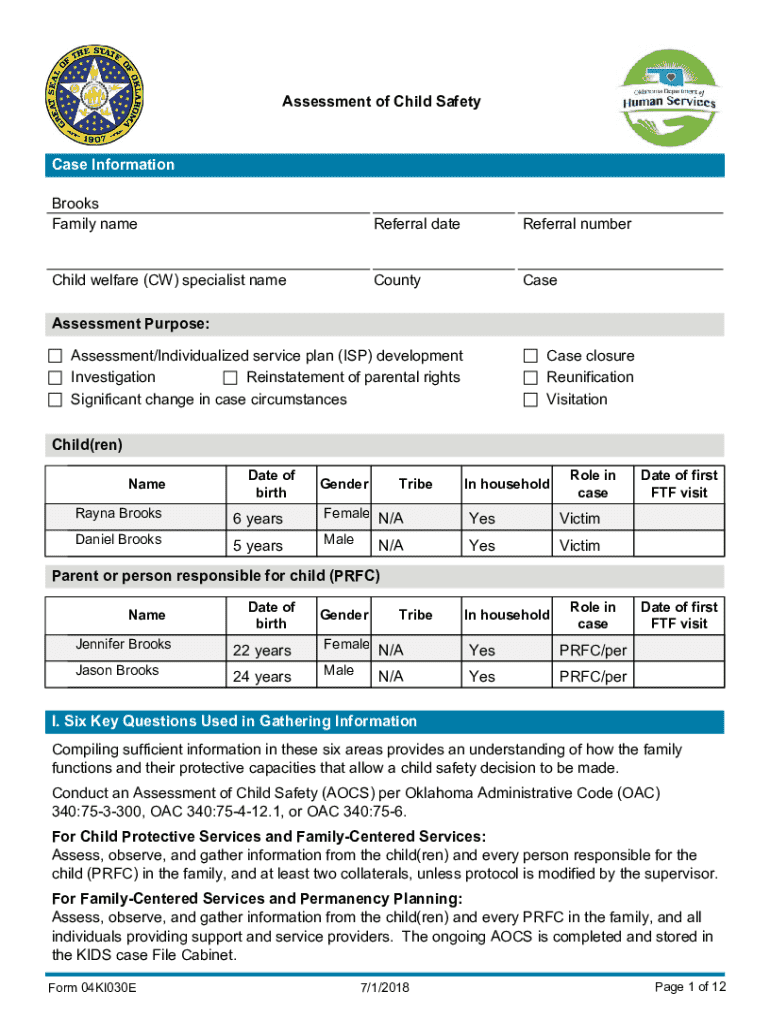
Assessment of Child Safety 2018-2026


What is the Assessment Of Child Safety
The Assessment Of Child Safety is a structured evaluation tool designed to identify potential risks to a child's well-being. This assessment is crucial for professionals involved in child welfare, education, and healthcare, as it helps to ensure that children are in safe and supportive environments. The assessment typically examines various factors, including the child's living conditions, parental behaviors, and any history of abuse or neglect. By systematically analyzing these elements, the assessment aims to provide a comprehensive understanding of the child's safety and overall welfare.
How to use the Assessment Of Child Safety
Using the Assessment Of Child Safety involves several key steps to ensure accurate and effective evaluation. First, professionals should gather relevant information about the child and their environment, including family dynamics and any previous incidents of concern. Next, the assessment tool should be completed, often through a combination of interviews, observations, and standardized questionnaires. It is essential to engage with the child and caregivers in a supportive manner to foster open communication. Finally, the results should be analyzed to determine any immediate actions needed to enhance the child's safety and well-being.
Steps to complete the Assessment Of Child Safety
Completing the Assessment Of Child Safety involves a series of methodical steps:
- Gather background information on the child and family.
- Conduct interviews with the child, parents, and relevant caregivers.
- Observe the child's interactions in their environment.
- Utilize standardized assessment tools to evaluate risk factors.
- Compile findings into a comprehensive report.
- Discuss the results with stakeholders to formulate a safety plan if necessary.
Key elements of the Assessment Of Child Safety
The key elements of the Assessment Of Child Safety include:
- Child's environment: Evaluation of living conditions and community safety.
- Family dynamics: Analysis of relationships and communication patterns within the household.
- History of abuse or neglect: Review of any prior incidents that may impact the child's safety.
- Parental capacity: Assessment of caregivers' ability to provide a safe and nurturing environment.
- Support systems: Identification of external resources available to the family, such as counseling or community services.
Legal use of the Assessment Of Child Safety
The Assessment Of Child Safety is often utilized within legal frameworks to protect children from harm. It may be required in cases of suspected abuse or neglect, and its findings can inform court decisions regarding custody or intervention. Professionals conducting the assessment must adhere to state laws and regulations, ensuring that the process is conducted ethically and that the child's rights are respected. Documentation from the assessment may also serve as evidence in legal proceedings, highlighting the importance of thorough and accurate reporting.
State-specific rules for the Assessment Of Child Safety
Each state in the U.S. may have specific guidelines and regulations governing the Assessment Of Child Safety. These rules can dictate the procedures for conducting assessments, the qualifications required for assessors, and the protocols for reporting findings. It is essential for professionals to be familiar with their state's laws to ensure compliance and to provide the best possible outcomes for children. Regular training and updates on state regulations can help maintain adherence to these legal requirements.
Create this form in 5 minutes or less
Find and fill out the correct assessment of child safety
Create this form in 5 minutes!
How to create an eSignature for the assessment of child safety
How to create an electronic signature for a PDF online
How to create an electronic signature for a PDF in Google Chrome
How to create an e-signature for signing PDFs in Gmail
How to create an e-signature right from your smartphone
How to create an e-signature for a PDF on iOS
How to create an e-signature for a PDF on Android
People also ask
-
What is the Assessment Of Child Safety feature in airSlate SignNow?
The Assessment Of Child Safety feature in airSlate SignNow allows organizations to create, send, and eSign documents related to child safety assessments efficiently. This feature ensures that all necessary documentation is handled securely and can be easily tracked throughout the process.
-
How does airSlate SignNow ensure the security of the Assessment Of Child Safety documents?
airSlate SignNow employs advanced encryption and security protocols to protect all documents, including those related to the Assessment Of Child Safety. This ensures that sensitive information remains confidential and secure during transmission and storage.
-
What are the pricing options for using airSlate SignNow for Assessment Of Child Safety?
airSlate SignNow offers flexible pricing plans that cater to different organizational needs, including those focused on the Assessment Of Child Safety. You can choose from monthly or annual subscriptions, with options that scale based on the number of users and features required.
-
Can I integrate airSlate SignNow with other tools for Assessment Of Child Safety?
Yes, airSlate SignNow provides seamless integrations with various tools and platforms, enhancing the workflow for the Assessment Of Child Safety. This allows users to connect with CRM systems, document management software, and other applications to streamline their processes.
-
What benefits does airSlate SignNow offer for conducting an Assessment Of Child Safety?
Using airSlate SignNow for the Assessment Of Child Safety provides numerous benefits, including increased efficiency, reduced paperwork, and improved compliance. The platform simplifies the document management process, allowing organizations to focus more on child safety rather than administrative tasks.
-
Is there a mobile app for airSlate SignNow to manage Assessment Of Child Safety?
Yes, airSlate SignNow offers a mobile app that allows users to manage the Assessment Of Child Safety on the go. This mobile functionality ensures that you can send, sign, and track documents anytime, anywhere, making it convenient for busy professionals.
-
How can airSlate SignNow help in tracking the Assessment Of Child Safety process?
airSlate SignNow includes tracking features that allow users to monitor the status of documents related to the Assessment Of Child Safety. You can see when documents are sent, viewed, and signed, ensuring that all steps are completed in a timely manner.
Get more for Assessment Of Child Safety
- Ordering psa consular rom and rob page 3 philippines form
- T hrtyi com form
- Acknowledgement of debt ad 29dec2016 docx form
- Section 1 pii description summary for public release hud form
- Public safety mutual benefit fund inc no 318320 form
- Cliquer sur le champ droite form
- Shopify pay stub generator form
- Child support agreementwhen to use this forms this
Find out other Assessment Of Child Safety
- How To Electronic signature Arizona Police PDF
- Help Me With Electronic signature New Hampshire Real Estate PDF
- Can I Electronic signature New Hampshire Real Estate Form
- Can I Electronic signature New Mexico Real Estate Form
- How Can I Electronic signature Ohio Real Estate Document
- How To Electronic signature Hawaii Sports Presentation
- How To Electronic signature Massachusetts Police Form
- Can I Electronic signature South Carolina Real Estate Document
- Help Me With Electronic signature Montana Police Word
- How To Electronic signature Tennessee Real Estate Document
- How Do I Electronic signature Utah Real Estate Form
- How To Electronic signature Utah Real Estate PPT
- How Can I Electronic signature Virginia Real Estate PPT
- How Can I Electronic signature Massachusetts Sports Presentation
- How To Electronic signature Colorado Courts PDF
- How To Electronic signature Nebraska Sports Form
- How To Electronic signature Colorado Courts Word
- How To Electronic signature Colorado Courts Form
- How To Electronic signature Colorado Courts Presentation
- Can I Electronic signature Connecticut Courts PPT