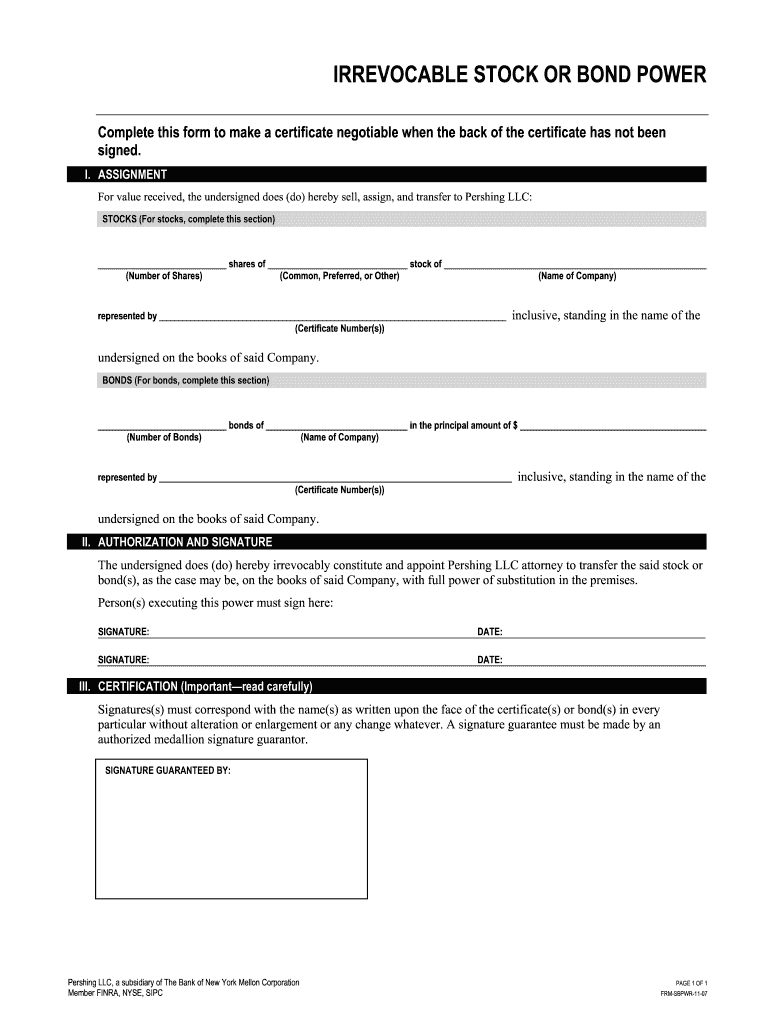
Stock Power Form Example


What is the Stock Power Form Example
The stock power form is a legal document used to transfer ownership of shares from one party to another. This form serves as a means of assigning the rights associated with the stock, allowing the new owner to exercise control over the shares. It is particularly important in transactions involving the sale or gift of stock, as it provides a clear record of the transfer. The stock power form example is often utilized in various financial and legal contexts, ensuring that both parties are protected during the transfer process.
How to Use the Stock Power Form Example
Using the stock power form involves several straightforward steps. First, ensure that you have the correct version of the form, as requirements may vary by state or institution. Next, fill in the necessary details, including the names of both the transferor and the transferee, the number of shares being transferred, and any relevant stock certificate numbers. After completing the form, both parties should sign it in the presence of a notary public to ensure its legal validity. Finally, submit the completed form to the relevant financial institution or company that manages the stock for processing.
Steps to Complete the Stock Power Form Example
Completing the stock power form requires attention to detail to ensure accuracy and compliance. Follow these steps:
- Obtain the stock power form from a reliable source.
- Clearly write the name of the current stockholder (transferor) and the new stockholder (transferee).
- Indicate the number of shares being transferred and any specific stock certificate numbers.
- Include the date of the transfer.
- Both parties should sign the form, preferably in front of a notary.
- Submit the completed form to the appropriate financial institution.
Legal Use of the Stock Power Form Example
The legal use of the stock power form is critical for ensuring that stock transfers are recognized and enforceable. In the United States, the form must comply with various state laws and regulations governing the transfer of securities. Proper execution of the form, including signatures and notarization, is essential for it to be considered legally binding. Additionally, the stock power form must be submitted to the relevant company or brokerage to update their records and officially recognize the new owner of the shares.
Key Elements of the Stock Power Form Example
When filling out the stock power form, several key elements must be included to ensure its validity:
- Transferor's Information: Name and address of the current stockholder.
- Transferee's Information: Name and address of the new stockholder.
- Number of Shares: Clear indication of how many shares are being transferred.
- Stock Certificate Numbers: If applicable, include the certificate numbers for the shares being transferred.
- Signatures: Both parties must sign the document, and notarization is recommended.
Examples of Using the Stock Power Form Example
The stock power form can be used in various scenarios, such as:
- Transferring shares as a gift to a family member.
- Selling shares to another investor.
- Transferring shares as part of an estate settlement.
- Facilitating stock transfers in corporate mergers or acquisitions.
Quick guide on how to complete stock power form example 100445098
Complete Stock Power Form Example effortlessly on any device
Managing documents online has gained traction among businesses and individuals alike. It serves as an excellent eco-friendly alternative to conventional printed and signed paperwork, enabling you to acquire the correct form and safely store it online. airSlate SignNow equips you with all the tools necessary to create, edit, and eSign your documents promptly without any holdups. Manage Stock Power Form Example on any platform using the airSlate SignNow Android or iOS applications and streamline any document-related task today.
The optimal method to modify and eSign Stock Power Form Example easily
- Obtain Stock Power Form Example and then click Get Form to begin.
- Utilize the tools we offer to complete your document.
- Select important sections of the documents or obscure sensitive information with tools that airSlate SignNow provides specifically for that purpose.
- Create your signature using the Sign tool, which takes mere seconds and holds the same legal validity as a traditional wet ink signature.
- Review the details and click on the Done button to save your modifications.
- Select your preferred method of delivering your form, whether by email, SMS, invitation link, or download it to your computer.
Eliminate the concern of lost or misplaced documents, tedious form searches, or errors that require reprinting new document copies. airSlate SignNow fulfills your document management needs in just a few clicks from any device of your choosing. Edit and eSign Stock Power Form Example and ensure outstanding communication at any stage of your form preparation process with airSlate SignNow.
Create this form in 5 minutes or less
Create this form in 5 minutes!
How to create an eSignature for the stock power form example 100445098
How to create an electronic signature for a PDF online
How to create an electronic signature for a PDF in Google Chrome
How to create an e-signature for signing PDFs in Gmail
How to create an e-signature right from your smartphone
How to create an e-signature for a PDF on iOS
How to create an e-signature for a PDF on Android
People also ask
-
What is a stock power and how does it work?
A stock power is a legal document used to transfer ownership of stocks from one party to another. It serves as an endorsement, enabling the seller to relinquish their ownership rights. With airSlate SignNow, you can quickly generate and eSign a stock power, ensuring a smooth and compliant transfer process.
-
How does airSlate SignNow simplify the stock power process?
airSlate SignNow streamlines the creation, sending, and signing of stock power documents with its intuitive interface. Users can quickly fill out the required fields and send documents for eSignature without delays. This efficiency helps businesses save time and resources while maintaining compliance.
-
Is there a cost associated with using airSlate SignNow for stock power documents?
Yes, airSlate SignNow offers various pricing plans that are designed to be cost-effective for businesses of all sizes. You pay based on your usage and team needs, ensuring you only invest in features that enhance your stock power document handling. It's a versatile solution that can grow with your business.
-
What features does airSlate SignNow offer for managing stock power documents?
airSlate SignNow provides features such as customizable templates, secure storage, and robust tracking for stock power documents. Users can enjoy real-time notifications to track the signing status of their documents. These features ensure a seamless experience throughout the entire transfer process.
-
Can I integrate airSlate SignNow with other applications for stock power management?
Yes, airSlate SignNow allows integrations with a variety of applications like Google Drive, Salesforce, and more. This flexibility enables users to manage their stock power documents alongside their other business tools. Such integrations enhance productivity and streamline workflow across platforms.
-
What benefits does airSlate SignNow provide when handling stock power transactions?
Using airSlate SignNow for stock power transactions offers numerous benefits, including enhanced security, quick turnaround times, and easy accessibility from any device. The platform keeps your documents secure while allowing for fast eSigning. This helps facilitate smoother transactions and better client relationships.
-
Is airSlate SignNow legally compliant for stock power documents?
Absolutely! airSlate SignNow’s platform is designed to comply with legal eSignature standards, including the ESIGN and UETA laws. This ensures that your stock power documents are legally binding and secure, providing peace of mind when transferring ownership of stocks.
Get more for Stock Power Form Example
Find out other Stock Power Form Example
- How Can I Sign Indiana Legal Form
- Can I Sign Iowa Legal Document
- How Can I Sign Nebraska Legal Document
- How To Sign Nevada Legal Document
- Can I Sign Nevada Legal Form
- How Do I Sign New Jersey Legal Word
- Help Me With Sign New York Legal Document
- How Do I Sign Texas Insurance Document
- How Do I Sign Oregon Legal PDF
- How To Sign Pennsylvania Legal Word
- How Do I Sign Wisconsin Legal Form
- Help Me With Sign Massachusetts Life Sciences Presentation
- How To Sign Georgia Non-Profit Presentation
- Can I Sign Nevada Life Sciences PPT
- Help Me With Sign New Hampshire Non-Profit Presentation
- How To Sign Alaska Orthodontists Presentation
- Can I Sign South Dakota Non-Profit Word
- Can I Sign South Dakota Non-Profit Form
- How To Sign Delaware Orthodontists PPT
- How Can I Sign Massachusetts Plumbing Document