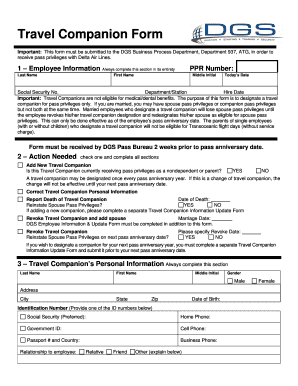
Travel Companion Form DAL Global Service


What is the Travel Companion Form DAL Global Service
The Travel Companion Form DAL Global Service is a document designed to facilitate travel arrangements for individuals traveling with companions. This form collects essential information about the traveler and their companion, ensuring that all necessary details are available for seamless travel coordination. It is particularly relevant for travelers who require assistance or special arrangements during their journey.
How to use the Travel Companion Form DAL Global Service
Using the Travel Companion Form DAL Global Service involves a straightforward process. First, access the form through the appropriate channels, such as a company website or travel agency. Fill in the required fields, which typically include personal information, travel details, and companion information. Ensure that all entries are accurate and complete to avoid any issues during travel. Once filled, the form can be submitted electronically or printed for manual submission, depending on the requirements of the issuing organization.
Steps to complete the Travel Companion Form DAL Global Service
Completing the Travel Companion Form DAL Global Service requires attention to detail. Follow these steps:
- Gather necessary personal information, including full names, contact details, and identification numbers.
- Provide travel itinerary details, such as departure and arrival dates, flight numbers, and destinations.
- Include companion details, ensuring that the information matches their identification documents.
- Review the form for accuracy and completeness before submission.
- Submit the form according to the specified guidelines, either online or in person.
Legal use of the Travel Companion Form DAL Global Service
The Travel Companion Form DAL Global Service is legally recognized when completed and submitted according to established guidelines. For the form to be valid, it must be filled out accurately and signed by the relevant parties. Compliance with eSignature regulations, such as the ESIGN Act and UETA, ensures that the digital signatures used are legally binding. This legal framework protects both the traveler and the service provider, affirming the authenticity of the document.
Key elements of the Travel Companion Form DAL Global Service
Key elements of the Travel Companion Form DAL Global Service include:
- Traveler Information: Full name, contact information, and identification details.
- Companion Information: Details about the companion, including their name and relationship to the traveler.
- Travel Details: Itinerary information, including dates, flight numbers, and destinations.
- Signature Section: A designated area for the traveler and companion to sign, confirming the accuracy of the information provided.
How to obtain the Travel Companion Form DAL Global Service
The Travel Companion Form DAL Global Service can be obtained through various channels. Travelers can visit the official website of the service provider to download the form directly. Alternatively, it may be available at travel agencies or customer service centers associated with airlines or travel companies. Ensure that you are using the most current version of the form to avoid any complications during submission.
Quick guide on how to complete travel companion form dal global service
Complete Travel Companion Form DAL Global Service seamlessly on any device
Digital document management has gained traction among businesses and individuals. It serves as an ideal eco-friendly substitute for traditional printed and signed paperwork, allowing you to obtain the necessary form and securely store it online. airSlate SignNow equips you with all the resources you need to create, modify, and electronically sign your documents swiftly without any hindrances. Handle Travel Companion Form DAL Global Service on any platform with airSlate SignNow's Android or iOS applications and enhance any document-based operation today.
The easiest way to adjust and electronically sign Travel Companion Form DAL Global Service with minimal effort
- Obtain Travel Companion Form DAL Global Service and click Get Form to begin.
- Use the tools we provide to fill out your form.
- Emphasize important sections of your documents or redact sensitive information with tools specifically designed for that purpose by airSlate SignNow.
- Create your signature using the Sign feature, which takes moments and holds the same legal authority as a traditional wet ink signature.
- Review the details and click on the Done button to save your changes.
- Select how you wish to submit your form, via email, text message (SMS), an invite link, or download it to your computer.
Eliminate concerns about lost or misplaced files, tedious form searches, or mistakes that necessitate printing new copies. airSlate SignNow fulfills your document management needs in just a few clicks from any device you prefer. Modify and electronically sign Travel Companion Form DAL Global Service and ensure effective communication at any stage of your form preparation process with airSlate SignNow.
Create this form in 5 minutes or less
Create this form in 5 minutes!
How to create an eSignature for the travel companion form dal global service
How to create an electronic signature for a PDF online
How to create an electronic signature for a PDF in Google Chrome
How to create an e-signature for signing PDFs in Gmail
How to create an e-signature right from your smartphone
How to create an e-signature for a PDF on iOS
How to create an e-signature for a PDF on Android
People also ask
-
What is the Travel Companion Form DAL Global Service?
The Travel Companion Form DAL Global Service is an essential document designed to assist travelers in providing key travel information. This form ensures that your travel companions are well-informed and prepared for your journey together. Utilizing the Travel Companion Form DAL Global Service can enhance your travel experience and keep everyone organized.
-
How do I complete the Travel Companion Form DAL Global Service?
Completing the Travel Companion Form DAL Global Service is quick and user-friendly. Users can fill out the form electronically through the airSlate SignNow platform, which allows for easy data entry and editing. Once completed, you can eSign the form to ensure its authenticity and share it with your travel companions.
-
Is there a cost associated with the Travel Companion Form DAL Global Service?
Yes, there may be fees associated with using the Travel Companion Form DAL Global Service, depending on the pricing plan you choose with airSlate SignNow. However, this solution is designed to be cost-effective, making it an excellent option for businesses and travelers seeking efficient document management. For detailed pricing information, please visit our pricing page.
-
What are the benefits of using the Travel Companion Form DAL Global Service?
The Travel Companion Form DAL Global Service offers numerous benefits including streamlined documentation and improved communication among travelers. It facilitates a clear understanding of travel arrangements, especially in group settings. By using this form, you can help reduce confusion and ensure a smooth travel experience for everyone involved.
-
Can I integrate the Travel Companion Form DAL Global Service with other tools?
Absolutely! The Travel Companion Form DAL Global Service can be integrated with various software tools and applications used for travel planning and management. This integration capability allows you to synchronize your travel data effortlessly, enhancing your workflows and ensuring that all necessary information is readily available.
-
Is the Travel Companion Form DAL Global Service secure?
Yes, the Travel Companion Form DAL Global Service is designed with security in mind. AirSlate SignNow employs industry-standard encryption and secure data handling practices to protect your sensitive travel information. You can trust that your data is safe while using this service.
-
Can I save my Travel Companion Form DAL Global Service for future use?
Yes, once you complete the Travel Companion Form DAL Global Service, you can save it within the airSlate SignNow platform for future reference. This feature allows you to easily access and reuse the form for upcoming trips without having to fill it out from scratch each time.
Get more for Travel Companion Form DAL Global Service
Find out other Travel Companion Form DAL Global Service
- eSign California Finance & Tax Accounting IOU Free
- How To eSign North Dakota Education Rental Application
- How To eSign South Dakota Construction Promissory Note Template
- eSign Education Word Oregon Secure
- How Do I eSign Hawaii Finance & Tax Accounting NDA
- eSign Georgia Finance & Tax Accounting POA Fast
- eSign Georgia Finance & Tax Accounting POA Simple
- How To eSign Oregon Education LLC Operating Agreement
- eSign Illinois Finance & Tax Accounting Resignation Letter Now
- eSign Texas Construction POA Mobile
- eSign Kansas Finance & Tax Accounting Stock Certificate Now
- eSign Tennessee Education Warranty Deed Online
- eSign Tennessee Education Warranty Deed Now
- eSign Texas Education LLC Operating Agreement Fast
- eSign Utah Education Warranty Deed Online
- eSign Utah Education Warranty Deed Later
- eSign West Virginia Construction Lease Agreement Online
- How To eSign West Virginia Construction Job Offer
- eSign West Virginia Construction Letter Of Intent Online
- eSign West Virginia Construction Arbitration Agreement Myself