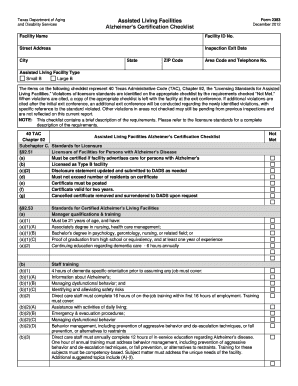
3074 Form


What is the 3074 Form
The 3074 form, often referred to as the dads form 3074, is a crucial document used in the context of hospice care certification. This form is primarily utilized by healthcare providers to ensure compliance with Texas Medicaid requirements. It serves as a means to document the medical necessity for hospice services, thereby facilitating the approval process for patients who need end-of-life care. Understanding the purpose and function of the 3074 form is essential for both providers and patients navigating the hospice care system.
How to use the 3074 Form
Using the 3074 form involves several key steps to ensure that it serves its intended purpose effectively. First, healthcare providers must accurately fill out the form with the patient's medical information and the details of the hospice services required. It is important to provide clear and concise information, as this will help expedite the approval process. Once completed, the form should be submitted to the appropriate Texas Medicaid office for review. Providers should keep a copy for their records and follow up to ensure that the submission has been processed.
Steps to complete the 3074 Form
Completing the 3074 form requires attention to detail and adherence to specific guidelines. Here are the steps to follow:
- Gather necessary patient information, including medical history and current health status.
- Clearly indicate the hospice services being requested, specifying the type of care needed.
- Ensure that all sections of the form are filled out completely and accurately.
- Review the form for any errors or omissions before submission.
- Submit the completed form to the designated Texas Medicaid office.
Legal use of the 3074 Form
The legal use of the 3074 form is governed by regulations set forth by Texas Medicaid. To be considered valid, the form must be filled out correctly and submitted in accordance with state laws. Electronic signatures are accepted, provided that they comply with the Electronic Signatures in Global and National Commerce (ESIGN) Act. This ensures that the form holds legal weight in the certification process for hospice services.
Key elements of the 3074 Form
Several key elements must be included in the 3074 form to ensure its effectiveness and compliance with regulations. These elements include:
- Patient's full name and date of birth.
- Details of the medical condition necessitating hospice care.
- Specific services requested from the hospice provider.
- Healthcare provider's information and signature.
- Date of completion and submission of the form.
Form Submission Methods
The 3074 form can be submitted through various methods, depending on the preferences of the healthcare provider and the requirements of Texas Medicaid. Common submission methods include:
- Online submission through the Texas Medicaid portal.
- Mailing a hard copy of the form to the appropriate Medicaid office.
- In-person submission at designated Medicaid locations.
Quick guide on how to complete 3074 form
Complete 3074 Form effortlessly on any device
Digital document management has become increasingly popular among businesses and individuals. It offers an ideal environmentally friendly alternative to conventional printed and signed paperwork, allowing you to obtain the necessary form and securely store it online. airSlate SignNow equips you with all the tools required to create, modify, and electronically sign your documents promptly without delays. Manage 3074 Form on any platform with airSlate SignNow's Android or iOS applications and enhance any document-driven task today.
How to modify and electronically sign 3074 Form without hassle
- Locate 3074 Form and click on Get Form to begin.
- Use the tools provided to complete your form.
- Emphasize important sections of your documents or obscure sensitive information with tools that airSlate SignNow provides expressly for that function.
- Generate your signature using the Sign feature, which takes mere seconds and holds the same legal validity as a traditional wet ink signature.
- Review all the details and click on the Done button to save your updates.
- Select your preferred method to share your form, via email, text message (SMS), or invite link, or download it to your computer.
Forget about lost or misplaced documents, tedious form searches, or mistakes that necessitate printing additional document copies. airSlate SignNow meets your document management needs with just a few clicks from any device you choose. Modify and electronically sign 3074 Form while ensuring exceptional communication at every phase of the form preparation process with airSlate SignNow.
Create this form in 5 minutes or less
Create this form in 5 minutes!
How to create an eSignature for the 3074 form
How to create an electronic signature for a PDF online
How to create an electronic signature for a PDF in Google Chrome
How to create an e-signature for signing PDFs in Gmail
How to create an e-signature right from your smartphone
How to create an e-signature for a PDF on iOS
How to create an e-signature for a PDF on Android
People also ask
-
What is a 3074 form and how does it work with airSlate SignNow?
The 3074 form is a specific document that can be easily created, sent, and signed using airSlate SignNow. This platform streamlines the eSignature process, allowing users to quickly manage and electronically sign the 3074 form without hassle. With airSlate SignNow, you’ll experience enhanced efficiency and signNowly reduced processing times.
-
Is there a cost associated with using airSlate SignNow for the 3074 form?
Yes, airSlate SignNow offers various pricing plans tailored to different business needs. These plans provide affordable access to features for managing the 3074 form, including eSigning, templates, and document management. You can choose a plan that best suits your organization’s usage and budget.
-
What features does airSlate SignNow offer for managing the 3074 form?
airSlate SignNow provides a variety of features to effectively manage the 3074 form, such as customizable templates, automated workflows, and real-time status tracking. Users can take advantage of the intuitive interface to create and send the 3074 form quickly, ensuring an efficient signing process. Additional features like cloud storage and integration capabilities enhance overall usability.
-
Can I integrate airSlate SignNow with other applications when working with the 3074 form?
Absolutely! airSlate SignNow offers seamless integrations with various applications such as CRM systems, cloud storage services, and project management tools. This ensures that you can manage the 3074 form alongside your other business processes efficiently, improving productivity and workflow.
-
What are the benefits of using airSlate SignNow for the 3074 form?
Using airSlate SignNow for the 3074 form provides numerous benefits, including enhanced efficiency, reduced turnaround times, and improved accuracy. With electronic signatures, you eliminate the need for physical paperwork, thereby saving time and decreasing operational costs. The platform is also user-friendly, making it accessible for users of all technical skill levels.
-
How secure is airSlate SignNow when handling the 3074 form?
Security is a top priority at airSlate SignNow. When handling the 3074 form, your documents are protected by advanced encryption protocols and compliance with industry standards. This ensures that all sensitive information remains confidential while maintaining the integrity of the signing process.
-
Is it easy to get started with airSlate SignNow for the 3074 form?
Yes, getting started with airSlate SignNow for the 3074 form is incredibly easy. Simply sign up for an account, and you can begin creating, sending, and signing the 3074 form within minutes. The user interface is designed for quick navigation, making the onboarding process smooth for businesses of all sizes.
Get more for 3074 Form
- Hanging of the price family form
- Ok kids roster form fillable pdf sallisaw youth league
- Vango specialized services application form
- Change of medical director missouri department of health health mo form
- Info sheet for applicants for a daad scholarship httpswww daad form
- North carolina county of wake in the general court of justice district court division file no form
- Instructions for completing the statewide central register form
- The rotc scholarship physical fitness assessment s form
Find out other 3074 Form
- Electronic signature Wisconsin Business associate agreement Computer
- eSignature Colorado Deed of Indemnity Template Safe
- Electronic signature New Mexico Credit agreement Mobile
- Help Me With Electronic signature New Mexico Credit agreement
- How Do I eSignature Maryland Articles of Incorporation Template
- How Do I eSignature Nevada Articles of Incorporation Template
- How Do I eSignature New Mexico Articles of Incorporation Template
- How To Electronic signature Georgia Home lease agreement
- Can I Electronic signature South Carolina Home lease agreement
- Can I Electronic signature Wisconsin Home lease agreement
- How To Electronic signature Rhode Island Generic lease agreement
- How Can I eSignature Florida Car Lease Agreement Template
- How To eSignature Indiana Car Lease Agreement Template
- How Can I eSignature Wisconsin Car Lease Agreement Template
- Electronic signature Tennessee House rent agreement format Myself
- How To Electronic signature Florida House rental agreement
- eSignature Connecticut Retainer Agreement Template Myself
- How To Electronic signature Alaska House rental lease agreement
- eSignature Illinois Retainer Agreement Template Free
- How Do I Electronic signature Idaho Land lease agreement