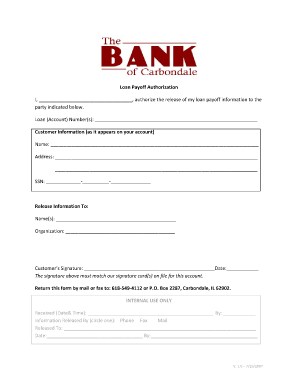
Payoff Request Form


What is the payoff request form?
The payoff request form is a document used by borrowers to formally request the total amount required to pay off a loan. This form is essential for individuals seeking to close out their mortgage or other types of loans. It typically includes details such as the loan account number, borrower information, and the date by which the payoff amount is requested. Understanding this form is crucial for ensuring that the payoff process is conducted smoothly and accurately.
How to use the payoff request form
Using the payoff request form involves several straightforward steps. First, gather all necessary information, including your loan details and personal identification. Next, fill out the form accurately, ensuring that all required fields are completed. Once the form is filled out, review it for any errors before submitting it to your lender. Depending on the lender's requirements, you may submit the form electronically or via traditional mail. It is important to keep a copy of the submitted form for your records.
Steps to complete the payoff request form
Completing the payoff request form requires careful attention to detail. Follow these steps for a successful submission:
- Obtain the payoff request form from your lender or download it from their website.
- Fill in your personal information, including your name, address, and contact details.
- Provide the loan account number and any other relevant loan details.
- Specify the date by which you are requesting the payoff amount.
- Sign and date the form to validate your request.
- Submit the form according to your lender’s guidelines.
Key elements of the payoff request form
Several key elements must be included in the payoff request form to ensure its validity. These elements typically include:
- Borrower Information: Full name, address, and contact information.
- Loan Details: Loan account number and type of loan.
- Payoff Request Date: The specific date by which the payoff amount is needed.
- Signature: The borrower’s signature to authorize the request.
Legal use of the payoff request form
The payoff request form serves a legal purpose in the loan payoff process. By submitting this form, borrowers are formally notifying their lenders of their intent to pay off the loan. This action is often governed by specific regulations that ensure both parties adhere to the terms of the loan agreement. It is important to understand that the form must be completed accurately and submitted in accordance with the lender's requirements to be legally binding.
Form submission methods
There are various methods for submitting the payoff request form, depending on your lender's preferences. Common submission methods include:
- Online Submission: Many lenders allow borrowers to submit the form electronically through their website or a secure portal.
- Mail: You may choose to print the form and send it via postal mail to the lender's designated address.
- In-Person: Some borrowers prefer to deliver the form in person at a local branch of the lending institution.
Quick guide on how to complete payoff request form 100289980
Complete Payoff Request Form effortlessly on any device
Online document management has gained traction among businesses and individuals. It offers an ideal eco-friendly option to conventional printed and signed documents, as you can obtain the correct form and securely store it online. airSlate SignNow equips you with all the tools necessary to create, modify, and electronically sign your documents quickly without delays. Manage Payoff Request Form on any device using airSlate SignNow's Android or iOS applications and streamline any document-related process today.
How to modify and electronically sign Payoff Request Form with ease
- Find Payoff Request Form and click Get Form to begin.
- Utilize the tools we offer to complete your document.
- Highlight pertinent sections of the documents or obscure sensitive information with tools that airSlate SignNow provides specifically for that purpose.
- Generate your electronic signature using the Sign tool, which takes mere seconds and holds the same legal validity as a traditional handwritten signature.
- Review all the details and click on the Done button to save your modifications.
- Select how you wish to send your form, either by email, SMS, or invitation link, or download it to your computer.
Say goodbye to lost or misplaced documents, cumbersome form searching, or errors that necessitate printing new copies. airSlate SignNow fulfills your document management needs in just a few clicks from a device of your choice. Edit and electronically sign Payoff Request Form and ensure excellent communication throughout every stage of the form preparation process with airSlate SignNow.
Create this form in 5 minutes or less
Create this form in 5 minutes!
How to create an eSignature for the payoff request form 100289980
How to create an electronic signature for a PDF online
How to create an electronic signature for a PDF in Google Chrome
How to create an e-signature for signing PDFs in Gmail
How to create an e-signature right from your smartphone
How to create an e-signature for a PDF on iOS
How to create an e-signature for a PDF on Android
People also ask
-
What is a payoff request form?
A payoff request form is a document used to request the total amount due to pay off a loan or mortgage. This form simplifies the process of obtaining the payoff amount from your lender, ensuring you have the correct details for your transaction. With airSlate SignNow, you can easily create and send a payoff request form for signature.
-
How can I create a payoff request form using airSlate SignNow?
Creating a payoff request form with airSlate SignNow is simple and efficient. You can start by selecting one of our customizable templates or creating your form from scratch using our intuitive drag-and-drop editor. Once designed, you can send it out for eSignature seamlessly.
-
Is there a cost associated with using the payoff request form feature?
Yes, airSlate SignNow offers a range of pricing plans that include access to the payoff request form feature. Our pricing is designed to be cost-effective, ensuring businesses of all sizes can benefit from our document management solutions. You can choose a plan that perfectly fits your organization’s needs.
-
What are the benefits of using airSlate SignNow for my payoff request form?
Using airSlate SignNow for your payoff request form provides a streamlined process for sending and signing documents digitally. You gain efficiency, reduce paperwork, and ensure quicker turnaround times. Plus, our platform offers secure storage and easy tracking of your documents.
-
Can I integrate airSlate SignNow with other software for my payoff request form?
Absolutely! airSlate SignNow allows for integrations with various third-party applications, enhancing the functionality of your payoff request form. Whether it's CRM software, payment systems, or cloud storage providers, our integration capabilities ensure seamless workflows.
-
How does airSlate SignNow ensure the security of my payoff request form?
Security is a priority at airSlate SignNow. We utilize advanced encryption, secure access controls, and compliance with industry standards to protect your payoff request form and any sensitive information it contains. You can trust that your documents are safe and secure.
-
Can I track the status of my payoff request form?
Yes, airSlate SignNow offers real-time tracking for your payoff request form, allowing you to see when it has been sent, viewed, and signed. This feature keeps you informed throughout the signing process, making it easier to manage your documents effectively.
Get more for Payoff Request Form
Find out other Payoff Request Form
- Help Me With eSignature Michigan High Tech Emergency Contact Form
- eSignature Louisiana Insurance Rental Application Later
- eSignature Maryland Insurance Contract Safe
- eSignature Massachusetts Insurance Lease Termination Letter Free
- eSignature Nebraska High Tech Rental Application Now
- How Do I eSignature Mississippi Insurance Separation Agreement
- Help Me With eSignature Missouri Insurance Profit And Loss Statement
- eSignature New Hampshire High Tech Lease Agreement Template Mobile
- eSignature Montana Insurance Lease Agreement Template Online
- eSignature New Hampshire High Tech Lease Agreement Template Free
- How To eSignature Montana Insurance Emergency Contact Form
- eSignature New Jersey High Tech Executive Summary Template Free
- eSignature Oklahoma Insurance Warranty Deed Safe
- eSignature Pennsylvania High Tech Bill Of Lading Safe
- eSignature Washington Insurance Work Order Fast
- eSignature Utah High Tech Warranty Deed Free
- How Do I eSignature Utah High Tech Warranty Deed
- eSignature Arkansas Legal Affidavit Of Heirship Fast
- Help Me With eSignature Colorado Legal Cease And Desist Letter
- How To eSignature Connecticut Legal LLC Operating Agreement