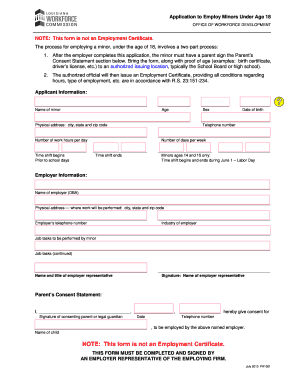
Age Proof Certificate PDF Form


What is the Age Proof Certificate PDF?
The Age Proof Certificate PDF is a formal document used to verify an individual's age for various legal and administrative purposes. This document can serve as proof of age in situations such as applying for a driver's license, enrolling in educational institutions, or accessing age-restricted services. The PDF format ensures that the document is easily shareable and can be securely stored or printed as needed.
How to Obtain the Age Proof Certificate PDF
To obtain the Age Proof Certificate PDF, individuals typically need to follow a specific process that may vary by state or institution. Generally, the steps include:
- Gather necessary identification documents, such as a birth certificate, passport, or other official IDs.
- Visit the relevant government office or online portal that issues age proof documents.
- Complete the required application form, ensuring all information is accurate.
- Submit the application along with any required fees and supporting documents.
- Receive the Age Proof Certificate PDF via email or postal mail once processed.
Key Elements of the Age Proof Certificate PDF
An Age Proof Certificate PDF typically includes several key elements to ensure its validity and acceptance. These elements may include:
- The individual's full name and date of birth.
- The issuing authority's name and seal.
- The date of issuance.
- Signature of the authorized person.
- Any applicable reference numbers or codes for verification purposes.
Legal Use of the Age Proof Certificate PDF
The Age Proof Certificate PDF holds legal significance in various contexts. It is essential for individuals to understand the legal implications of this document, as it can be used in:
- Proving eligibility for age-restricted activities, such as voting or purchasing age-restricted products.
- Accessing educational programs or services that require proof of age.
- Complying with legal requirements in employment or licensing applications.
Steps to Complete the Age Proof Certificate PDF
Completing the Age Proof Certificate PDF involves several careful steps to ensure accuracy and compliance. The process generally includes:
- Filling out personal details accurately, including full name and date of birth.
- Providing supporting documentation as required by the issuing authority.
- Reviewing the completed form for any errors before submission.
- Submitting the form through the designated method, whether online or in person.
State-Specific Rules for the Age Proof Certificate PDF
Rules regarding the Age Proof Certificate PDF can vary significantly from state to state. It is crucial for individuals to be aware of their state's specific requirements, which may include:
- Different acceptable forms of identification.
- Variations in processing times and fees.
- Specific forms or formats mandated by local authorities.
Quick guide on how to complete age proof certificate pdf
Complete Age Proof Certificate Pdf effortlessly on any device
Online document management has gained popularity among organizations and individuals. It offers an ideal eco-friendly substitute for traditional printed and signed documents, allowing you to obtain the appropriate form and securely store it online. airSlate SignNow provides all the tools necessary to create, edit, and electronically sign your documents swiftly without delays. Manage Age Proof Certificate Pdf on any device using the airSlate SignNow Android or iOS applications and enhance any document-centric operation today.
The easiest way to edit and electronically sign Age Proof Certificate Pdf without hassle
- Find Age Proof Certificate Pdf and click on Get Form to begin.
- Use the tools we offer to complete your form.
- Emphasize important sections of the documents or obscure confidential information with tools that airSlate SignNow provides specifically for that purpose.
- Create your eSignature using the Sign feature, which takes seconds and carries the same legal validity as a conventional wet ink signature.
- Review all the details and click on the Done button to save your changes.
- Select how you wish to deliver your form, whether by email, text message (SMS), or invitation link, or download it to your computer.
Eliminate concerns about lost or misplaced documents, tedious form searching, or errors that necessitate printing new copies. airSlate SignNow fulfills your document management needs in just a few clicks from any device you prefer. Edit and electronically sign Age Proof Certificate Pdf and ensure excellent communication at every stage of the form preparation process with airSlate SignNow.
Create this form in 5 minutes or less
Create this form in 5 minutes!
How to create an eSignature for the age proof certificate pdf
How to create an electronic signature for a PDF online
How to create an electronic signature for a PDF in Google Chrome
How to create an e-signature for signing PDFs in Gmail
How to create an e-signature right from your smartphone
How to create an e-signature for a PDF on iOS
How to create an e-signature for a PDF on Android
People also ask
-
What is an age certificate and why is it important?
An age certificate is a document that verifies the age of an individual, often required for legal and commercial purposes. It is important for businesses to ensure compliance with age-related laws and regulations, minimizing legal risks and protecting their brand reputation.
-
How does airSlate SignNow help in creating age certificates?
airSlate SignNow provides a simple and efficient way to create and send age certificates electronically. With customizable templates and eSigning capabilities, businesses can quickly prepare and distribute age certificates while ensuring security and compliance.
-
What features does airSlate SignNow offer for managing age certificates?
airSlate SignNow offers various features, such as document templates, secure cloud storage, and real-time tracking. These tools help you manage age certificates efficiently, ensuring that you can easily access and monitor the status of your documents.
-
Are there any integrations available for age certificate management?
Yes, airSlate SignNow integrates with numerous applications like Google Drive, Salesforce, and Dropbox, facilitating seamless management of age certificates. This integration helps in streamlining workflows and enhancing overall productivity when handling age-related documentation.
-
How much does using airSlate SignNow for age certificates cost?
airSlate SignNow offers various pricing plans to fit different business needs. You can select the plan that suits your requirements, and costs are typically competitive, making it a cost-effective solution for managing age certificates and other documents.
-
Can age certificates be sent for signature through airSlate SignNow?
Absolutely! airSlate SignNow allows you to send age certificates for electronic signatures directly through the platform. This feature ensures that you can get the necessary approvals quickly and securely, saving time and resources.
-
Is it secure to use airSlate SignNow for age certificates?
Yes, airSlate SignNow prioritizes security with features like encryption and secure storage. Using our platform for age certificates ensures that your sensitive information remains protected, complying with industry standards and regulations.
Get more for Age Proof Certificate Pdf
Find out other Age Proof Certificate Pdf
- Electronic signature Construction Form Arizona Safe
- Electronic signature Kentucky Charity Living Will Safe
- Electronic signature Construction Form California Fast
- Help Me With Electronic signature Colorado Construction Rental Application
- Electronic signature Connecticut Construction Business Plan Template Fast
- Electronic signature Delaware Construction Business Letter Template Safe
- Electronic signature Oklahoma Business Operations Stock Certificate Mobile
- Electronic signature Pennsylvania Business Operations Promissory Note Template Later
- Help Me With Electronic signature North Dakota Charity Resignation Letter
- Electronic signature Indiana Construction Business Plan Template Simple
- Electronic signature Wisconsin Charity Lease Agreement Mobile
- Can I Electronic signature Wisconsin Charity Lease Agreement
- Electronic signature Utah Business Operations LLC Operating Agreement Later
- How To Electronic signature Michigan Construction Cease And Desist Letter
- Electronic signature Wisconsin Business Operations LLC Operating Agreement Myself
- Electronic signature Colorado Doctors Emergency Contact Form Secure
- How Do I Electronic signature Georgia Doctors Purchase Order Template
- Electronic signature Doctors PDF Louisiana Now
- How To Electronic signature Massachusetts Doctors Quitclaim Deed
- Electronic signature Minnesota Doctors Last Will And Testament Later