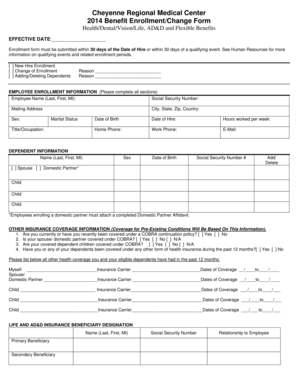
Employee Benefits Enrollment Form Cheyenne Regional Medical


What is the employer health plan enrollment form?
The employer health plan enrollment form is a crucial document that allows employees to enroll in their company's health insurance offerings. This form captures essential information about the employee, including personal details, dependents, and selected coverage options. By completing this form, employees can ensure they receive the health benefits provided by their employer, which may include medical, dental, and vision insurance. Understanding the significance of this form is vital for employees to access the health care services they need.
Steps to complete the employer health plan enrollment form
Completing the employer health plan enrollment form involves several important steps to ensure accuracy and compliance. First, gather necessary personal information, including your Social Security number and details about any dependents. Next, carefully review the coverage options available through your employer's health plan. After selecting your desired coverage, fill out the form with accurate information. Be sure to double-check for any errors before submitting the form to your HR department or benefits administrator. Following these steps will help ensure a smooth enrollment process.
Key elements of the employer health plan enrollment form
The employer health plan enrollment form contains several key elements that are essential for proper enrollment. These include:
- Employee Information: This section requires basic details such as name, address, and date of birth.
- Dependent Information: Employees must provide information about any dependents they wish to enroll, including their names and relationships.
- Coverage Selection: Employees need to indicate their chosen health plan options, such as individual or family coverage.
- Signature: A signature is often required to confirm that the employee understands the terms of the health plan.
Understanding these elements helps employees accurately complete the form and select the appropriate coverage.
Legal use of the employer health plan enrollment form
The employer health plan enrollment form is legally binding once completed and submitted. It is important for employees to understand that the information provided must be accurate and truthful, as any discrepancies could lead to issues with coverage or claims in the future. Additionally, the form must comply with relevant federal and state regulations regarding health insurance enrollment. By ensuring legal compliance, employees can protect their rights and access the benefits they are entitled to under their employer’s health plan.
Form submission methods
Employees can submit the employer health plan enrollment form through various methods, depending on their employer's policies. Common submission methods include:
- Online Submission: Many employers offer a digital platform for employees to complete and submit the form electronically.
- Mail: Employees may also have the option to print the form, fill it out, and send it via postal mail to the HR department.
- In-Person: Some employers require employees to submit the form in person, allowing for immediate confirmation of receipt.
Understanding the available submission methods can help employees choose the most convenient option for their situation.
Eligibility criteria for the employer health plan
Eligibility for the employer health plan typically depends on several factors, including employment status and length of service. Most employers require employees to work a minimum number of hours per week to qualify for health benefits. Additionally, new employees may need to complete a waiting period before they can enroll in the health plan. Understanding these eligibility criteria is essential for employees to ensure they can access the health benefits available to them.
Quick guide on how to complete employee benefits enrollment form cheyenne regional medical
Prepare Employee Benefits Enrollment Form Cheyenne Regional Medical effortlessly on any device
Digital document management has become increasingly popular among businesses and individuals. It offers an excellent environmentally friendly alternative to traditional printed and signed documentation, as you can locate the right form and securely archive it online. airSlate SignNow provides you with all the tools necessary to create, modify, and eSign your documents swiftly without any delays. Handle Employee Benefits Enrollment Form Cheyenne Regional Medical on any device using the airSlate SignNow Android or iOS applications and enhance any document-driven process today.
How to modify and eSign Employee Benefits Enrollment Form Cheyenne Regional Medical effortlessly
- Obtain Employee Benefits Enrollment Form Cheyenne Regional Medical and then click Get Form to begin.
- Make use of the features we provide to fill out your document.
- Emphasize key sections of your documents or obscure sensitive information with tools specifically designed for that purpose by airSlate SignNow.
- Create your eSignature using the Sign tool, which takes mere seconds and holds the same legal validity as a conventional ink signature.
- Review the information and then click on the Done button to finalize your changes.
- Select your preferred method for delivering your form, whether by email, text message (SMS), invite link, or download it to your computer.
Say goodbye to lost or misplaced documents, tedious form navigation, or mistakes that necessitate reprinting new copies. airSlate SignNow addresses all your document management requirements in just a few clicks from any device you choose. Alter and eSign Employee Benefits Enrollment Form Cheyenne Regional Medical to ensure effective communication at every step of your form preparation process with airSlate SignNow.
Create this form in 5 minutes or less
Create this form in 5 minutes!
How to create an eSignature for the employee benefits enrollment form cheyenne regional medical
How to create an electronic signature for a PDF online
How to create an electronic signature for a PDF in Google Chrome
How to create an e-signature for signing PDFs in Gmail
How to create an e-signature right from your smartphone
How to create an e-signature for a PDF on iOS
How to create an e-signature for a PDF on Android
People also ask
-
What is an employer health plan?
An employer health plan is a type of insurance provided by employers to cover employees' healthcare costs. These plans usually include a variety of benefits such as medical, dental, and vision coverage. Understanding how the airSlate SignNow platform can facilitate the management and signing of documents related to your employer health plan is essential for efficient HR processes.
-
How does airSlate SignNow support our employer health plan documentation?
AirSlate SignNow allows businesses to streamline the eSignature process for employer health plan documents. By providing an easy-to-use interface, it enables quick signing and sharing of necessary paperwork, which helps reduce delays in enrollment and claims. This efficiency can lead to improved employee satisfaction with their health benefits.
-
What features does airSlate SignNow offer for managing an employer health plan?
AirSlate SignNow includes features such as customizable templates, real-time tracking of document status, and secure cloud storage. These tools help organizations efficiently manage their employer health plan documents while ensuring compliance with legal requirements. Plus, the platform's user-friendly interface minimizes training time for HR staff.
-
Is airSlate SignNow cost-effective for managing employer health plan documents?
Yes, airSlate SignNow is designed to be a cost-effective solution for managing employer health plan documents. By reducing paper use and minimizing administrative time, businesses can save on costs associated with traditional document management. Its pricing models cater to organizations of various sizes, making it accessible for all.
-
Can airSlate SignNow integrate with other HR software for employer health plans?
Absolutely! airSlate SignNow offers integrations with various HR software systems to help manage employer health plans seamlessly. This compatibility enables businesses to streamline their workflows and maintain accurate records across platforms, ultimately enhancing efficiency in managing employee benefits.
-
How secure is airSlate SignNow for handling employer health plan information?
Security is a top priority for airSlate SignNow when it comes to employer health plan information. The platform employs advanced encryption and secure access controls to protect sensitive data, ensuring compliance with regulations such as HIPAA. Users can have peace of mind knowing their documents are protected.
-
Does airSlate SignNow support mobile access for employer health plan documents?
Yes, airSlate SignNow provides mobile access, allowing users to manage employer health plan documents on-the-go. This feature enhances flexibility, making it easy for users to send and eSign documents from their mobile devices anytime, anywhere. This capability is crucial for busy HR managers and employees.
Get more for Employee Benefits Enrollment Form Cheyenne Regional Medical
Find out other Employee Benefits Enrollment Form Cheyenne Regional Medical
- Help Me With Electronic signature Indiana Direct Deposit Enrollment Form
- Electronic signature Iowa Overtime Authorization Form Online
- Electronic signature Illinois Employee Appraisal Form Simple
- Electronic signature West Virginia Business Ethics and Conduct Disclosure Statement Free
- Electronic signature Alabama Disclosure Notice Simple
- Electronic signature Massachusetts Disclosure Notice Free
- Electronic signature Delaware Drug Testing Consent Agreement Easy
- Electronic signature North Dakota Disclosure Notice Simple
- Electronic signature California Car Lease Agreement Template Free
- How Can I Electronic signature Florida Car Lease Agreement Template
- Electronic signature Kentucky Car Lease Agreement Template Myself
- Electronic signature Texas Car Lease Agreement Template Easy
- Electronic signature New Mexico Articles of Incorporation Template Free
- Electronic signature New Mexico Articles of Incorporation Template Easy
- Electronic signature Oregon Articles of Incorporation Template Simple
- eSignature Montana Direct Deposit Enrollment Form Easy
- How To Electronic signature Nevada Acknowledgement Letter
- Electronic signature New Jersey Acknowledgement Letter Free
- Can I eSignature Oregon Direct Deposit Enrollment Form
- Electronic signature Colorado Attorney Approval Later