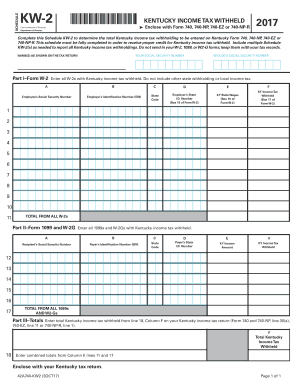
Kw 2 Form


What is the KW-2?
The KW-2 form, also known as the Kentucky Schedule KW-2, is a tax document used by employers in Kentucky to report wages paid to employees and the taxes withheld from those wages. This form is essential for both employers and employees as it provides a summary of income and tax deductions for the year. Understanding the KW-2 is crucial for accurate tax reporting and compliance with state regulations.
Steps to Complete the KW-2
Completing the KW-2 form involves several key steps to ensure accuracy and compliance. First, gather all necessary employee wage information, including total earnings and taxes withheld. Next, fill out the form by entering the employer's details, such as name, address, and identification number. Then, input the employee's information, including their name, Social Security number, and total wages. Finally, review the completed form for any errors before submission.
Legal Use of the KW-2
The KW-2 form is legally binding and must be filed in accordance with Kentucky state tax laws. It serves as an official record of wages and tax withholdings, which can be used by employees when filing their personal income tax returns. Compliance with the legal requirements surrounding the KW-2 is essential to avoid penalties and ensure that both employers and employees fulfill their tax obligations.
Filing Deadlines / Important Dates
It is important to be aware of the filing deadlines associated with the KW-2 form. Typically, employers must provide the completed KW-2 to their employees by January 31 of the following year. Additionally, the form must be submitted to the Kentucky Department of Revenue by the same date. Staying informed about these deadlines helps prevent late filing penalties and ensures timely tax reporting.
Who Issues the Form
The KW-2 form is issued by the Kentucky Department of Revenue. Employers are responsible for completing and distributing this form to their employees, as well as submitting it to the state. This ensures that the state has accurate records of wages paid and taxes withheld, which is vital for maintaining compliance with tax laws.
Required Documents
To complete the KW-2 form accurately, employers need several key documents. These include payroll records that detail employee earnings, tax withholding information, and any relevant state tax identification numbers. Having these documents on hand will streamline the process of filling out the KW-2 and ensure that all information is accurate and complete.
Quick guide on how to complete kw 2
Easily Prepare Kw 2 on Any Device
Managing documents online has gained popularity among businesses and individuals. It offers an excellent eco-friendly substitute for traditional printed and signed paperwork, as you can obtain the right form and securely keep it online. airSlate SignNow provides you with all the necessary tools to create, edit, and electronically sign your documents quickly without any holdups. Handle Kw 2 on any device with airSlate SignNow's Android or iOS applications and streamline any document-related process today.
How to Edit and Electronically Sign Kw 2 Effortlessly
- Find Kw 2 and click on Get Form to commence.
- Use the tools we provide to complete your paperwork.
- Highlight important sections of your documents or redact confidential information with tools that airSlate SignNow offers specifically for that purpose.
- Create your electronic signature using the Sign feature, which takes seconds and holds the same legal validity as a conventional wet ink signature.
- Review the information and click on the Done button to save your changes.
- Select how you wish to send your form, whether by email, SMS, or invite link, or download it to your computer.
No more lost or misplaced documents, tedious form searching, or errors that necessitate printing new document copies. airSlate SignNow takes care of all your document management needs in just a few clicks from any device you prefer. Edit and electronically sign Kw 2 to ensure outstanding communication at every stage of the form preparation process with airSlate SignNow.
Create this form in 5 minutes or less
Create this form in 5 minutes!
How to create an eSignature for the kw 2
How to create an electronic signature for a PDF online
How to create an electronic signature for a PDF in Google Chrome
How to create an e-signature for signing PDFs in Gmail
How to create an e-signature right from your smartphone
How to create an e-signature for a PDF on iOS
How to create an e-signature for a PDF on Android
People also ask
-
What is airSlate SignNow and how does it relate to kw2?
airSlate SignNow is a powerful eSignature solution that enables businesses to send and eSign documents quickly and securely. By integrating kw2 into your document workflow, you can enhance productivity and streamline processes, making it easier than ever to manage agreements.
-
How much does airSlate SignNow cost?
airSlate SignNow offers flexible pricing plans to fit various business needs and budgets. Our pricing structure for kw2 is designed to provide maximum value, ensuring that you get the most out of your investment in eSignature capabilities.
-
What features does airSlate SignNow offer?
airSlate SignNow includes a variety of features such as customizable templates, real-time tracking, and advanced authentication options. These features work collaboratively with kw2 to provide a comprehensive solution for efficient document management.
-
Can airSlate SignNow integrate with other software?
Yes, airSlate SignNow can seamlessly integrate with numerous third-party applications, enhancing your workflow. By using kw2, you can connect with popular platforms, streamlining processes and ensuring data consistency across systems.
-
What are the benefits of using airSlate SignNow with kw2?
Utilizing airSlate SignNow alongside kw2 allows businesses to automate their document processes, reduce turnaround time, and improve compliance. These benefits translate into more efficient operations and happier customers.
-
Is airSlate SignNow secure for handling sensitive documents?
Absolutely, airSlate SignNow employs industry-leading security protocols to ensure the safety of your documents. By integrating kw2, you can leverage additional security features that protect your sensitive information during the eSigning process.
-
How can I get started with airSlate SignNow and kw2?
Getting started with airSlate SignNow is simple! You can sign up for a free trial to explore our features, including kw2 integrations. Our user-friendly interface will guide you through the setup process, making it easy to begin eSigning documents in no time.
Get more for Kw 2
Find out other Kw 2
- Sign Hawaii Police Purchase Order Template Computer
- Sign West Virginia Real Estate Living Will Online
- How Can I Sign West Virginia Real Estate Confidentiality Agreement
- Sign West Virginia Real Estate Quitclaim Deed Computer
- Can I Sign West Virginia Real Estate Affidavit Of Heirship
- Sign West Virginia Real Estate Lease Agreement Template Online
- How To Sign Louisiana Police Lease Agreement
- Sign West Virginia Orthodontists Business Associate Agreement Simple
- How To Sign Wyoming Real Estate Operating Agreement
- Sign Massachusetts Police Quitclaim Deed Online
- Sign Police Word Missouri Computer
- Sign Missouri Police Resignation Letter Fast
- Sign Ohio Police Promissory Note Template Easy
- Sign Alabama Courts Affidavit Of Heirship Simple
- How To Sign Arizona Courts Residential Lease Agreement
- How Do I Sign Arizona Courts Residential Lease Agreement
- Help Me With Sign Arizona Courts Residential Lease Agreement
- How Can I Sign Arizona Courts Residential Lease Agreement
- Sign Colorado Courts LLC Operating Agreement Mobile
- Sign Connecticut Courts Living Will Computer