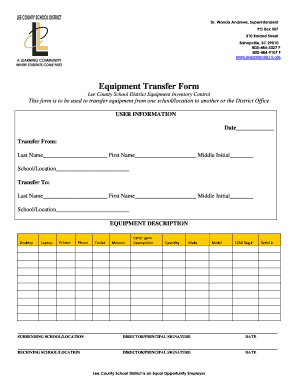
Equipment Transfer Form Leeschoolsk12 Org


Understanding the Equipment Transfer Form
The equipment transfer form is a crucial document used to facilitate the transfer of ownership or possession of equipment between parties. This form serves as a record of the transaction, detailing the items being transferred, the parties involved, and the conditions of the transfer. It is essential for maintaining accurate records and ensuring that both the transferor and transferee are protected legally. The form typically includes sections for item descriptions, serial numbers, and signatures of both parties to confirm the transfer.
Steps to Complete the Equipment Transfer Form
Completing the equipment transfer form involves several key steps to ensure accuracy and compliance. First, gather all necessary information about the equipment being transferred, including descriptions and serial numbers. Next, fill out the form with the details of both the transferor and transferee, ensuring that all fields are completed. After filling out the form, both parties should review the information for accuracy. Finally, both the transferor and transferee should sign the form to validate the transfer. It is advisable to keep a copy of the completed form for future reference.
Legal Use of the Equipment Transfer Form
The legal validity of the equipment transfer form hinges on its proper execution. To be considered legally binding, the form must be signed by both parties involved in the transfer. Additionally, the use of electronic signatures is permitted under U.S. law, provided that the eSignature complies with the ESIGN Act and UETA. This means using a reliable digital platform that ensures the authenticity of the signatures and maintains a secure audit trail. Properly executed, the equipment transfer form can serve as a strong legal document in case of disputes.
Key Elements of the Equipment Transfer Form
Several key elements must be included in the equipment transfer form to ensure its effectiveness. These elements typically consist of:
- Transferor Information: Name, address, and contact details of the person or entity transferring the equipment.
- Transferee Information: Name, address, and contact details of the person or entity receiving the equipment.
- Equipment Details: Description of the equipment, including model, serial number, and condition.
- Date of Transfer: The date when the transfer is taking place.
- Signatures: Signatures of both the transferor and transferee, along with the date of signing.
How to Obtain the Equipment Transfer Form
The equipment transfer form can typically be obtained from various sources, including online platforms that specialize in document templates. Many businesses and organizations provide downloadable templates that can be customized to meet specific needs. It is also possible to create a form from scratch using word processing software, ensuring that all necessary elements are included. When obtaining the form, it is important to ensure that it complies with any relevant state or federal regulations.
Examples of Using the Equipment Transfer Form
The equipment transfer form can be utilized in various scenarios. For instance, a business may use the form when transferring equipment to a new location or when selling equipment to another company. Additionally, educational institutions may employ this form when reallocating resources between departments. Non-profit organizations may also find it useful when donating equipment to other entities. Each of these examples highlights the form's versatility in facilitating clear and documented transfers.
Quick guide on how to complete equipment transfer form leeschoolsk12 org
Complete Equipment Transfer Form Leeschoolsk12 org seamlessly on any device
Digital document management has become increasingly popular among companies and individuals. It offers an ideal eco-friendly alternative to conventional printed and signed documents, as you can easily locate the required form and securely store it online. airSlate SignNow equips you with all the tools necessary to create, edit, and eSign your documents swiftly without any delays. Manage Equipment Transfer Form Leeschoolsk12 org on any device using airSlate SignNow's Android or iOS applications and enhance any document-driven process today.
How to edit and eSign Equipment Transfer Form Leeschoolsk12 org effortlessly
- Locate Equipment Transfer Form Leeschoolsk12 org and click on Get Form to begin.
- Utilize the tools we offer to complete your form.
- Emphasize relevant sections of the documents or obscure sensitive information with tools that airSlate SignNow provides specifically for that purpose.
- Create your signature using the Sign tool, which only takes seconds and carries the same legal validity as a traditional wet ink signature.
- Review the information and click on the Done button to save your modifications.
- Choose how you want to send your form, via email, text message (SMS), or invite link, or download it to your computer.
Eliminate worries about lost or misplaced documents, tedious form searches, or errors that require printing new copies. airSlate SignNow meets your document management needs in just a few clicks from any device of your preference. Modify and eSign Equipment Transfer Form Leeschoolsk12 org and ensure outstanding communication at every step of your form preparation process with airSlate SignNow.
Create this form in 5 minutes or less
Create this form in 5 minutes!
How to create an eSignature for the equipment transfer form leeschoolsk12 org
How to create an electronic signature for a PDF online
How to create an electronic signature for a PDF in Google Chrome
How to create an e-signature for signing PDFs in Gmail
How to create an e-signature right from your smartphone
How to create an e-signature for a PDF on iOS
How to create an e-signature for a PDF on Android
People also ask
-
What is an equipment transfer form template?
An equipment transfer form template is a standardized document used to facilitate the transfer of equipment between parties. It ensures that all necessary details, such as equipment description, condition, and parties involved, are clearly outlined, which streamlines the transfer process. Utilizing an equipment transfer form template helps maintain accurate records and reduces potential disputes.
-
How can I create an equipment transfer form template?
You can easily create an equipment transfer form template using airSlate SignNow's user-friendly platform. Simply select the template option, customize it with your specific requirements, and save it for future use. This efficient process allows you to generate professional documents quickly and promotes a smooth equipment transfer.
-
What are the benefits of using an equipment transfer form template?
Using an equipment transfer form template offers numerous benefits, including time savings and improved accuracy. With predefined fields, users can fill out the documentation swiftly, reducing manual errors. Additionally, having a formal record of the transfer can be essential for accountability and asset management.
-
Is the equipment transfer form template customizable?
Yes, the equipment transfer form template available through airSlate SignNow is fully customizable. Users can add, modify, or remove fields to match their specific needs, ensuring that all relevant information is captured. Customization allows businesses to tailor documents to their unique processes and compliance requirements.
-
Can I integrate the equipment transfer form template with other tools?
Absolutely! The equipment transfer form template can be integrated with various tools and platforms through airSlate SignNow's API. This capability allows businesses to streamline their workflows and ensures data consistency across different systems. Integrations enhance collaboration and improve overall efficiency.
-
What pricing options are available for the equipment transfer form template?
airSlate SignNow offers flexible pricing plans that include access to the equipment transfer form template. You can choose from various subscription tiers depending on your business size and document usage needs. These plans are designed to be cost-effective while providing all necessary features for document signing and management.
-
How does the equipment transfer form template improve compliance?
The equipment transfer form template improves compliance by providing a structured framework for documenting equipment transfers. By using this template, organizations can ensure that all required information is included, reducing the risk of overlooking critical details. This structured approach aids in adhering to industry regulations and internal policies.
Get more for Equipment Transfer Form Leeschoolsk12 org
Find out other Equipment Transfer Form Leeschoolsk12 org
- Can I eSign Nebraska Police Form
- Can I eSign Nebraska Courts PDF
- How Can I eSign North Carolina Courts Presentation
- How Can I eSign Washington Police Form
- Help Me With eSignature Tennessee Banking PDF
- How Can I eSignature Virginia Banking PPT
- How Can I eSignature Virginia Banking PPT
- Can I eSignature Washington Banking Word
- Can I eSignature Mississippi Business Operations Document
- How To eSignature Missouri Car Dealer Document
- How Can I eSignature Missouri Business Operations PPT
- How Can I eSignature Montana Car Dealer Document
- Help Me With eSignature Kentucky Charity Form
- How Do I eSignature Michigan Charity Presentation
- How Do I eSignature Pennsylvania Car Dealer Document
- How To eSignature Pennsylvania Charity Presentation
- Can I eSignature Utah Charity Document
- How Do I eSignature Utah Car Dealer Presentation
- Help Me With eSignature Wyoming Charity Presentation
- How To eSignature Wyoming Car Dealer PPT