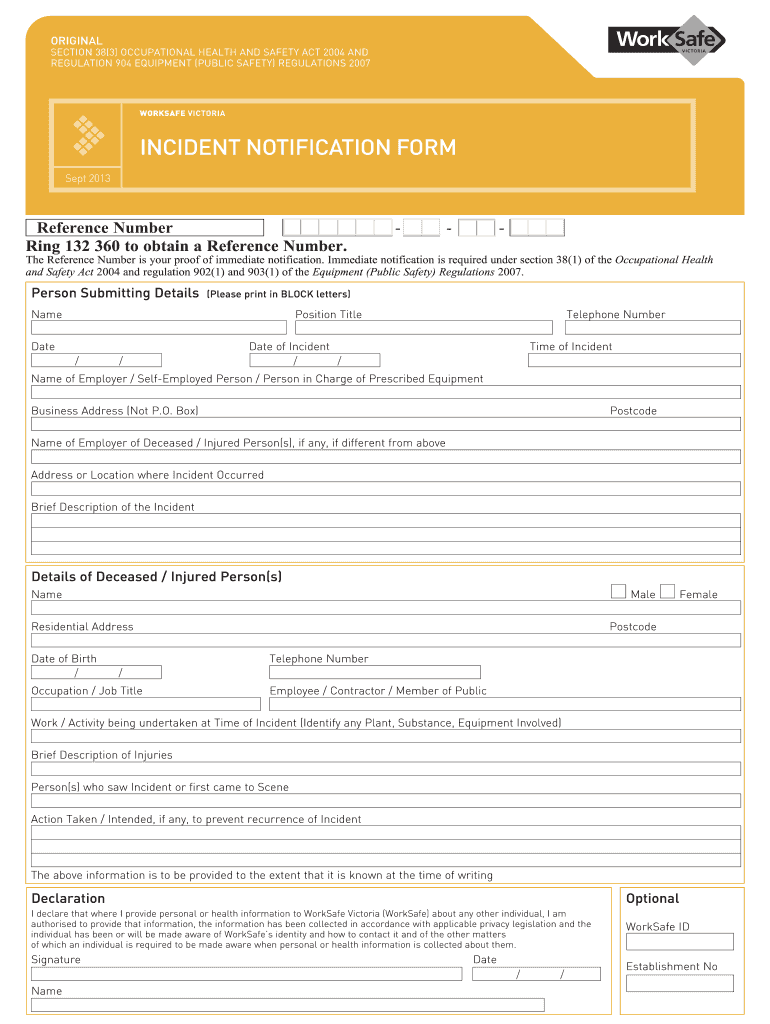
INCIDENT NOTIFICATION FORM WorkSafe Victoria Worksafe Vic Gov 2017-2026


Understanding the incident notification form
The incident notification form is a crucial document for reporting workplace incidents in a structured manner. This form is designed to capture essential details about the incident, including the date, time, location, and nature of the event. It serves as a formal record that can be used for compliance with workplace safety regulations. Understanding its purpose helps ensure that all necessary information is documented accurately, which is vital for any subsequent investigations or claims.
Steps to complete the incident notification form
Completing the incident notification form involves several key steps to ensure that all relevant information is captured effectively. Start by gathering essential details such as the names of individuals involved, witnesses, and any immediate actions taken following the incident. Next, fill out the form by providing a clear and concise description of the incident, including the circumstances leading up to it. Make sure to include any injuries sustained and the response actions taken. Finally, review the form for accuracy before submitting it to the appropriate authority.
Legal use of the incident notification form
The legal use of the incident notification form is paramount for ensuring compliance with workplace safety laws. This form must be completed accurately and submitted within the required timeframe to fulfill legal obligations. In the event of an investigation or legal proceedings, this document serves as a vital piece of evidence. It is important to note that inaccuracies or omissions can lead to complications, including penalties or challenges in processing claims.
Key elements of the incident notification form
Key elements of the incident notification form include specific sections that capture critical information. These typically consist of the date and time of the incident, the location, the individuals involved, and a detailed description of what occurred. Additionally, the form may require information about any injuries sustained and the immediate response actions taken. Ensuring that all sections are filled out completely and accurately is essential for the form's effectiveness.
Examples of using the incident notification form
Examples of using the incident notification form can provide clarity on its application. For instance, if an employee slips and falls in the workplace, the incident notification form would document the event, including the circumstances leading to the fall and any injuries incurred. Another example could involve a machinery malfunction, where the form would capture details about the equipment involved, the nature of the malfunction, and any safety measures taken. These examples illustrate the form's role in documenting incidents comprehensively.
Obtaining the incident notification form
Obtaining the incident notification form is a straightforward process. Typically, it can be accessed through the organization's safety or human resources department. In many cases, the form is also available online, allowing for easy download and printing. Ensuring that the most current version of the form is used is essential, as regulations and requirements may change over time. Familiarizing oneself with the form's availability can streamline the reporting process when an incident occurs.
Quick guide on how to complete incident notification form worksafe victoria worksafe vic gov 30728246
Effortlessly Prepare INCIDENT NOTIFICATION FORM WorkSafe Victoria Worksafe Vic Gov on Any Device
Digital document management has become increasingly favored by businesses and individuals alike. It presents an ideal eco-friendly alternative to traditional printed and signed documents, allowing you to locate the necessary form and securely store it online. airSlate SignNow equips you with all the essential tools to create, edit, and electronically sign your documents swiftly without delays. Manage INCIDENT NOTIFICATION FORM WorkSafe Victoria Worksafe Vic Gov on any device with airSlate SignNow's Android or iOS applications and simplify any document-related tasks today.
How to Edit and eSign INCIDENT NOTIFICATION FORM WorkSafe Victoria Worksafe Vic Gov with Ease
- Obtain INCIDENT NOTIFICATION FORM WorkSafe Victoria Worksafe Vic Gov and click on Get Form to initiate the process.
- Utilize the tools we offer to fill out your document.
- Emphasize pertinent sections of the documents or redact sensitive information using the tools that airSlate SignNow provides specifically for this purpose.
- Generate your signature with the Sign tool, which takes mere seconds and carries the same legal validity as a conventional ink signature.
- Review all information and click on the Done button to save your modifications.
- Choose how you would like to send your form, whether through email, text message (SMS), invite link, or download it to your computer.
Say goodbye to lost or misfiled documents, tedious form searches, or mistakes that necessitate reprinting new document copies. airSlate SignNow fulfills your document management requirements in just a few clicks from any device you prefer. Edit and eSign INCIDENT NOTIFICATION FORM WorkSafe Victoria Worksafe Vic Gov to ensure excellent communication at every stage of your form preparation journey with airSlate SignNow.
Create this form in 5 minutes or less
Find and fill out the correct incident notification form worksafe victoria worksafe vic gov 30728246
Create this form in 5 minutes!
How to create an eSignature for the incident notification form worksafe victoria worksafe vic gov 30728246
How to create an electronic signature for a PDF online
How to create an electronic signature for a PDF in Google Chrome
How to create an e-signature for signing PDFs in Gmail
How to create an e-signature right from your smartphone
How to create an e-signature for a PDF on iOS
How to create an e-signature for a PDF on Android
People also ask
-
What is an incident report template Victoria?
An incident report template Victoria is a structured document designed to help organizations record specific details about incidents that occur in the workplace. This template ensures that all necessary information is captured efficiently, enabling businesses to prevent future occurrences and enhance safety protocols.
-
How can the incident report template Victoria improve workplace safety?
By using an incident report template Victoria, businesses can systematically document incidents as they happen, leading to better analysis and understanding of safety issues. This proactive approach allows organizations to identify patterns, implement corrective measures, and improve overall workplace safety.
-
Is the incident report template Victoria customizable?
Yes, the incident report template Victoria is fully customizable to address the specific needs of your organization. Users can modify fields, add sections, or adjust the layout to align with their internal processes and compliance requirements.
-
What features does the incident report template Victoria offer?
The incident report template Victoria includes essential features such as customizable fields for incident details, workflow automation, and secure document storage. Additionally, it supports easy eSignature functionalities, ensuring that the report can be confirmed and approved quickly.
-
How does pricing work for the incident report template Victoria?
Pricing for the incident report template Victoria varies based on the chosen subscription plan. airSlate SignNow offers flexible pricing options designed to provide value while being cost-effective for businesses of all sizes, ensuring you get the best return on investment.
-
Can I integrate the incident report template Victoria with other applications?
Absolutely! The incident report template Victoria can seamlessly integrate with various business applications, enhancing your existing workflows. Integration options include popular platforms such as CRM, project management tools, and document management systems, streamlining your operations.
-
What are the benefits of using airSlate SignNow's incident report template Victoria?
Using airSlate SignNow's incident report template Victoria enhances efficiency, promotes accountability, and improves compliance with regulatory standards. It simplifies the documentation process, allowing teams to focus on addressing issues rather than getting bogged down in paperwork.
Get more for INCIDENT NOTIFICATION FORM WorkSafe Victoria Worksafe Vic Gov
- Texas contract for deed sellers annual accounting statement to purchaser residential land contract executory contract form
- Mvrefunddormogov form
- Fee waiver san diego court form
- Summons with notice sample form
- Mmac change request form
- Gosu programming language pdf form
- Dma 51118b form
- Application for registration 776671767 form
Find out other INCIDENT NOTIFICATION FORM WorkSafe Victoria Worksafe Vic Gov
- How Can I Sign Alabama Personal loan contract template
- Can I Sign Arizona Personal loan contract template
- How To Sign Arkansas Personal loan contract template
- Sign Colorado Personal loan contract template Mobile
- How Do I Sign Florida Personal loan contract template
- Sign Hawaii Personal loan contract template Safe
- Sign Montana Personal loan contract template Free
- Sign New Mexico Personal loan contract template Myself
- Sign Vermont Real estate contracts Safe
- Can I Sign West Virginia Personal loan contract template
- How Do I Sign Hawaii Real estate sales contract template
- Sign Kentucky New hire forms Myself
- Sign Alabama New hire packet Online
- How Can I Sign California Verification of employment form
- Sign Indiana Home rental application Online
- Sign Idaho Rental application Free
- Sign South Carolina Rental lease application Online
- Sign Arizona Standard rental application Now
- Sign Indiana Real estate document Free
- How To Sign Wisconsin Real estate document