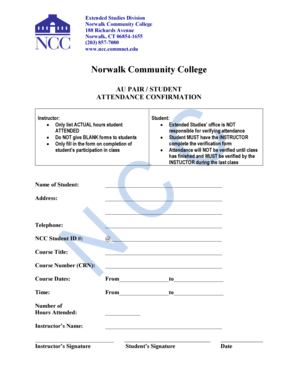
Norwalk Community College AU PAIR STUDENT ATTENDANCE CONFIRMATION Instructor Only List ACTUAL Hours Student ATTENDED Do NOT Give Form


What is the Norwalk Community College AU PAIR STUDENT ATTENDANCE CONFIRMATION Instructor Only List?
The Norwalk Community College AU PAIR STUDENT ATTENDANCE CONFIRMATION Instructor Only List is a specialized document designed to track and confirm the attendance of au pair students enrolled at Norwalk Community College. This form is crucial for maintaining accurate records of the actual hours students attended classes. It is intended solely for instructor use and should not be distributed as blank forms to students. This ensures that the attendance records remain accurate and reflect the true participation of each student.
Steps to Complete the Norwalk Community College AU PAIR STUDENT ATTENDANCE CONFIRMATION Instructor Only List
Completing the Norwalk Community College AU PAIR STUDENT ATTENDANCE CONFIRMATION Instructor Only List involves several key steps:
- Gather attendance data for each au pair student from your class records.
- Fill in the form with the actual hours each student attended.
- Ensure that no blank forms are provided to students, as this can lead to inaccuracies.
- Review the completed form for any errors or omissions.
- Submit the finalized form according to your department's guidelines.
Legal Use of the Norwalk Community College AU PAIR STUDENT ATTENDANCE CONFIRMATION Instructor Only List
The legal use of the Norwalk Community College AU PAIR STUDENT ATTENDANCE CONFIRMATION Instructor Only List is governed by educational regulations and privacy laws. This form must be completed accurately to ensure compliance with institutional policies and to protect student information. It is essential that instructors handle this document with care, as it serves as an official record of attendance that may be required for various administrative purposes.
Key Elements of the Norwalk Community College AU PAIR STUDENT ATTENDANCE CONFIRMATION Instructor Only List
Several key elements must be included in the Norwalk Community College AU PAIR STUDENT ATTENDANCE CONFIRMATION Instructor Only List:
- Instructor's name and contact information.
- Course title and code.
- List of au pair students with corresponding attendance hours.
- Date of the attendance record.
- Signature of the instructor certifying the accuracy of the information.
How to Obtain the Norwalk Community College AU PAIR STUDENT ATTENDANCE CONFIRMATION Instructor Only List
To obtain the Norwalk Community College AU PAIR STUDENT ATTENDANCE CONFIRMATION Instructor Only List, instructors should access the official resources provided by Norwalk Community College. This may include downloading the form from the college's internal website or requesting a copy from the administration office. It is important to ensure that you are using the most current version of the form to maintain compliance with college standards.
Examples of Using the Norwalk Community College AU PAIR STUDENT ATTENDANCE CONFIRMATION Instructor Only List
Examples of using the Norwalk Community College AU PAIR STUDENT ATTENDANCE CONFIRMATION Instructor Only List include:
- Documenting attendance for weekly classes to ensure students meet participation requirements.
- Providing evidence of attendance for financial aid or visa compliance purposes.
- Tracking student engagement and attendance trends over the semester.
State-Specific Rules for the Norwalk Community College AU PAIR STUDENT ATTENDANCE CONFIRMATION Instructor Only List
State-specific rules may apply to the use of the Norwalk Community College AU PAIR STUDENT ATTENDANCE CONFIRMATION Instructor Only List, particularly regarding student privacy and record-keeping. Instructors should familiarize themselves with local regulations that impact how attendance records are maintained and shared. Compliance with these rules is essential to protect student information and uphold institutional integrity.
Quick guide on how to complete norwalk community college au pair student attendance confirmation instructor only list actual hours student attended do not
Effortlessly prepare Norwalk Community College AU PAIR STUDENT ATTENDANCE CONFIRMATION Instructor Only List ACTUAL Hours Student ATTENDED Do NOT Give on any device
Managing documents online has become increasingly popular among businesses and individuals. It offers an ideal eco-friendly alternative to traditional printed and signed documents, as you can find the correct form and securely store it online. airSlate SignNow equips you with all the necessary tools to create, modify, and electronically sign your documents quickly and without delays. Handle Norwalk Community College AU PAIR STUDENT ATTENDANCE CONFIRMATION Instructor Only List ACTUAL Hours Student ATTENDED Do NOT Give on any device with the airSlate SignNow apps for Android or iOS and enhance any document-related process today.
How to modify and electronically sign Norwalk Community College AU PAIR STUDENT ATTENDANCE CONFIRMATION Instructor Only List ACTUAL Hours Student ATTENDED Do NOT Give easily
- Obtain Norwalk Community College AU PAIR STUDENT ATTENDANCE CONFIRMATION Instructor Only List ACTUAL Hours Student ATTENDED Do NOT Give and click Get Form to begin.
- Utilize the tools we offer to complete your document.
- Emphasize relevant sections of the documents or obscure sensitive information with tools specifically provided by airSlate SignNow for that purpose.
- Create your electronic signature with the Sign tool, which takes moments and holds the same legal validity as a conventional wet ink signature.
- Review all the details and click on the Done button to save your changes.
- Choose how you wish to share your form, via email, text message (SMS), invitation link, or download it to your computer.
Forget about lost or misplaced documents, tedious form searching, or errors that necessitate printing additional document copies. airSlate SignNow addresses all your document management requirements in just a few clicks from your device of choice. Modify and electronically sign Norwalk Community College AU PAIR STUDENT ATTENDANCE CONFIRMATION Instructor Only List ACTUAL Hours Student ATTENDED Do NOT Give and ensure excellent communication at any stage of the form preparation process with airSlate SignNow.
Create this form in 5 minutes or less
Create this form in 5 minutes!
How to create an eSignature for the norwalk community college au pair student attendance confirmation instructor only list actual hours student attended do not
How to create an electronic signature for a PDF online
How to create an electronic signature for a PDF in Google Chrome
How to create an e-signature for signing PDFs in Gmail
How to create an e-signature right from your smartphone
How to create an e-signature for a PDF on iOS
How to create an e-signature for a PDF on Android
People also ask
-
What is the Norwalk Community College AU PAIR STUDENT ATTENDANCE CONFIRMATION Instructor Only List?
The Norwalk Community College AU PAIR STUDENT ATTENDANCE CONFIRMATION Instructor Only List is a document designed for instructors to track and confirm the actual hours attended by AU PAIR students. This ensures that accurate attendance records are maintained without providing blank forms to students, promoting accountability and proper documentation.
-
How can airSlate SignNow assist with tracking AU PAIR student attendance?
With airSlate SignNow, instructors can efficiently send and eSign the Norwalk Community College AU PAIR STUDENT ATTENDANCE CONFIRMATION Instructor Only List. This easy-to-use platform allows for real-time updates and secure document sharing, ensuring that actual hours attended are recorded accurately without issuing blank forms to students.
-
What are the pricing options for using airSlate SignNow for attendance confirmation?
airSlate SignNow offers competitive pricing tailored for educational institutions like Norwalk Community College. You can choose from various subscription models based on your needs, ensuring you have access to tools that facilitate the AU PAIR STUDENT ATTENDANCE CONFIRMATION Instructor Only List while keeping costs manageable.
-
What features does airSlate SignNow offer for document management?
airSlate SignNow provides robust features including eSigning, document templates, and secure cloud storage. These features enhance the management of the Norwalk Community College AU PAIR STUDENT ATTENDANCE CONFIRMATION Instructor Only List, allowing instructors to efficiently confirm actual hours attended by students, without giving them blank forms.
-
How does airSlate SignNow ensure document security for attendance records?
airSlate SignNow prioritizes document security by implementing bank-level encryption and secure access controls. This guarantees that the Norwalk Community College AU PAIR STUDENT ATTENDANCE CONFIRMATION Instructor Only List is protected, thus maintaining the integrity of records regarding actual hours students attended.
-
Can airSlate SignNow integrate with other educational tools?
Yes, airSlate SignNow seamlessly integrates with various educational tools and platforms. This allows Norwalk Community College to enhance the functionality surrounding the AU PAIR STUDENT ATTENDANCE CONFIRMATION Instructor Only List and streamline attendance tracking processes within their existing systems.
-
What are the benefits of using airSlate SignNow for instructors?
Using airSlate SignNow provides instructors with a user-friendly solution to manage documentation more efficiently. By leveraging the Norwalk Community College AU PAIR STUDENT ATTENDANCE CONFIRMATION Instructor Only List, instructors can ensure accurate recording of actual hours attended, while also saving time and reducing administrative burden.
Get more for Norwalk Community College AU PAIR STUDENT ATTENDANCE CONFIRMATION Instructor Only List ACTUAL Hours Student ATTENDED Do NOT Give
- Application form custodian firstglencoeorg
- Nd bci employment form
- Affidavit of domestic partnership employeebenefits ri gov employeebenefits ri form
- Project control number form
- Jumper show entry form doc
- All revere high school roller skating party with mrs revereps mec form
- Dog owner surrender contract 416712821 form
- Membership application boys girls clubs of boston bgcb form
Find out other Norwalk Community College AU PAIR STUDENT ATTENDANCE CONFIRMATION Instructor Only List ACTUAL Hours Student ATTENDED Do NOT Give
- Sign Louisiana Education Business Plan Template Mobile
- Sign Kansas Education Rental Lease Agreement Easy
- Sign Maine Education Residential Lease Agreement Later
- How To Sign Michigan Education LLC Operating Agreement
- Sign Mississippi Education Business Plan Template Free
- Help Me With Sign Minnesota Education Residential Lease Agreement
- Sign Nevada Education LLC Operating Agreement Now
- Sign New York Education Business Plan Template Free
- Sign Education Form North Carolina Safe
- Sign North Carolina Education Purchase Order Template Safe
- Sign North Dakota Education Promissory Note Template Now
- Help Me With Sign North Carolina Education Lease Template
- Sign Oregon Education Living Will Easy
- How To Sign Texas Education Profit And Loss Statement
- Sign Vermont Education Residential Lease Agreement Secure
- How Can I Sign Washington Education NDA
- Sign Wisconsin Education LLC Operating Agreement Computer
- Sign Alaska Finance & Tax Accounting Purchase Order Template Computer
- Sign Alaska Finance & Tax Accounting Lease Termination Letter Free
- Can I Sign California Finance & Tax Accounting Profit And Loss Statement