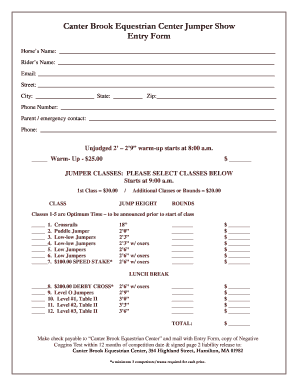
Jumper Show Entry Form DOC


What is the Jumper Show Entry Form doc
The Jumper Show Entry Form doc is a specific document used by participants in jumper shows to officially register their entries. This form collects essential information about the horse and rider, including names, contact details, and the specific classes they wish to enter. It serves as a formal request for participation in the event, ensuring that organizers have the necessary information to manage entries effectively.
How to use the Jumper Show Entry Form doc
To use the Jumper Show Entry Form doc, individuals must first obtain a copy of the form. This can typically be found on the event's official website or through the organizing body. Once the form is acquired, participants should fill it out completely, ensuring all required fields are accurately completed. After filling out the form, it should be submitted according to the instructions provided, which may include options for online submission, mailing, or in-person delivery.
Steps to complete the Jumper Show Entry Form doc
Completing the Jumper Show Entry Form doc involves several straightforward steps:
- Obtain the form from the event's official source.
- Fill in the participant's name, horse's name, and relevant contact information.
- Indicate the classes or events the participant wishes to enter.
- Review the form for accuracy and completeness.
- Submit the form by the specified deadline through the designated method.
Key elements of the Jumper Show Entry Form doc
The Jumper Show Entry Form doc includes several key elements that are crucial for proper registration:
- Participant Information: Name, address, and contact details of the rider.
- Horse Information: Name, breed, and registration details of the horse.
- Class Selection: Specific events or classes the participant intends to enter.
- Signatures: Required signatures from the rider and, if applicable, a guardian.
Form Submission Methods
Participants can submit the Jumper Show Entry Form doc through various methods, depending on the event's requirements. Common submission methods include:
- Online Submission: Many events offer a digital submission option through their website.
- Mail: Participants may send the completed form via postal service to the event organizers.
- In-Person: Some events allow for in-person submission at designated locations.
Eligibility Criteria
Eligibility to enter a jumper show using the Jumper Show Entry Form doc typically includes several criteria. Participants must be of a certain age, possess the necessary riding skills, and have a registered horse. Additionally, some shows may require proof of vaccinations or other health documentation for the horse. It is essential for participants to review the specific eligibility requirements outlined by the event organizers before submitting their entry.
Quick guide on how to complete jumper show entry form doc
Effortlessly prepare Jumper Show Entry Form doc on any gadget
Managing documents online has become increasingly popular among businesses and individuals. It serves as an ideal eco-friendly alternative to traditional printed and signed papers, allowing you to access the necessary form and securely store it online. airSlate SignNow offers all the features you need to create, modify, and eSign your documents swiftly without delays. Handle Jumper Show Entry Form doc on any gadget with airSlate SignNow's Android or iOS applications and enhance any document-driven task today.
How to modify and eSign Jumper Show Entry Form doc effortlessly
- Obtain Jumper Show Entry Form doc and click on Get Form to begin.
- Utilize the tools we provide to fill out your document.
- Highlight important sections of the documents or mask sensitive information using tools that airSlate SignNow offers specifically for that purpose.
- Generate your signature with the Sign tool, which takes seconds and holds the same legal validity as a conventional wet ink signature.
- Review the information and click on the Done button to save your modifications.
- Select how you wish to send your form, via email, text message (SMS), or invitation link, or download it to your computer.
Eliminate concerns about lost or misplaced documents, tedious form searching, or mistakes that necessitate printing new document copies. airSlate SignNow addresses all your document management needs in just a few clicks from any device you prefer. Modify and eSign Jumper Show Entry Form doc and ensure excellent communication at every stage of the form preparation process with airSlate SignNow.
Create this form in 5 minutes or less
Create this form in 5 minutes!
How to create an eSignature for the jumper show entry form doc
How to create an electronic signature for a PDF online
How to create an electronic signature for a PDF in Google Chrome
How to create an e-signature for signing PDFs in Gmail
How to create an e-signature right from your smartphone
How to create an e-signature for a PDF on iOS
How to create an e-signature for a PDF on Android
People also ask
-
What is a Jumper Show Entry Form doc?
The Jumper Show Entry Form doc is a customizable document designed for equestrian events, allowing participants to submit their entries efficiently. With airSlate SignNow, you can easily create and manage this form, ensuring all necessary information is collected seamlessly.
-
How can I create a Jumper Show Entry Form doc using airSlate SignNow?
Creating a Jumper Show Entry Form doc with airSlate SignNow is simple. You can start by selecting a template or building your form from scratch, adding fields for participant details, and customizing it to fit your event's requirements.
-
What are the benefits of using the Jumper Show Entry Form doc?
Using the Jumper Show Entry Form doc streamlines the entry process for both organizers and participants. It reduces paperwork, minimizes errors, and allows for quick data collection, making event management more efficient.
-
Is the Jumper Show Entry Form doc mobile-friendly?
Yes, the Jumper Show Entry Form doc created with airSlate SignNow is fully mobile-responsive. Participants can easily fill out and submit their entries from any device, ensuring convenience and accessibility.
-
What integrations are available for the Jumper Show Entry Form doc?
airSlate SignNow offers various integrations that enhance the functionality of the Jumper Show Entry Form doc. You can connect it with popular tools like Google Drive, Dropbox, and CRM systems to streamline your workflow.
-
How much does it cost to use the Jumper Show Entry Form doc?
The cost of using the Jumper Show Entry Form doc with airSlate SignNow varies based on the subscription plan you choose. We offer flexible pricing options to accommodate different needs, ensuring you get the best value for your event management.
-
Can I track submissions for the Jumper Show Entry Form doc?
Absolutely! airSlate SignNow provides tracking features for the Jumper Show Entry Form doc, allowing you to monitor submissions in real-time. This helps you stay organized and ensures you never miss an entry.
Get more for Jumper Show Entry Form doc
Find out other Jumper Show Entry Form doc
- How Do I eSignature Pennsylvania Car Dealer Document
- How To eSignature Pennsylvania Charity Presentation
- Can I eSignature Utah Charity Document
- How Do I eSignature Utah Car Dealer Presentation
- Help Me With eSignature Wyoming Charity Presentation
- How To eSignature Wyoming Car Dealer PPT
- How To eSignature Colorado Construction PPT
- How To eSignature New Jersey Construction PDF
- How To eSignature New York Construction Presentation
- How To eSignature Wisconsin Construction Document
- Help Me With eSignature Arkansas Education Form
- Can I eSignature Louisiana Education Document
- Can I eSignature Massachusetts Education Document
- Help Me With eSignature Montana Education Word
- How To eSignature Maryland Doctors Word
- Help Me With eSignature South Dakota Education Form
- How Can I eSignature Virginia Education PDF
- How To eSignature Massachusetts Government Form
- How Can I eSignature Oregon Government PDF
- How Can I eSignature Oklahoma Government Document