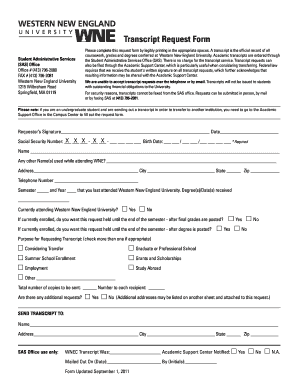
Wne Transcript Request Form


What is the Wne Transcript Request Form
The Wne Transcript Request Form is a document used by individuals to formally request their academic transcripts from educational institutions. This form is essential for students who need to provide proof of their academic history for various purposes, such as transferring schools, applying for jobs, or furthering their education. The request typically includes personal identification information, details about the institution, and the recipient of the transcript, ensuring that the request is processed accurately.
How to use the Wne Transcript Request Form
Using the Wne Transcript Request Form involves several straightforward steps. First, download the form from the relevant educational institution's website or obtain it directly from their office. Next, fill out the required fields, including your personal information, the specific transcripts you need, and any additional details requested. Once completed, submit the form according to the institution's guidelines, which may include online submission, mailing it to the registrar's office, or delivering it in person.
Steps to complete the Wne Transcript Request Form
Completing the Wne Transcript Request Form requires careful attention to detail. Here are the steps to follow:
- Download the form from the institution's website or request a hard copy.
- Provide your full name, student ID, and contact information.
- Specify the type of transcript you need, such as official or unofficial.
- Indicate where the transcript should be sent, including the address and recipient's name.
- Sign and date the form to authenticate your request.
- Submit the form as directed by the institution, ensuring you keep a copy for your records.
Legal use of the Wne Transcript Request Form
The Wne Transcript Request Form is legally binding when completed correctly. To ensure its validity, the form must be signed by the requester, and it should comply with relevant laws regarding privacy and data protection. Institutions are required to follow guidelines set forth by regulations such as FERPA, which protects the privacy of student education records. Therefore, it is crucial to provide accurate information and follow institutional policies when using this form.
Key elements of the Wne Transcript Request Form
Several key elements must be included in the Wne Transcript Request Form to ensure it is processed efficiently. These elements typically include:
- Personal Information: Full name, student ID, and contact details.
- Transcript Type: Indication of whether the request is for an official or unofficial transcript.
- Recipient Information: Name and address of the person or institution receiving the transcript.
- Signature: A signature is required to validate the request.
- Date: The date of submission helps track the request timeline.
Form Submission Methods
The Wne Transcript Request Form can be submitted through various methods, depending on the policies of the educational institution. Common submission methods include:
- Online Submission: Many institutions offer an online portal where students can submit their requests electronically.
- Mail: The form can be printed and mailed to the registrar's office.
- In-Person: Students may also deliver the completed form directly to the office.
Quick guide on how to complete wne transcript request form
Complete Wne Transcript Request Form effortlessly on any device
Online document administration has become increasingly popular among businesses and individuals. It presents a superb eco-friendly substitute for traditional printed and signed documents, allowing you to obtain the necessary form and securely store it online. airSlate SignNow provides all the resources you need to create, alter, and eSign your documents promptly without interruptions. Manage Wne Transcript Request Form on any device using airSlate SignNow's Android or iOS applications and enhance any document-related task today.
The simplest way to edit and eSign Wne Transcript Request Form without any hassle
- Obtain Wne Transcript Request Form and then click Get Form to begin.
- Utilize the tools we provide to complete your form.
- Emphasize key sections of the documents or redact sensitive data with tools specifically designed for that purpose by airSlate SignNow.
- Create your eSignature using the Sign tool, which takes mere seconds and holds the same legal weight as a conventional wet ink signature.
- Review the information and then click the Done button to save your changes.
- Choose your preferred method to send your form, whether by email, SMS, or invitation link, or download it to your computer.
Forget about lost or misplaced documents, monotonous form searches, or mistakes that necessitate printing new document copies. airSlate SignNow fulfills all your requirements in document management with just a few clicks from your chosen device. Alter and eSign Wne Transcript Request Form and ensure exceptional communication at any point of your form preparation process with airSlate SignNow.
Create this form in 5 minutes or less
Create this form in 5 minutes!
How to create an eSignature for the wne transcript request form
How to create an electronic signature for a PDF online
How to create an electronic signature for a PDF in Google Chrome
How to create an e-signature for signing PDFs in Gmail
How to create an e-signature right from your smartphone
How to create an e-signature for a PDF on iOS
How to create an e-signature for a PDF on Android
People also ask
-
What is a Wne Transcript Request Form?
The Wne Transcript Request Form is a document used to request official transcripts from an educational institution. This form ensures you receive your academic records promptly and securely. Utilizing airSlate SignNow makes it easy to fill out and eSign your Wne Transcript Request Form without any hassle.
-
How much does it cost to use airSlate SignNow for the Wne Transcript Request Form?
airSlate SignNow offers various pricing plans to suit your needs, including a free trial to test the service. Once you find the right plan, you can easily create, send, and manage your Wne Transcript Request Form at an affordable rate. Visit our pricing page for detailed information on the different plans available.
-
Can I customize the Wne Transcript Request Form in airSlate SignNow?
Yes, airSlate SignNow allows users to customize their Wne Transcript Request Form to meet specific requirements. You can add fields, adjust the layout, and upload your institution's branding. This flexibility ensures that your form is professional and tailored to your needs.
-
How secure is the Wne Transcript Request Form when using airSlate SignNow?
Security is a priority with airSlate SignNow. All documents, including the Wne Transcript Request Form, are protected with bank-level encryption and compliance standards. This ensures that your sensitive information remains confidential throughout the signing process.
-
What features are available for the Wne Transcript Request Form in airSlate SignNow?
airSlate SignNow provides several features for your Wne Transcript Request Form, including customizable templates, real-time tracking, and automated reminders. You'll also benefit from integrations with other applications like Google Drive and Dropbox for enhanced document management.
-
How can I share my Wne Transcript Request Form with others using airSlate SignNow?
Sharing your Wne Transcript Request Form is simple with airSlate SignNow. You can easily send your form via email, generate a shareable link, or embed it on your website. This ensures that the recipients can access and complete the form quickly and conveniently.
-
Is there a mobile app for managing the Wne Transcript Request Form?
Yes, airSlate SignNow provides a mobile app that allows you to manage your Wne Transcript Request Form on the go. The app offers all the functionalities of the desktop version, enabling you to sign, send, and track documents anytime, anywhere.
Get more for Wne Transcript Request Form
Find out other Wne Transcript Request Form
- Help Me With eSignature Georgia Non-Profit NDA
- How Can I eSignature Idaho Non-Profit Business Plan Template
- eSignature Mississippi Life Sciences Lease Agreement Myself
- How Can I eSignature Mississippi Life Sciences Last Will And Testament
- How To eSignature Illinois Non-Profit Contract
- eSignature Louisiana Non-Profit Business Plan Template Now
- How Do I eSignature North Dakota Life Sciences Operating Agreement
- eSignature Oregon Life Sciences Job Offer Myself
- eSignature Oregon Life Sciences Job Offer Fast
- eSignature Oregon Life Sciences Warranty Deed Myself
- eSignature Maryland Non-Profit Cease And Desist Letter Fast
- eSignature Pennsylvania Life Sciences Rental Lease Agreement Easy
- eSignature Washington Life Sciences Permission Slip Now
- eSignature West Virginia Life Sciences Quitclaim Deed Free
- Can I eSignature West Virginia Life Sciences Residential Lease Agreement
- eSignature New York Non-Profit LLC Operating Agreement Mobile
- How Can I eSignature Colorado Orthodontists LLC Operating Agreement
- eSignature North Carolina Non-Profit RFP Secure
- eSignature North Carolina Non-Profit Credit Memo Secure
- eSignature North Dakota Non-Profit Quitclaim Deed Later