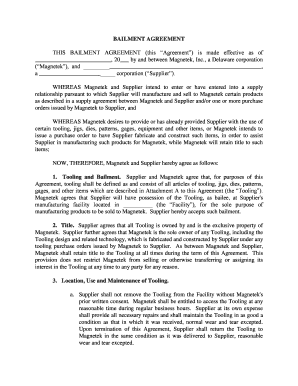
Tooling Bailment Agreement Form


What is the tooling bailment agreement?
A tooling bailment agreement is a legal document that outlines the terms and conditions under which one party (the bailor) temporarily transfers possession of tools or equipment to another party (the bailee) for a specific purpose. This agreement is essential in various industries, particularly in manufacturing and construction, where tools and equipment are often shared or leased. The document serves to protect the interests of both parties by clearly defining responsibilities, liabilities, and the duration of the bailment.
Key elements of the tooling bailment agreement
To ensure the effectiveness of a tooling bailment agreement, certain key elements must be included:
- Identification of parties: Clearly state the names and contact information of both the bailor and bailee.
- Description of tools: Provide a detailed list of the tools or equipment being transferred, including serial numbers or identifying features.
- Purpose of the bailment: Specify the reason for the transfer of possession, such as repair, maintenance, or use in a project.
- Duration: Indicate the time frame for which the tools will be in the bailee's possession.
- Liability and insurance: Outline the responsibilities of each party regarding loss, damage, or theft of the tools, and whether insurance coverage is required.
- Return conditions: State the conditions under which the tools must be returned, including any maintenance or repair obligations.
Steps to complete the tooling bailment agreement
Completing a tooling bailment agreement involves several important steps:
- Gather necessary information: Collect all relevant details about the parties involved and the tools being transferred.
- Draft the agreement: Use a template or create a document that includes all key elements outlined above.
- Review the terms: Both parties should carefully review the agreement to ensure clarity and mutual understanding.
- Sign the agreement: Each party should sign the document, either in person or electronically, to make it legally binding.
- Distribute copies: Provide each party with a signed copy of the agreement for their records.
How to use the tooling bailment agreement
The tooling bailment agreement serves as a framework for the temporary transfer of tools or equipment. Once the agreement is signed, the bailee may use the tools for the specified purpose. It is important for both parties to adhere to the terms outlined in the agreement to avoid disputes. The bailor retains ownership of the tools, while the bailee is responsible for their care and return as per the agreed conditions.
Legal use of the tooling bailment agreement
For a tooling bailment agreement to be legally enforceable, it must comply with relevant laws and regulations. In the United States, the agreement should meet the requirements of contract law, which includes mutual consent, consideration, and lawful purpose. Additionally, electronic signatures are recognized under the ESIGN Act and UETA, allowing parties to execute the agreement digitally while maintaining its legal validity.
Examples of using the tooling bailment agreement
Tooling bailment agreements are commonly used in various scenarios, such as:
- A construction company lending specialized tools to a subcontractor for a specific project.
- A manufacturer providing equipment to a repair shop for maintenance work.
- A business renting out tools to another company for a limited period.
These examples illustrate how the agreement facilitates collaboration while protecting the interests of all parties involved.
Quick guide on how to complete tooling bailment agreement
Accomplish Tooling Bailment Agreement effortlessly on any gadget
Digital document management has gained traction among companies and individuals. It serves as a superb environmentally friendly substitute for traditional printed and signed documents, allowing you to access the right format and securely store it online. airSlate SignNow equips you with all the tools necessary to formulate, modify, and eSign your documents quickly without delays. Manage Tooling Bailment Agreement on any device using airSlate SignNow's Android or iOS applications and enhance any document-related task today.
The simplest method to modify and eSign Tooling Bailment Agreement with ease
- Obtain Tooling Bailment Agreement and click Retrieve Form to initiate.
- Employ the tools we provide to complete your document.
- Emphasize pertinent sections of the documents or conceal sensitive information with tools that airSlate SignNow specifically offers for that aim.
- Generate your eSignature with the Sign tool, which requires seconds and possesses the same legal validity as a conventional wet ink signature.
- Review all the details and click on the Finish button to save your changes.
- Select your preferred method to deliver your form, via email, SMS, or invitation link, or download it to your computer.
Eliminate concerns about lost or misplaced documents, exhausting form searches, or mistakes that necessitate printing new document copies. airSlate SignNow fulfills all your needs in document management with just a few clicks from any device you prefer. Modify and eSign Tooling Bailment Agreement and ensure excellent communication at any phase of your document preparation process with airSlate SignNow.
Create this form in 5 minutes or less
Create this form in 5 minutes!
How to create an eSignature for the tooling bailment agreement
How to create an electronic signature for a PDF online
How to create an electronic signature for a PDF in Google Chrome
How to create an e-signature for signing PDFs in Gmail
How to create an e-signature right from your smartphone
How to create an e-signature for a PDF on iOS
How to create an e-signature for a PDF on Android
People also ask
-
What is a bailment agreement?
A bailment agreement is a legal contract where one party (the bailor) temporarily transfers possession of personal property to another party (the bailee) for a specific purpose. This type of agreement clearly outlines the responsibilities of both parties regarding the care and handling of the property. Understanding the elements of a bailment agreement is essential for businesses that regularly handle client possessions or sensitive materials.
-
How can airSlate SignNow assist in creating a bailment agreement?
airSlate SignNow offers a user-friendly platform that allows businesses to create, customize, and electronically sign bailment agreements effortlessly. With its template feature, you can quickly generate a bailment agreement tailored to your needs. This saves time and ensures that your contracts are legally binding and compliant.
-
What are the benefits of using airSlate SignNow for bailment agreements?
Using airSlate SignNow for bailment agreements streamlines the documentation process, reduces turnaround time, and enhances security. The platform ensures that all details are captured accurately, making it easier to manage and store your agreements safely. Additionally, it provides real-time tracking of document status for complete transparency.
-
Are there any integrations available with airSlate SignNow for managing bailment agreements?
Yes, airSlate SignNow integrates seamlessly with various business applications, such as CRM systems and cloud storage platforms. This integration capability allows you to easily manage and retrieve your bailment agreements within your existing workflow. This enhances productivity and eliminates the need for switching between different tools.
-
What is the pricing structure for airSlate SignNow when creating bailment agreements?
airSlate SignNow offers flexible pricing plans that cater to businesses of all sizes. Whether you’re a small startup or a larger organization, you can find a plan that suits your needs for managing bailment agreements efficiently. Each plan includes features necessary for creating and signing documents without hidden fees.
-
Is it legally binding to sign a bailment agreement through airSlate SignNow?
Absolutely! A bailment agreement signed through airSlate SignNow is legally binding, as the platform complies with electronic signature laws, such as the ESIGN Act and UETA. Our technology ensures that signatures are secure and verifiable, providing both parties with legal protection and confidence in their agreement.
-
What types of businesses commonly use a bailment agreement?
Various businesses utilize bailment agreements, particularly those in logistics, storage, and service industries. Companies that temporarily hold items, such as repair shops, warehouses, and consulting firms often engage in these agreements. Utilizing airSlate SignNow can simplify drafting and managing these important contracts.
Get more for Tooling Bailment Agreement
Find out other Tooling Bailment Agreement
- Sign Nebraska Contract Safe
- How To Sign North Carolina Contract
- How Can I Sign Alabama Personal loan contract template
- Can I Sign Arizona Personal loan contract template
- How To Sign Arkansas Personal loan contract template
- Sign Colorado Personal loan contract template Mobile
- How Do I Sign Florida Personal loan contract template
- Sign Hawaii Personal loan contract template Safe
- Sign Montana Personal loan contract template Free
- Sign New Mexico Personal loan contract template Myself
- Sign Vermont Real estate contracts Safe
- Can I Sign West Virginia Personal loan contract template
- How Do I Sign Hawaii Real estate sales contract template
- Sign Kentucky New hire forms Myself
- Sign Alabama New hire packet Online
- How Can I Sign California Verification of employment form
- Sign Indiana Home rental application Online
- Sign Idaho Rental application Free
- Sign South Carolina Rental lease application Online
- Sign Arizona Standard rental application Now