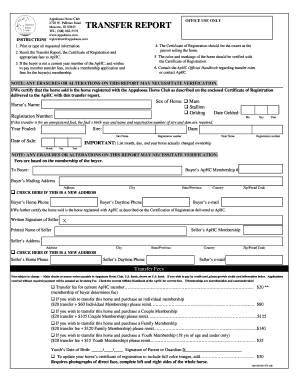
Appaloosa Horse 2015


What is the Appaloosa Horse
The Appaloosa horse is a distinct breed known for its unique coat patterns and versatility. Originating from the Nez Perce tribe in the Pacific Northwest, these horses are recognized for their spotted coat, which can range from a few spots to a fully covered pattern. Appaloosas are not only visually striking but also possess a strong athleticism, making them suitable for various equestrian disciplines, including dressage, jumping, and trail riding. Their temperament is generally friendly and trainable, which contributes to their popularity among horse enthusiasts.
Steps to complete the Appaloosa Horse club transfer form
Completing the Appaloosa Horse club transfer form involves several key steps to ensure accuracy and compliance. Begin by gathering necessary information about the horse, including its registration number and previous owner details. Next, fill out the form with the new owner's information, ensuring all fields are completed correctly. It is essential to include signatures from both the seller and buyer to validate the transfer. Once the form is filled out, review it for any errors before submitting it to the Appaloosa Horse Club. This can typically be done online, by mail, or in person, depending on the club's guidelines.
Legal use of the Appaloosa Horse
The legal use of the Appaloosa horse encompasses various regulations and standards that must be adhered to during ownership and transfer. Owners must ensure that the horse is registered with the Appaloosa Horse Club to maintain its recognized status. Additionally, any transfer of ownership must be documented through the appropriate transfer form, which serves as legal proof of ownership. Compliance with local and state regulations regarding horse ownership, such as health certifications and vaccination records, is also crucial for legal use.
Required Documents
To successfully complete the Appaloosa Horse club transfer form, certain documents are required. These typically include:
- The completed Appaloosa Horse club transfer form.
- Proof of previous ownership, such as the original registration certificate.
- Identification details of the new owner, which may include a driver’s license or other government-issued ID.
- Any health records or vaccination certificates required by the club.
Having these documents ready can expedite the transfer process and ensure compliance with club regulations.
Form Submission Methods
Submitting the Appaloosa Horse club transfer form can be done through various methods, depending on the club's policies. Common submission methods include:
- Online submission through the Appaloosa Horse Club's official website, which may offer a digital form option.
- Mailing the completed form to the club's designated address, ensuring it is sent via a reliable postal service.
- In-person submission at designated club events or offices, which may provide immediate processing.
Choosing the appropriate method can help facilitate a smooth transfer process.
Eligibility Criteria
To be eligible for the transfer of ownership of an Appaloosa horse, certain criteria must be met. The new owner must be a member of the Appaloosa Horse Club or willing to become a member upon transfer. The horse must also be registered with the club, and the transfer must be initiated by the current registered owner. Additionally, both parties must provide valid identification and signatures on the transfer form to ensure authenticity. Meeting these criteria is essential for a successful transfer.
Quick guide on how to complete appaloosa horse
Effortlessly prepare Appaloosa Horse on any device
Digital document management has gained traction among companies and individuals alike. It serves as an excellent environmentally friendly substitute for traditional printed and signed documents, allowing you to access the right form and securely store it online. airSlate SignNow provides you with all the tools necessary to create, modify, and electronically sign your documents promptly without delays. Manage Appaloosa Horse on any device using the airSlate SignNow apps for Android or iOS and enhance any document-related process today.
How to modify and electronically sign Appaloosa Horse with ease
- Find Appaloosa Horse and click on Get Form to initiate.
- Utilize the tools we offer to complete your document.
- Highlight important sections of your documents or conceal sensitive information using tools specifically provided by airSlate SignNow for that purpose.
- Create your signature with the Sign tool, which takes moments and carries the same legal validity as a traditional wet ink signature.
- Review the details and click on the Done button to save your modifications.
- Choose your preferred method to send your form, whether through email, SMS, or an invitation link, or download it to your computer.
Say goodbye to lost or misplaced files, tedious form searching, or errors that necessitate printing new document copies. airSlate SignNow takes care of all your document management needs in just a few clicks from any device of your choice. Edit and electronically sign Appaloosa Horse to ensure outstanding communication at every stage of your form preparation process with airSlate SignNow.
Create this form in 5 minutes or less
Find and fill out the correct appaloosa horse
Create this form in 5 minutes!
How to create an eSignature for the appaloosa horse
How to create an electronic signature for a PDF online
How to create an electronic signature for a PDF in Google Chrome
How to create an e-signature for signing PDFs in Gmail
How to create an e-signature right from your smartphone
How to create an e-signature for a PDF on iOS
How to create an e-signature for a PDF on Android
People also ask
-
What is the appaloosa horse club transfer form?
The appaloosa horse club transfer form is a document used to officially transfer ownership of an Appaloosa horse from one individual to another. This form ensures that all necessary details regarding the horse and new owner are documented properly, making the transfer process smooth and efficient. Using airSlate SignNow, you can easily complete and eSign this form online.
-
How do I complete the appaloosa horse club transfer form using airSlate SignNow?
To complete the appaloosa horse club transfer form using airSlate SignNow, simply upload the document to our platform, fill in the required fields, and add your eSignature. The process is user-friendly and helps eliminate paperwork clutter. Once completed, you can send the form for secure storage or direct submission to the Appaloosa Horse Club.
-
Is there a fee to use the appaloosa horse club transfer form on airSlate SignNow?
airSlate SignNow offers a cost-effective solution for managing documents, including the appaloosa horse club transfer form. While there may be a subscription fee depending on your plan, using our platform can save you time and resources by streamlining the signing process. Explore our pricing plans to find the best fit for your needs.
-
What are the key features of airSlate SignNow for the appaloosa horse club transfer form?
Key features of airSlate SignNow for the appaloosa horse club transfer form include customizable templates, secure eSigning, and real-time tracking of document status. Additionally, the platform allows multiple signers and supports various file formats, making it versatile for all your document needs. These features enhance the overall efficiency of handling transfers.
-
How can the appaloosa horse club transfer form benefit horse owners?
The appaloosa horse club transfer form benefits horse owners by providing a clear and legal record of ownership transfer. This ensures that all parties are protected during the transaction and helps maintain the horse's lineage and registration details. Using airSlate SignNow, this process is made even easier with quick eSigning capabilities.
-
Can I integrate airSlate SignNow with other applications for managing the appaloosa horse club transfer form?
Yes, airSlate SignNow offers various integrations with popular applications that can help manage the appaloosa horse club transfer form seamlessly. This capability allows you to connect with tools like CRM systems, email services, and cloud storage solutions. Integrating these apps can enhance your workflow and simplify document management.
-
What steps should I follow if I encounter issues with the appaloosa horse club transfer form?
If you encounter any issues with the appaloosa horse club transfer form on airSlate SignNow, you can access our extensive help center for guidance. Additionally, our customer support team is available via chat or email to assist you with any difficulties. We strive to ensure that all users have a positive experience when using our platform.
Get more for Appaloosa Horse
- Atus service form
- Intake form chemical peels microdermabrasion and facials
- Uco bank kyc form 24188803
- Austriacanada agreement application for canadian old age security retirement and survivor benefits form
- Household composition for shs revision 003 form
- Household composition form for shs
- Bupa referral form
- Compliance with the appropriate building regulations and then handed to the customer to keep for future reference form
Find out other Appaloosa Horse
- Sign New Hampshire Terms of Use Agreement Easy
- Sign Wisconsin Terms of Use Agreement Secure
- Sign Alabama Affidavit of Identity Myself
- Sign Colorado Trademark Assignment Agreement Online
- Can I Sign Connecticut Affidavit of Identity
- Can I Sign Delaware Trademark Assignment Agreement
- How To Sign Missouri Affidavit of Identity
- Can I Sign Nebraska Affidavit of Identity
- Sign New York Affidavit of Identity Now
- How Can I Sign North Dakota Affidavit of Identity
- Sign Oklahoma Affidavit of Identity Myself
- Sign Texas Affidavit of Identity Online
- Sign Colorado Affidavit of Service Secure
- Sign Connecticut Affidavit of Service Free
- Sign Michigan Affidavit of Service Online
- How To Sign New Hampshire Affidavit of Service
- How Can I Sign Wyoming Affidavit of Service
- Help Me With Sign Colorado Affidavit of Title
- How Do I Sign Massachusetts Affidavit of Title
- How Do I Sign Oklahoma Affidavit of Title