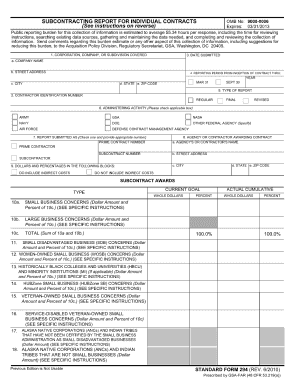
Sf294 Form


What is the SF-294?
The SF-294, also known as the Subcontracting Report for Individual Contracts, is a government form used primarily by contractors to report on their subcontracting activities. This form is essential for ensuring compliance with federal regulations regarding subcontracting plans. It helps the government monitor the participation of small businesses in federal contracts, promoting fair competition and economic growth. The SF-294 is typically required for contracts that exceed a certain dollar threshold, making it a crucial document for contractors working with federal agencies.
How to Use the SF-294
Using the SF-294 involves several steps to ensure accurate reporting of subcontracting activities. Contractors must first gather all relevant data regarding their subcontractors, including the names, addresses, and the amount of work performed. Once this information is compiled, the contractor can complete the form by entering the required details in the appropriate sections. It is important to review the form for accuracy before submission, as errors can lead to compliance issues. The completed SF-294 should then be submitted to the designated government agency as specified in the contract.
Steps to Complete the SF-294
Completing the SF-294 requires attention to detail and adherence to specific guidelines. Here are the steps to follow:
- Gather subcontractor information, including names, addresses, and contract values.
- Access the SF-294 form, which can be found on government websites or obtained from contracting officers.
- Fill in the contractor's information, including the contract number and period of performance.
- Detail the subcontracting activities, listing each subcontractor and the corresponding amounts.
- Review the completed form for accuracy and completeness.
- Submit the form to the appropriate government agency by the specified deadline.
Legal Use of the SF-294
The SF-294 is a legally binding document that must be completed accurately to comply with federal regulations. Failure to submit the form or providing false information can result in penalties, including fines or loss of contract eligibility. It is essential for contractors to understand the legal implications of the SF-294, as it plays a vital role in maintaining transparency and accountability in federal contracting processes. Compliance with the requirements set forth in the SF-294 helps ensure that small businesses receive fair opportunities in government contracts.
Key Elements of the SF-294
The SF-294 contains several key elements that contractors must complete to provide a comprehensive overview of their subcontracting activities. These elements include:
- Contractor Information: Details about the contractor, including name, address, and contract number.
- Subcontractor Information: Names and addresses of subcontractors, along with the amounts paid to each.
- Contract Period: The timeframe during which the contract is active.
- Performance Data: Information on the work performed by subcontractors and the percentage of the total contract value.
Form Submission Methods
The SF-294 can be submitted through various methods, depending on the requirements of the contracting agency. Common submission methods include:
- Online Submission: Many agencies allow contractors to submit the SF-294 electronically through their procurement systems.
- Mail: Contractors may also submit a hard copy of the form via postal service to the designated office.
- In-Person: Some agencies may require or allow contractors to deliver the form in person, especially for urgent submissions.
Quick guide on how to complete sf294 58130
Easily Prepare Sf294 on Any Device
Digital document management has gained traction among businesses and individuals alike. It serves as an ideal eco-friendly substitute for traditional printed and signed documents, allowing you to access the necessary forms and securely store them online. airSlate SignNow equips you with all the necessary tools to create, modify, and eSign your documents quickly and without delays. Manage Sf294 on any device using the airSlate SignNow Android or iOS applications, and enhance any document-related process today.
How to Modify and eSign Sf294 Effortlessly
- Locate Sf294 and click on Get Form to commence.
- Use the tools we offer to fill out your form.
- Emphasize relevant sections of the documents or redact sensitive information with tools specifically provided by airSlate SignNow for that purpose.
- Create your eSignature using the Sign tool, which only takes seconds and has the same legal validity as a traditional handwritten signature.
- Review all the details and click on the Done button to save your modifications.
- Choose how you wish to send your form: via email, SMS, an invitation link, or download it to your computer.
Eliminate concerns about lost or misfiled documents, painstaking form searches, or the need to print new copies due to errors. airSlate SignNow fulfills all your document management needs with just a few clicks from your preferred device. Edit and eSign Sf294 to ensure effective communication at every stage of the form preparation process with airSlate SignNow.
Create this form in 5 minutes or less
Create this form in 5 minutes!
How to create an eSignature for the sf294 58130
How to create an electronic signature for a PDF online
How to create an electronic signature for a PDF in Google Chrome
How to create an e-signature for signing PDFs in Gmail
How to create an e-signature right from your smartphone
How to create an e-signature for a PDF on iOS
How to create an e-signature for a PDF on Android
People also ask
-
What is the SF 294 form?
The SF 294 is a crucial form used in federal contract administration to authorize the release of information. With airSlate SignNow, you can easily eSign the SF 294 online, streamlining the process for your business and ensuring compliance with federal regulations.
-
How does airSlate SignNow simplify the completion of the SF 294?
airSlate SignNow provides a user-friendly platform that allows you to fill out and eSign the SF 294 quickly. With customizable templates and intuitive navigation, you can reduce the time spent on document processing, making it ideal for businesses of all sizes.
-
Is there a cost associated with using airSlate SignNow for the SF 294?
Yes, there is a pricing structure for airSlate SignNow, but it remains cost-effective compared to traditional paper-based processes. You can choose a plan that fits your business needs, ensuring that the eSigning of SF 294 forms is both affordable and efficient.
-
What features does airSlate SignNow offer for managing SF 294 forms?
airSlate SignNow offers various features for managing your SF 294 forms, including customizable templates, cloud storage, and audit trails. These features enhance document security and ensure that you have a complete record of all eSigning activities.
-
Can I integrate airSlate SignNow with other software for SF 294 management?
Yes, airSlate SignNow integrates seamlessly with several third-party applications, allowing you to manage SF 294 forms alongside your existing workflows. This integration enhances productivity by connecting your document management processes with other essential business tools.
-
What are the benefits of using airSlate SignNow for eSigning the SF 294?
Using airSlate SignNow for eSigning the SF 294 offers numerous benefits including increased efficiency, reduced processing time, and enhanced security. Businesses can easily track document progress and ensure that all necessary stakeholders are involved, all while maintaining compliance.
-
Is it easy to get started with airSlate SignNow for handling the SF 294?
Absolutely! Getting started with airSlate SignNow to handle the SF 294 is simple and straightforward. After signing up, users can access tutorials and support to help them create, send, and eSign documents with ease.
Get more for Sf294
- Denture consent form
- Student council application form
- Annexure h medical fitness form
- Liberty mutual workers comp direct deposit form
- Request a transcript pima community college tucson arizona form
- Publication 564 rev internal revenue service 16505250 form
- Vital records marriagedivorce application form
- Modelo 931 solicitud de aplazamientofraccionamiento leganes form
Find out other Sf294
- eSign Ohio High Tech Letter Of Intent Later
- eSign North Dakota High Tech Quitclaim Deed Secure
- eSign Nebraska Healthcare / Medical LLC Operating Agreement Simple
- eSign Nebraska Healthcare / Medical Limited Power Of Attorney Mobile
- eSign Rhode Island High Tech Promissory Note Template Simple
- How Do I eSign South Carolina High Tech Work Order
- eSign Texas High Tech Moving Checklist Myself
- eSign Texas High Tech Moving Checklist Secure
- Help Me With eSign New Hampshire Government Job Offer
- eSign Utah High Tech Warranty Deed Simple
- eSign Wisconsin High Tech Cease And Desist Letter Fast
- eSign New York Government Emergency Contact Form Online
- eSign North Carolina Government Notice To Quit Now
- eSign Oregon Government Business Plan Template Easy
- How Do I eSign Oklahoma Government Separation Agreement
- How Do I eSign Tennessee Healthcare / Medical Living Will
- eSign West Virginia Healthcare / Medical Forbearance Agreement Online
- eSign Alabama Insurance LLC Operating Agreement Easy
- How Can I eSign Alabama Insurance LLC Operating Agreement
- eSign Virginia Government POA Simple