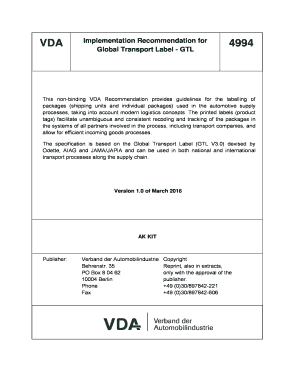
Vda 4994 Label Template Form


What is the VDA 4994 Label Template
The VDA 4994 label template is a standardized format used primarily in the automotive and logistics industries for labeling goods during transport. This template ensures that all necessary information regarding the shipment is clearly presented, facilitating easier handling and tracking. The VDA 4994 label includes details such as the sender and recipient addresses, item descriptions, barcodes, and handling instructions, which are crucial for maintaining supply chain efficiency.
How to Use the VDA 4994 Label Template
Using the VDA 4994 label template involves several straightforward steps. First, download the template in PDF format, which can be easily filled out electronically. Next, input the required information, such as shipment details and item specifications. Ensure that all fields are accurately completed to prevent any issues during transport. Once filled, the label can be printed and attached to the shipment. It is essential to ensure that the barcode is clear and legible for scanning purposes.
Steps to Complete the VDA 4994 Label Template
Completing the VDA 4994 label template requires careful attention to detail. Follow these steps:
- Download the VDA 4994 label template in PDF format.
- Open the template in a PDF editor or print it out for manual completion.
- Fill in the sender and recipient information, ensuring accuracy.
- Provide a detailed description of the items being shipped.
- Include any special handling instructions if necessary.
- Generate and include a barcode that corresponds to the shipment.
- Review all information for completeness and correctness.
- Print the completed label and attach it securely to the package.
Key Elements of the VDA 4994 Label Template
The VDA 4994 label template is designed to include several key elements that are vital for effective communication during shipping. These elements typically consist of:
- Sender Information: Name, address, and contact details of the sender.
- Recipient Information: Name, address, and contact details of the recipient.
- Item Description: Clear descriptions of the goods being shipped.
- Barcodes: Unique identifiers for tracking the shipment.
- Handling Instructions: Directions for the safe handling of the package.
Legal Use of the VDA 4994 Label Template
The VDA 4994 label template is legally recognized within the supply chain and logistics sectors, provided it meets specific requirements set forth by industry standards. It is essential that the information contained within the label is accurate and complies with any relevant regulations governing the transportation of goods. This adherence not only facilitates smooth operations but also protects against potential legal issues arising from mislabeling or non-compliance.
Examples of Using the VDA 4994 Label Template
Practical applications of the VDA 4994 label template can be observed in various scenarios. For instance, an automotive parts manufacturer may use the template to label shipments of components to assembly plants. Similarly, logistics companies may employ the VDA 4994 for bulk shipments of goods to retailers. In both cases, the standardized format enhances efficiency and ensures that all parties involved have access to the necessary information for tracking and handling the shipments effectively.
Quick guide on how to complete vda 4994 label template
Effortlessly prepare Vda 4994 Label Template on any device
Digital document management has gained traction among organizations and individuals. It offers an ideal eco-friendly substitute for traditional printed and signed paperwork, as you can easily locate the necessary form and securely store it online. airSlate SignNow provides all the tools you need to create, modify, and electronically sign your documents swiftly without delays. Manage Vda 4994 Label Template on any device using airSlate SignNow's Android or iOS applications and enhance any document-centric process today.
Effortlessly modify and electronically sign Vda 4994 Label Template
- Obtain Vda 4994 Label Template and click Get Form to begin.
- Utilize the tools we provide to complete your document.
- Emphasize relevant parts of your documents or conceal sensitive information with tools specifically designed for that purpose by airSlate SignNow.
- Create your electronic signature using the Sign tool, which takes mere seconds and holds the same legal validity as a conventional wet ink signature.
- Review all information and click the Done button to save your modifications.
- Select your preferred method to submit your form, whether by email, text message (SMS), invitation link, or download it to your computer.
Eliminate worries about lost or misplaced files, tedious form searches, or errors that necessitate printing new document copies. airSlate SignNow addresses all your document management needs in just a few clicks from any device of your choice. Modify and electronically sign Vda 4994 Label Template and ensure outstanding communication at every step of the document preparation process with airSlate SignNow.
Create this form in 5 minutes or less
Create this form in 5 minutes!
How to create an eSignature for the vda 4994 label template
How to create an electronic signature for a PDF online
How to create an electronic signature for a PDF in Google Chrome
How to create an e-signature for signing PDFs in Gmail
How to create an e-signature right from your smartphone
How to create an e-signature for a PDF on iOS
How to create an e-signature for a PDF on Android
People also ask
-
What is a VDA 4994 label generator?
A VDA 4994 label generator is a tool designed to create standardized VDA 4994 labels for efficient identification and logistics processing. This tool ensures that your labels meet industry-specific requirements, helping streamline supply chain operations.
-
How does the VDA 4994 label generator integrate with my existing systems?
The VDA 4994 label generator can easily integrate with various supply chain management and enterprise resource planning systems. This means you can generate labels directly from your existing workflows, minimizing manual entry and increasing efficiency.
-
What are the key features of the VDA 4994 label generator?
Key features of the VDA 4994 label generator include customizable templates, batch label printing, and compatibility with multiple label formats. It also allows for real-time updates and easy access to label generation from any device, ensuring versatility in your operations.
-
Is the VDA 4994 label generator easy to use?
Yes, the VDA 4994 label generator is designed with user-friendliness in mind. Its intuitive interface allows users of any skill level to create and print labels quickly, facilitating a smooth operation without extensive training.
-
What is the pricing structure for the VDA 4994 label generator?
The pricing for the VDA 4994 label generator varies based on the features and number of users you require. For a cost-effective solution, airSlate SignNow offers flexible pricing plans that cater to businesses of all sizes while ensuring you get the best value.
-
What benefits does the VDA 4994 label generator provide?
Using a VDA 4994 label generator helps businesses enhance logistics efficiency, reduce errors, and ensure compliance with industry standards. It simplifies the labeling process, saving time and resources that can be allocated to other critical areas of your operations.
-
Can I customize labels with the VDA 4994 label generator?
Absolutely! The VDA 4994 label generator allows full customization of label designs to meet your specific branding and logistical needs. You can adjust colors, fonts, and layout to ensure your labels reflect your company's identity while adhering to the VDA 4994 standards.
Get more for Vda 4994 Label Template
- Esy regression recoupment form
- How to get an i 20 form
- Vehicle registrationtitle application use to register vehicles renew vehicle registration amend or request duplicate vehicle form
- Grade 6 four point fluency scale form
- Transcript request form warwick valley central school district
- Research literacy project term paper grading rubric bxscience form
- Declaration of conversion to islam elmadina travel form
- Us youth soccer player membership form not required
Find out other Vda 4994 Label Template
- Sign Oklahoma Insurance Limited Power Of Attorney Now
- Sign Idaho Legal Separation Agreement Online
- Sign Illinois Legal IOU Later
- Sign Illinois Legal Cease And Desist Letter Fast
- Sign Indiana Legal Cease And Desist Letter Easy
- Can I Sign Kansas Legal LLC Operating Agreement
- Sign Kansas Legal Cease And Desist Letter Now
- Sign Pennsylvania Insurance Business Plan Template Safe
- Sign Pennsylvania Insurance Contract Safe
- How Do I Sign Louisiana Legal Cease And Desist Letter
- How Can I Sign Kentucky Legal Quitclaim Deed
- Sign Kentucky Legal Cease And Desist Letter Fast
- Sign Maryland Legal Quitclaim Deed Now
- Can I Sign Maine Legal NDA
- How To Sign Maine Legal Warranty Deed
- Sign Maine Legal Last Will And Testament Fast
- How To Sign Maine Legal Quitclaim Deed
- Sign Mississippi Legal Business Plan Template Easy
- How Do I Sign Minnesota Legal Residential Lease Agreement
- Sign South Carolina Insurance Lease Agreement Template Computer