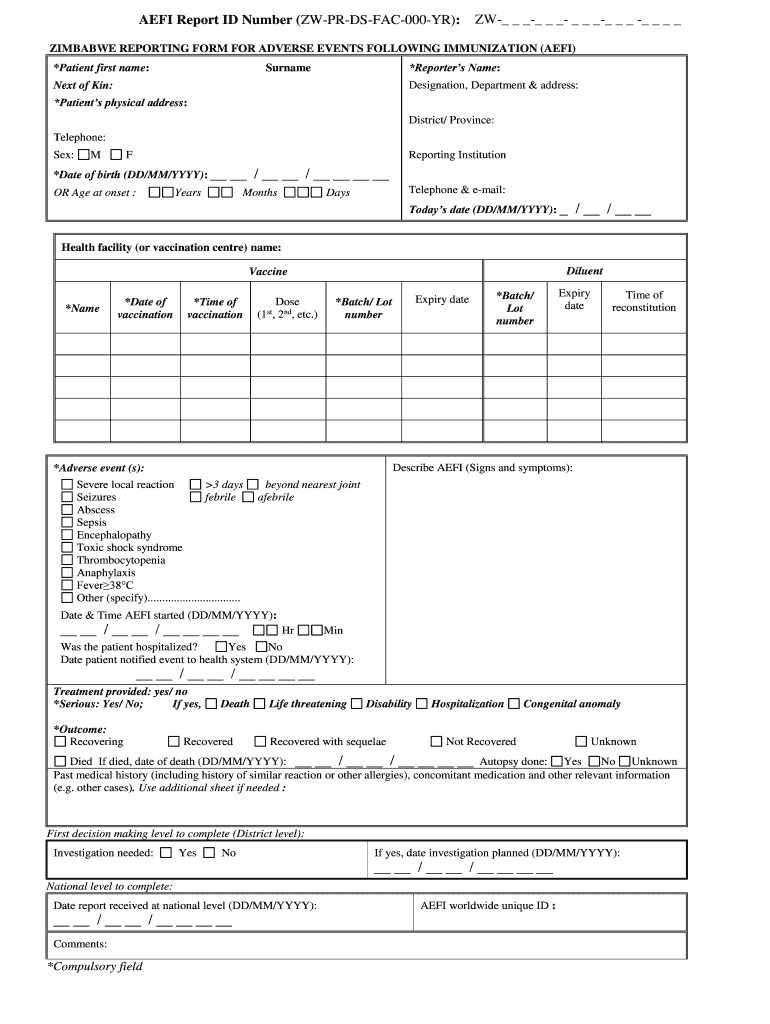
Aefi Reporting Form


What is the AEFI Reporting Form
The AEFI reporting form is a critical document used to report adverse events following immunization. This form is essential for monitoring vaccine safety and ensuring public health. It collects information about any unexpected medical occurrences after vaccination, which can help health authorities identify potential vaccine-related issues. The data gathered through this form contributes to ongoing vaccine safety evaluations and public health strategies.
How to Use the AEFI Reporting Form
Using the AEFI reporting form involves several straightforward steps. First, gather all relevant information about the individual who received the vaccine, including their age, medical history, and details of the vaccination. Next, document the adverse event experienced, specifying the symptoms, onset time, and duration. Finally, submit the completed form to the appropriate health authority for review. This process ensures that all adverse events are recorded and analyzed effectively.
Steps to Complete the AEFI Reporting Form
Completing the AEFI reporting form requires careful attention to detail. Follow these steps:
- Provide personal information about the vaccine recipient, including name, age, and contact details.
- Detail the vaccination event, including the type of vaccine, date administered, and the healthcare provider's information.
- Describe the adverse event, including symptoms, severity, and any medical interventions required.
- Sign and date the form to confirm the accuracy of the information provided.
Legal Use of the AEFI Reporting Form
The AEFI reporting form is legally recognized as a vital tool for public health surveillance. Proper completion and submission of this form are essential for compliance with health regulations. The information collected is protected under privacy laws, ensuring that personal data is handled securely and responsibly. Understanding the legal implications of this form helps ensure that all adverse events are reported accurately and promptly.
Key Elements of the AEFI Reporting Form
Several key elements must be included in the AEFI reporting form to ensure its effectiveness:
- Personal Information: Details about the vaccine recipient.
- Vaccination Details: Type of vaccine, administration date, and provider information.
- Adverse Event Description: Specific symptoms and their timeline.
- Follow-Up Actions: Any medical treatment received following the event.
Form Submission Methods
The AEFI reporting form can be submitted through various methods, depending on the local regulations and health authority guidelines. Common submission methods include:
- Online Submission: Many health authorities offer digital platforms for submitting the form electronically.
- Mail: Printed forms can be sent via postal service to the designated health authority.
- In-Person: Some facilities allow for in-person submission, providing an opportunity for immediate clarification if needed.
Quick guide on how to complete aefi reporting form 489733039
Effortlessly Prepare Aefi Reporting Form on Any Gadget
Digital document management has gained traction among companies and individuals. It offers an excellent eco-friendly replacement for conventional printed and signed documents, as you can obtain the necessary form and securely save it online. airSlate SignNow equips you with all the resources required to create, modify, and electronically sign your documents promptly without delays. Handle Aefi Reporting Form on any device with airSlate SignNow’s Android or iOS applications and enhance any document-oriented task today.
The simplest way to revise and electronically sign Aefi Reporting Form with ease
- Obtain Aefi Reporting Form and click Get Form to begin.
- Utilize the tools we offer to finalize your document.
- Emphasize pertinent sections of the documents or redact sensitive details with tools that airSlate SignNow provides specifically for that purpose.
- Create your signature using the Sign feature, which takes mere seconds and holds the same legal value as a traditional wet ink signature.
- Review all the details and click the Done button to save your modifications.
- Select your preferred method for sending your form, whether by email, text message (SMS), or invitation link, or download it to your computer.
Say goodbye to lost or misplaced documents, tedious form navigation, or mistakes that require printing new copies. airSlate SignNow answers your document management needs in just a few clicks from any device of your choice. Edit and electronically sign Aefi Reporting Form and ensure exceptional communication at every stage of the document preparation process with airSlate SignNow.
Create this form in 5 minutes or less
Create this form in 5 minutes!
How to create an eSignature for the aefi reporting form 489733039
How to create an electronic signature for a PDF online
How to create an electronic signature for a PDF in Google Chrome
How to create an e-signature for signing PDFs in Gmail
How to create an e-signature right from your smartphone
How to create an e-signature for a PDF on iOS
How to create an e-signature for a PDF on Android
People also ask
-
What is the AEFI register format and why is it important?
The AEFI register format is essential for documenting adverse events following immunization (AEFI). It ensures that health agencies can track, analyze, and respond effectively to potential vaccine-related issues. Understanding the AEFI register format helps healthcare professionals maintain accurate records and improve vaccine safety.
-
How can airSlate SignNow assist with the AEFI register format?
airSlate SignNow provides a user-friendly platform for creating, managing, and eSigning documents in the AEFI register format. By using our cost-effective solution, organizations can streamline their documentation processes, ensuring compliance and efficiency. This ultimately supports public health initiatives and boosts vaccination confidence.
-
Is airSlate SignNow compatible with existing health systems for AEFI register format?
Yes, airSlate SignNow integrates seamlessly with various health systems, allowing you to utilize the AEFI register format within your existing workflows. This integration helps you maintain data consistency, enhances efficiency, and reduces the likelihood of errors. Our platform is designed to fit into your current processes without hassle.
-
What are the pricing options for using airSlate SignNow for AEFI register format?
airSlate SignNow offers a variety of pricing plans tailored to meet the needs of businesses managing the AEFI register format. From individual users to large organizations, there are affordable solutions available. You can easily choose a plan that aligns with your budget and requirements while gaining access to powerful eSignature features.
-
What features does airSlate SignNow offer for managing the AEFI register format?
airSlate SignNow provides features such as document templates, customizable workflows, and collaboration tools specifically for the AEFI register format. These features ensure that documentation is not only efficient but also tailored to your organization’s needs. Enhanced security measures also protect sensitive health data.
-
Can airSlate SignNow help in training staff on the AEFI register format?
Yes, airSlate SignNow includes resources and support to help train staff on using the AEFI register format effectively. Our platform is designed to be intuitive, making it easy for users to adapt without extensive training. Additionally, we offer tutorials and customer support to ensure everyone is up to speed.
-
What benefits does using airSlate SignNow provide for the AEFI register format?
Using airSlate SignNow to manage the AEFI register format enhances efficiency, accuracy, and compliance in record-keeping. Businesses benefit from reduced paperwork, improved collaboration among teams, and integrated tracking of immunization-related events. These advantages contribute to better health outcomes and streamlined operations.
Get more for Aefi Reporting Form
Find out other Aefi Reporting Form
- How To Integrate Sign in Banking
- How To Use Sign in Banking
- Help Me With Use Sign in Banking
- Can I Use Sign in Banking
- How Do I Install Sign in Banking
- How To Add Sign in Banking
- How Do I Add Sign in Banking
- How Can I Add Sign in Banking
- Can I Add Sign in Banking
- Help Me With Set Up Sign in Government
- How To Integrate eSign in Banking
- How To Use eSign in Banking
- How To Install eSign in Banking
- How To Add eSign in Banking
- How To Set Up eSign in Banking
- How To Save eSign in Banking
- How To Implement eSign in Banking
- How To Set Up eSign in Construction
- How To Integrate eSign in Doctors
- How To Use eSign in Doctors