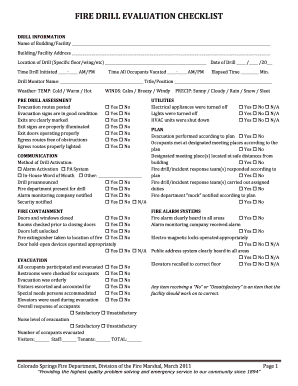
FIRE DRILL EVALUATION CHECKLIST City of Colorado Springs Form


Understanding the printable evacuation checklist
The printable evacuation checklist serves as a crucial tool for ensuring safety during emergencies. This document outlines the necessary steps and items to consider when evacuating a building or area. It is designed to help individuals and organizations prepare for various emergencies, including fires, natural disasters, or other urgent situations. By having a clear and structured checklist, users can minimize confusion and enhance safety during an evacuation.
Key components of an effective evacuation checklist
An effective printable evacuation checklist includes several key elements that ensure comprehensive preparedness. These components typically cover:
- Emergency contact information: List of emergency contacts, including local authorities, fire departments, and medical services.
- Evacuation routes: Clearly marked paths to follow during an evacuation, including alternative routes in case of obstacles.
- Assembly points: Designated safe areas where individuals should gather after evacuating the premises.
- Essential items: A list of critical items to take, such as medications, personal documents, and emergency supplies.
- Special considerations: Instructions for individuals with disabilities or special needs to ensure their safe evacuation.
Steps to complete the evacuation checklist
Completing the printable evacuation checklist involves a systematic approach to ensure all necessary information is recorded. The steps typically include:
- Review the checklist: Familiarize yourself with the items and instructions listed.
- Gather information: Collect necessary details, such as emergency contacts and routes.
- Customize the checklist: Tailor the checklist to fit specific needs or circumstances of your organization or household.
- Distribute the checklist: Share the finalized checklist with all relevant parties to ensure everyone is informed.
- Practice regularly: Conduct drills to reinforce the importance of the checklist and ensure everyone understands their roles during an evacuation.
Legal considerations for using the evacuation checklist
When utilizing a printable evacuation checklist, it is important to be aware of legal considerations that may apply. Compliance with local, state, and federal regulations regarding safety and emergency preparedness is essential. Organizations may be required to maintain accurate records of evacuation drills and procedures. Additionally, ensuring that the checklist is accessible to all individuals, including those with disabilities, aligns with the Americans with Disabilities Act (ADA) requirements.
Obtaining a printable evacuation checklist
Obtaining a printable evacuation checklist can be done through various means. Many local fire departments and emergency management agencies provide templates and resources online. Additionally, organizations can create customized checklists tailored to their specific needs. It is advisable to ensure that the checklist adheres to best practices and includes all necessary components for effective emergency preparedness.
Examples of using the evacuation checklist in practice
Using a printable evacuation checklist can significantly enhance safety during emergencies. For instance, schools can implement the checklist during fire drills to ensure students and staff understand evacuation procedures. Businesses can use the checklist to prepare for natural disasters, ensuring that employees know the evacuation routes and assembly points. By regularly practicing with the checklist, organizations can identify areas for improvement and enhance overall safety awareness.
Quick guide on how to complete fire drill evaluation checklist city of colorado springs
Prepare FIRE DRILL EVALUATION CHECKLIST City Of Colorado Springs effortlessly on any device
Managing documents online has gained popularity among businesses and individuals alike. It serves as an excellent environmentally-friendly substitute for conventional printed and signed papers, allowing you to obtain the necessary form and securely save it online. airSlate SignNow provides all the resources required to create, edit, and eSign your documents swiftly without delays. Manage FIRE DRILL EVALUATION CHECKLIST City Of Colorado Springs on any platform using airSlate SignNow's Android or iOS applications and enhance any document-related process today.
The easiest way to edit and eSign FIRE DRILL EVALUATION CHECKLIST City Of Colorado Springs without hassle
- Locate FIRE DRILL EVALUATION CHECKLIST City Of Colorado Springs and then click Get Form to begin.
- Utilize the tools we offer to complete your document.
- Highlight pertinent sections of your documents or hide sensitive information with tools that airSlate SignNow specifically provides for that purpose.
- Generate your signature using the Sign feature, which takes just seconds and carries the same legal validity as a traditional wet ink signature.
- Review all the information and then click the Done button to save your modifications.
- Choose how you want to send your form, whether by email, text message (SMS), invite link, or download it to your computer.
Eliminate worries about lost or misplaced documents, tedious searches for forms, or mistakes that necessitate printing new copies. airSlate SignNow addresses all your document management requirements in just a few clicks from any device you prefer. Modify and eSign FIRE DRILL EVALUATION CHECKLIST City Of Colorado Springs and ensure outstanding communication at every stage of the document preparation process with airSlate SignNow.
Create this form in 5 minutes or less
Create this form in 5 minutes!
How to create an eSignature for the fire drill evaluation checklist city of colorado springs
How to create an electronic signature for a PDF online
How to create an electronic signature for a PDF in Google Chrome
How to create an e-signature for signing PDFs in Gmail
How to create an e-signature right from your smartphone
How to create an e-signature for a PDF on iOS
How to create an e-signature for a PDF on Android
People also ask
-
What is an evacuation checklist PDF?
An evacuation checklist PDF is a document that outlines the essential steps and items to consider during an evacuation. This PDF format provides a convenient way to print, share, and access important information quickly, ensuring safety and preparedness in emergency situations.
-
How can I access your evacuation checklist PDF?
You can easily access our evacuation checklist PDF by visiting our website and navigating to the resources section. By providing your email address, you will receive a downloadable link for the checklist, enabling you to prepare effectively for any potential emergencies.
-
Is the evacuation checklist PDF customizable?
Yes, the evacuation checklist PDF can be customized to meet the unique needs of your business or situation. You can modify the checklist to include specific items you deem necessary, ensuring that your evacuation plan is tailored to your requirements.
-
What are the benefits of using your evacuation checklist PDF?
Using our evacuation checklist PDF helps streamline the evacuation process by ensuring that all critical actions are accounted for. It enhances safety, minimizes confusion, and provides peace of mind, knowing that you have a reliable source to guide your evacuation if needed.
-
Are there any costs associated with the evacuation checklist PDF?
Our evacuation checklist PDF is available for free as part of our commitment to providing valuable resources for businesses. By using our services, you gain access to this essential tool without any hidden fees, making it an economical choice for your safety preparations.
-
How does your evacuation checklist PDF integrate with other tools?
Our evacuation checklist PDF is designed to be easily integrated with various project management and communication tools. You can attach it to emails, share it on platforms like Slack, or incorporate it into your existing safety protocols to ensure a comprehensive approach to emergency preparedness.
-
Can I share the evacuation checklist PDF with my team?
Absolutely! The evacuation checklist PDF can be shared with your entire team to ensure everyone is aware of the emergency procedures. This facilitates a coordinated and efficient response in case of an emergency, reinforcing your organization's commitment to safety.
Get more for FIRE DRILL EVALUATION CHECKLIST City Of Colorado Springs
Find out other FIRE DRILL EVALUATION CHECKLIST City Of Colorado Springs
- Can I Electronic signature Alabama Legal LLC Operating Agreement
- How To Electronic signature North Dakota Lawers Job Description Template
- Electronic signature Alabama Legal Limited Power Of Attorney Safe
- How To Electronic signature Oklahoma Lawers Cease And Desist Letter
- How To Electronic signature Tennessee High Tech Job Offer
- Electronic signature South Carolina Lawers Rental Lease Agreement Online
- How Do I Electronic signature Arizona Legal Warranty Deed
- How To Electronic signature Arizona Legal Lease Termination Letter
- How To Electronic signature Virginia Lawers Promissory Note Template
- Electronic signature Vermont High Tech Contract Safe
- Electronic signature Legal Document Colorado Online
- Electronic signature Washington High Tech Contract Computer
- Can I Electronic signature Wisconsin High Tech Memorandum Of Understanding
- How Do I Electronic signature Wisconsin High Tech Operating Agreement
- How Can I Electronic signature Wisconsin High Tech Operating Agreement
- Electronic signature Delaware Legal Stock Certificate Later
- Electronic signature Legal PDF Georgia Online
- Electronic signature Georgia Legal Last Will And Testament Safe
- Can I Electronic signature Florida Legal Warranty Deed
- Electronic signature Georgia Legal Memorandum Of Understanding Simple