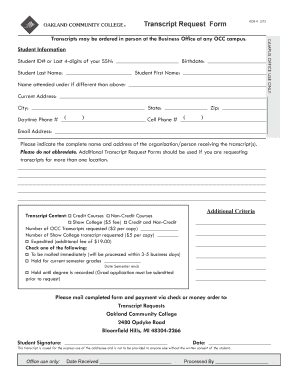
Oakland Community College Transcripts Form


Understanding Oakland Community College Transcripts
The Oakland Community College transcript is an official academic record that outlines a student's courses, grades, and credits earned during their time at the institution. This document is essential for various purposes, including transferring to another college, applying for jobs, or furthering education. The transcript can be categorized into two types: official and unofficial. An official transcript is typically sent directly to another institution or organization and includes the college seal, while an unofficial transcript may be printed by the student for personal use.
How to Obtain Oakland Community College Transcripts
To obtain an Oakland Community College transcript, students must submit a transcript request. This can usually be done online through the college's registrar's office website. Students may need to provide personal information, including their student ID, dates of attendance, and the specific type of transcript required. There may be a nominal fee associated with the request, and students should allow sufficient processing time, especially during peak periods.
Steps to Complete the Oakland Community College Transcript Request
Completing the transcript request involves several straightforward steps:
- Visit the Oakland Community College registrar's office website.
- Locate the transcript request section.
- Fill out the required information, including your personal details and the type of transcript needed.
- Review the request for accuracy and submit it.
- Make any necessary payment, if applicable.
After submission, students should receive a confirmation email detailing the request and estimated processing time.
Legal Use of Oakland Community College Transcripts
Oakland Community College transcripts serve as legally binding documents when properly requested and issued. They are often required for applications to other educational institutions or for employment verification. To ensure their legal standing, transcripts must be obtained through official channels and include the necessary signatures and seals from the registrar's office. This compliance with institutional policies helps maintain the integrity and authenticity of the transcripts.
Key Elements of Oakland Community College Transcripts
An Oakland Community College transcript typically includes several key elements:
- Student Information: Name, student ID, and contact details.
- Course Listings: A comprehensive list of courses taken, including course codes and titles.
- Grades: The grades received for each course, often represented in letter format.
- Credits Earned: The total number of credits earned for completed courses.
- Degree Information: Details regarding any degrees conferred upon the student.
These elements provide a complete overview of a student's academic achievements and are crucial for any future academic or professional endeavors.
Examples of Using Oakland Community College Transcripts
Oakland Community College transcripts can be used in various scenarios:
- Transferring to another college or university, where the new institution requires proof of previous coursework.
- Applying for jobs that require verification of educational qualifications.
- Continuing education programs that necessitate submission of prior academic records.
In each case, the transcript serves as a vital tool for demonstrating academic history and achievements.
Quick guide on how to complete oakland community college transcripts
Complete Oakland Community College Transcripts seamlessly on any device
Online document management has become increasingly popular among companies and individuals. It offers an ideal eco-friendly substitute to conventional printed and signed documents, allowing you to obtain the required form and securely store it online. airSlate SignNow provides all the tools necessary to create, modify, and eSign your documents swiftly without delays. Manage Oakland Community College Transcripts on any platform using airSlate SignNow’s Android or iOS applications and simplify any document-related process today.
How to modify and eSign Oakland Community College Transcripts effortlessly
- Obtain Oakland Community College Transcripts and click on Get Form to begin.
- Utilize the tools we offer to complete your form.
- Select relevant sections of the documents or redact sensitive information using tools that airSlate SignNow provides specifically for that purpose.
- Create your eSignature with the Sign tool, which takes mere seconds and carries the same legal validity as a traditional handwritten signature.
- Review all the details and click on the Done button to save your changes.
- Choose how you want to send your form—via email, SMS, invitation link, or download it to your computer.
Say goodbye to lost or misplaced files, tedious form searching, and errors that require reprinting new document copies. airSlate SignNow meets your document management needs in just a few clicks from any device you prefer. Modify and eSign Oakland Community College Transcripts and ensure excellent communication at any stage of your form preparation process with airSlate SignNow.
Create this form in 5 minutes or less
Create this form in 5 minutes!
How to create an eSignature for the oakland community college transcripts
How to create an electronic signature for a PDF online
How to create an electronic signature for a PDF in Google Chrome
How to create an e-signature for signing PDFs in Gmail
How to create an e-signature right from your smartphone
How to create an e-signature for a PDF on iOS
How to create an e-signature for a PDF on Android
People also ask
-
What is an OCC transcript?
An OCC transcript refers to an official document that details a student's academic performance and is often required for educational or professional purposes. airSlate SignNow provides a seamless solution for requesting and managing OCC transcripts, ensuring timely access to essential records.
-
How can I request my OCC transcript using airSlate SignNow?
To request your OCC transcript through airSlate SignNow, simply log in to your account, select the necessary forms, and use our secure eSigning feature to authorize the release of your records. Our platform streamlines the process, making it quick and hassle-free.
-
What are the pricing options for using airSlate SignNow for OCC transcript requests?
airSlate SignNow offers flexible pricing plans tailored to individual users and businesses. Our competitive pricing ensures you can efficiently manage your OCC transcript requests without breaking your budget. Contact our sales team for detailed pricing information.
-
What features does airSlate SignNow provide for managing OCC transcripts?
airSlate SignNow includes advanced features such as customizable templates, secure eSigning, and automated workflows for OCC transcript management. These tools help simplify the process, allowing you to track requests and obtain transcripts faster and more efficiently.
-
What benefits does airSlate SignNow offer for businesses needing OCC transcripts?
Using airSlate SignNow for your OCC transcript needs provides various benefits. It enhances operational efficiency, reduces paperwork, and speeds up the turnaround time for receiving official documents, enabling businesses to focus on their core objectives.
-
Can I integrate airSlate SignNow with other services for OCC transcript management?
Yes, airSlate SignNow supports integrations with various applications that are essential for managing OCC transcripts. You can connect it with CRM systems, cloud storage services, and more to streamline your document workflows and enhance collaboration.
-
Is my information secure when requesting an OCC transcript through airSlate SignNow?
Absolutely! airSlate SignNow prioritizes your security and privacy. When requesting your OCC transcript, we implement industry-standard encryption and security measures to ensure your personal information remains safe and confidential.
Get more for Oakland Community College Transcripts
- Texas racing commission form
- Manufacturers certificate of origin bestway service form
- Form 8500 162 volunteer safety instructor training record and application form 8500 162 volunteer safety instructor training
- Ptryc form
- Osha cold stress equation form
- State of indiana retirement medical benefits account plan claim form
- Copy fees first page 1 form
- Parent certification form
Find out other Oakland Community College Transcripts
- eSignature Maine Sports Contract Safe
- eSignature New York Police NDA Now
- eSignature North Carolina Police Claim Secure
- eSignature New York Police Notice To Quit Free
- eSignature North Dakota Real Estate Quitclaim Deed Later
- eSignature Minnesota Sports Rental Lease Agreement Free
- eSignature Minnesota Sports Promissory Note Template Fast
- eSignature Minnesota Sports Forbearance Agreement Online
- eSignature Oklahoma Real Estate Business Plan Template Free
- eSignature South Dakota Police Limited Power Of Attorney Online
- How To eSignature West Virginia Police POA
- eSignature Rhode Island Real Estate Letter Of Intent Free
- eSignature Rhode Island Real Estate Business Letter Template Later
- eSignature South Dakota Real Estate Lease Termination Letter Simple
- eSignature Tennessee Real Estate Cease And Desist Letter Myself
- How To eSignature New Mexico Sports Executive Summary Template
- Can I eSignature Utah Real Estate Operating Agreement
- eSignature Vermont Real Estate Warranty Deed Online
- eSignature Vermont Real Estate Operating Agreement Online
- eSignature Utah Real Estate Emergency Contact Form Safe