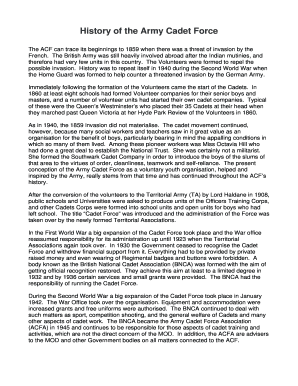
Acf Lesson Plans Form


Understanding the ACF Lesson Plans
The Army Cadet Force (ACF) lesson plans are structured documents designed to guide instructors in delivering effective training to cadets. These plans outline the objectives, materials needed, and instructional methods for various activities. They ensure consistency and quality in training while providing a clear roadmap for both instructors and cadets. Each lesson plan typically includes sections such as the lesson title, duration, learning outcomes, and assessment methods, making it easier for instructors to deliver engaging and informative sessions.
How to Utilize the ACF Lesson Plans
Using the ACF lesson plans effectively involves several key steps. First, instructors should familiarize themselves with the specific objectives and outcomes outlined in each plan. This understanding allows them to tailor their delivery to meet the needs of their cadets. Next, instructors should gather all required materials and resources in advance to facilitate a smooth lesson. During the lesson, it's essential to engage cadets through interactive activities and discussions, ensuring that the learning objectives are met. Finally, instructors should assess cadet understanding through quizzes or practical demonstrations, providing feedback to reinforce learning.
Steps to Complete the ACF Lesson Plans
Completing an ACF lesson plan involves a systematic approach. Start by identifying the lesson's objectives and desired outcomes. Next, outline the key components of the lesson, including the introduction, main activities, and conclusion. Ensure that all necessary materials and resources are listed clearly. After drafting the plan, review it for clarity and coherence, making adjustments as needed. Finally, share the completed lesson plan with other instructors for feedback, ensuring it aligns with the overall training goals of the ACF.
Legal Use of the ACF Lesson Plans
When utilizing ACF lesson plans, it's important to ensure compliance with legal and organizational standards. This includes adhering to guidelines set forth by the Army Cadet Force and ensuring that all instructional materials are appropriate for the age and maturity level of cadets. Additionally, instructors should be aware of any privacy and data protection regulations that may apply, particularly when collecting personal information from cadets. By following these legal requirements, instructors can create a safe and effective learning environment.
Key Elements of the ACF Lesson Plans
Key elements of ACF lesson plans include clearly defined learning objectives, a structured format, and assessment criteria. Each lesson plan should specify what cadets are expected to learn and how their understanding will be evaluated. Additionally, the plan should include a timeline for each section of the lesson, ensuring that all material is covered within the allotted time. Incorporating interactive elements and real-world applications can enhance engagement and retention, making the lessons more impactful.
Examples of Using the ACF Lesson Plans
Examples of effective ACF lesson plans can be found across various training topics, such as leadership development, teamwork, and survival skills. For instance, a lesson plan on leadership might include activities that promote decision-making and problem-solving, allowing cadets to practice these skills in a controlled environment. Another example could be a lesson focused on first aid, where cadets learn essential techniques through hands-on practice and demonstrations. These examples illustrate how diverse topics can be effectively taught using structured lesson plans.
Quick guide on how to complete acf lesson plans
Complete Acf Lesson Plans effortlessly on any device
Digital document management has become popular with businesses and individuals alike. It offers an ideal eco-friendly alternative to traditional printed and signed papers, as you can easily find the correct form and securely store it online. airSlate SignNow equips you with all the necessary tools to create, edit, and eSign your documents swiftly without delays. Manage Acf Lesson Plans across any platform using airSlate SignNow Android or iOS applications and enhance any document-centric process today.
The easiest way to modify and eSign Acf Lesson Plans with ease
- Find Acf Lesson Plans and click on Get Form to begin.
- Utilize the features we provide to fill out your form.
- Emphasize important sections of the documents or redact sensitive information with tools specifically designed by airSlate SignNow for that purpose.
- Generate your signature using the Sign tool, which takes mere seconds and carries the same legal validity as a traditional handwritten signature.
- Review the information and click the Done button to save your changes.
- Choose how you wish to send your form, whether by email, text message (SMS), or invitation link, or download it to your computer.
Say goodbye to lost or misplaced files, tedious form searches, or mistakes that necessitate printing new document copies. airSlate SignNow caters to your document management needs in just a few clicks from any device you select. Modify and eSign Acf Lesson Plans and ensure excellent communication at every stage of your form preparation process with airSlate SignNow.
Create this form in 5 minutes or less
Create this form in 5 minutes!
How to create an eSignature for the acf lesson plans
How to create an electronic signature for a PDF online
How to create an electronic signature for a PDF in Google Chrome
How to create an e-signature for signing PDFs in Gmail
How to create an e-signature right from your smartphone
How to create an e-signature for a PDF on iOS
How to create an e-signature for a PDF on Android
People also ask
-
What is an army cadet lesson plan template?
An army cadet lesson plan template is a structured document designed to help instructors outline their training sessions. It includes essential components such as objectives, materials needed, and a step-by-step guide. Using this template ensures a comprehensive approach to teaching cadets.
-
How can the airSlate SignNow help with army cadet lesson plan templates?
The airSlate SignNow platform allows educators to create, customize, and share army cadet lesson plan templates effectively. Users can easily edit sections, add notes, and collaborate with others in real time. This enhances the planning process and helps instructors stay organized.
-
Are there any costs associated with using the army cadet lesson plan template on airSlate SignNow?
airSlate SignNow offers a flexible pricing structure, making it affordable for everyone, including educational institutions. Users can access various features for free or choose premium plans for additional functionality. This makes it a cost-effective solution for managing army cadet lesson plans.
-
What features does the army cadet lesson plan template include?
The army cadet lesson plan template available on airSlate SignNow includes sections for objectives, activities, assessment methods, and resources. It also offers customization options to cater to specific needs and training goals. This ensures a tailored approach to each lesson.
-
Can I collaborate with others using the army cadet lesson plan template?
Absolutely! The airSlate SignNow platform allows multiple users to collaborate on an army cadet lesson plan template simultaneously. You can invite team members or fellow instructors to view and edit the document, ensuring everyone stays on the same page.
-
Is the army cadet lesson plan template mobile-friendly?
Yes, the army cadet lesson plan template on airSlate SignNow is optimized for all devices. Whether you're using a desktop, tablet, or smartphone, you can easily access and edit your documents on the go. This flexibility is ideal for busy instructors in the field.
-
How does airSlate SignNow ensure the security of my army cadet lesson plan template?
Security is a top priority at airSlate SignNow. When using the army cadet lesson plan template, all documents are encrypted, and access is controlled through user permissions. This ensures that your sensitive information remains protected at all times.
Get more for Acf Lesson Plans
Find out other Acf Lesson Plans
- Electronic signature Kentucky Business Operations Quitclaim Deed Mobile
- Electronic signature Pennsylvania Car Dealer POA Later
- Electronic signature Louisiana Business Operations Last Will And Testament Myself
- Electronic signature South Dakota Car Dealer Quitclaim Deed Myself
- Help Me With Electronic signature South Dakota Car Dealer Quitclaim Deed
- Electronic signature South Dakota Car Dealer Affidavit Of Heirship Free
- Electronic signature Texas Car Dealer Purchase Order Template Online
- Electronic signature Texas Car Dealer Purchase Order Template Fast
- Electronic signature Maryland Business Operations NDA Myself
- Electronic signature Washington Car Dealer Letter Of Intent Computer
- Electronic signature Virginia Car Dealer IOU Fast
- How To Electronic signature Virginia Car Dealer Medical History
- Electronic signature Virginia Car Dealer Separation Agreement Simple
- Electronic signature Wisconsin Car Dealer Contract Simple
- Electronic signature Wyoming Car Dealer Lease Agreement Template Computer
- How Do I Electronic signature Mississippi Business Operations Rental Application
- Electronic signature Missouri Business Operations Business Plan Template Easy
- Electronic signature Missouri Business Operations Stock Certificate Now
- Electronic signature Alabama Charity Promissory Note Template Computer
- Electronic signature Colorado Charity Promissory Note Template Simple