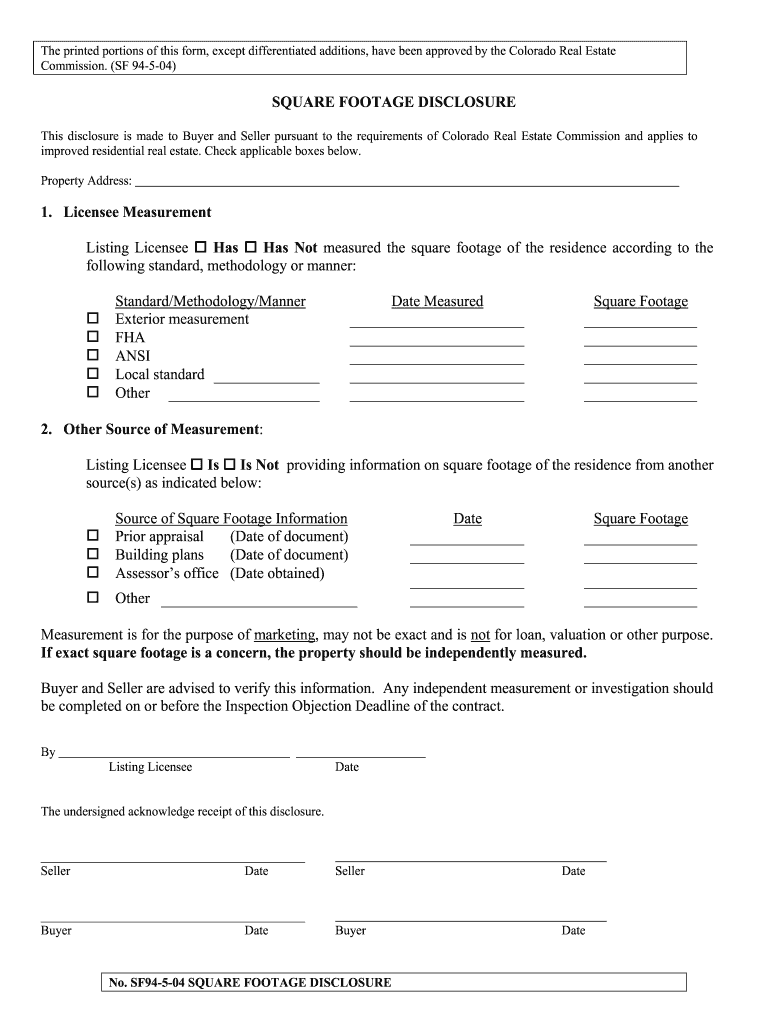
SF 94 Square Footage Disclosure Colorado Gov 2004-2026


What is the SF-94 Form?
The SF-94 form, also known as the Square Footage Disclosure form, is a document used primarily in real estate transactions in Colorado. It serves to disclose the square footage of a property, ensuring transparency between buyers and sellers. This form is essential for providing accurate information about the size of a property, which can influence its market value and the buyer's decision-making process.
How to Use the SF-94 Form
Using the SF-94 form involves several steps to ensure that the information provided is accurate and compliant with state regulations. First, gather the necessary details about the property, including measurements and any relevant documentation that supports the square footage claims. Next, fill out the form carefully, ensuring that all sections are completed accurately. Once filled, the form should be signed by the appropriate parties, typically the seller and the buyer, to validate the disclosure.
Steps to Complete the SF-94 Form
Completing the SF-94 form requires attention to detail. Here are the steps to follow:
- Measure the property accurately, including all livable spaces.
- Document the measurements clearly in the appropriate sections of the form.
- Review the completed form for accuracy and completeness.
- Obtain signatures from all relevant parties to finalize the disclosure.
- Keep a copy of the signed form for your records.
Legal Use of the SF-94 Form
The SF-94 form is legally binding when completed correctly and signed by the involved parties. It is crucial to adhere to local laws regarding property disclosures to avoid potential disputes. The form must comply with Colorado's real estate regulations, ensuring that all information is truthful and accurate. Misrepresentation can lead to legal consequences, including penalties or lawsuits.
Key Elements of the SF-94 Form
Several key elements must be included in the SF-94 form to ensure its validity:
- The accurate square footage of the property.
- Identification of the property, including address and legal description.
- Signatures of both the seller and the buyer.
- Date of completion and signing.
State-Specific Rules for the SF-94 Form
In Colorado, the SF-94 form must adhere to specific state regulations regarding property disclosures. These rules dictate how square footage should be measured and reported. It is essential for sellers to be aware of these guidelines to ensure compliance and avoid potential legal issues. Consulting with a real estate professional can provide clarity on these state-specific requirements.
Quick guide on how to complete sf 94 square footage disclosure colorado gov
Effortlessly Prepare SF 94 Square Footage Disclosure Colorado gov on Any Device
Digital document management has become increasingly popular among businesses and individuals. It offers an ideal environmentally friendly substitute for traditional printed and signed documents, allowing you to find the appropriate form and securely save it online. airSlate SignNow provides you with all the tools necessary to create, edit, and electronically sign your documents quickly without delays. Manage SF 94 Square Footage Disclosure Colorado gov on any platform with airSlate SignNow's Android or iOS applications and streamline your document-related tasks today.
Steps to Edit and Electronically Sign SF 94 Square Footage Disclosure Colorado gov with Ease
- Find SF 94 Square Footage Disclosure Colorado gov and click on Get Form to begin.
- Utilize the tools we provide to fill out your form.
- Mark essential parts of your documents or hide sensitive information using tools specifically designed for that purpose by airSlate SignNow.
- Create your electronic signature with the Sign tool, which takes seconds and holds the same legal validity as a conventional wet ink signature.
- Review all the details and click on the Done button to save your modifications.
- Choose how you would like to send your form—via email, text message (SMS), invitation link, or download it to your computer.
Eliminate the hassle of lost or misplaced files, tedious form searches, or mistakes that require printing new copies of documents. airSlate SignNow meets all your requirements in document management with just a few clicks from any device you prefer. Edit and electronically sign SF 94 Square Footage Disclosure Colorado gov and guarantee excellent communication throughout the form preparation process with airSlate SignNow.
Create this form in 5 minutes or less
Create this form in 5 minutes!
How to create an eSignature for the sf 94 square footage disclosure colorado gov
How to create an electronic signature for a PDF online
How to create an electronic signature for a PDF in Google Chrome
How to create an e-signature for signing PDFs in Gmail
How to create an e-signature right from your smartphone
How to create an e-signature for a PDF on iOS
How to create an e-signature for a PDF on Android
People also ask
-
What is the SF94 form and how is it used?
The SF94 form, also known as the Application for a Certificate of Competency, is used primarily by federal employees to identify their competency in specific areas. This form is crucial for potential promotions or further training opportunities within government jobs, allowing agencies to assess qualifications effectively.
-
How can airSlate SignNow help with the SF94 form?
airSlate SignNow streamlines the process of filling out and signing the SF94 form digitally, making it easy for users to complete their documentation without the hassle of printing. This tool not only saves time but also enhances the overall efficiency of managing important forms like the SF94.
-
Is there a cost associated with using airSlate SignNow for the SF94 form?
Yes, airSlate SignNow offers various pricing plans to accommodate different business needs. Each plan includes access to features that facilitate the eSigning of documents, including the SF94 form, making it a cost-effective solution for organizations of all sizes.
-
What features does airSlate SignNow offer for the SF94 form?
airSlate SignNow provides several features designed to simplify the signing process for forms like the SF94. These include customizable templates, secure storage, and real-time tracking of submitted forms, ensuring users have complete control over their documentation.
-
Can I integrate airSlate SignNow with other tools when working with the SF94 form?
Absolutely! airSlate SignNow integrates seamlessly with various tools and platforms, allowing you to manage the SF94 form efficiently within your existing workflows. This integration helps ensure that your documentation processes remain organized and effective.
-
What are the benefits of using airSlate SignNow for the SF94 form?
Using airSlate SignNow for the SF94 form offers numerous benefits, including faster processing times and improved accuracy. The platform's user-friendly interface allows for easy navigation, making it simpler to complete and sign forms without delays.
-
Is airSlate SignNow secure for handling the SF94 form?
Yes, airSlate SignNow prioritizes security, ensuring that all documents, including the SF94 form, are protected through encryption and secure access protocols. This gives users peace of mind, knowing that their sensitive information remains safe throughout the signing process.
Get more for SF 94 Square Footage Disclosure Colorado gov
Find out other SF 94 Square Footage Disclosure Colorado gov
- Electronic signature Alabama Disclosure Notice Simple
- Electronic signature Massachusetts Disclosure Notice Free
- Electronic signature Delaware Drug Testing Consent Agreement Easy
- Electronic signature North Dakota Disclosure Notice Simple
- Electronic signature California Car Lease Agreement Template Free
- How Can I Electronic signature Florida Car Lease Agreement Template
- Electronic signature Kentucky Car Lease Agreement Template Myself
- Electronic signature Texas Car Lease Agreement Template Easy
- Electronic signature New Mexico Articles of Incorporation Template Free
- Electronic signature New Mexico Articles of Incorporation Template Easy
- Electronic signature Oregon Articles of Incorporation Template Simple
- eSignature Montana Direct Deposit Enrollment Form Easy
- How To Electronic signature Nevada Acknowledgement Letter
- Electronic signature New Jersey Acknowledgement Letter Free
- Can I eSignature Oregon Direct Deposit Enrollment Form
- Electronic signature Colorado Attorney Approval Later
- How To Electronic signature Alabama Unlimited Power of Attorney
- Electronic signature Arizona Unlimited Power of Attorney Easy
- Can I Electronic signature California Retainer Agreement Template
- How Can I Electronic signature Missouri Unlimited Power of Attorney