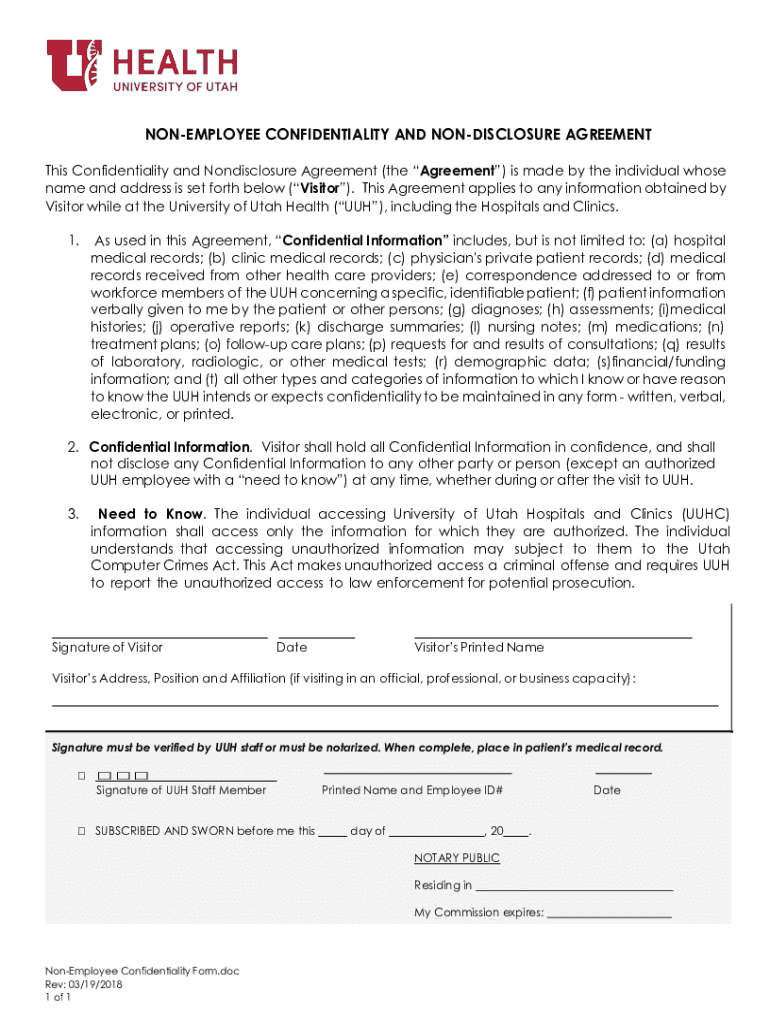
EMPLOYEE CONFIDENTIALITY and NONDISCLOSURE AGREEME 2018-2026


What is the EMPLOYEE CONFIDENTIALITY AND NONDISCLOSURE AGREEME
The Employee Confidentiality and Nondisclosure Agreement is a legal document designed to protect sensitive information within a business. This agreement establishes a formal understanding between an employer and an employee regarding the handling of confidential information. It outlines what constitutes confidential information, the obligations of the employee to maintain confidentiality, and the consequences of breaching the agreement. Such agreements are crucial in safeguarding trade secrets, proprietary information, and other sensitive data that could harm the business if disclosed.
Key elements of the EMPLOYEE CONFIDENTIALITY AND NONDISCLOSURE AGREEME
Several key elements define the structure and effectiveness of an Employee Confidentiality and Nondisclosure Agreement. These include:
- Definition of Confidential Information: Clearly specifies what information is considered confidential.
- Obligations of the Employee: Details the responsibilities of the employee in protecting confidential information.
- Duration of the Agreement: Indicates how long the confidentiality obligations remain in effect.
- Permitted Disclosures: Outlines any circumstances under which confidential information may be disclosed.
- Consequences of Breach: Describes penalties or legal actions that may result from violating the agreement.
How to use the EMPLOYEE CONFIDENTIALITY AND NONDISCLOSURE AGREEME
Using the Employee Confidentiality and Nondisclosure Agreement involves several steps to ensure both parties understand and agree to the terms. Initially, the employer should draft the agreement, ensuring all key elements are included. Once the document is prepared, it should be presented to the employee for review. Both parties should discuss any questions or concerns before signing. After signing, each party should retain a copy for their records. It is essential to revisit the agreement periodically to ensure it remains relevant and enforceable.
Legal use of the EMPLOYEE CONFIDENTIALITY AND NONDISCLOSURE AGREEME
The legal use of the Employee Confidentiality and Nondisclosure Agreement is governed by contract law. For the agreement to be enforceable, it must meet specific legal requirements, such as mutual consent, consideration, and a lawful purpose. It is also important that the agreement does not impose unreasonable restrictions on the employee, as this could lead to challenges in court. Employers should consult legal counsel to ensure that the agreement complies with state and federal laws, particularly regarding enforceability and scope.
Steps to complete the EMPLOYEE CONFIDENTIALITY AND NONDISCLOSURE AGREEME
Completing the Employee Confidentiality and Nondisclosure Agreement involves a systematic approach:
- Draft the agreement, including all necessary clauses.
- Review the document with legal counsel to ensure compliance with applicable laws.
- Present the agreement to the employee for review and discussion.
- Make any necessary adjustments based on feedback.
- Have both parties sign the agreement, ensuring each retains a copy.
Examples of using the EMPLOYEE CONFIDENTIALITY AND NONDISCLOSURE AGREEME
Examples of the Employee Confidentiality and Nondisclosure Agreement in practice include:
- Technology companies requiring employees to protect software code and algorithms.
- Healthcare organizations safeguarding patient information and medical records.
- Financial institutions ensuring the confidentiality of client financial data.
- Startups protecting business plans and proprietary processes from competitors.
Quick guide on how to complete employee confidentiality and nondisclosure agreeme
Accomplish EMPLOYEE CONFIDENTIALITY AND NONDISCLOSURE AGREEME seamlessly on any device
Digital document management has gained traction among businesses and individuals alike. It offers a superb eco-friendly alternative to traditional printed and signed documents, allowing you to locate the correct form and securely store it online. airSlate SignNow equips you with all the tools necessary to create, edit, and electronically sign your documents promptly and without delays. Handle EMPLOYEE CONFIDENTIALITY AND NONDISCLOSURE AGREEME on any device using the airSlate SignNow apps for Android or iOS and simplify any document-related process today.
The simplest way to modify and electronically sign EMPLOYEE CONFIDENTIALITY AND NONDISCLOSURE AGREEME effortlessly
- Locate EMPLOYEE CONFIDENTIALITY AND NONDISCLOSURE AGREEME and click on Get Form to begin.
- Utilize the tools we provide to complete your form.
- Emphasize important sections of the documents or obscure sensitive information with tools that airSlate SignNow offers specifically for that purpose.
- Create your electronic signature using the Sign tool, which takes mere seconds and holds the same legal validity as a conventional ink signature.
- Verify the details and click on the Done button to save your edits.
- Choose your preferred method to send your form: via email, SMS, or an invite link, or download it to your computer.
Say goodbye to lost or misplaced documents, tedious form searches, or mistakes that necessitate printing new document copies. airSlate SignNow fulfills your document management needs in just a few clicks from any device you prefer. Edit and electronically sign EMPLOYEE CONFIDENTIALITY AND NONDISCLOSURE AGREEME to ensure excellent communication at every stage of your form preparation with airSlate SignNow.
Create this form in 5 minutes or less
Find and fill out the correct employee confidentiality and nondisclosure agreeme
Create this form in 5 minutes!
How to create an eSignature for the employee confidentiality and nondisclosure agreeme
How to create an electronic signature for a PDF online
How to create an electronic signature for a PDF in Google Chrome
How to create an e-signature for signing PDFs in Gmail
How to create an e-signature right from your smartphone
How to create an e-signature for a PDF on iOS
How to create an e-signature for a PDF on Android
People also ask
-
What is an EMPLOYEE CONFIDENTIALITY AND NONDISCLOSURE AGREEME?
An EMPLOYEE CONFIDENTIALITY AND NONDISCLOSURE AGREEME is a legal contract that protects sensitive information shared between an employer and employee. It ensures that employees do not disclose confidential information to unauthorized parties, safeguarding the company's intellectual property and trade secrets.
-
How can airSlate SignNow help with EMPLOYEE CONFIDENTIALITY AND NONDISCLOSURE AGREEME?
airSlate SignNow provides a streamlined platform for creating, sending, and eSigning EMPLOYEE CONFIDENTIALITY AND NONDISCLOSURE AGREEME. With its user-friendly interface, businesses can easily manage their agreements, ensuring that all parties understand their confidentiality obligations.
-
What are the pricing options for using airSlate SignNow for EMPLOYEE CONFIDENTIALITY AND NONDISCLOSURE AGREEME?
airSlate SignNow offers flexible pricing plans that cater to businesses of all sizes. Whether you need a basic plan for small teams or an advanced plan for larger organizations, you can find a cost-effective solution to manage your EMPLOYEE CONFIDENTIALITY AND NONDISCLOSURE AGREEME efficiently.
-
What features does airSlate SignNow offer for EMPLOYEE CONFIDENTIALITY AND NONDISCLOSURE AGREEME?
airSlate SignNow includes features such as customizable templates, secure eSigning, and document tracking for EMPLOYEE CONFIDENTIALITY AND NONDISCLOSURE AGREEME. These features enhance the efficiency of managing agreements while ensuring compliance and security.
-
Can I integrate airSlate SignNow with other tools for managing EMPLOYEE CONFIDENTIALITY AND NONDISCLOSURE AGREEME?
Yes, airSlate SignNow offers integrations with various business tools such as CRM systems, cloud storage, and project management software. This allows you to seamlessly manage your EMPLOYEE CONFIDENTIALITY AND NONDISCLOSURE AGREEME alongside your existing workflows.
-
What are the benefits of using airSlate SignNow for EMPLOYEE CONFIDENTIALITY AND NONDISCLOSURE AGREEME?
Using airSlate SignNow for EMPLOYEE CONFIDENTIALITY AND NONDISCLOSURE AGREEME provides numerous benefits, including increased efficiency, reduced paperwork, and enhanced security. The platform ensures that your agreements are legally binding and easily accessible.
-
Is airSlate SignNow compliant with legal standards for EMPLOYEE CONFIDENTIALITY AND NONDISCLOSURE AGREEME?
Yes, airSlate SignNow complies with legal standards for electronic signatures and document management. This ensures that your EMPLOYEE CONFIDENTIALITY AND NONDISCLOSURE AGREEME are valid and enforceable in accordance with applicable laws.
Get more for EMPLOYEE CONFIDENTIALITY AND NONDISCLOSURE AGREEME
- Dd form 261
- Easter seals application form
- Towing reimbursement fax documents form
- Hrsdc ppu 116 forms download
- Kansas city mo rabies vaccination and license certificate form
- Sps 382 415c wisconsin legislative documents form
- Opra request form city of lambertville lambertvillenj
- Double checkdc detector performance test dsps wi
Find out other EMPLOYEE CONFIDENTIALITY AND NONDISCLOSURE AGREEME
- How Do I Sign Vermont Online Tutoring Services Proposal Template
- How Do I Sign North Carolina Medical Records Release
- Sign Idaho Domain Name Registration Agreement Easy
- Sign Indiana Domain Name Registration Agreement Myself
- Sign New Mexico Domain Name Registration Agreement Easy
- How To Sign Wisconsin Domain Name Registration Agreement
- Sign Wyoming Domain Name Registration Agreement Safe
- Sign Maryland Delivery Order Template Myself
- Sign Minnesota Engineering Proposal Template Computer
- Sign Washington Engineering Proposal Template Secure
- Sign Delaware Proforma Invoice Template Online
- Can I Sign Massachusetts Proforma Invoice Template
- How Do I Sign Oklahoma Equipment Purchase Proposal
- Sign Idaho Basic rental agreement or residential lease Online
- How To Sign Oregon Business agreements
- Sign Colorado Generic lease agreement Safe
- How Can I Sign Vermont Credit agreement
- Sign New York Generic lease agreement Myself
- How Can I Sign Utah House rent agreement format
- Sign Alabama House rental lease agreement Online