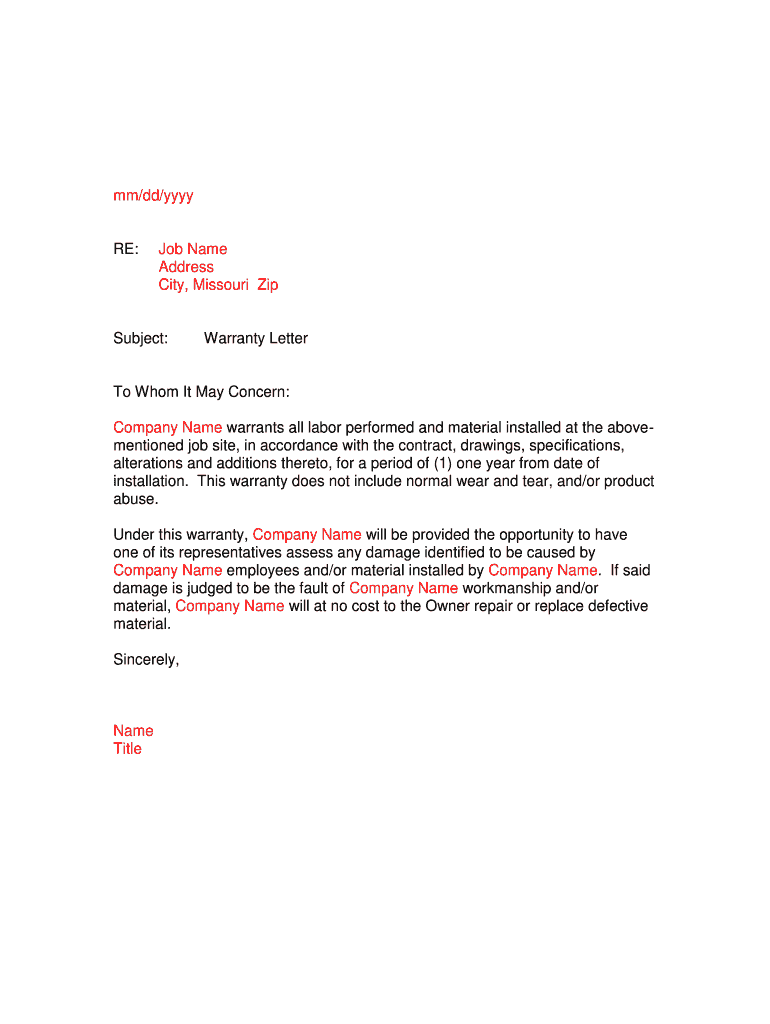
Warranty Letter Form


What is the procuration letter?
A procuration letter is a legal document that authorizes one person to act on behalf of another in specific matters. This type of letter is often used in situations where an individual cannot be present to sign documents or make decisions, such as during a business transaction or legal proceeding. The person granting the authority is referred to as the principal, while the individual receiving the authority is known as the agent or attorney-in-fact. In the United States, procuration letters must meet certain legal requirements to be considered valid, including clear identification of the parties involved and the scope of authority granted.
How to use the procuration letter
Using a procuration letter involves several steps to ensure that it is executed properly. First, the principal must clearly define the powers being granted to the agent. This may include specific tasks, such as signing contracts or managing financial accounts. Next, the letter should be drafted, including necessary details such as the names of the parties, the date, and any limitations on the authority granted. After drafting, both parties should sign the document, and it may be advisable to have it notarized for added legal protection. Once completed, the agent can use the letter to act on behalf of the principal in the specified matters.
Key elements of the procuration letter
Several key elements must be included in a procuration letter to ensure its validity. These elements include:
- Identification of the principal and agent: Full names and addresses should be included.
- Scope of authority: Clearly outline the specific powers being granted.
- Effective date: Indicate when the authority begins and whether it is temporary or permanent.
- Signatures: Both the principal and the agent should sign the document, and notarization is recommended.
Steps to complete the procuration letter
Completing a procuration letter involves the following steps:
- Determine the need: Assess why a procuration letter is necessary and what powers need to be granted.
- Draft the letter: Use a clear format that includes all required elements.
- Review the document: Ensure that all information is accurate and complete.
- Sign the letter: Both the principal and agent should sign, and consider notarization.
- Distribute copies: Provide copies to all relevant parties, including the agent and any institutions that may require the letter.
Legal use of the procuration letter
The legal use of a procuration letter is governed by state laws, which may vary. Generally, the letter must comply with the Uniform Power of Attorney Act, which outlines the requirements for creating a valid power of attorney in many states. It is essential to ensure that the document is executed according to the laws of the state where it will be used. This includes adhering to any specific signing or witnessing requirements to avoid challenges to its validity.
Examples of using the procuration letter
Procuration letters can be utilized in various scenarios, including:
- Real estate transactions: Authorizing an agent to sign documents related to the sale or purchase of property.
- Financial matters: Allowing an individual to manage bank accounts or investments on behalf of the principal.
- Legal proceedings: Granting authority to represent someone in court or during negotiations.
Quick guide on how to complete warranty letter form 241722352
Complete Warranty Letter Form effortlessly on any device
Web-based document management has gained traction with businesses and individuals alike. It serves as an ideal eco-friendly substitute for conventional printed and signed papers, allowing you to obtain the necessary forms and securely save them online. airSlate SignNow provides you with all the tools you need to create, modify, and electronically sign your documents swiftly without delays. Manage Warranty Letter Form across any platform using airSlate SignNow's Android or iOS applications and streamline any document-related process today.
The easiest way to alter and electronically sign Warranty Letter Form stress-free
- Locate Warranty Letter Form and then click Get Form to begin.
- Utilize the tools we offer to complete your document.
- Emphasize important sections of the documents or redact sensitive information using tools that airSlate SignNow specifically provides for this purpose.
- Create your electronic signature with the Sign tool, which only takes seconds and holds the same legal authority as a conventional handwritten signature.
- Review all the details and then click on the Done button to save your changes.
- Choose your preferred delivery method for your form—by email, SMS, invitation link, or download it to your computer.
Say goodbye to lost or misplaced documents, tedious form searches, or mistakes that require printing new document copies. airSlate SignNow addresses all your document management needs in just a few clicks from any device you prefer. Edit and electronically sign Warranty Letter Form and ensure seamless communication at any stage of your form preparation process with airSlate SignNow.
Create this form in 5 minutes or less
FAQs
-
Do I have to fill out a form to receive a call letter for the NDA SSB?
No form has to be filled for u to get your call-up letter.If you have cleared the written exam and your roll no. Is in the list, then sooner or later you will get your call-up letter.I would suggest you to keep looking for your SSB dates. Online on sites like Join Indian Army. Because the hard copy may be delayed due to postal errors or faults.Just to reassure you, NO FORM HAS TO BE FILLED TO GET YOUR SSB CALLUP LETTER.Cheers and All the Best
-
Is it compulsory to fill out the iVerify form for Wipro before getting a joining letter?
Yes, you should definitely will the form as you require it for your Background verification else the HR would mail and call every time unless you fill it.
-
Do I need to fill out a customs form to mail a 1 oz letter? Would I put the customs form outside the envelope or inside?
No. There are specific envelopes that are used to identify mail under 16 oz and don’t require a P.S. form. These envelopes have a colored stripe along its borders which indicates to the shipper that it’s an international mail piece.
-
How do I mail a regular letter to Venezuela? Do I need to fill out a customs form for a regular letter or do I just need to add an international mail stamp and send it?
You do not need to fill out a customs form for a regular letter sent from the US to any other country. Postage for an international letter under 1 ounce is currently $1.15. You may apply any stamp - or combination of stamps - which equals that amount.
-
Why do some forms require you to fill them out in all capital letters?
A2AWith the advent of online form filling, the idea of using all capital letters has probably fallen into disuse. But for most of my life, ALL paper forms have required capitals. This is default mode for handwritten forms, in my experience, and I do it automatically. You are probably a lot younger than I am!It stems from the fact that many people have bad handwriting and the effort of slowing down to use all capitals on a form makes the replies more legible. If the instruction “all capitals” appears on an online document, then it has probably been adapted from an earlier document, which used to carry handwritten replies, and nobody has bothered to change it.And yes, it means everything: your name and address are the the most important items on the form.Just go along with it: it's not an unreasonable request!
Create this form in 5 minutes!
How to create an eSignature for the warranty letter form 241722352
How to generate an electronic signature for your Warranty Letter Form 241722352 online
How to generate an eSignature for the Warranty Letter Form 241722352 in Chrome
How to create an eSignature for signing the Warranty Letter Form 241722352 in Gmail
How to make an eSignature for the Warranty Letter Form 241722352 from your smart phone
How to generate an electronic signature for the Warranty Letter Form 241722352 on iOS devices
How to make an electronic signature for the Warranty Letter Form 241722352 on Android devices
People also ask
-
What is a procuration letter and why do I need it?
A procuration letter is a legal document that grants one person the authority to act on behalf of another in specific matters. You may need a procuration letter to ensure that important documents, like contracts or agreements, can be signed without your physical presence.
-
How does airSlate SignNow simplify the process of creating a procuration letter?
With airSlate SignNow, creating a procuration letter is straightforward. Our platform offers customizable templates, enabling you to quickly draft and modify a procuration letter tailored to your specific needs, ensuring compliance and ease of use.
-
What are the key benefits of using airSlate SignNow for signing a procuration letter?
Using airSlate SignNow for signing a procuration letter offers several advantages, including enhanced security, ease of access, and time-saving features. You can eSign documents securely from anywhere, ensuring that your procuration letter is processed swiftly and efficiently.
-
Is airSlate SignNow cost-effective for businesses needing to use procuration letters frequently?
Yes, airSlate SignNow provides a cost-effective solution for businesses that frequently require procuration letters. Our pricing plans accommodate various usage levels, making it affordable for organizations of all sizes to manage their eSigning needs.
-
Can I integrate airSlate SignNow with other software to manage my procuration letters?
Absolutely! airSlate SignNow offers integrations with popular software like Google Workspace, Salesforce, and more. This allows you to streamline the workflow of your procuration letters, ensuring that they fit seamlessly within your business processes.
-
How can I ensure the legality of my procuration letter signed through airSlate SignNow?
With airSlate SignNow, you can rest assured that your procuration letter is legally binding. Our platform complies with the Electronic Signatures in Global and National Commerce Act (ESIGN) and the Uniform Electronic Transactions Act (UETA), guaranteeing the legality of your electronic signatures.
-
What types of documents can be signed in addition to a procuration letter?
In addition to procuration letters, airSlate SignNow allows you to sign a wide range of documents, such as contracts, agreements, and NDAs. This versatility makes our platform ideal for managing various business transactions efficiently.
Get more for Warranty Letter Form
- Tapas acupressure technique pdf form
- Mobility exam packet hoveround form
- Texas directive to physicians and family or surrogates instruction for completing this document form
- Napkin pitch form
- Statutory demand 448699347 form
- N56 form
- Christmas printable gift tags form
- Creative director contract template form
Find out other Warranty Letter Form
- eSign South Carolina Insurance Job Description Template Now
- eSign Indiana Legal Rental Application Free
- How To eSign Indiana Legal Residential Lease Agreement
- eSign Iowa Legal Separation Agreement Easy
- How To eSign New Jersey Life Sciences LLC Operating Agreement
- eSign Tennessee Insurance Rental Lease Agreement Later
- eSign Texas Insurance Affidavit Of Heirship Myself
- Help Me With eSign Kentucky Legal Quitclaim Deed
- eSign Louisiana Legal Limited Power Of Attorney Online
- How Can I eSign Maine Legal NDA
- eSign Maryland Legal LLC Operating Agreement Safe
- Can I eSign Virginia Life Sciences Job Description Template
- eSign Massachusetts Legal Promissory Note Template Safe
- eSign West Virginia Life Sciences Agreement Later
- How To eSign Michigan Legal Living Will
- eSign Alabama Non-Profit Business Plan Template Easy
- eSign Mississippi Legal Last Will And Testament Secure
- eSign California Non-Profit Month To Month Lease Myself
- eSign Colorado Non-Profit POA Mobile
- How Can I eSign Missouri Legal RFP