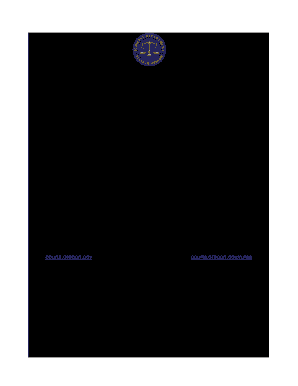
Petition for Judicial Review Form


What is the petition for judicial review form
The petition for judicial review form is a legal document that allows individuals or entities to request a higher court to review a decision made by a lower court or administrative agency. This form is essential for those seeking to challenge the legality of decisions that may affect their rights or interests. It typically outlines the reasons for the review, including any alleged errors in the original decision-making process. Understanding the purpose and structure of this form is crucial for ensuring that your petition is both effective and compliant with legal standards.
How to use the petition for judicial review form
Using the petition for judicial review form involves several key steps. First, gather all relevant information and documentation related to the original decision. This may include court records, notices, and any supporting evidence. Next, carefully fill out the form, ensuring that all required sections are completed accurately. It is important to clearly articulate the grounds for your request, as this will be critical in persuading the reviewing court. Finally, submit the completed form according to the specific filing requirements of the jurisdiction where the review is sought.
Steps to complete the petition for judicial review form
Completing the petition for judicial review form requires attention to detail and adherence to specific guidelines. Follow these steps for successful completion:
- Identify the correct court where the petition should be filed.
- Provide your personal information, including name, address, and contact details.
- Clearly state the decision being challenged and the date it was issued.
- Outline the legal grounds for the review, including any relevant statutes or regulations.
- Attach any supporting documents that substantiate your claims.
- Review the form for accuracy and completeness before submission.
Legal use of the petition for judicial review form
The legal use of the petition for judicial review form is governed by specific rules and regulations that vary by jurisdiction. It is essential to understand these legal frameworks to ensure that your petition is valid. The form must be filed within certain deadlines, which are typically set by law. Additionally, the petition must comply with procedural requirements, such as formatting and content specifications. Failure to adhere to these legal standards may result in dismissal or denial of your request for review.
Key elements of the petition for judicial review form
Several key elements must be included in the petition for judicial review form to ensure its effectiveness. These elements typically include:
- Caption: The title of the case, including the names of the parties involved.
- Statement of jurisdiction: A declaration of the court's authority to review the case.
- Factual background: A summary of the facts leading to the original decision.
- Legal grounds: A clear statement of the legal reasons for the review.
- Prayer for relief: A request for specific outcomes or remedies sought from the court.
Filing deadlines / important dates
Filing deadlines for the petition for judicial review form are critical to the success of your case. These deadlines can vary significantly depending on the jurisdiction and the type of decision being challenged. Generally, petitions must be filed within a specified time frame from the date of the original decision, often ranging from thirty to ninety days. It is important to verify the exact deadlines applicable to your situation to avoid missing the opportunity to seek judicial review.
Quick guide on how to complete petition for judicial review form
Execute Petition For Judicial Review Form effortlessly on any device
Managing documents online has gained immense traction among businesses and individuals. It offers an ideal environmentally friendly alternative to traditional printed and signed documents, allowing you to access the correct format and securely store it in the cloud. airSlate SignNow equips you with all the tools necessary to create, modify, and electronically sign your documents quickly without delays. Handle Petition For Judicial Review Form on any device with airSlate SignNow’s Android or iOS applications and simplify any document-driven process today.
The simplest method to modify and eSign Petition For Judicial Review Form without hassle
- Locate Petition For Judicial Review Form and then click on Retrieve Form to begin.
- Utilize the tools we offer to complete your document.
- Highlight important sections of the documents or redact sensitive information using tools that airSlate SignNow provides specifically for that purpose.
- Create your signature with the Sign tool, which takes seconds and carries the same legal validity as a conventional handwritten signature.
- Review the information and then click on the Finish button to save your changes.
- Choose how you want to send your form: via email, text message (SMS), or invitation link, or download it to your computer.
Forget about lost or misplaced files, tedious form searches, or mistakes that require printing new document copies. airSlate SignNow fulfills all your document management requirements in just a few clicks from your chosen device. Modify and eSign Petition For Judicial Review Form and ensure excellent communication at any stage of the form preparation process with airSlate SignNow.
Create this form in 5 minutes or less
Create this form in 5 minutes!
How to create an eSignature for the petition for judicial review form
How to create an electronic signature for a PDF online
How to create an electronic signature for a PDF in Google Chrome
How to create an e-signature for signing PDFs in Gmail
How to create an e-signature right from your smartphone
How to create an e-signature for a PDF on iOS
How to create an e-signature for a PDF on Android
People also ask
-
What is a sample petition for judicial review?
A sample petition for judicial review is a legal document that outlines the reasons for challenging a decision made by a government agency or court. This document is essential for individuals or organizations seeking to bring a case before a higher court. Using airSlate SignNow, you can easily create, modify, and sign your sample petition for judicial review.
-
How can airSlate SignNow help with my sample petition for judicial review?
airSlate SignNow provides users with tools to create customized sample petitions for judicial review quickly and efficiently. Our platform offers templates, electronic signatures, and document storage, making it hassle-free to manage legal documents. This functionality streamlines the process, saving you valuable time and resources.
-
Is there a cost associated with using airSlate SignNow for my sample petition for judicial review?
Yes, airSlate SignNow offers various pricing plans to fit different needs, including options for individuals and businesses. Each plan provides access to features that assist in preparing and signing documents like a sample petition for judicial review. This cost-effective solution is designed to cater to users' particular requirements.
-
Can I collaborate with others on my sample petition for judicial review using airSlate SignNow?
Absolutely! airSlate SignNow allows multiple users to collaborate on documents, including your sample petition for judicial review. This feature enables seamless communication and collective editing, ensuring that all contributors can provide input before finalizing the document.
-
What features does airSlate SignNow offer for preparing a sample petition for judicial review?
airSlate SignNow offers features such as document templates, electronic signatures, and automated workflows to enhance the preparation of your sample petition for judicial review. These tools simplify the drafting process and ensure accuracy while maintaining compliance with legal standards.
-
Are there any integrations available with airSlate SignNow for my sample petition for judicial review?
Yes, airSlate SignNow integrates with various third-party applications that can enhance your workflow when preparing a sample petition for judicial review. You can connect with tools like Google Drive, Dropbox, and more, allowing for streamlined document management and easy access to your files.
-
How secure is airSlate SignNow when handling my sample petition for judicial review?
Security is a top priority at airSlate SignNow. We implement advanced encryption and authentication measures to protect your data and documents, including your sample petition for judicial review. You can have peace of mind knowing that your sensitive information is safe with us.
Get more for Petition For Judicial Review Form
- Activa stockings size chart pdf form
- Medical record release form
- Crc k w trans x form
- Amerigroup disclosure form 6840047
- Annexure i form of caste certificate for scst
- Fp17 form
- Chemical register template excel form
- Ptosb29 for design applications only continued prosecution application cpa request transmittal form
Find out other Petition For Judicial Review Form
- How To Sign Wyoming Orthodontists Document
- Help Me With Sign Alabama Courts Form
- Help Me With Sign Virginia Police PPT
- How To Sign Colorado Courts Document
- Can I eSign Alabama Banking PPT
- How Can I eSign California Banking PDF
- How To eSign Hawaii Banking PDF
- How Can I eSign Hawaii Banking Document
- How Do I eSign Hawaii Banking Document
- How Do I eSign Hawaii Banking Document
- Help Me With eSign Hawaii Banking Document
- How To eSign Hawaii Banking Document
- Can I eSign Hawaii Banking Presentation
- Can I Sign Iowa Courts Form
- Help Me With eSign Montana Banking Form
- Can I Sign Kentucky Courts Document
- How To eSign New York Banking Word
- Can I eSign South Dakota Banking PPT
- How Can I eSign South Dakota Banking PPT
- How Do I eSign Alaska Car Dealer Form